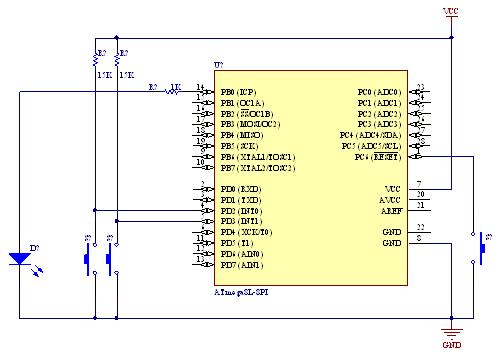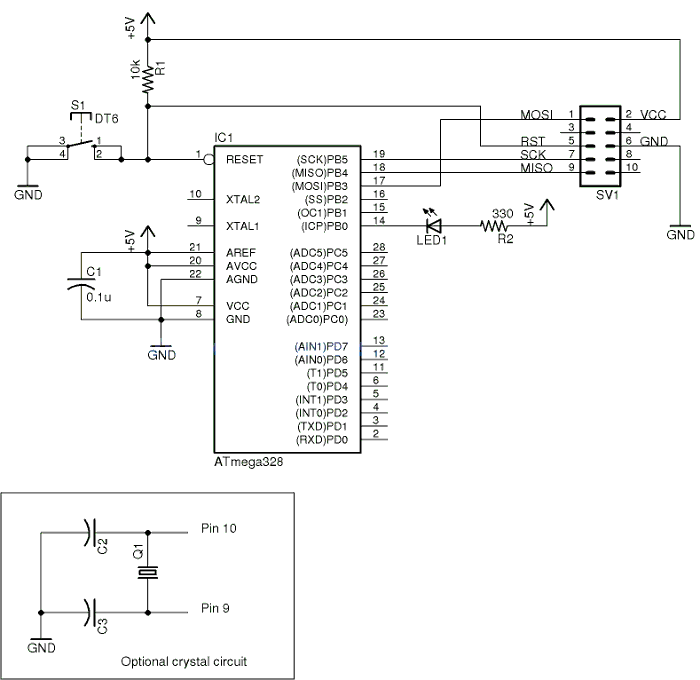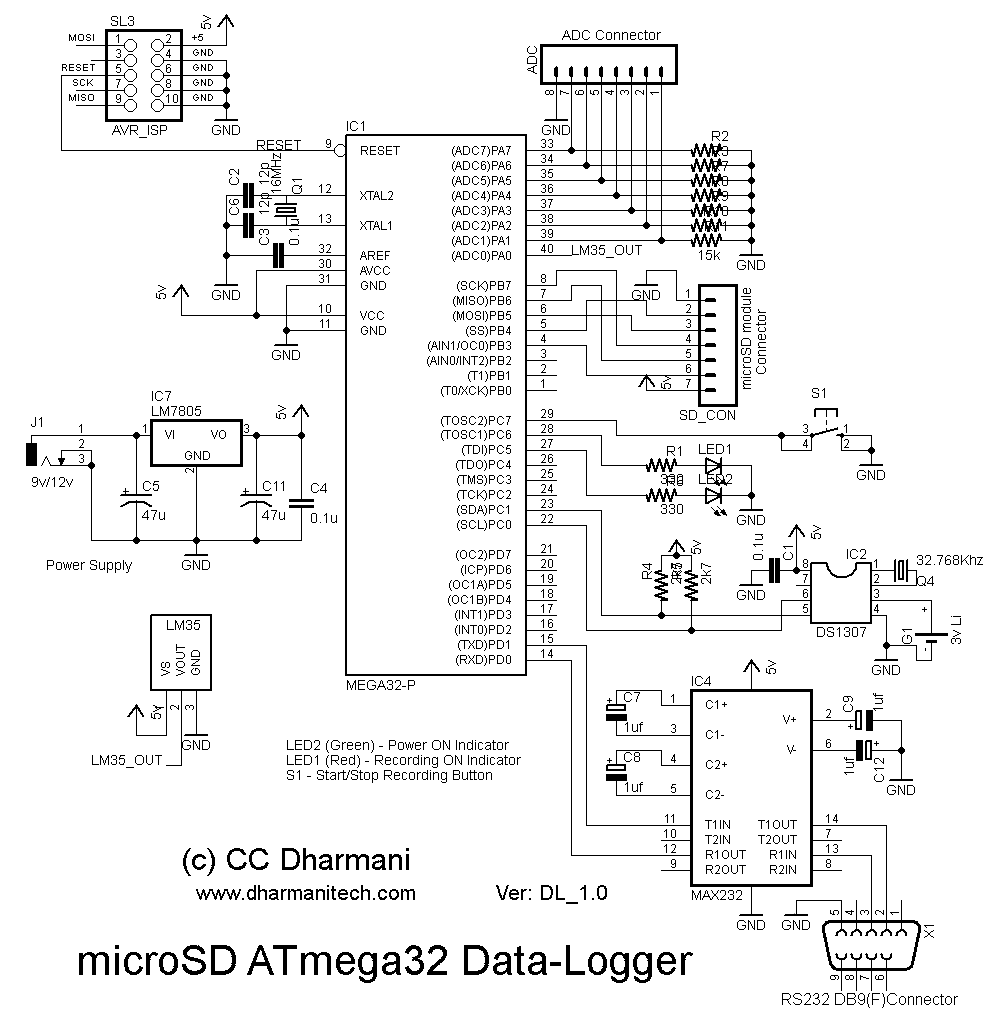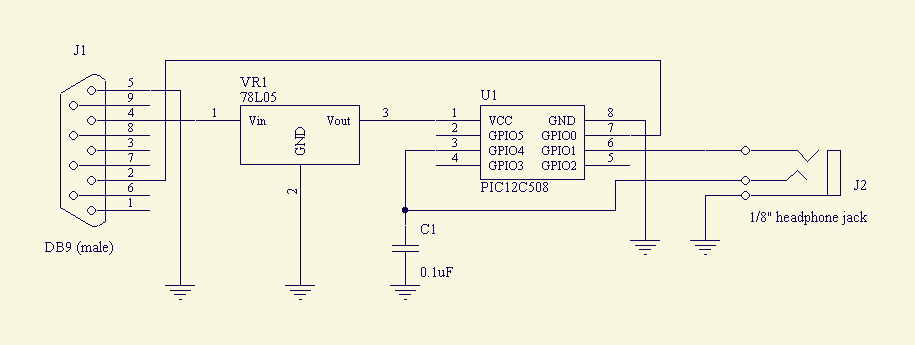ds1820 interfacing with avr slicker
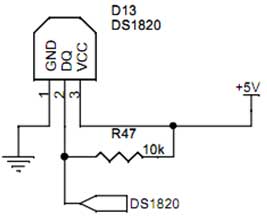
Interface the DS1820 temperature sensor with a microcontroller. The first pin is connected to ground (GND), the third pin to VCC, and the second pin to the microcontroller. When the temperature is sensed, the sensor provides readings to the controller. The objective is to read the temperature from the DS1820 sensor on the AVR Slicker Board. The AVR Slicker Board utilizes the PORTA pin for reading temperature data from the DS1820 sensor. The output reading is transmitted to a PC via UART. To compile the associated C code, the CodeVision AVR software is required, which includes its own integrated development environment (IDE) and built-in AVR GCC compiler. Proper installation and project settings are necessary for successful compilation. The C file must be added to the project within CodeVision AVR software, enabling development or debugging without hardware setup. Compiling the code generates a HEX file. In debugging mode, the output can be checked without the microcontroller board. A +12V power supply should be connected to the AVR Slicker Board, and a serial cable links the controller to the PC. The HyperTerminal application must be opened, the appropriate port selected, and default settings configured to display current temperature readings. To test the temperature sensor, bring a hot soldering iron tip close to the DS1820 pins, ensuring it remains 1 or 2mm away. The screen should reflect an increase in temperature. If the soldering iron tip is touched to the pins, the temperature should rise rapidly. Maintain contact until the temperature reaches 80 degrees, then remove the iron. If no data appears in HyperTerminal, check the functionality of the serial cable or debug the code in CodeVision AVR.
The DS1820 is a digital temperature sensor that communicates with microcontrollers through a single-wire interface. The connection involves three pins: the ground pin (first pin) provides a reference voltage, the VCC pin (third pin) supplies power, and the data pin (second pin) transmits temperature readings to the microcontroller. The AVR Slicker Board, equipped with an AVR microcontroller, utilizes PORTA for interfacing with the DS1820. The UART (Universal Asynchronous Receiver/Transmitter) is employed for serial communication, allowing temperature data to be sent to a PC for monitoring.
The CodeVision AVR software is essential for developing and debugging the application. It supports writing C code and includes a built-in compiler for AVR microcontrollers. Users must ensure that the software is properly installed, and a project is configured with the correct settings to compile the code effectively. The HEX file generated after compilation is necessary for programming the microcontroller.
The testing procedure involves powering the AVR Slicker Board with a +12V supply and establishing a serial connection to a PC. HyperTerminal is used to visualize the temperature data, where users can select the appropriate COM port and configure settings such as baud rate and data bits. The DS1820’s response to temperature changes can be tested by bringing a heat source, such as a soldering iron, close to its pins. This step demonstrates the sensor's capability to detect temperature variations accurately. If the temperature readings do not appear as expected, troubleshooting steps include verifying the serial cable connection and reviewing the code in debugging mode within the CodeVision AVR environment to ensure proper functionality.Interface the ds1820 to microcontroller. As you can see the first pin is connected to GND, the third pin is connected to VCC & the second pin is connected to the Microcontroller. So when the temperature is sensing, it give the sensor reading to controller. We now want to read the temperature in AVR Slicker Board from temperature sensor ds1820. AVR Slicker board uses the PORTA pin for reading temperature from temperature sensor ds1820. The reading output is displayed into PC through UART. To compile the above C code you need the CodeVision AVR software. The software has it`s own IDE and built-in AVR gcc- Compiler. They must be properly installed and a project with correct settings must be created in order to compile the code. To compile the above code, the C file must be added to the project. In CodeVision AVR software, you can develop or debug the project without any hardware setup. You must compile the code for generating HEX file. In debugging Mode, you want to check the port output without microcontroller Board. Give +12V power supply to AVR Slicker Board; the serial cable is connected between the controller and PC.
Open the Hyper Terminal screen, select which port you are using and set the default settings. Now the screen should show the current temperature readings. Bring a Hot soldering iron tip near the ds1820`s pins, don`t touch it keep it 1 or 2mm away. The screen should update with the rising temperature. Now finally touch the pins of ds1820 with the tip of iron, the temperature should rise quickly. Keep it there until temperature rise to 80 degrees, and then remove the iron. If any data is not coming in Hyper Terminal, then you just check the serial cable is working or not. Otherwise you just check the code with debugging mode in CodeVisionAVR. 🔗 External reference
The DS1820 is a digital temperature sensor that communicates with microcontrollers through a single-wire interface. The connection involves three pins: the ground pin (first pin) provides a reference voltage, the VCC pin (third pin) supplies power, and the data pin (second pin) transmits temperature readings to the microcontroller. The AVR Slicker Board, equipped with an AVR microcontroller, utilizes PORTA for interfacing with the DS1820. The UART (Universal Asynchronous Receiver/Transmitter) is employed for serial communication, allowing temperature data to be sent to a PC for monitoring.
The CodeVision AVR software is essential for developing and debugging the application. It supports writing C code and includes a built-in compiler for AVR microcontrollers. Users must ensure that the software is properly installed, and a project is configured with the correct settings to compile the code effectively. The HEX file generated after compilation is necessary for programming the microcontroller.
The testing procedure involves powering the AVR Slicker Board with a +12V supply and establishing a serial connection to a PC. HyperTerminal is used to visualize the temperature data, where users can select the appropriate COM port and configure settings such as baud rate and data bits. The DS1820’s response to temperature changes can be tested by bringing a heat source, such as a soldering iron, close to its pins. This step demonstrates the sensor's capability to detect temperature variations accurately. If the temperature readings do not appear as expected, troubleshooting steps include verifying the serial cable connection and reviewing the code in debugging mode within the CodeVision AVR environment to ensure proper functionality.Interface the ds1820 to microcontroller. As you can see the first pin is connected to GND, the third pin is connected to VCC & the second pin is connected to the Microcontroller. So when the temperature is sensing, it give the sensor reading to controller. We now want to read the temperature in AVR Slicker Board from temperature sensor ds1820. AVR Slicker board uses the PORTA pin for reading temperature from temperature sensor ds1820. The reading output is displayed into PC through UART. To compile the above C code you need the CodeVision AVR software. The software has it`s own IDE and built-in AVR gcc- Compiler. They must be properly installed and a project with correct settings must be created in order to compile the code. To compile the above code, the C file must be added to the project. In CodeVision AVR software, you can develop or debug the project without any hardware setup. You must compile the code for generating HEX file. In debugging Mode, you want to check the port output without microcontroller Board. Give +12V power supply to AVR Slicker Board; the serial cable is connected between the controller and PC.
Open the Hyper Terminal screen, select which port you are using and set the default settings. Now the screen should show the current temperature readings. Bring a Hot soldering iron tip near the ds1820`s pins, don`t touch it keep it 1 or 2mm away. The screen should update with the rising temperature. Now finally touch the pins of ds1820 with the tip of iron, the temperature should rise quickly. Keep it there until temperature rise to 80 degrees, and then remove the iron. If any data is not coming in Hyper Terminal, then you just check the serial cable is working or not. Otherwise you just check the code with debugging mode in CodeVisionAVR. 🔗 External reference
Warning: include(partials/cookie-banner.php): Failed to open stream: Permission denied in /var/www/html/nextgr/view-circuit.php on line 713
Warning: include(): Failed opening 'partials/cookie-banner.php' for inclusion (include_path='.:/usr/share/php') in /var/www/html/nextgr/view-circuit.php on line 713