
Arduino-Board
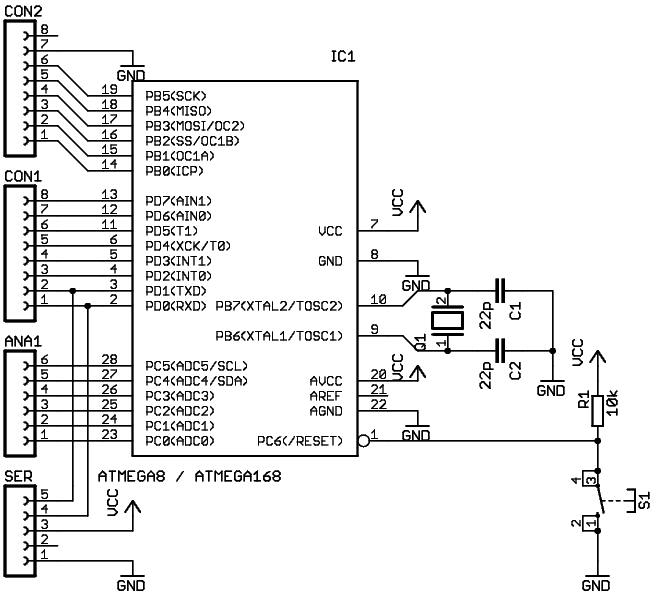
When starting with Arduino, one often accumulates more Arduino boards than RS232 or USB ports available on the computer. Therefore, it is more practical to use an external signal level converter rather than placing it directly on the Arduino board. Many users have a collection of ATMEGA8 and ATMEGA168 microcontrollers with Arduino bootloaders and require a simple and quick-to-build Arduino board. Once the bootloader is programmed, the ISP port is unnecessary. An external RS232 level converter is preferred for greater flexibility. When connected to a PC via a CAT adapter, many mobile phones utilize a serial protocol and TTL signal levels. Many of these CAT adapters connect to the operating system through a virtual COM port, which is ideal for Arduino projects requiring a COM port with TTL signal levels via USB. The first step is to install the COM driver. Upon opening, it is essential to identify the function of each connector. One approach is to refer to a connector schematic and label the wires. Alternatively, a quicker method is to identify the pins independently: first, determine which pin is the ground pin, typically the one with the most connections to the connector. It is important to note that this pin may not be connected to the ground or shield of the USB plug. Next, plug in the connector and check if any of the remaining pins is a 5V VCC pin, which can easily be identified with a multimeter once the GND pin is known. If there are only three wires, this step may be unnecessary.
The circuit design involves integrating an Arduino board with an external RS232 level converter, facilitating communication with devices that operate on TTL signal levels. The Arduino board can be any model equipped with an ATMEGA microcontroller, such as the ATMEGA8 or ATMEGA168. The external RS232 level converter may be based on a common chip, such as the MAX232, which converts TTL signals from the Arduino to RS232 levels suitable for communication with PCs and other devices.
The schematic should include the Arduino board connected to the RS232 level converter. The TX pin of the Arduino connects to the input of the level converter, while the output of the level converter connects to the RS232 device. Similarly, the RX pin of the Arduino connects to the output of the level converter, and the input of the level converter connects back to the RS232 device. It is essential to ensure proper grounding between the Arduino and the RS232 level converter to avoid communication issues.
Additionally, the power supply for the RS232 level converter should be derived from the Arduino board, typically utilizing the 5V VCC pin. This power connection ensures that the level converter operates correctly while maintaining a compact and efficient design. The use of a multimeter to verify connections and voltages is advisable during the initial setup and testing phases to ensure proper functionality.
In summary, this configuration allows for flexible and efficient communication between Arduino projects and RS232 devices, leveraging the capabilities of external level converters and virtual COM ports for seamless integration into various applications.When starting with Arduino, one soon has much more Arduino boards then RS232 or even USB ports on the computer. So that, it seems more useful to put the signal level converter to an external adapter than directly on the Arduino board.
Usually, one has (I have) a big basket full of ATMEGA8 and ATMEGA168 with Arduino bootloaders and one idea. So I n eed a simple and fast-to-build Arduino board. When the bootloader is already programmed, one does not need the ISP port. Also, I prefer an external RS232 level converter than to build it on the Arduino board, since then the usage is more flexible. When connected to a PC via CAT, many mobile phone use a serial protocol and TTL signal levels. At many of these CAT adapters, the connexion to the operating system is done with a virtual COM-port.
So we may have exactly the thing we want for our Arduino: A COM-port with TTL signal levels via USB. The first step should be the installation of the COM driver. When opening, one needs a way to find the meaning of the connectors. One possibility is to look out for a scheme of the connector and mark the wires. Another, maybe faster, way is to identify the pins by oneself: The first thing to find out which is the ground pin. Usually, it`s the one having the most connections with the connector. It`s not necessarily connected to the ground or shield of the USB plug! Then, plug-in the connector and watch out if one of those pins is a 5V VCC pin. Should be easy to find out with a multimeter, when you know the GND pin. If there are only three wires, you can do without this step :-). 🔗 External reference
The circuit design involves integrating an Arduino board with an external RS232 level converter, facilitating communication with devices that operate on TTL signal levels. The Arduino board can be any model equipped with an ATMEGA microcontroller, such as the ATMEGA8 or ATMEGA168. The external RS232 level converter may be based on a common chip, such as the MAX232, which converts TTL signals from the Arduino to RS232 levels suitable for communication with PCs and other devices.
The schematic should include the Arduino board connected to the RS232 level converter. The TX pin of the Arduino connects to the input of the level converter, while the output of the level converter connects to the RS232 device. Similarly, the RX pin of the Arduino connects to the output of the level converter, and the input of the level converter connects back to the RS232 device. It is essential to ensure proper grounding between the Arduino and the RS232 level converter to avoid communication issues.
Additionally, the power supply for the RS232 level converter should be derived from the Arduino board, typically utilizing the 5V VCC pin. This power connection ensures that the level converter operates correctly while maintaining a compact and efficient design. The use of a multimeter to verify connections and voltages is advisable during the initial setup and testing phases to ensure proper functionality.
In summary, this configuration allows for flexible and efficient communication between Arduino projects and RS232 devices, leveraging the capabilities of external level converters and virtual COM ports for seamless integration into various applications.When starting with Arduino, one soon has much more Arduino boards then RS232 or even USB ports on the computer. So that, it seems more useful to put the signal level converter to an external adapter than directly on the Arduino board.
Usually, one has (I have) a big basket full of ATMEGA8 and ATMEGA168 with Arduino bootloaders and one idea. So I n eed a simple and fast-to-build Arduino board. When the bootloader is already programmed, one does not need the ISP port. Also, I prefer an external RS232 level converter than to build it on the Arduino board, since then the usage is more flexible. When connected to a PC via CAT, many mobile phone use a serial protocol and TTL signal levels. At many of these CAT adapters, the connexion to the operating system is done with a virtual COM-port.
So we may have exactly the thing we want for our Arduino: A COM-port with TTL signal levels via USB. The first step should be the installation of the COM driver. When opening, one needs a way to find the meaning of the connectors. One possibility is to look out for a scheme of the connector and mark the wires. Another, maybe faster, way is to identify the pins by oneself: The first thing to find out which is the ground pin. Usually, it`s the one having the most connections with the connector. It`s not necessarily connected to the ground or shield of the USB plug! Then, plug-in the connector and watch out if one of those pins is a 5V VCC pin. Should be easy to find out with a multimeter, when you know the GND pin. If there are only three wires, you can do without this step :-). 🔗 External reference