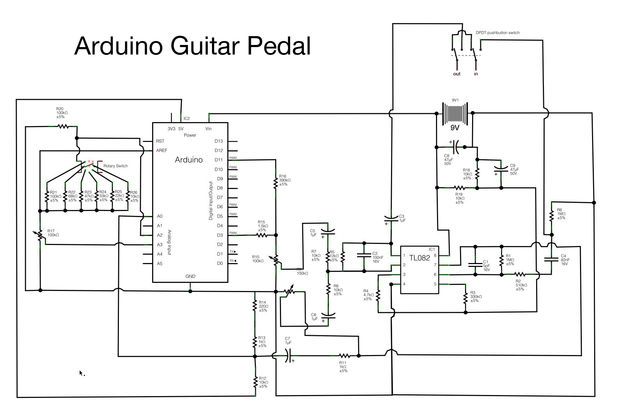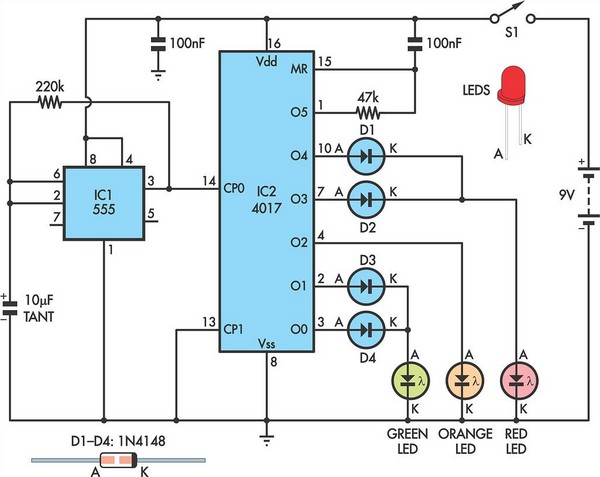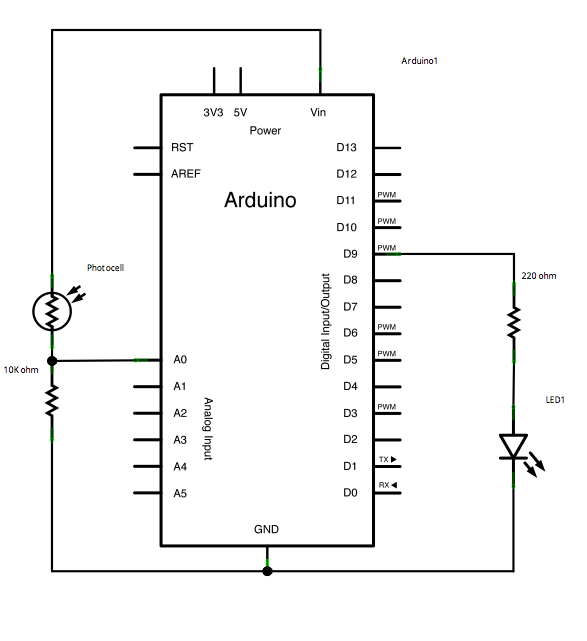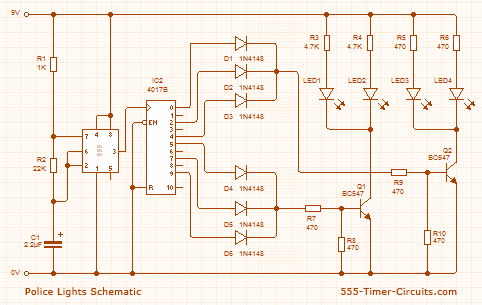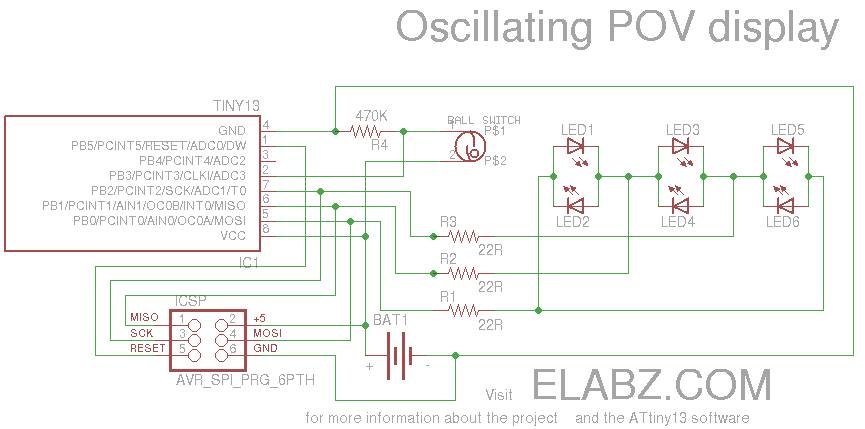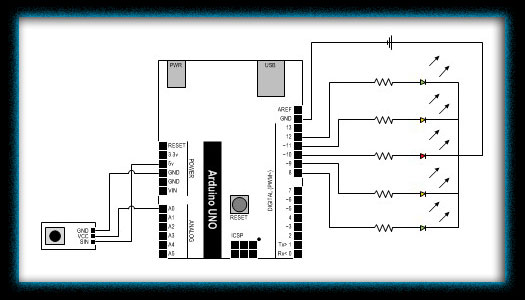Arduino Flashy Christmas Lights Ornaments

This is the next part in the Arduino learning series, focusing on the use of arrays to create a small Christmas tree ornament with various flashing sequences. This project is suitable for engaging children in basic soldering skills—simply mount the LEDs on a piece of cardboard and power the circuit using a standard 9V battery.
The project involves designing a simple electronic circuit that utilizes an Arduino microcontroller to control multiple LEDs, creating a visually appealing ornament. The use of arrays allows for the efficient storage and manipulation of LED states, enabling the implementation of different flashing sequences.
To construct the circuit, a standard Arduino board, such as the Arduino Uno, can be used. The LEDs should be arranged in a visually pleasing pattern on a piece of cardboard, with each LED connected to a digital output pin on the Arduino. Resistors are required in series with each LED to limit current and prevent damage. A 220-ohm resistor is typically suitable for standard 5mm LEDs when powered by 5V.
The power source for the circuit can be a 9V battery connected to the Arduino's VIN pin, ensuring that the board receives adequate voltage for operation. A battery clip can facilitate easy connection to the battery.
In the Arduino code, arrays will be utilized to define the LED pins and the sequences in which the LEDs will flash. A simple loop can iterate through the array, turning each LED on and off in a timed sequence, which can be adjusted to create various effects, such as chasing lights or simultaneous flashing.
This project not only serves as an introduction to programming with Arduino but also provides hands-on experience with basic electronics, making it an excellent educational tool for children. The combination of coding and soldering fosters creativity and technical skills, making the Christmas tree ornament a delightful and educational holiday activity.This is the next part in our learning Arduino series, and this time we ll be learning about and using Arrays to make a little Christmas tree ornament with various flashing sequences. This would be an ideal project to keep the kids occupied if you`d like to teach them basic soldering - just mount the LEDs on a piece of card, and you can get power from a standard 9v battery..
🔗 External reference
The project involves designing a simple electronic circuit that utilizes an Arduino microcontroller to control multiple LEDs, creating a visually appealing ornament. The use of arrays allows for the efficient storage and manipulation of LED states, enabling the implementation of different flashing sequences.
To construct the circuit, a standard Arduino board, such as the Arduino Uno, can be used. The LEDs should be arranged in a visually pleasing pattern on a piece of cardboard, with each LED connected to a digital output pin on the Arduino. Resistors are required in series with each LED to limit current and prevent damage. A 220-ohm resistor is typically suitable for standard 5mm LEDs when powered by 5V.
The power source for the circuit can be a 9V battery connected to the Arduino's VIN pin, ensuring that the board receives adequate voltage for operation. A battery clip can facilitate easy connection to the battery.
In the Arduino code, arrays will be utilized to define the LED pins and the sequences in which the LEDs will flash. A simple loop can iterate through the array, turning each LED on and off in a timed sequence, which can be adjusted to create various effects, such as chasing lights or simultaneous flashing.
This project not only serves as an introduction to programming with Arduino but also provides hands-on experience with basic electronics, making it an excellent educational tool for children. The combination of coding and soldering fosters creativity and technical skills, making the Christmas tree ornament a delightful and educational holiday activity.This is the next part in our learning Arduino series, and this time we ll be learning about and using Arrays to make a little Christmas tree ornament with various flashing sequences. This would be an ideal project to keep the kids occupied if you`d like to teach them basic soldering - just mount the LEDs on a piece of card, and you can get power from a standard 9v battery..
🔗 External reference
Warning: include(partials/cookie-banner.php): Failed to open stream: Permission denied in /var/www/html/nextgr/view-circuit.php on line 713
Warning: include(): Failed opening 'partials/cookie-banner.php' for inclusion (include_path='.:/usr/share/php') in /var/www/html/nextgr/view-circuit.php on line 713