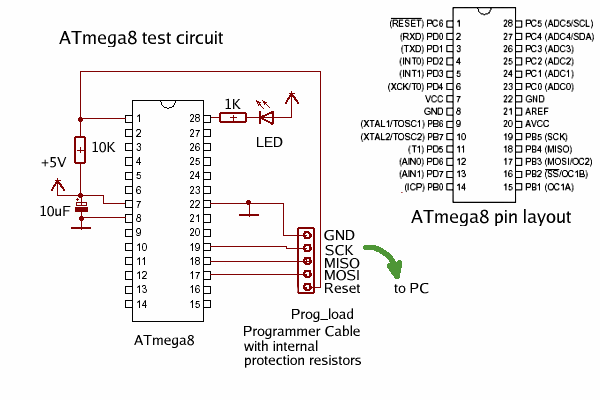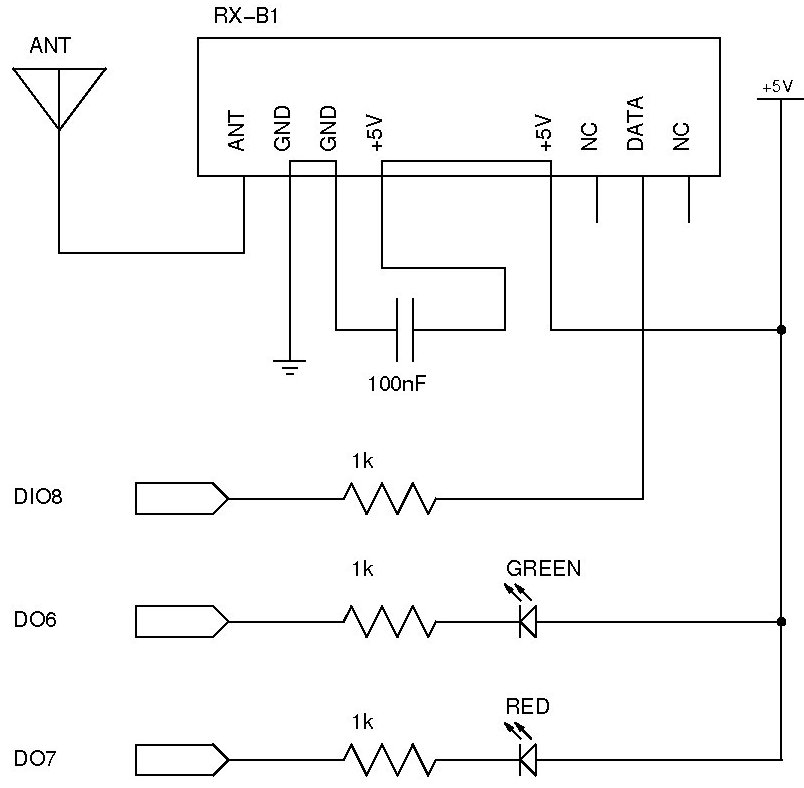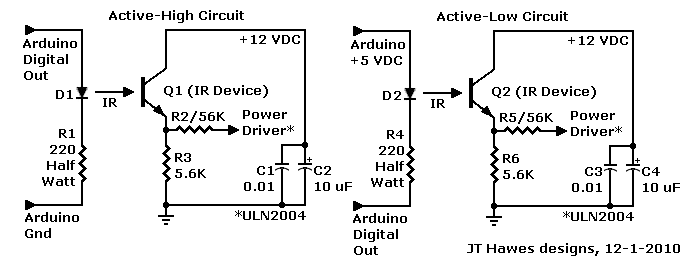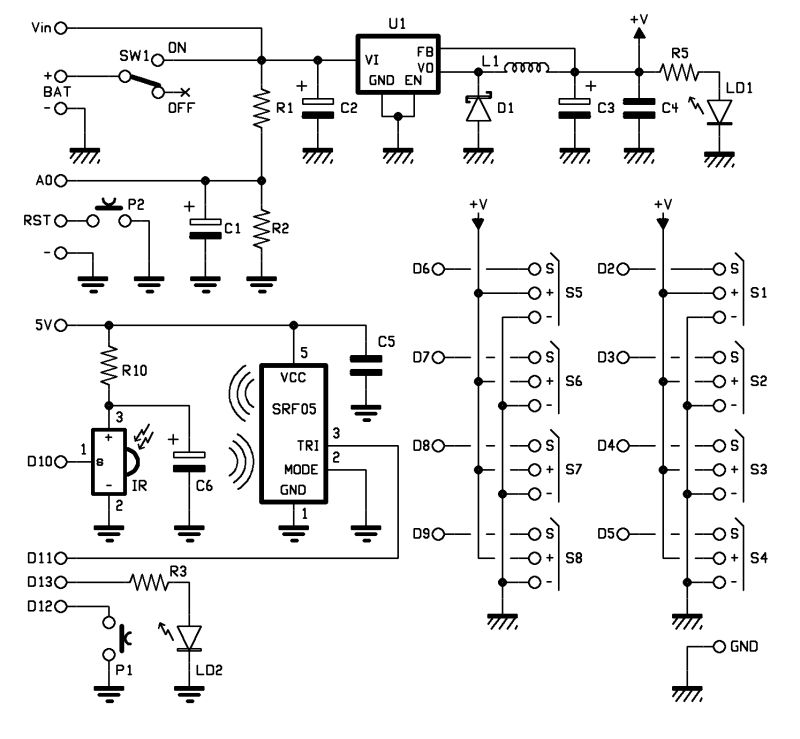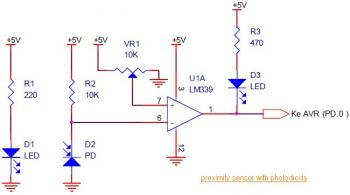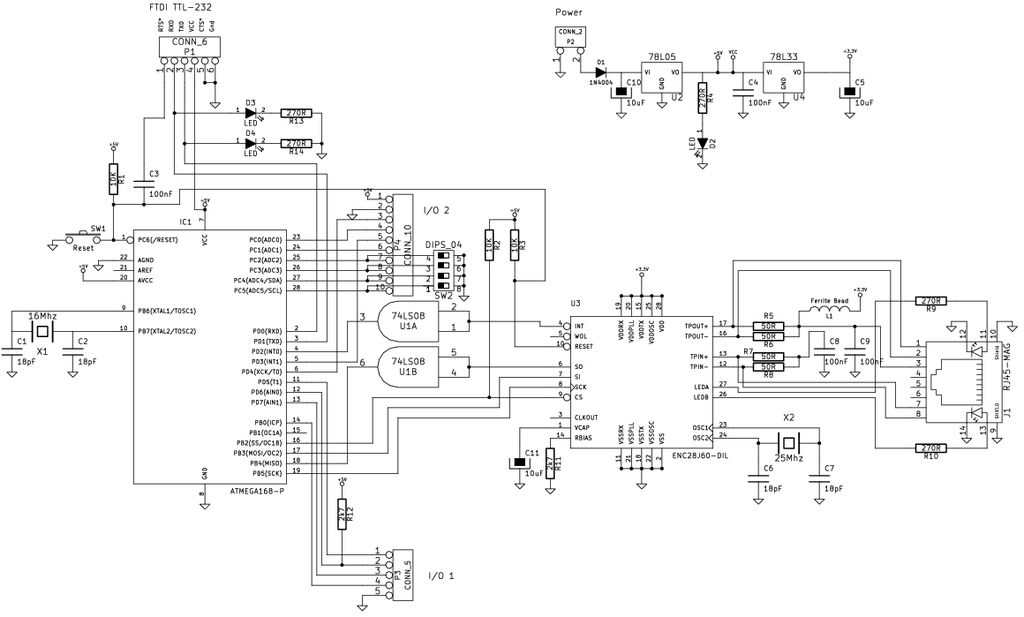Arduino Mega 2560

Arduino Mega 2560 Board tutorials, projects, drivers, schematic, and complete information.
The Arduino Mega 2560 is a microcontroller board based on the ATmega2560. It features 54 digital input/output pins, 16 analog inputs, 4 UARTs (hardware serial ports), a 16 MHz crystal oscillator, a USB connection, a power jack, an ICSP header, and a reset button. The board is designed for projects that require more input/output pins and memory than the standard Arduino Uno.
The schematic of the Arduino Mega 2560 illustrates the connections and functionality of its components. The ATmega2560 microcontroller is at the core of the board, interfacing with various peripherals through its GPIO pins. The digital pins can be configured as either input or output, allowing for versatile applications such as controlling LEDs, motors, and sensors. The analog pins are used for reading varying voltage levels, making them suitable for interfacing with analog sensors.
Powering the Arduino Mega 2560 can be done through the USB port or an external power supply connected to the power jack. The board can operate within a voltage range of 7 to 12 volts, ensuring compatibility with various power sources. Additionally, the onboard voltage regulator ensures a stable 5V supply for the microcontroller and connected peripherals.
The Arduino Mega 2560 is compatible with the Arduino IDE, which provides a user-friendly environment for programming. Various libraries and examples are available to facilitate the development of complex projects, including robotics, data logging, and home automation systems. The extensive community support and documentation enhance the usability of the Arduino Mega 2560, making it an ideal choice for both beginners and experienced developers.Arduino Mega 2560 Board Tutorials Projects Drivers, Schematic and complete Information. 🔗 External reference
The Arduino Mega 2560 is a microcontroller board based on the ATmega2560. It features 54 digital input/output pins, 16 analog inputs, 4 UARTs (hardware serial ports), a 16 MHz crystal oscillator, a USB connection, a power jack, an ICSP header, and a reset button. The board is designed for projects that require more input/output pins and memory than the standard Arduino Uno.
The schematic of the Arduino Mega 2560 illustrates the connections and functionality of its components. The ATmega2560 microcontroller is at the core of the board, interfacing with various peripherals through its GPIO pins. The digital pins can be configured as either input or output, allowing for versatile applications such as controlling LEDs, motors, and sensors. The analog pins are used for reading varying voltage levels, making them suitable for interfacing with analog sensors.
Powering the Arduino Mega 2560 can be done through the USB port or an external power supply connected to the power jack. The board can operate within a voltage range of 7 to 12 volts, ensuring compatibility with various power sources. Additionally, the onboard voltage regulator ensures a stable 5V supply for the microcontroller and connected peripherals.
The Arduino Mega 2560 is compatible with the Arduino IDE, which provides a user-friendly environment for programming. Various libraries and examples are available to facilitate the development of complex projects, including robotics, data logging, and home automation systems. The extensive community support and documentation enhance the usability of the Arduino Mega 2560, making it an ideal choice for both beginners and experienced developers.Arduino Mega 2560 Board Tutorials Projects Drivers, Schematic and complete Information. 🔗 External reference