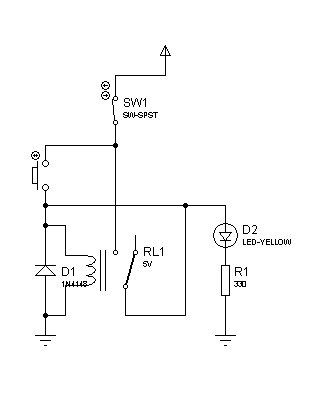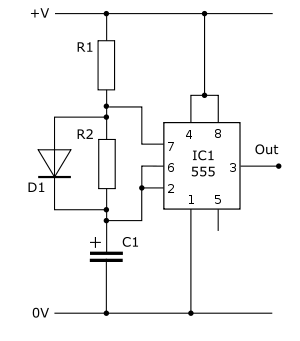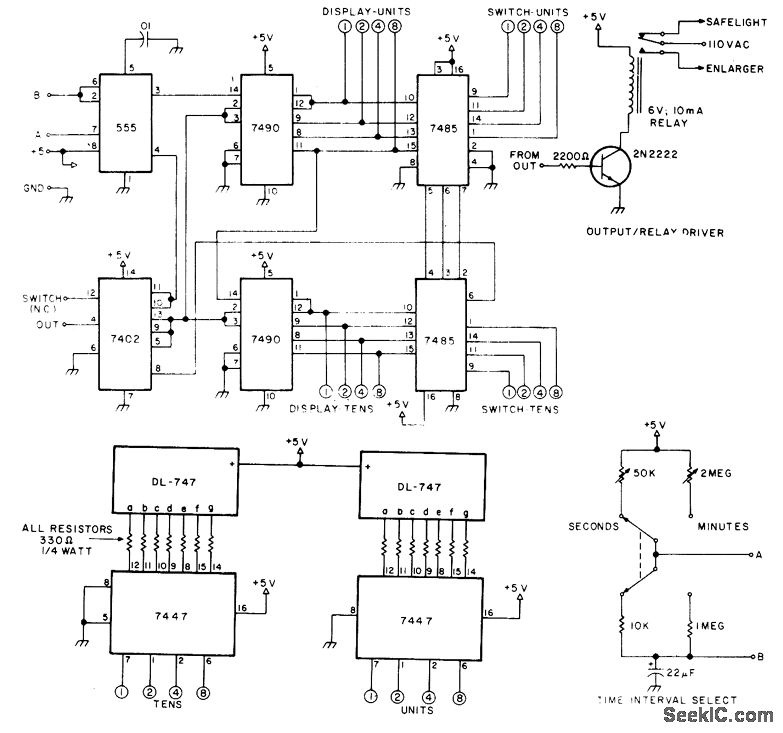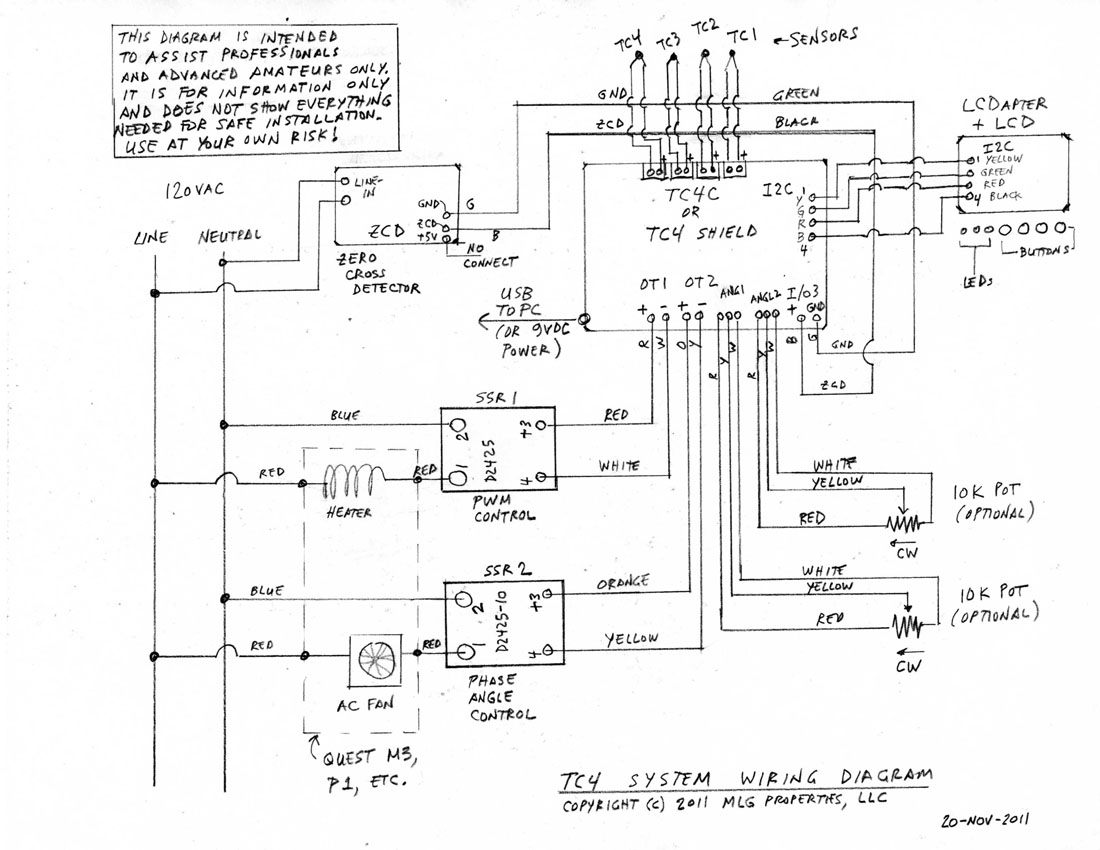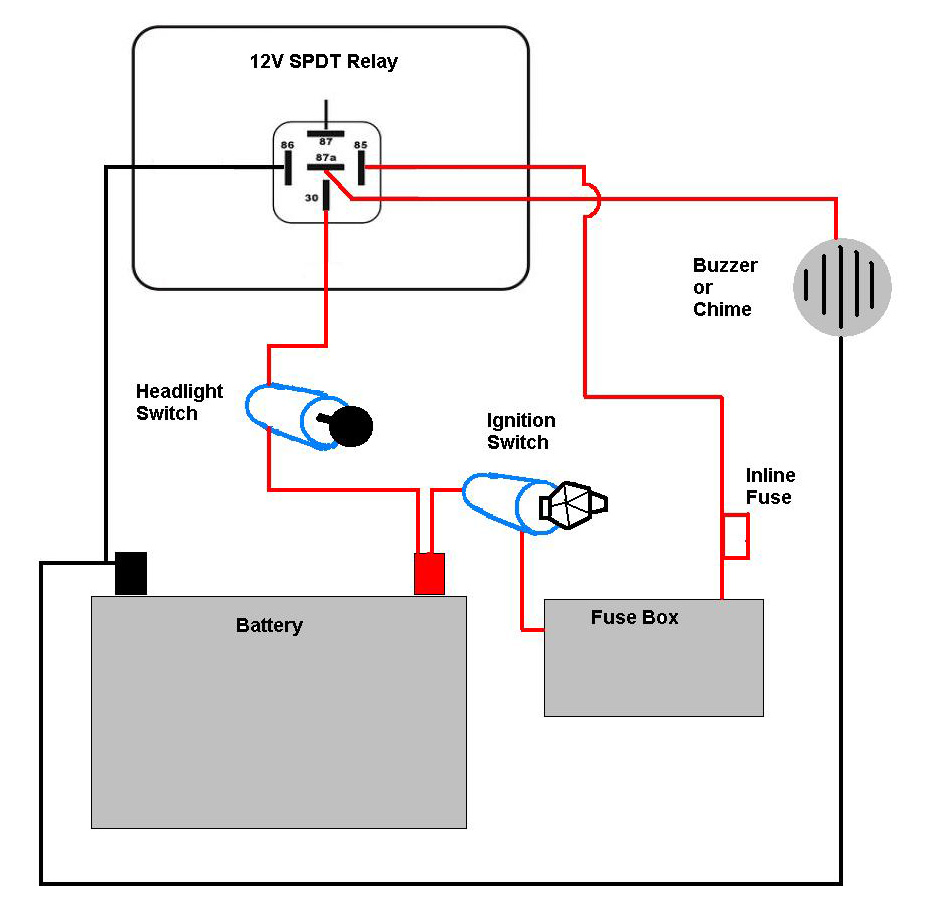arduino Relay takes time to close
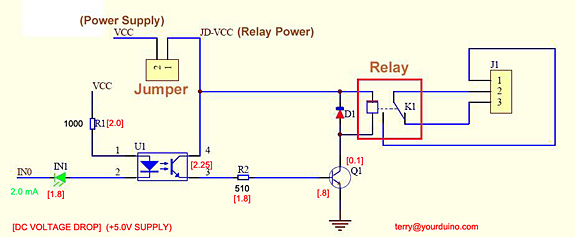
Control a relay from an Arduino-compatible board. When attempting to activate the relay from the Arduino, it takes at least a second to close, and sometimes it does not close at all. Digital pin 2 of the Arduino is connected to IN0 of this circuit (bottom left). It is set low to switch on the relay. VCC and ground on the low-voltage side are connected to the ground and 5V pins of the Arduino. The high-voltage side (JD-VCC) is connected to a 5V 1A power adapter that also powers the Arduino. The jumper on the top left of the circuit connecting the high-voltage and low-voltage sides has been removed. One suspect is that the power supply to the relay coils is connected via thin jumper wires. However, the specification states that the relay draws a current of 80 mA, suggesting that the wires should be adequate. Assuming the power supply is stable, it is likely that the current transfer ratio (CTR) of the optoisolator is insufficient to saturate Q1 and meet the relay's pull-in voltage requirement. Most optoisolators guarantee their CTR at 5 mA or higher. Even a high-gain opto (100-300% CTR) may underperform at this current level. It is possible that many optos in this application will tend toward higher CTR and function without circuit modification. Additionally, some Q1s may have a higher β (HFE) and can handle the weak drive. It is advisable to solder another 1kΩ resistor in parallel with the existing R1 to see if the relay performance improves. Most optoisolators can handle up to 50 mA photodiode current; however, the diode current should be set to the lowest possible level that allows the application to operate reliably, as optoisolators do age, and the CTR degrades over time, particularly with higher photodiode currents.
The circuit described involves controlling a relay using an Arduino-compatible microcontroller. The relay acts as an electronic switch, allowing the control of high-voltage devices with low-voltage signals from the Arduino. The connection of digital pin 2 to the IN0 terminal of the relay module indicates that this pin will provide the necessary signal to activate the relay. When the pin is set low, the relay is expected to close, thus completing the circuit for the connected load.
The low-voltage side of the relay module is powered directly from the Arduino's 5V and ground pins, ensuring that the control circuitry operates within safe voltage levels. The high-voltage side, designated as JD-VCC, is powered by a separate 5V 1A power adapter, which is also used to power the Arduino. The removal of the jumper connecting the high-voltage and low-voltage sides is crucial for preventing back-feed of voltage, which could damage the Arduino.
Concerns regarding the delay in relay activation and occasional failure to close suggest potential issues with the current transfer ratio (CTR) of the optoisolator used in the circuit. The optoisolator is responsible for transferring the control signal from the Arduino to the relay driver transistor (Q1). If the CTR is inadequate, the transistor may not fully saturate, leading to insufficient current flow to activate the relay.
The use of thin jumper wires for the power supply to the relay coils may also contribute to the problem if they introduce significant resistance, affecting the current available to the relay. Despite the relay's 80 mA current requirement, the wiring should be evaluated to ensure it can handle the necessary load without significant voltage drop.
To enhance performance, increasing the photodiode current through the optoisolator by adjusting the resistor values may improve the CTR and ensure reliable operation. Adding a 1kΩ resistor in parallel with the existing resistor (R1) can increase the current through the optoisolator, potentially leading to better saturation of Q1. However, care should be taken to maintain the photodiode current at levels that do not accelerate aging and degradation of the optoisolator.
In summary, addressing the relay activation delay and reliability issues involves examining the power supply connections, the wiring gauge, and optimizing the optoisolator's performance through circuit modifications. This approach ensures robust operation of the relay control system in conjunction with the Arduino.Control a relay from an Arduino compatible board. When I try to activate the relay from the Arduino it takes at least a second to switch closed and sometimes does not switch closed at all. Digital pin 2 of the Arduino is connected to IN0 of this circuit (bottom left). I set it low to switch on the relay. VCC and ground on the low-voltage side are connected to ground and 5V pins of the Arduino. The high-voltage side (JD-VCC) is connected to a 5V 1A power adapter which also powers the Arduino. The jumper on the top left of the circuit connecting the high-voltage and low-voltage sides has been removed. One reason I suspected is that I have connected the power supply to the relay coils by thin jumper wires.
But the specification says that the relay draws a current of 80 mA. So I was hoping that the wires would be good enough. Assuming your supply isn`t collapsing somehow, to me it`s most likely that the CTR of the opto isn`t sufficient to saturate Q1 and meet the pull-in voltage requirement of the relay: The vast majority of optoisolators that I know of only guarantee their CTR at 5mA current or higher. Even a high gain opto (100-300% CTR) will underperform at this current level. It`s quite possible that many optos in this application will tend towards higher CTR and work without circuit modification.
Also, some Q1s may have much higher $H_{FE}$ and handle the weak drive. I would consider soldering another 1k in parallel with the existing R1 and see if the relay performance improves. Most optoisolators can handle up to 50mA photodiode current; that being said, the diode current should be set to the lowest possible current that allows your application to operate robustly, since optoisolators do age (the CTR degrades over time: faster as the photodiode current increases).
🔗 External reference
The circuit described involves controlling a relay using an Arduino-compatible microcontroller. The relay acts as an electronic switch, allowing the control of high-voltage devices with low-voltage signals from the Arduino. The connection of digital pin 2 to the IN0 terminal of the relay module indicates that this pin will provide the necessary signal to activate the relay. When the pin is set low, the relay is expected to close, thus completing the circuit for the connected load.
The low-voltage side of the relay module is powered directly from the Arduino's 5V and ground pins, ensuring that the control circuitry operates within safe voltage levels. The high-voltage side, designated as JD-VCC, is powered by a separate 5V 1A power adapter, which is also used to power the Arduino. The removal of the jumper connecting the high-voltage and low-voltage sides is crucial for preventing back-feed of voltage, which could damage the Arduino.
Concerns regarding the delay in relay activation and occasional failure to close suggest potential issues with the current transfer ratio (CTR) of the optoisolator used in the circuit. The optoisolator is responsible for transferring the control signal from the Arduino to the relay driver transistor (Q1). If the CTR is inadequate, the transistor may not fully saturate, leading to insufficient current flow to activate the relay.
The use of thin jumper wires for the power supply to the relay coils may also contribute to the problem if they introduce significant resistance, affecting the current available to the relay. Despite the relay's 80 mA current requirement, the wiring should be evaluated to ensure it can handle the necessary load without significant voltage drop.
To enhance performance, increasing the photodiode current through the optoisolator by adjusting the resistor values may improve the CTR and ensure reliable operation. Adding a 1kΩ resistor in parallel with the existing resistor (R1) can increase the current through the optoisolator, potentially leading to better saturation of Q1. However, care should be taken to maintain the photodiode current at levels that do not accelerate aging and degradation of the optoisolator.
In summary, addressing the relay activation delay and reliability issues involves examining the power supply connections, the wiring gauge, and optimizing the optoisolator's performance through circuit modifications. This approach ensures robust operation of the relay control system in conjunction with the Arduino.Control a relay from an Arduino compatible board. When I try to activate the relay from the Arduino it takes at least a second to switch closed and sometimes does not switch closed at all. Digital pin 2 of the Arduino is connected to IN0 of this circuit (bottom left). I set it low to switch on the relay. VCC and ground on the low-voltage side are connected to ground and 5V pins of the Arduino. The high-voltage side (JD-VCC) is connected to a 5V 1A power adapter which also powers the Arduino. The jumper on the top left of the circuit connecting the high-voltage and low-voltage sides has been removed. One reason I suspected is that I have connected the power supply to the relay coils by thin jumper wires.
But the specification says that the relay draws a current of 80 mA. So I was hoping that the wires would be good enough. Assuming your supply isn`t collapsing somehow, to me it`s most likely that the CTR of the opto isn`t sufficient to saturate Q1 and meet the pull-in voltage requirement of the relay: The vast majority of optoisolators that I know of only guarantee their CTR at 5mA current or higher. Even a high gain opto (100-300% CTR) will underperform at this current level. It`s quite possible that many optos in this application will tend towards higher CTR and work without circuit modification.
Also, some Q1s may have much higher $H_{FE}$ and handle the weak drive. I would consider soldering another 1k in parallel with the existing R1 and see if the relay performance improves. Most optoisolators can handle up to 50mA photodiode current; that being said, the diode current should be set to the lowest possible current that allows your application to operate robustly, since optoisolators do age (the CTR degrades over time: faster as the photodiode current increases).
🔗 External reference
Warning: include(partials/cookie-banner.php): Failed to open stream: Permission denied in /var/www/html/nextgr/view-circuit.php on line 713
Warning: include(): Failed opening 'partials/cookie-banner.php' for inclusion (include_path='.:/usr/share/php') in /var/www/html/nextgr/view-circuit.php on line 713