- Home
- New Circuits
- Categories
- Tutorials
- DIY HV Variable Cap
- DIY PMA alternator
- Capacitors
- Ultrasonic Tx/Rx
- Digital Circuits
- CMOS
- Interconnection & Timing
- Digital Signal Integrity
- Digital Memories
- Arduino
- Tricopter-tutorial
- Digital & Bipolars
- Computer Systems
- Oscilloscopes
- Sensors & Detectors
- ANSI Standards
- LF Amplifiers
- Power Amplifiers
- Regulated Power Supply
- Analogue Filters
- Calculators
- Tech News
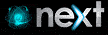



























characters left: