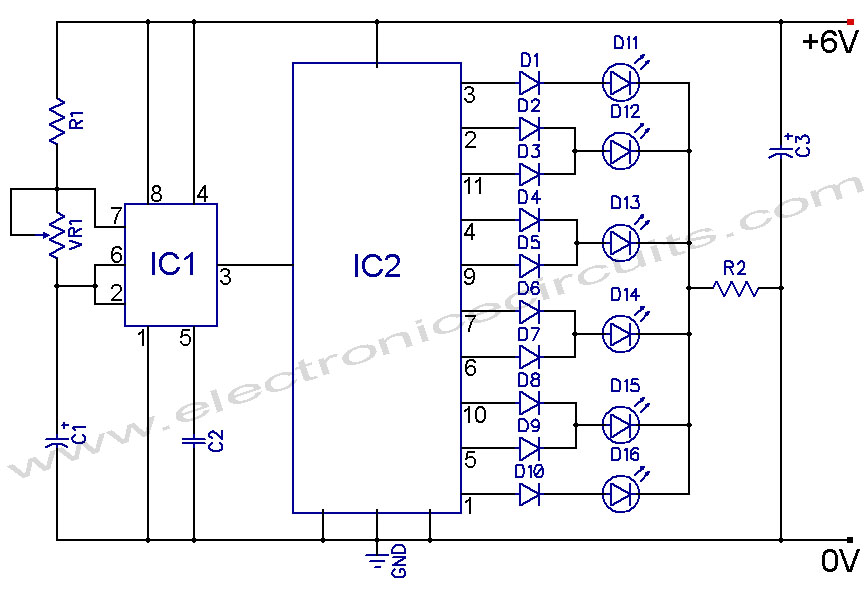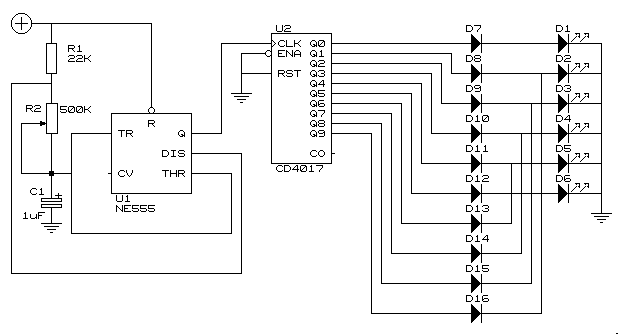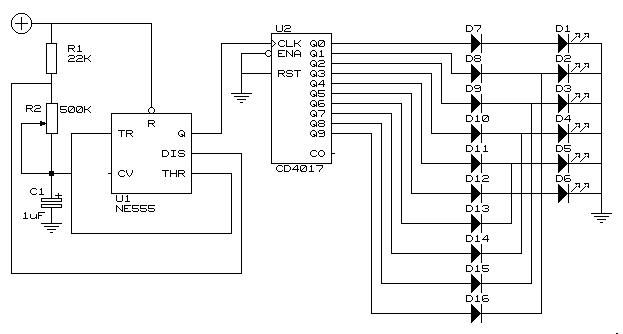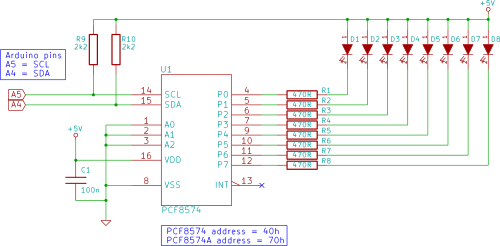knight Rider 2
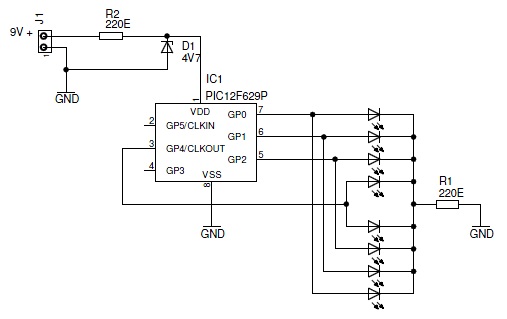
This project describes a light effect that is similar to the one of the car in the TV series "Knight Rider."
The light effect project emulates the iconic scanning LED light sequence featured in the "Knight Rider" television series. The design utilizes a microcontroller, such as an Arduino, to control a series of LED lights arranged in a linear fashion, simulating the movement of light across a surface.
The circuit typically includes the following components: a microcontroller, several high-brightness LEDs, resistors to limit current, and a power supply. The microcontroller is programmed to turn on and off the LEDs in a specific sequence, creating the desired light effect.
An example configuration might involve connecting eight LEDs in a row, each connected to a digital output pin of the microcontroller. Resistors are placed in series with each LED to prevent excessive current flow, ensuring the longevity of the components. The microcontroller's firmware is responsible for the timing and sequencing of the LEDs, allowing for variations in speed and direction of the light movement.
To implement this project, the following steps are generally followed:
1. Design the schematic, ensuring proper connections between the microcontroller, LEDs, and resistors.
2. Write the code that defines the light sequence, including parameters such as delay times and loop iterations.
3. Assemble the circuit on a breadboard or PCB, ensuring that all connections are secure and correctly oriented.
4. Power the circuit and upload the code to the microcontroller, testing the light effect for functionality and making adjustments as necessary.
This project not only serves as a fun homage to the television series but also provides a practical application of basic electronics and programming concepts. It can be expanded by incorporating additional features, such as sound effects or remote control capabilities, further enhancing the user experience.This project describes a light effect that is similar to the one of the car in the TV series `Knight Rider`.. 🔗 External reference
The light effect project emulates the iconic scanning LED light sequence featured in the "Knight Rider" television series. The design utilizes a microcontroller, such as an Arduino, to control a series of LED lights arranged in a linear fashion, simulating the movement of light across a surface.
The circuit typically includes the following components: a microcontroller, several high-brightness LEDs, resistors to limit current, and a power supply. The microcontroller is programmed to turn on and off the LEDs in a specific sequence, creating the desired light effect.
An example configuration might involve connecting eight LEDs in a row, each connected to a digital output pin of the microcontroller. Resistors are placed in series with each LED to prevent excessive current flow, ensuring the longevity of the components. The microcontroller's firmware is responsible for the timing and sequencing of the LEDs, allowing for variations in speed and direction of the light movement.
To implement this project, the following steps are generally followed:
1. Design the schematic, ensuring proper connections between the microcontroller, LEDs, and resistors.
2. Write the code that defines the light sequence, including parameters such as delay times and loop iterations.
3. Assemble the circuit on a breadboard or PCB, ensuring that all connections are secure and correctly oriented.
4. Power the circuit and upload the code to the microcontroller, testing the light effect for functionality and making adjustments as necessary.
This project not only serves as a fun homage to the television series but also provides a practical application of basic electronics and programming concepts. It can be expanded by incorporating additional features, such as sound effects or remote control capabilities, further enhancing the user experience.This project describes a light effect that is similar to the one of the car in the TV series `Knight Rider`.. 🔗 External reference