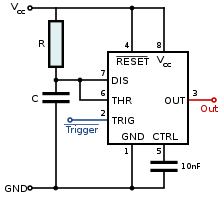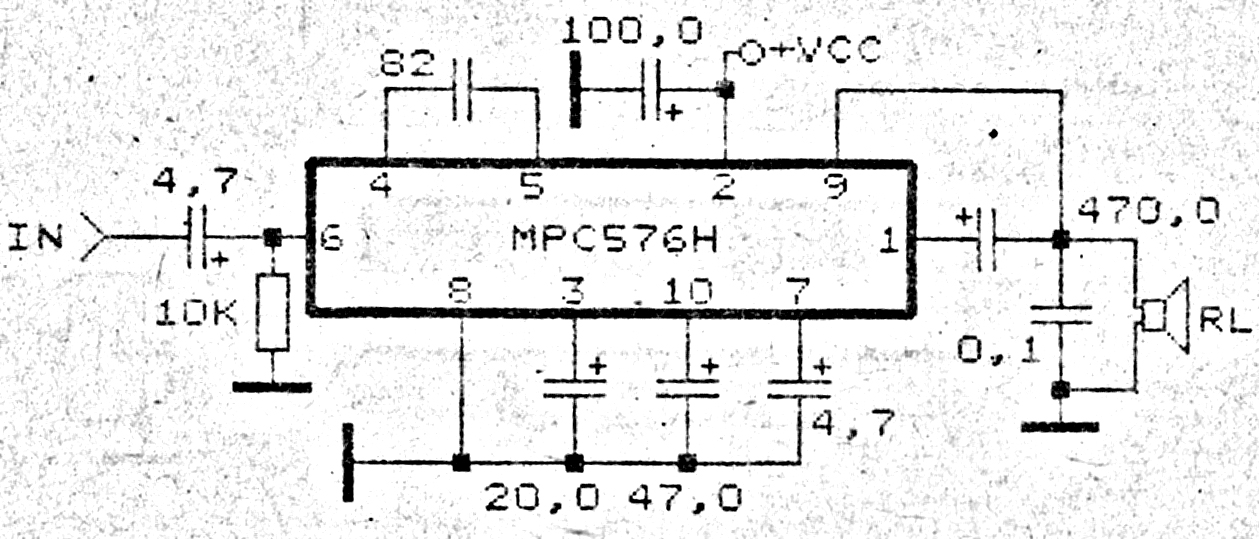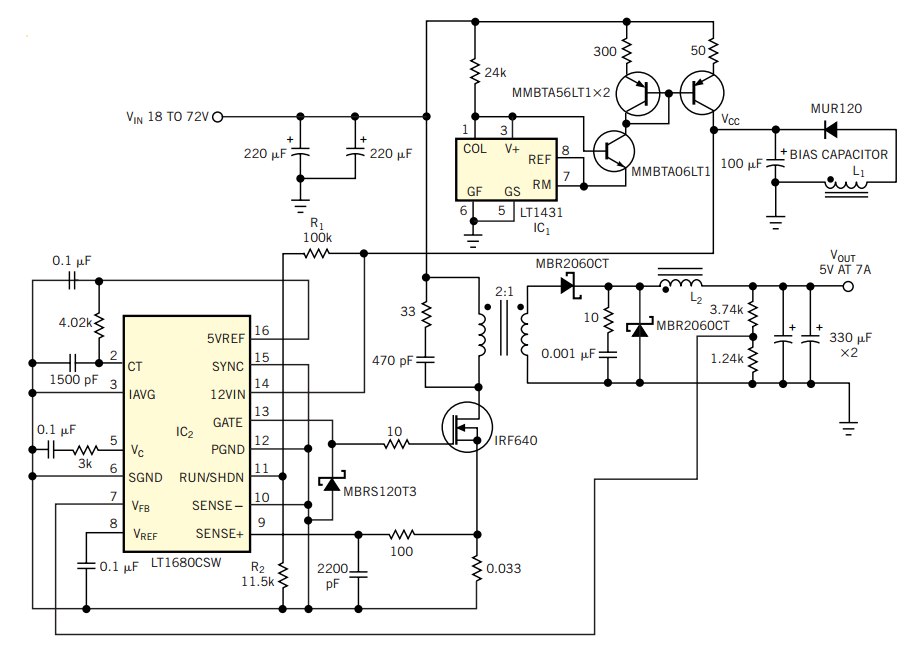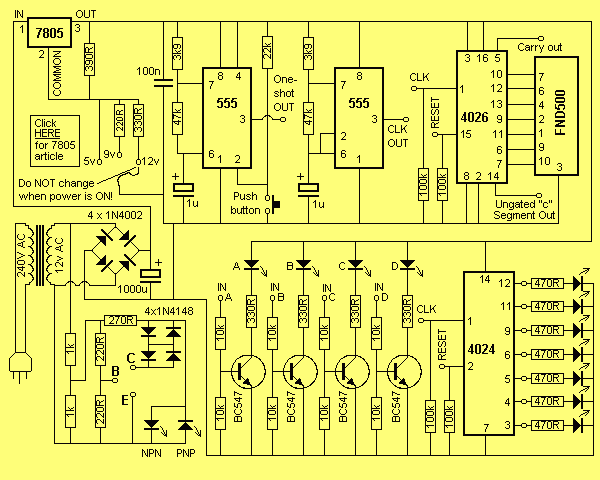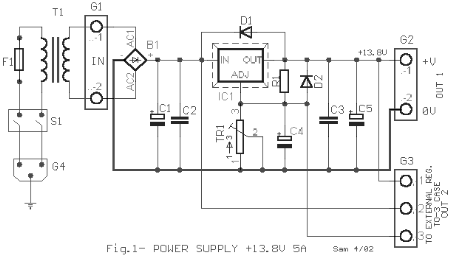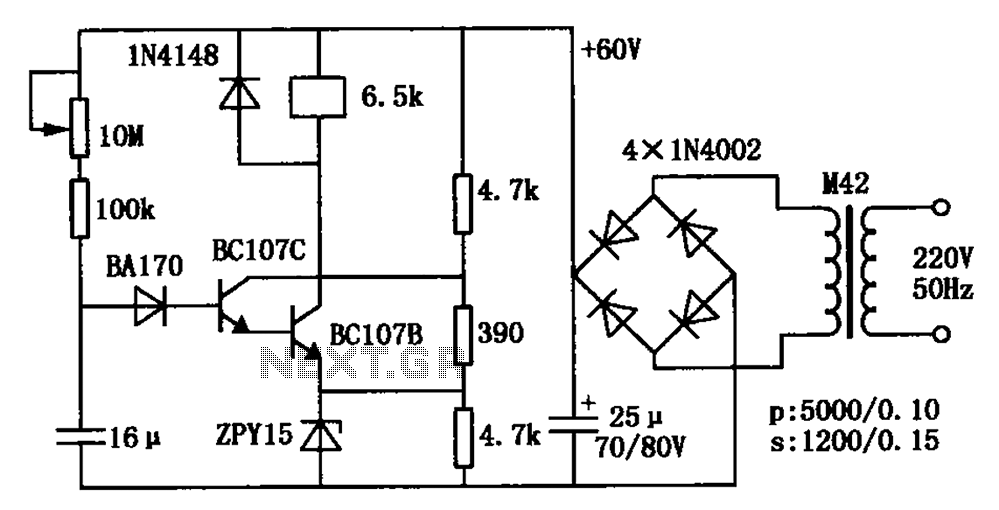Logic Diagrams Services
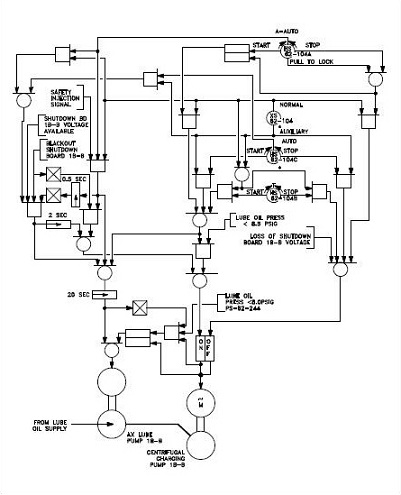
The use of logic symbols results in a diagram that allows users to determine the operation of a component or system as various input signals change. To read and interpret logic diagrams, one must understand the meaning of each specialized symbol. This chapter discusses common symbols used in logic diagrams. Mastery of this knowledge enables comprehension of most logic diagrams. Facility operators and technical staff often encounter logic symbols on equipment diagrams. These symbols, known as gates, depict the operation of start/stop circuits for components and systems. Two figures illustrate a common facility start/stop pump circuit. Figure 1 presents a schematic for a large pump, while Figure 2 shows the same pump circuit using only logic gates. Understanding basic logic symbols simplifies the process of determining how the pump operates and responds to various input combinations, compared to tracing through relays and contacts in a schematic diagram. There are three basic types of logic gates: AND, OR, and NOT gates. Each gate functions as a simple device with two states: on and off. These states are also referred to as high or low, 1 or 0, or True or False, where on = high = 1 = True, and off = low = 0 = False. The output state of a gate is determined by the status of its inputs, with each gate type responding differently to various input combinations. The NOT gate is frequently used with AND and OR gates, leading to the creation of special symbols for these combinations. The combination of an AND gate and a NOT gate is called a NAND gate, while the combination of an OR gate with a NOT gate is called a NOR gate. Figure 3 illustrates the symbols for the three basic logic gates, as well as NAND and NOR gates. The IEEE/ANSI symbols are most commonly used, although other conventions are also provided for reference. The AND gate has a variation known as a COINCIDENCE gate. Logic gates can have more than two inputs, and theoretically, there is no limit to the number of inputs a gate can have. However, as the number of inputs increases, the symbol must be modified to accommodate them. Two basic methods for representing multiple inputs are demonstrated in Figure 4, using an OR gate as an example. The symbols in Figure 4 are widely used in computer logic diagrams, while process control logic diagrams typically employ the symbology shown in Figure 2. The COINCIDENCE gate operates like an AND gate, but only a specific number of the total inputs need to be active for the gate's output to be active. The symbol for a COINCIDENCE gate is shown in Figure 5, where the fraction in the logic symbol indicates that the AND gate is a COINCIDENCE gate. The numerator specifies the number of inputs that must be active for the gate to be active, while the denominator indicates the total number of inputs. Two variations of the OR gate are the EXCLUSIVE OR and EXCLUSIVE NOR, symbolized by adding a line to the back of the standard OR or NOR gate's symbol, as illustrated in Figure 6.
Logic diagrams serve as essential tools in the field of electronics, providing a visual representation of how different components and systems interact through logical operations. The understanding of logic gates is fundamental to designing and troubleshooting electronic circuits. Each type of gate—AND, OR, and NOT—plays a pivotal role in digital logic design, allowing for the creation of complex circuits from simple building blocks.
For instance, the AND gate outputs a high signal only when all its inputs are high, making it crucial in applications where multiple conditions must be met simultaneously. The OR gate, on the other hand, produces a high output if at least one of its inputs is high, which is beneficial in scenarios requiring any one of several conditions to trigger an action. The NOT gate inverts the input signal, providing a simple yet powerful means of controlling outputs based on the absence of a signal.
In more advanced applications, the NAND and NOR gates expand the functionality of basic gates by combining their operations with NOT logic, leading to the development of universal gates capable of constructing any logical function. The COINCIDENCE gate further refines logic operations by introducing a requirement for a specific number of active inputs, which is particularly useful in complex systems requiring precise control.
As the complexity of circuits increases, the representation of multiple inputs becomes necessary. The methods demonstrated in Figure 4 highlight the adaptability of logic symbols to accommodate various configurations, ensuring clarity in communication among engineers and technicians. The use of standardized symbols, such as those defined by IEEE/ANSI, enhances consistency across diagrams, facilitating easier interpretation and collaboration among professionals in the field.
Overall, the mastery of logic symbols and their respective operations is critical for anyone involved in the design, analysis, or maintenance of electronic systems. Understanding these concepts not only streamlines the troubleshooting process but also empowers engineers to innovate and optimize circuit designs effectively.The use of logic symbology results in a diagram that allows the user to determine the operation of a given component or system as the various input signals change. To read and interpret logic diagrams, the reader must understand what each of the specialized symbols represent.
This chapter discusses the common symbols used on logic diagrams. When mastered, this knowledge should enable the reader to understand most logic diagrams. Facility operators and technical staff personnel commonly see logic symbols on equipment diagrams. The logic symbols, called gates, depict the operation/start/stop circuits of components and systems. The following two figures, which use a common facility start/stop pump circuit as an example, clearly demonstrate the reasons for learning to read logic diagrams. Figure 1 presents a schematic for a large pump, and Figure 2 shows the same pump circuit using only logic gates.
It is obvious that when the basic logic symbols are understood, figuring out how the pump operates and how it will respond to various combinations of inputs using the logic diagram is fast and easy, as compared to laboriously tracing through the relays and contacts of the schematic diagram for the same information. There are three basic types of logic gates. They are AND, OR, and NOT gates. Each gate is a very simple device that only has two states, on and off. The states of a gate are also commonly referred to as high or low, 1 or 0, or True or False, where on = high = 1 = True, and off = low = 0 = False.
The state of the gate, also referred to as its output, is determined by the status of the inputs to the gate, with each type of gate responding differently to the various possible combinations of inputs. Specifically, these combinations are as follows. Because the NOT gate is frequently used in conjunction with AND and OR gates, special symbols have been developed to represent these combinations.
The combination of an AND gate and a NOT gate is called a NAND gate. The combination of an OR gate with a NOT gate is called a NOR gate. Figure 3 illustrates the symbols covering the three basic logic gates plus NAND and NOR gates. The IEEE/ANSI symbols are used most often; however, other symbol conventions are provided on Figure 3 for information. The AND gate has a common variation called a COINCIDENCE gate. Logic gates are not limited to two inputs. Theoretically, there is no limit to the number of inputs a gate can have. But, as the number of inputs increases, the symbol must be altered to accommodate the increased inputs.
There are two basic ways to show multiple inputs. Figure 4 demonstrates both methods, using an OR gate as an example. The symbols used in Figure 4 are used extensively in computer logic diagrams. Process control logic diagrams usually use the symbology shown in Figure 2. The COINCIDENCE gate behaves like an AND gate except that only a specific number of the total number of inputs needs to be on for the gate`s output to be on. The symbol for a COINCIDENCE gate is shown in Figure 5. The fraction in the logic symbol indicates that the AND gate is a COINCIDENCE gate. The numerator of the fraction indicates the number of inputs that must be on for the gate to be on. The denominator states the total number of inputs to the gate. Two variations of the OR gate are the EXCLUSIVE OR and its opposite, the EXCLUSIVE NOR. The EXCLUSIVE OR and the EXCLUSIVE NOR are symbolized by adding a line on the back of the standard OR or NOR gate`s symbol, as illustrated in Figure 6.
Memory devices - 🔗 External reference
Logic diagrams serve as essential tools in the field of electronics, providing a visual representation of how different components and systems interact through logical operations. The understanding of logic gates is fundamental to designing and troubleshooting electronic circuits. Each type of gate—AND, OR, and NOT—plays a pivotal role in digital logic design, allowing for the creation of complex circuits from simple building blocks.
For instance, the AND gate outputs a high signal only when all its inputs are high, making it crucial in applications where multiple conditions must be met simultaneously. The OR gate, on the other hand, produces a high output if at least one of its inputs is high, which is beneficial in scenarios requiring any one of several conditions to trigger an action. The NOT gate inverts the input signal, providing a simple yet powerful means of controlling outputs based on the absence of a signal.
In more advanced applications, the NAND and NOR gates expand the functionality of basic gates by combining their operations with NOT logic, leading to the development of universal gates capable of constructing any logical function. The COINCIDENCE gate further refines logic operations by introducing a requirement for a specific number of active inputs, which is particularly useful in complex systems requiring precise control.
As the complexity of circuits increases, the representation of multiple inputs becomes necessary. The methods demonstrated in Figure 4 highlight the adaptability of logic symbols to accommodate various configurations, ensuring clarity in communication among engineers and technicians. The use of standardized symbols, such as those defined by IEEE/ANSI, enhances consistency across diagrams, facilitating easier interpretation and collaboration among professionals in the field.
Overall, the mastery of logic symbols and their respective operations is critical for anyone involved in the design, analysis, or maintenance of electronic systems. Understanding these concepts not only streamlines the troubleshooting process but also empowers engineers to innovate and optimize circuit designs effectively.The use of logic symbology results in a diagram that allows the user to determine the operation of a given component or system as the various input signals change. To read and interpret logic diagrams, the reader must understand what each of the specialized symbols represent.
This chapter discusses the common symbols used on logic diagrams. When mastered, this knowledge should enable the reader to understand most logic diagrams. Facility operators and technical staff personnel commonly see logic symbols on equipment diagrams. The logic symbols, called gates, depict the operation/start/stop circuits of components and systems. The following two figures, which use a common facility start/stop pump circuit as an example, clearly demonstrate the reasons for learning to read logic diagrams. Figure 1 presents a schematic for a large pump, and Figure 2 shows the same pump circuit using only logic gates.
It is obvious that when the basic logic symbols are understood, figuring out how the pump operates and how it will respond to various combinations of inputs using the logic diagram is fast and easy, as compared to laboriously tracing through the relays and contacts of the schematic diagram for the same information. There are three basic types of logic gates. They are AND, OR, and NOT gates. Each gate is a very simple device that only has two states, on and off. The states of a gate are also commonly referred to as high or low, 1 or 0, or True or False, where on = high = 1 = True, and off = low = 0 = False.
The state of the gate, also referred to as its output, is determined by the status of the inputs to the gate, with each type of gate responding differently to the various possible combinations of inputs. Specifically, these combinations are as follows. Because the NOT gate is frequently used in conjunction with AND and OR gates, special symbols have been developed to represent these combinations.
The combination of an AND gate and a NOT gate is called a NAND gate. The combination of an OR gate with a NOT gate is called a NOR gate. Figure 3 illustrates the symbols covering the three basic logic gates plus NAND and NOR gates. The IEEE/ANSI symbols are used most often; however, other symbol conventions are provided on Figure 3 for information. The AND gate has a common variation called a COINCIDENCE gate. Logic gates are not limited to two inputs. Theoretically, there is no limit to the number of inputs a gate can have. But, as the number of inputs increases, the symbol must be altered to accommodate the increased inputs.
There are two basic ways to show multiple inputs. Figure 4 demonstrates both methods, using an OR gate as an example. The symbols used in Figure 4 are used extensively in computer logic diagrams. Process control logic diagrams usually use the symbology shown in Figure 2. The COINCIDENCE gate behaves like an AND gate except that only a specific number of the total number of inputs needs to be on for the gate`s output to be on. The symbol for a COINCIDENCE gate is shown in Figure 5. The fraction in the logic symbol indicates that the AND gate is a COINCIDENCE gate. The numerator of the fraction indicates the number of inputs that must be on for the gate to be on. The denominator states the total number of inputs to the gate. Two variations of the OR gate are the EXCLUSIVE OR and its opposite, the EXCLUSIVE NOR. The EXCLUSIVE OR and the EXCLUSIVE NOR are symbolized by adding a line on the back of the standard OR or NOR gate`s symbol, as illustrated in Figure 6.
Memory devices - 🔗 External reference