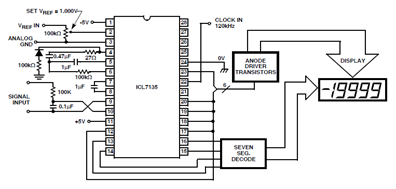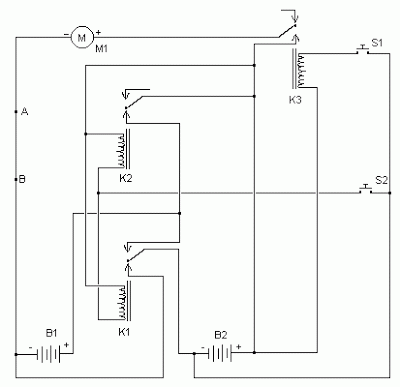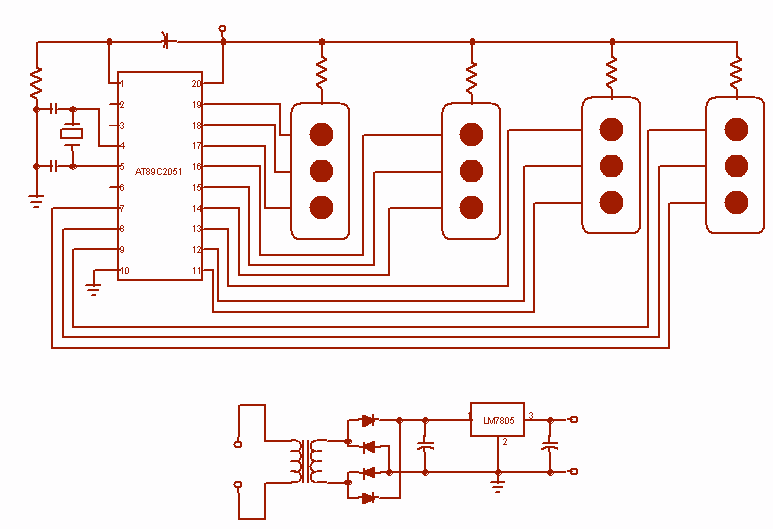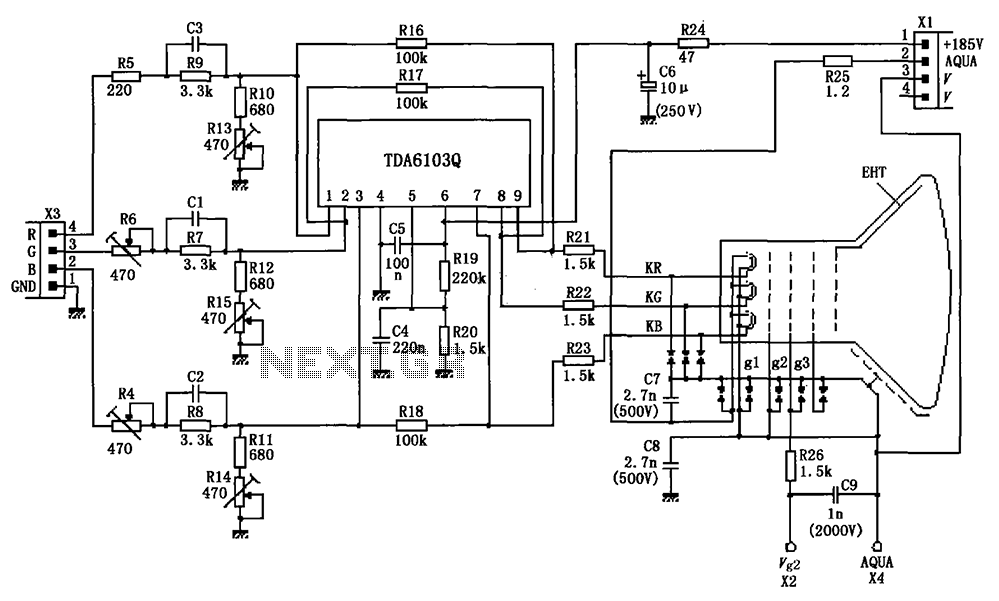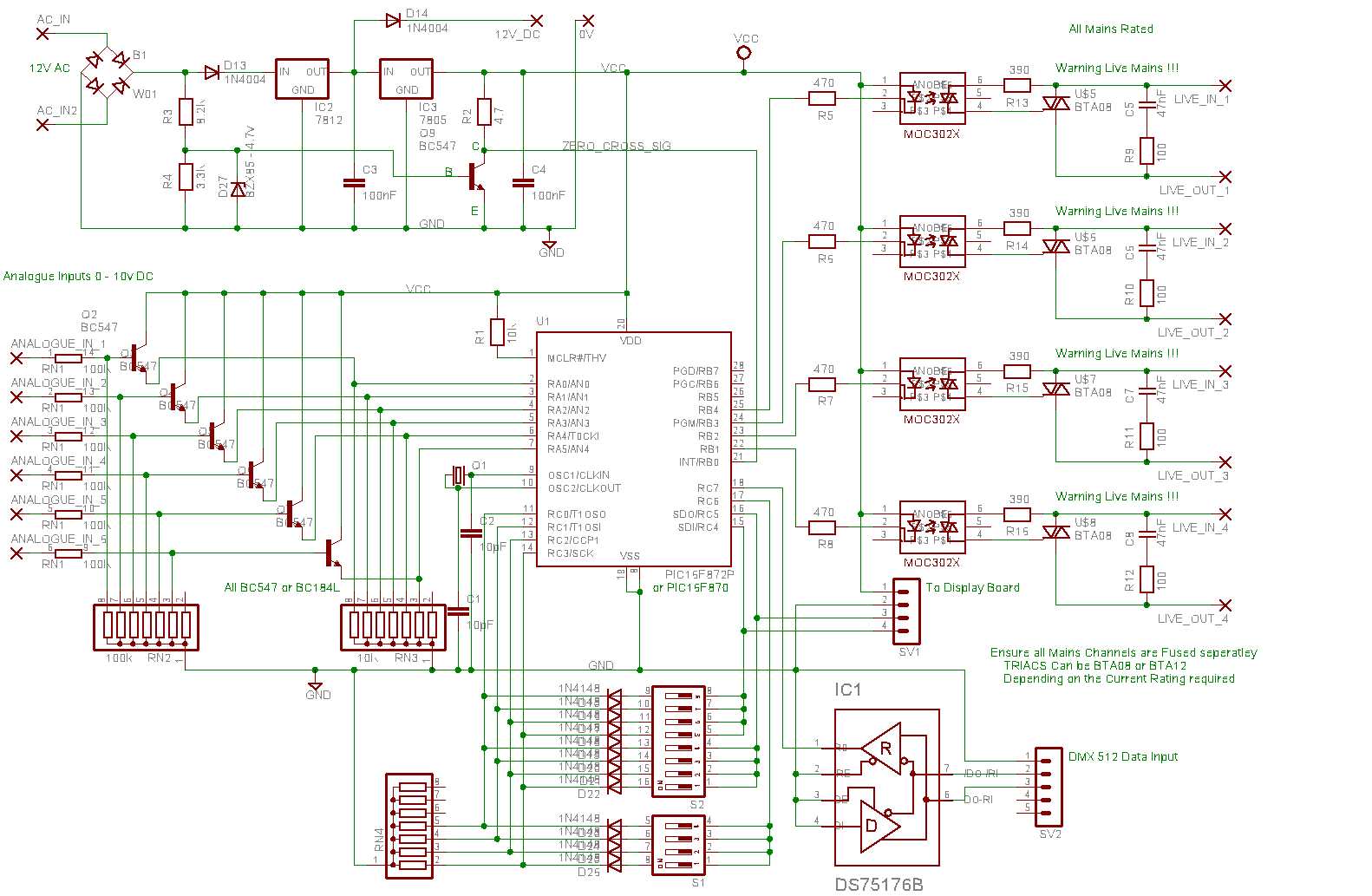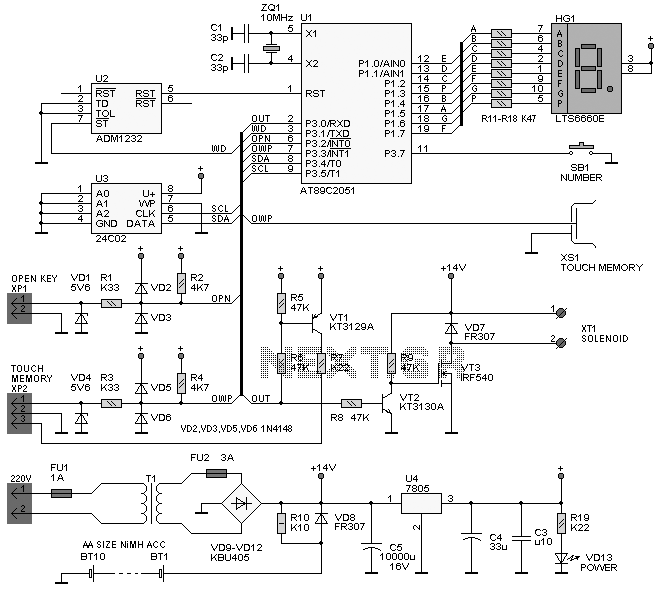Nintendo 64 controller with PIC microcontroller
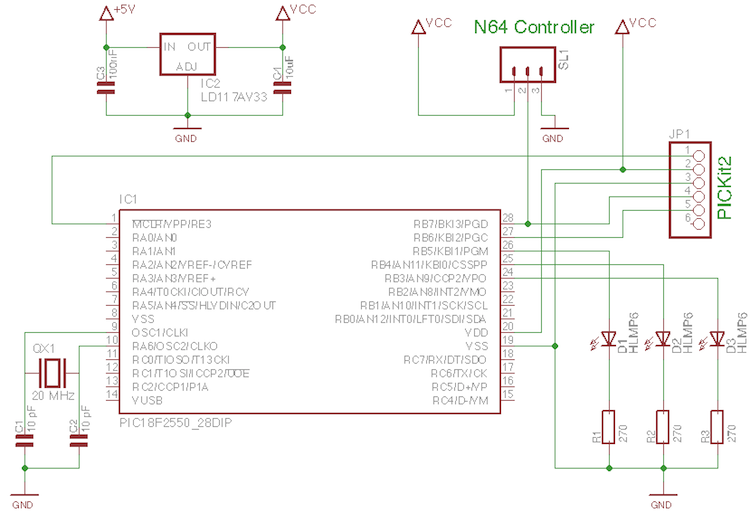
A few old N64 controllers were found, and the idea is to use them to control other devices. This document outlines the detailed steps taken to achieve this. A PIC microcontroller was utilized, although the code can be adapted to other architectures. The N64 controller has three connections, which are arranged from right to left with the rounded side facing up: Ground, Data, and VCC (3.3V). By connecting cables to these holes, the setup is ready for use. The schematic for reading the controller is based around a PIC18F2550 microcontroller. The choice of a PIC from the 18F series was motivated by the interest in USB capabilities, with a future possibility of using the N64 controller with a computer. The oscillator frequency was limited to 20 MHz to ensure compatibility with a 16F PIC if USB functionality is not required. Three LEDs are connected to pins RB5, RB4, and RB3 to provide visual feedback on the system's operation. A 3.3V voltage regulator supplies power to the board, as the N64 controller can handle a maximum of 3.6V; exceeding this voltage risks damaging the controller. The N64 controller connects to the board via a simple screw connector, where the supply voltage is provided, and the data pin is linked to the RB7 pin of the PIC18F2550. A header (JP1) for the PICKit2 is also connected, allowing programming of the PIC without removal from the circuit (In-Circuit Serial Programming). This header currently supplies voltage to the board; it is crucial to set the PICKit to 3.3V instead of the default 5V to avoid damage to the controller. An image of the completed circuit on perfboard is provided, with a wireless RF transmitter noted for discussion in a future article. The communication with the Nintendo 64 controller resembles a one-wire interface but operates differently. It is a serial interface, meaning all signals occur on the DATA pin (the middle pin of the connector, represented by the white wire in the images). The signal shapes for representing one and zero are characterized by a period of 4 µs and a resolution of 1 µs. In a PIC microcontroller, one instruction cycle consists of 4 oscillator cycles, indicating that with a 20 MHz oscillator, 1 µs corresponds to 5 instruction cycles. To generate these signals, a low-level programming language such as assembly is necessary, as C is inadequate for this purpose. Sufficient information will be provided for those new to assembly programming. A reference for the PIC instruction set is available. The signal shapes are accompanied by a simple assembly program to generate the signal, utilizing three different instructions. The combination of `movlw` and `movwf` can set a pin by modifying the PORTB register. As the N64 controller connects to pin RB7, setting this pin high involves sending the binary signal 0b10000000 to PORTB (0x80 in hexadecimal). Conversely, sending 0x00 sets the pin low. Each instruction takes one instruction cycle. Given that 1 µs corresponds to 5 instruction cycles, generating a zero requires setting pin RB7 low, waiting for 15 instructions, and then setting it high for 5 instructions. The instructions that keep the pin high are indicated in bold font, while those that set it low are not.
The circuit design incorporates a PIC18F2550 microcontroller, which is a versatile device featuring USB capabilities, making it suitable for interfacing with modern computing systems. The N64 controller's connection is designed to maintain a safe operating voltage, with the 3.3V regulator ensuring that the controller is not exposed to damaging levels of voltage. The use of three LEDs connected to specific GPIO pins provides immediate visual feedback on the status of the circuit, allowing for easy troubleshooting and validation of operation.
The serial communication protocol used by the N64 controller involves precise timing and signal generation, which is critical for accurate data transmission. The assembly language programming approach facilitates the fine control needed to generate the required signal shapes within the specified timing constraints. The instruction cycle timing and the relationship between oscillator frequency and instruction execution are essential for achieving the desired communication with the N64 controller.
In summary, this project exemplifies the integration of vintage gaming hardware with modern microcontroller technology, showcasing the potential for repurposing old devices into new applications. The methodology described provides a foundational understanding of interfacing with the N64 controller, which can be adapted for various projects involving microcontrollers and serial communication. Future developments may include expanding the project to include wireless communication capabilities, as hinted at with the inclusion of the RF transmitter.A few old N64 controllers lying around and figured that it would be pretty cool to use them to control other things. In this article I will describe in detail every step I took to achieve this. I`ve used a PIC microcontroller, but it should not be too hard to port the code to any other architecture.
The N64 controller has three connections. From right to left with the round side up: Ground, Data and VCC (3. 3V). Just plug some cables in the holes and you`re ready to go. The circuit I created for reading out the controller is shown in the schematic below. It is based around a PIC18F2550. I chose a pic from the 18F range, because I am interested in the USB capabilities, as I might try to use the N64 controller with a computer some day (future article maybe ). I did however limit my oscillator frequency to 20 MHz, so that everything should work on a 16F pic as well if you don`t need USB.
I`ve connected three LED`s to RB5, RB4 and RB3. They will provide some visual feedback so we can see if everything works properly. A 3. 3V voltage regulator provides the voltage for the board. The maximum voltage the N64 controller can handle is 3. 6V, so don`t exceed that. If you use 5V you will risk frying your controller. The N64 controller is connected to the board with a simple screw connector. Here the supply voltage is given, and the data pin is connected to the RB7 pin of the PIC18F2550. I`ve also connected a header (JP1) for the PICKit2. This allows me to program the PIC without having to take it out of the circuit ( ICSP ). At the moment it also provides the supply voltage to the board because I am to lazy to find a good power supply. Make sure you set the PICKit to 3. 3V instead of the default 5V for the reason I mentioned earlier. The image below shows the fully built circuit built on perfboard. The rectangular thing to the right of the microcontroller is a wireless RF transmitter. I will talk about this in a next article, but it is of no importance to us now. Now we`re going to take a quick look at the communication with the Nintendo 64 controller. The interface looks a little bit like one wire, but is still different. It`s a serial interface, which means that all the signals discussed here, will take place on one pin: the DATA (middle) pin of the connector (white wire in the pictures above).
The signal shapes used by the N64 controller for one and zero are shown below. As you can see these signals are very fast with a period of 4 uS and a resolution of 1 us! On a PIC microcontroller, one instruction cycle equals 4 oscillator cycles, which means that with a 20 MHz oscillator, 1 uS takes only 5 instruction cycles! To generate these signals, we will need a low-level programming language like assembly, as C just won`t cut it.
I will give as much information as needed, so if this is your first experience with assembly, you will be able to follow easily. A good reference for the PIC instruction set can be found here: PIC Instructions. Below both signal shapes I have included a very simple program to generate the signal in asm (of course there are other possibilities e.
g. with bsf and bcf). There are only three different instructions used: It`s easy to see that a combo of movlw with movwf can set a pin by modifying the PORTB register. As our N64 controller is connected to pin RB7, we set this pin high by sending the binary signal 0b10000000 to PORTB, which is 0x80 in hexadecimals.
Ofcouse sending 0x00 makes the pin 0. All three instructions we used take 1 instruction cycle (check the PIC 18F instruction set here ). This means that it is very easy to count every step. As I said previously: 1 uS takes 5 instruction cycles. That means that, to generate a zero, we have to set pin RB7 low, wait for 15 instructions, and then set it high for 5 instructions. I have counted and indicated the instructions that the pin is high with a bold font, and the instructions that it is lo
🔗 External reference
The circuit design incorporates a PIC18F2550 microcontroller, which is a versatile device featuring USB capabilities, making it suitable for interfacing with modern computing systems. The N64 controller's connection is designed to maintain a safe operating voltage, with the 3.3V regulator ensuring that the controller is not exposed to damaging levels of voltage. The use of three LEDs connected to specific GPIO pins provides immediate visual feedback on the status of the circuit, allowing for easy troubleshooting and validation of operation.
The serial communication protocol used by the N64 controller involves precise timing and signal generation, which is critical for accurate data transmission. The assembly language programming approach facilitates the fine control needed to generate the required signal shapes within the specified timing constraints. The instruction cycle timing and the relationship between oscillator frequency and instruction execution are essential for achieving the desired communication with the N64 controller.
In summary, this project exemplifies the integration of vintage gaming hardware with modern microcontroller technology, showcasing the potential for repurposing old devices into new applications. The methodology described provides a foundational understanding of interfacing with the N64 controller, which can be adapted for various projects involving microcontrollers and serial communication. Future developments may include expanding the project to include wireless communication capabilities, as hinted at with the inclusion of the RF transmitter.A few old N64 controllers lying around and figured that it would be pretty cool to use them to control other things. In this article I will describe in detail every step I took to achieve this. I`ve used a PIC microcontroller, but it should not be too hard to port the code to any other architecture.
The N64 controller has three connections. From right to left with the round side up: Ground, Data and VCC (3. 3V). Just plug some cables in the holes and you`re ready to go. The circuit I created for reading out the controller is shown in the schematic below. It is based around a PIC18F2550. I chose a pic from the 18F range, because I am interested in the USB capabilities, as I might try to use the N64 controller with a computer some day (future article maybe ). I did however limit my oscillator frequency to 20 MHz, so that everything should work on a 16F pic as well if you don`t need USB.
I`ve connected three LED`s to RB5, RB4 and RB3. They will provide some visual feedback so we can see if everything works properly. A 3. 3V voltage regulator provides the voltage for the board. The maximum voltage the N64 controller can handle is 3. 6V, so don`t exceed that. If you use 5V you will risk frying your controller. The N64 controller is connected to the board with a simple screw connector. Here the supply voltage is given, and the data pin is connected to the RB7 pin of the PIC18F2550. I`ve also connected a header (JP1) for the PICKit2. This allows me to program the PIC without having to take it out of the circuit ( ICSP ). At the moment it also provides the supply voltage to the board because I am to lazy to find a good power supply. Make sure you set the PICKit to 3. 3V instead of the default 5V for the reason I mentioned earlier. The image below shows the fully built circuit built on perfboard. The rectangular thing to the right of the microcontroller is a wireless RF transmitter. I will talk about this in a next article, but it is of no importance to us now. Now we`re going to take a quick look at the communication with the Nintendo 64 controller. The interface looks a little bit like one wire, but is still different. It`s a serial interface, which means that all the signals discussed here, will take place on one pin: the DATA (middle) pin of the connector (white wire in the pictures above).
The signal shapes used by the N64 controller for one and zero are shown below. As you can see these signals are very fast with a period of 4 uS and a resolution of 1 us! On a PIC microcontroller, one instruction cycle equals 4 oscillator cycles, which means that with a 20 MHz oscillator, 1 uS takes only 5 instruction cycles! To generate these signals, we will need a low-level programming language like assembly, as C just won`t cut it.
I will give as much information as needed, so if this is your first experience with assembly, you will be able to follow easily. A good reference for the PIC instruction set can be found here: PIC Instructions. Below both signal shapes I have included a very simple program to generate the signal in asm (of course there are other possibilities e.
g. with bsf and bcf). There are only three different instructions used: It`s easy to see that a combo of movlw with movwf can set a pin by modifying the PORTB register. As our N64 controller is connected to pin RB7, we set this pin high by sending the binary signal 0b10000000 to PORTB, which is 0x80 in hexadecimals.
Ofcouse sending 0x00 makes the pin 0. All three instructions we used take 1 instruction cycle (check the PIC 18F instruction set here ). This means that it is very easy to count every step. As I said previously: 1 uS takes 5 instruction cycles. That means that, to generate a zero, we have to set pin RB7 low, wait for 15 instructions, and then set it high for 5 instructions. I have counted and indicated the instructions that the pin is high with a bold font, and the instructions that it is lo
🔗 External reference
Warning: include(partials/cookie-banner.php): Failed to open stream: Permission denied in /var/www/html/nextgr/view-circuit.php on line 713
Warning: include(): Failed opening 'partials/cookie-banner.php' for inclusion (include_path='.:/usr/share/php') in /var/www/html/nextgr/view-circuit.php on line 713