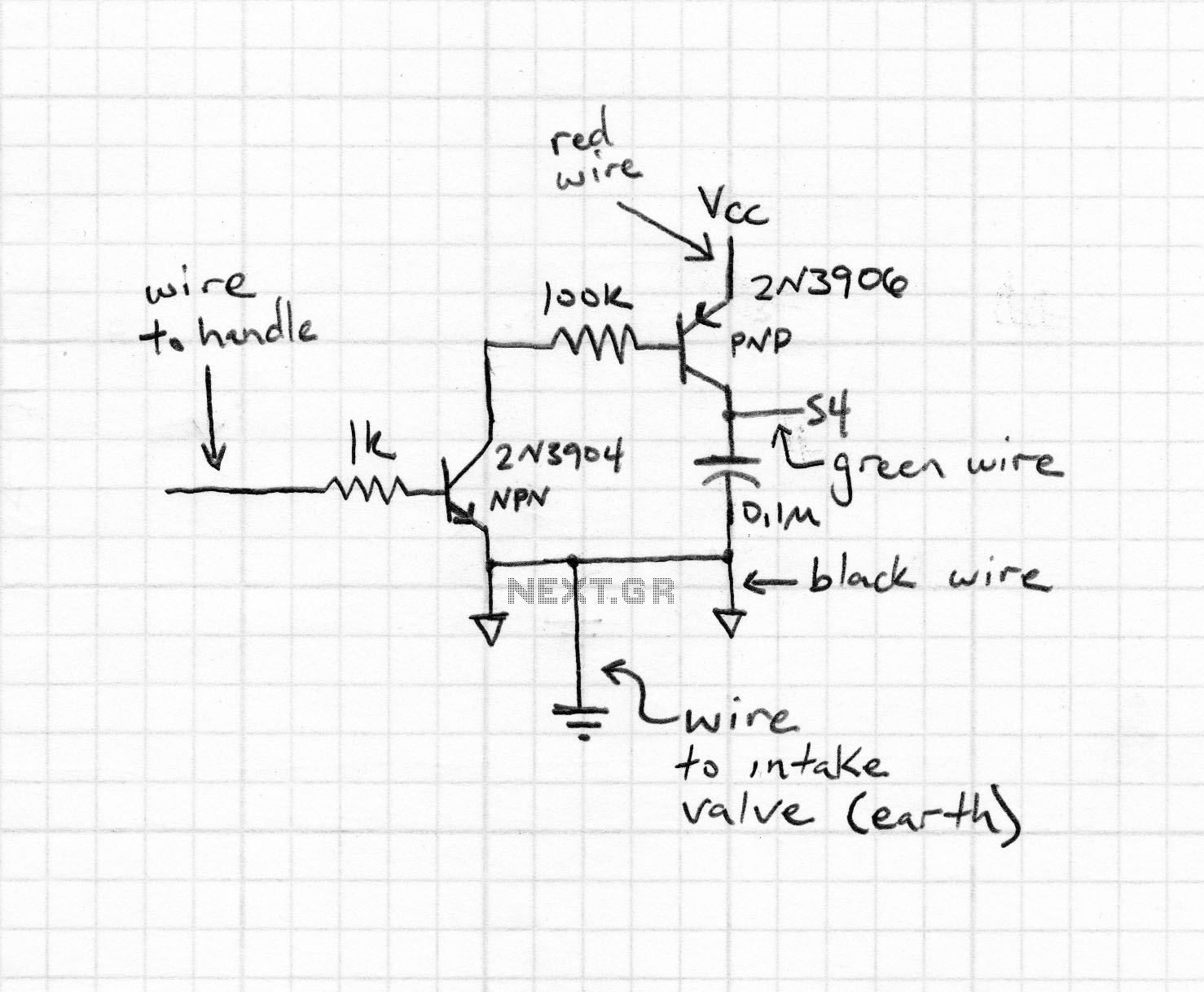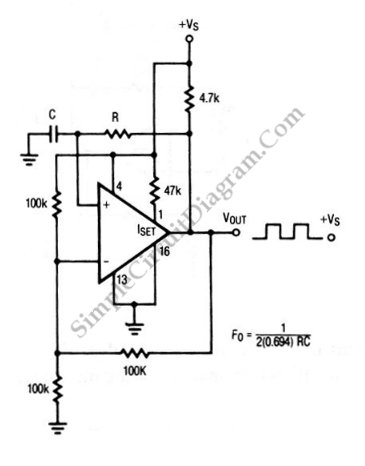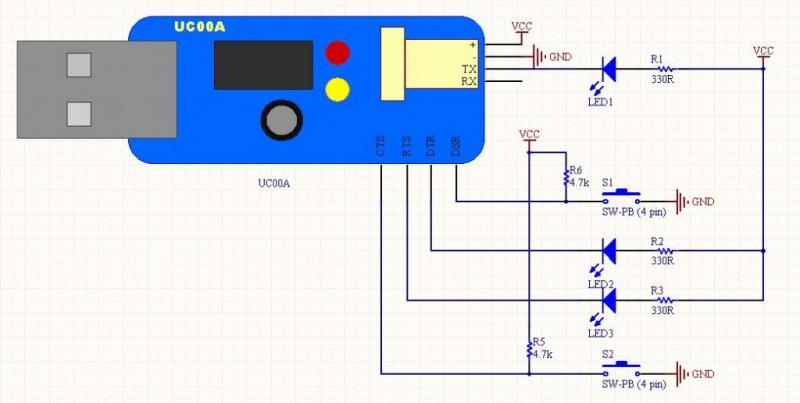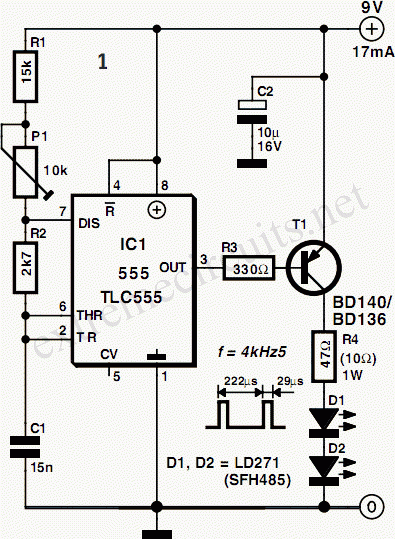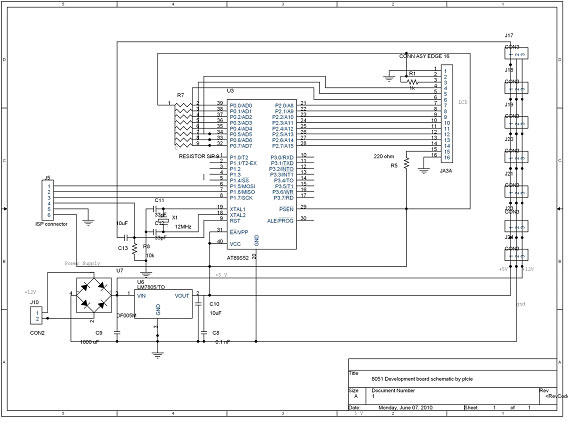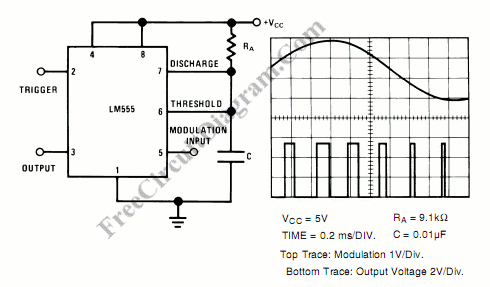SERIAL to USB Home Made Using ATmega8
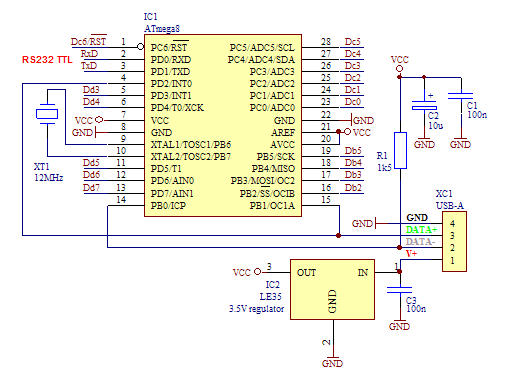
Create a USB to Serial Converter using the ATmega8 microcontroller. The firmware source code for the ATmega8 is available for free download. Since the ATmega8 does not natively support USB communication, the USB communication protocol must be implemented within the firmware. A study guide for the USB protocol can be found on other sections of this website or through the provided link. The firmware includes code to manage the USB protocol, which can be used directly or modified to add additional features. The firmware is written in assembler language and can be compiled using AVR Studio 4. The package includes both the assembler code and the compiled Hex code that can be uploaded to the microcontroller. The circuit schematic for the USB to Serial converter with ATmega8 shows that the USB data lines D+ and D- are connected to PB0 and PB1 of the ATmega8, which is crucial for high-speed data transfer. To ensure a reliable connection and signal integrity between the USB and devices, the ATmega8 operates at a low-speed data rate, achieved by using a 1.5k Ohm pull-up resistor on the D-line data. Additional components are included to enhance system operation, such as an oscillator for clock generation and filter capacitors for power supply stabilization. If the design is intended to function as a USB to RS-232 converter, the MAX 232 IC must be added to convert TTL levels to RS-232 levels. For LED control, connections can be made directly to the I/O pins with a series resistor. The firmware functions as a USB receiver and handles protocol coding, storing data packets in an internal buffer. The initial data reception is triggered by an external interrupt (INT0) that detects a "sync pattern." During the reception process, only the last packet is checked for the EOP (End of Packet) signal. After successful data reception, the firmware processes and analyzes the received packets. Due to the complexity of the USB protocol, additional resources on the USB protocol are available through the provided links. The data reception process can be visualized in a flowchart. The firmware is organized into several main sections, allowing users to add specific functions, such as "Customer-Specific" functions or "Direct Pin Control." The firmware can be downloaded from the link provided. The ATmega8 supports an 800-byte FIFO buffer with baud rates ranging from 300 to 115200, data bits (5, 6, 7, 8), stop bits (1, 2), and parity options (none, odd, even, mark, space). With ample program memory, users can also implement additional functionalities, such as a USB to I2C converter or other types of serial converters.
The USB to Serial Converter circuit based on the ATmega8 microcontroller is a versatile tool for interfacing USB devices with serial communication protocols. The ATmega8 serves as the core processing unit, executing the firmware that implements the USB communication stack. The connection of the D+ and D- lines to PB0 and PB1 is critical for maintaining the integrity of high-speed data transfers, ensuring that both the USB host and the connected serial device can communicate effectively.
The inclusion of a 1.5k Ohm pull-up resistor on the data lines is a standard practice in USB designs, allowing the ATmega8 to operate at a low-speed data rate, which is essential for maintaining signal quality and minimizing data loss. Other passive components, such as decoupling capacitors and an oscillator, play a vital role in ensuring stable operation by filtering out noise from the power supply and providing a reliable clock signal for the microcontroller.
For applications requiring RS-232 communication, the addition of the MAX 232 IC is necessary. This component translates the TTL logic levels from the ATmega8 to the RS-232 voltage levels required by many traditional serial devices. The design can easily be adapted for various applications, including LED control, by simply connecting the output pins to the desired load through appropriate current-limiting resistors.
The firmware's architecture is designed to handle USB data reception efficiently. It captures incoming data packets, identifies the synchronization pattern, and processes the packets by checking for the end of transmission signal. This modular approach allows for easy modifications and enhancements, enabling users to tailor the firmware to specific application needs, such as adding custom functions or supporting additional communication protocols.
Overall, the USB to Serial Converter with the ATmega8 microcontroller provides a flexible and efficient solution for bridging USB and serial communication interfaces, making it suitable for a wide range of electronic projects and applications.Make a USB to Serial Converter own with ATmega8 microcontroller. In this ATmega8 will be given free firmware source code and can be downloaded at the bottom. Because the ATmega8 there is no facility for communication with the USB, then inevitably the data with the USB communication protocol must be made on the firmware itself. For a study guide the USB protocol can be seen in other parts of this website or click the link below to view it. In the firmware can be downloaded existing code to handle USB protocol, so that can be directly used, but if you want to add another facility, you can edit the firmware. The firmware provided is written in assembler language that can be done and compiled with AVR Studio 4.
In addition to code Assemblernya also included his Hexa code compilation results of AVR Studio 4 which can be directly entered in his IC. Here is a circuit schematic drawing USB to Serial converter with ATmega8. USB data line of D + and D-connected to PB0 and PB1 in the ATmega8, this connection should not be changed because of these pins can be done with high-speed data transfer.
For there was a connection and the opinion of a good signal between USB and devices, then ATmega8 be hired at Low Speed data rate that is the way her pull-up 1k5 Ohm resistor on the D-line data. For the other components are only used as a complement for the system to beropersai with good, for example Xtall used as a clock and used as a filter capacitor power supply.
If at this circuit you want a USB to RS-232 converter then you need to add the IC MAX 232 as Level converter from TTL to RS232 levels. If you only want to use to control the LED you can directly connect to the PIN I / O directly in series with a resistor before.
For the implementation of the firmware as the USB receiver and coding of protocolnya, will receive all the packets of data from USB and then stored in an internal buffer. Starting from the first revenues derived from external interrupt (INT0) is the data to "sync pattern", during the admissions process only the last packet in the check the signal EOP (End of Packet).
After the admissions process successfully, the next firmware will mong-coding a number of data packets it receives and then analyze it. Once again because of the USB protocol is very difficult you can read again the USB protocol on the following links.
The process of receiving data on a USB in general can be seen in the following flowchart flow. Firmware is generally divided into several sections main blocks, namely: Users can add the function of certain functions into the firmware, like the function to create a "Customer-Specific", function to "Direct Pin Control" and so forth. To complete the firmware can be downloaded at the bottom. For ATmega8 that will be used the following support for 800-byte FIFO buffer, with baudrate baudrate 300 to 115 200, databit (5, 6, 7, 8), stopbit (1.
2), and its parity (none, odd, even, mark, space). * With the program memory space that is still large, the user can add other facilities such as for USB to I2C converter or USB to Serial PS2 and converter - converter to another. 🔗 External reference
The USB to Serial Converter circuit based on the ATmega8 microcontroller is a versatile tool for interfacing USB devices with serial communication protocols. The ATmega8 serves as the core processing unit, executing the firmware that implements the USB communication stack. The connection of the D+ and D- lines to PB0 and PB1 is critical for maintaining the integrity of high-speed data transfers, ensuring that both the USB host and the connected serial device can communicate effectively.
The inclusion of a 1.5k Ohm pull-up resistor on the data lines is a standard practice in USB designs, allowing the ATmega8 to operate at a low-speed data rate, which is essential for maintaining signal quality and minimizing data loss. Other passive components, such as decoupling capacitors and an oscillator, play a vital role in ensuring stable operation by filtering out noise from the power supply and providing a reliable clock signal for the microcontroller.
For applications requiring RS-232 communication, the addition of the MAX 232 IC is necessary. This component translates the TTL logic levels from the ATmega8 to the RS-232 voltage levels required by many traditional serial devices. The design can easily be adapted for various applications, including LED control, by simply connecting the output pins to the desired load through appropriate current-limiting resistors.
The firmware's architecture is designed to handle USB data reception efficiently. It captures incoming data packets, identifies the synchronization pattern, and processes the packets by checking for the end of transmission signal. This modular approach allows for easy modifications and enhancements, enabling users to tailor the firmware to specific application needs, such as adding custom functions or supporting additional communication protocols.
Overall, the USB to Serial Converter with the ATmega8 microcontroller provides a flexible and efficient solution for bridging USB and serial communication interfaces, making it suitable for a wide range of electronic projects and applications.Make a USB to Serial Converter own with ATmega8 microcontroller. In this ATmega8 will be given free firmware source code and can be downloaded at the bottom. Because the ATmega8 there is no facility for communication with the USB, then inevitably the data with the USB communication protocol must be made on the firmware itself. For a study guide the USB protocol can be seen in other parts of this website or click the link below to view it. In the firmware can be downloaded existing code to handle USB protocol, so that can be directly used, but if you want to add another facility, you can edit the firmware. The firmware provided is written in assembler language that can be done and compiled with AVR Studio 4.
In addition to code Assemblernya also included his Hexa code compilation results of AVR Studio 4 which can be directly entered in his IC. Here is a circuit schematic drawing USB to Serial converter with ATmega8. USB data line of D + and D-connected to PB0 and PB1 in the ATmega8, this connection should not be changed because of these pins can be done with high-speed data transfer.
For there was a connection and the opinion of a good signal between USB and devices, then ATmega8 be hired at Low Speed data rate that is the way her pull-up 1k5 Ohm resistor on the D-line data. For the other components are only used as a complement for the system to beropersai with good, for example Xtall used as a clock and used as a filter capacitor power supply.
If at this circuit you want a USB to RS-232 converter then you need to add the IC MAX 232 as Level converter from TTL to RS232 levels. If you only want to use to control the LED you can directly connect to the PIN I / O directly in series with a resistor before.
For the implementation of the firmware as the USB receiver and coding of protocolnya, will receive all the packets of data from USB and then stored in an internal buffer. Starting from the first revenues derived from external interrupt (INT0) is the data to "sync pattern", during the admissions process only the last packet in the check the signal EOP (End of Packet).
After the admissions process successfully, the next firmware will mong-coding a number of data packets it receives and then analyze it. Once again because of the USB protocol is very difficult you can read again the USB protocol on the following links.
The process of receiving data on a USB in general can be seen in the following flowchart flow. Firmware is generally divided into several sections main blocks, namely: Users can add the function of certain functions into the firmware, like the function to create a "Customer-Specific", function to "Direct Pin Control" and so forth. To complete the firmware can be downloaded at the bottom. For ATmega8 that will be used the following support for 800-byte FIFO buffer, with baudrate baudrate 300 to 115 200, databit (5, 6, 7, 8), stopbit (1.
2), and its parity (none, odd, even, mark, space). * With the program memory space that is still large, the user can add other facilities such as for USB to I2C converter or USB to Serial PS2 and converter - converter to another. 🔗 External reference