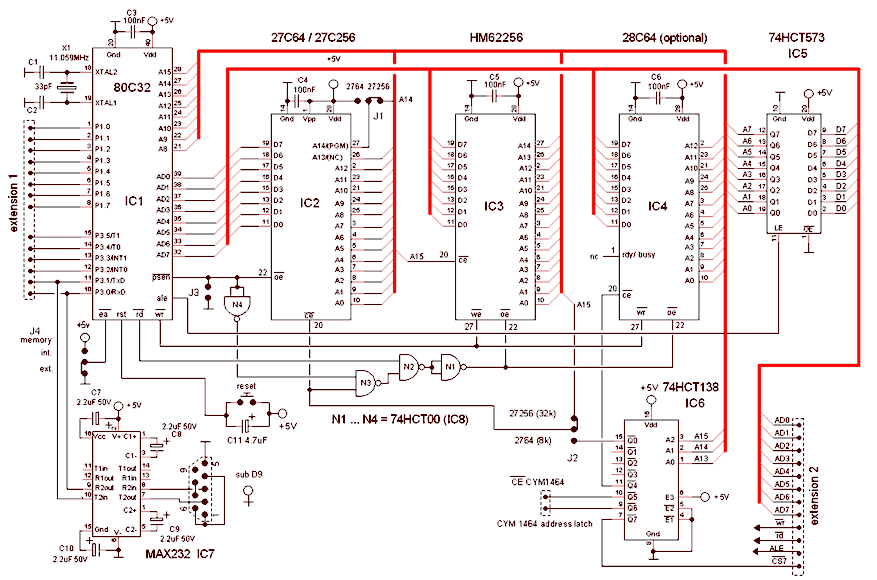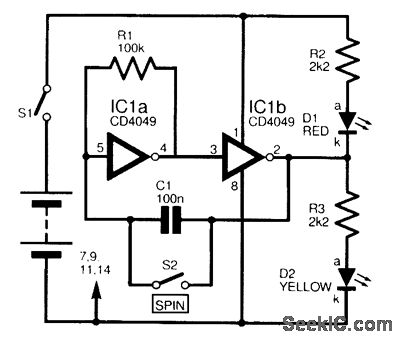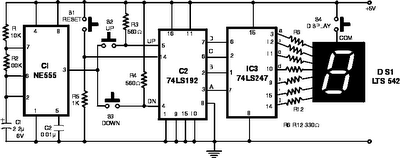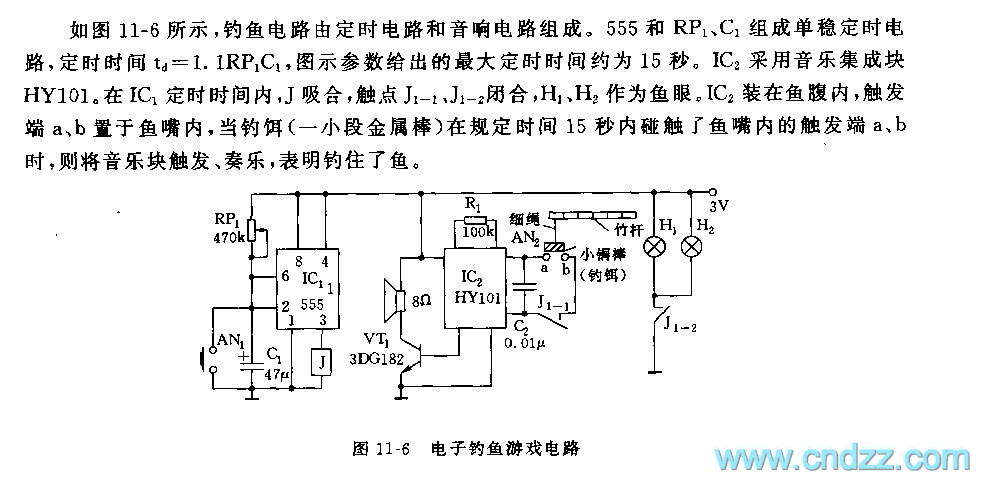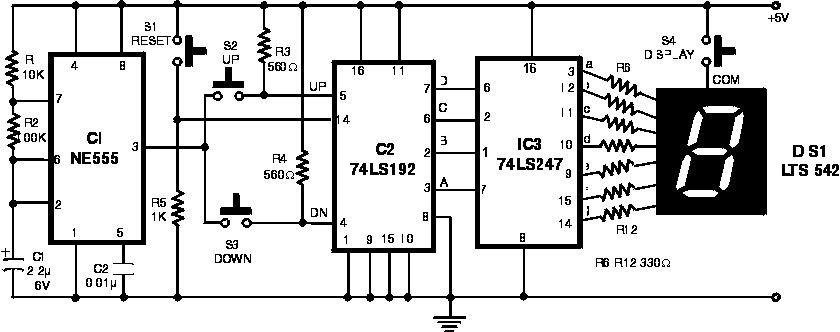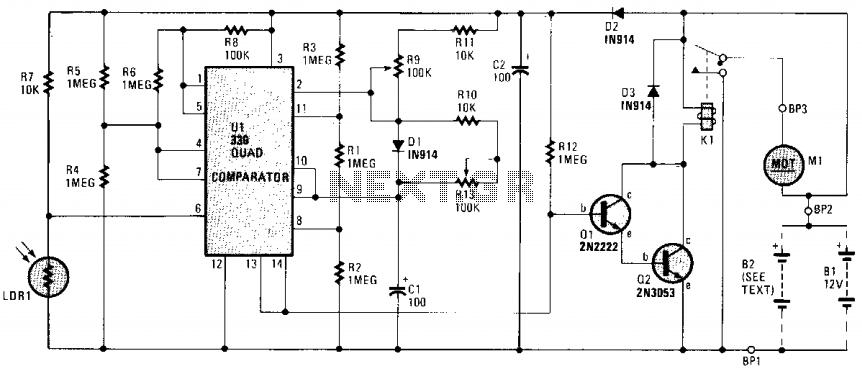shootable simon game
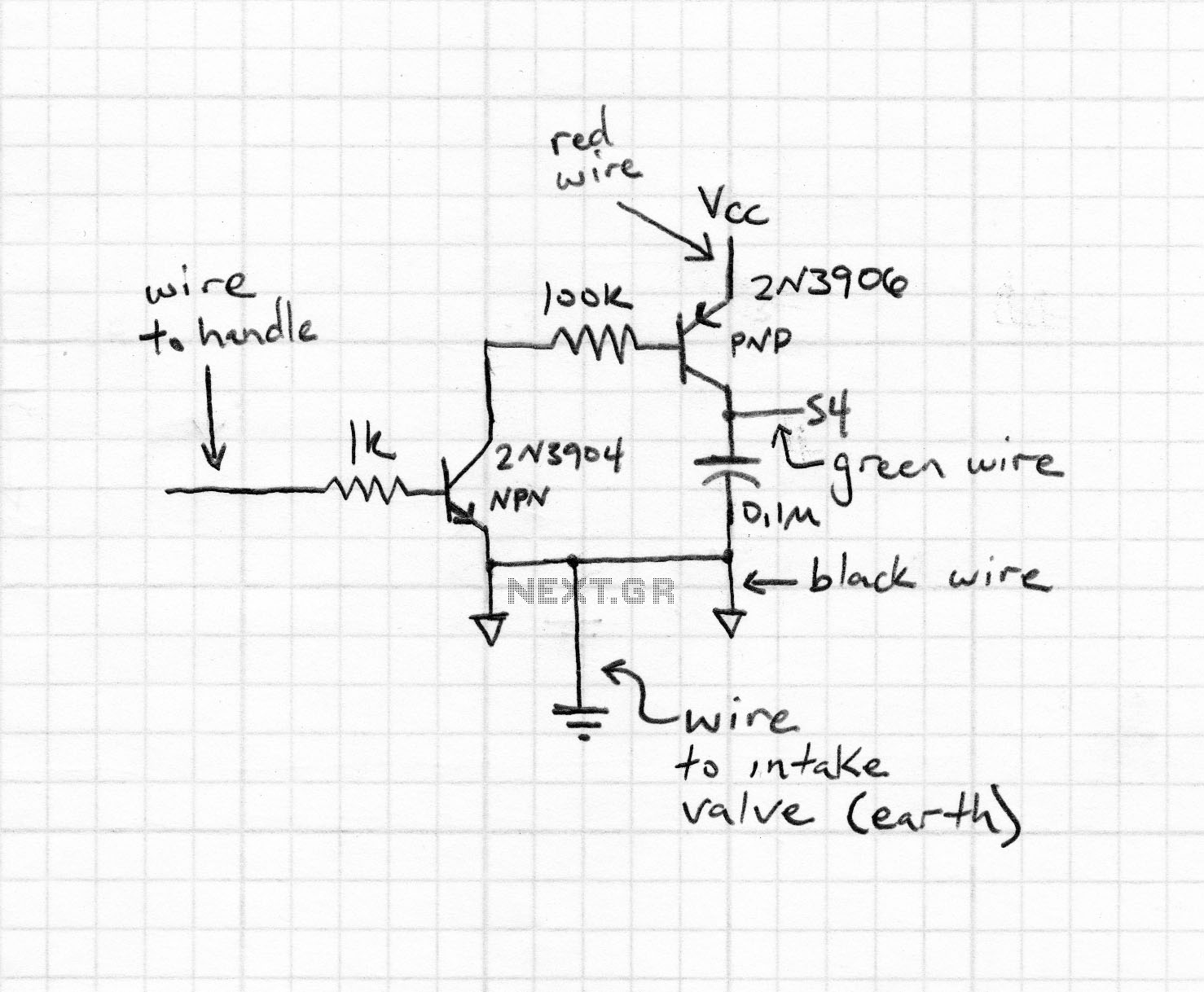
The schematic for the circuit includes a connection to a piezo hit sensor. For testing purposes, an LED can be connected between pins 3 and 4 of the 74HC14. Striking the plexiglass plate should cause the LED to either illuminate or extinguish, depending on its orientation. Four of these circuits are required for a modification of a Simon game, with one per switch to actuate. In the case of the Spark Fun Simon game used, the /HIT OUT signal will be connected to a switch input on the Simon PCB. Although the Simon game from Spark Fun was utilized, any compatible device that can be triggered by applying a logical 0 or 1 to the appropriate pin or contact can be used. For the Simon game, applying GND to the inner ring of the button contact activates the button. Each LED under the button panel was de-soldered and extended with wires to ensure that each LED lights up its corresponding plexiglass panel instead of the button itself. A wire was then soldered from each button contact to the outputs of the piezo hit sensors, allowing the LOW signal from the 74HC14 to trigger the button input on the Simon game when the panel is struck. The piezo hit sensors were powered from the +5V supply of the Simon game; if a separate power source is used for the sensors, it is essential to connect the GND of both power supplies while avoiding connecting the positive terminals. The plexiglass plates were drilled and mounted on a dowel, with small sensor circuit boards hot-glued in place. Each plate also had an LED that matched its corresponding input. Caution is advised to use this setup in a location where flying Airsoft BBs will not pose a risk. The plexiglass plates should be angled to deflect BBs safely. Eye protection is necessary during use.
The circuit utilizes a 74HC14 hex inverting Schmitt trigger, which is configured to process the signal from the piezo hit sensor. The piezo sensor generates a voltage spike when it is struck, which is fed into one of the inputs of the 74HC14. Depending on the configuration, this can either trigger a high or low output, which is then routed to the Simon game’s switch input. The connection of the LED serves as a visual indicator of the circuit's operation, allowing for real-time feedback during testing.
The circuit design requires careful attention to the wiring and connections. Each piezo sensor should be securely mounted to ensure reliable operation, and the wiring must be insulated to prevent short circuits. Proper grounding practices must be followed, especially when using separate power supplies, to avoid potential damage to the components.
The overall assembly should be robust enough to withstand repeated impacts while maintaining functionality. The choice of materials, such as the plexiglass for the panel, should also consider impact resistance and weight to avoid any safety hazards. Testing the sensitivity of each piezo sensor prior to final assembly can help in selecting the most responsive units, ensuring consistent performance across all panels.
Safety precautions are crucial during both assembly and operation. Users should always wear appropriate eye protection to guard against any potential projectiles, especially when using this setup in a dynamic environment. The design's effectiveness can be further enhanced by experimenting with different configurations and placements of the piezo sensors to optimize their responsiveness to varying impacts.Here is the schematic for the circuit, including the connection to the piezo hit sensor. For testing, you can connect an LED between pins 3 and 4 of the 74HC14. Giving the plexiglass plate a good smack should either light or unlight the LED (depending on which way around you installed it). You`ll need 4 of these for a modification of a Simon game (1 per switch to actuate). In the case of the Spark Fun Simon game I used, the /HIT OUT would be connected to a switch input on the Simon PCB. I used the Simon game from Spark Fun, but you can use almost anything you want as long as you can trigger the buttons by applying a logical 0 or 1 to the right pin or contact.
In my Simon`s case, applying GND to the inner ring of the button contact does the trick. A logical 0 sent here will push the button. First, I de-soldered each LED under the button panel and extended them out on wires. I did this in order to have each LED shine on its matching plexiglass panel, instead of lighting the button. Next I soldered a wire from each button contact to each of the outputs of the piezo hit sensors. This is so that when the panel is shot, the LOW from the 74HC14 gets fed into the button input on the Simon game which triggers the input.
Therefore, shooting the panel is the same as pressing the button. I powered the piezo hit sensors from the +5V supply of the Simon game, but if you supply the hit sensors with a separate power source, remember to tie together the GND of both power supplies (that is, your piezo sensor`s power supply GND should be connected to the (-) of the battery connector on the Simon. ) Note: Only connect the GNDs! Do not connect the (+) of the two supplies! This is where mine got ugly. I drilled some holes in the plexiglass, tied them to a dowel, and hot-glued on the small sensor circuitboards.
Ugly, but functional. Here is the basic layout. Each plate got one of the LEDs as well, making sure to match up the right LEDs to the right inputs. Using it is straightforward of course, but make sure you only use it somewhere that flying and ricocheting Airsoft BBs will not be a problem. Angle the plexiglass plates so that the BBs ricochet off at a safe angle (for example, downwards into a box with a towel).
Always remember to wear eye protection. A video of a short demo is below I only make it to 3 shots before I screwed up. Not all piezo elements are created equal. Some were more sensitive than others a tap of my finger would trigger some while for others I had to smack a hefty screwdriver onto it to get a reaction. However, they all seemed to detect BB hits reliably. This was written by Administrator. Posted on Tuesday, January 16, 2007, at 3:14 pm. Filed under Projects. Bookmark the permalink. Follow comments here with the RSS feed. Both comments and trackbacks are currently closed. 🔗 External reference
The circuit utilizes a 74HC14 hex inverting Schmitt trigger, which is configured to process the signal from the piezo hit sensor. The piezo sensor generates a voltage spike when it is struck, which is fed into one of the inputs of the 74HC14. Depending on the configuration, this can either trigger a high or low output, which is then routed to the Simon game’s switch input. The connection of the LED serves as a visual indicator of the circuit's operation, allowing for real-time feedback during testing.
The circuit design requires careful attention to the wiring and connections. Each piezo sensor should be securely mounted to ensure reliable operation, and the wiring must be insulated to prevent short circuits. Proper grounding practices must be followed, especially when using separate power supplies, to avoid potential damage to the components.
The overall assembly should be robust enough to withstand repeated impacts while maintaining functionality. The choice of materials, such as the plexiglass for the panel, should also consider impact resistance and weight to avoid any safety hazards. Testing the sensitivity of each piezo sensor prior to final assembly can help in selecting the most responsive units, ensuring consistent performance across all panels.
Safety precautions are crucial during both assembly and operation. Users should always wear appropriate eye protection to guard against any potential projectiles, especially when using this setup in a dynamic environment. The design's effectiveness can be further enhanced by experimenting with different configurations and placements of the piezo sensors to optimize their responsiveness to varying impacts.Here is the schematic for the circuit, including the connection to the piezo hit sensor. For testing, you can connect an LED between pins 3 and 4 of the 74HC14. Giving the plexiglass plate a good smack should either light or unlight the LED (depending on which way around you installed it). You`ll need 4 of these for a modification of a Simon game (1 per switch to actuate). In the case of the Spark Fun Simon game I used, the /HIT OUT would be connected to a switch input on the Simon PCB. I used the Simon game from Spark Fun, but you can use almost anything you want as long as you can trigger the buttons by applying a logical 0 or 1 to the right pin or contact.
In my Simon`s case, applying GND to the inner ring of the button contact does the trick. A logical 0 sent here will push the button. First, I de-soldered each LED under the button panel and extended them out on wires. I did this in order to have each LED shine on its matching plexiglass panel, instead of lighting the button. Next I soldered a wire from each button contact to each of the outputs of the piezo hit sensors. This is so that when the panel is shot, the LOW from the 74HC14 gets fed into the button input on the Simon game which triggers the input.
Therefore, shooting the panel is the same as pressing the button. I powered the piezo hit sensors from the +5V supply of the Simon game, but if you supply the hit sensors with a separate power source, remember to tie together the GND of both power supplies (that is, your piezo sensor`s power supply GND should be connected to the (-) of the battery connector on the Simon. ) Note: Only connect the GNDs! Do not connect the (+) of the two supplies! This is where mine got ugly. I drilled some holes in the plexiglass, tied them to a dowel, and hot-glued on the small sensor circuitboards.
Ugly, but functional. Here is the basic layout. Each plate got one of the LEDs as well, making sure to match up the right LEDs to the right inputs. Using it is straightforward of course, but make sure you only use it somewhere that flying and ricocheting Airsoft BBs will not be a problem. Angle the plexiglass plates so that the BBs ricochet off at a safe angle (for example, downwards into a box with a towel).
Always remember to wear eye protection. A video of a short demo is below I only make it to 3 shots before I screwed up. Not all piezo elements are created equal. Some were more sensitive than others a tap of my finger would trigger some while for others I had to smack a hefty screwdriver onto it to get a reaction. However, they all seemed to detect BB hits reliably. This was written by Administrator. Posted on Tuesday, January 16, 2007, at 3:14 pm. Filed under Projects. Bookmark the permalink. Follow comments here with the RSS feed. Both comments and trackbacks are currently closed. 🔗 External reference
Warning: include(partials/cookie-banner.php): Failed to open stream: Permission denied in /var/www/html/nextgr/view-circuit.php on line 713
Warning: include(): Failed opening 'partials/cookie-banner.php' for inclusion (include_path='.:/usr/share/php') in /var/www/html/nextgr/view-circuit.php on line 713