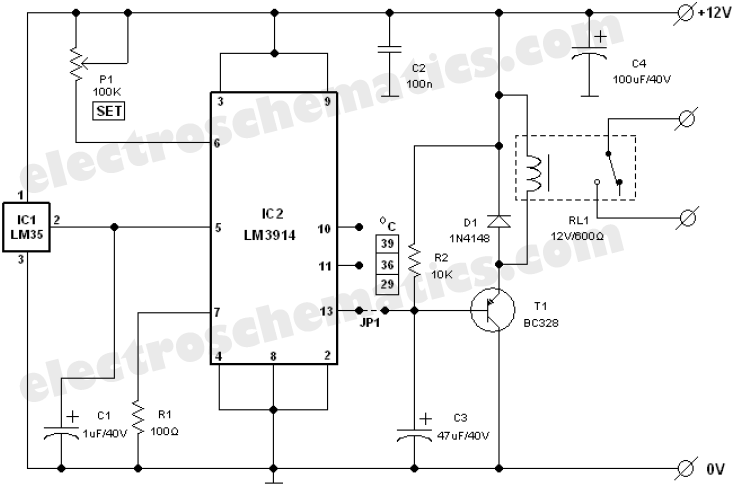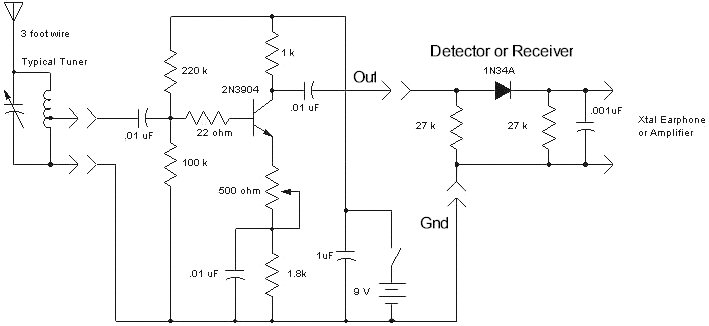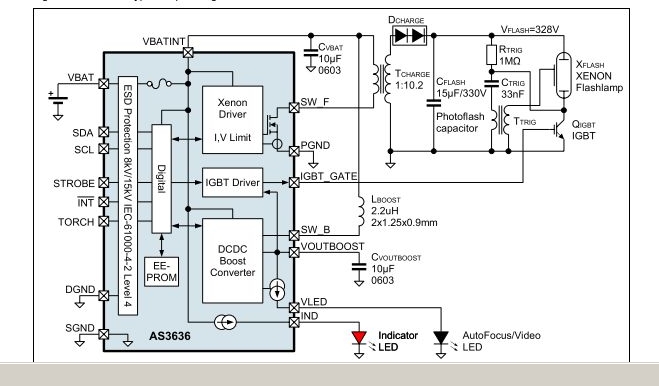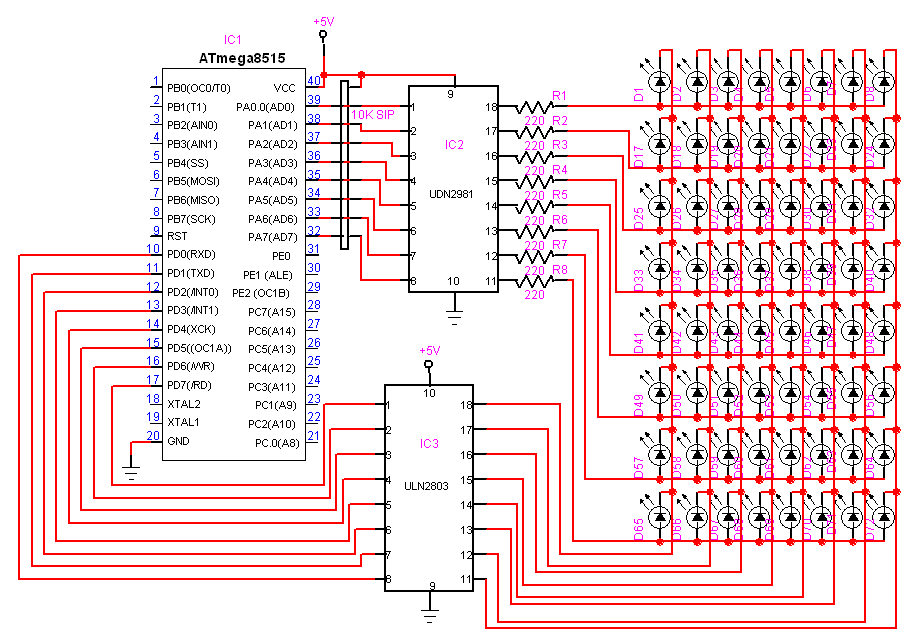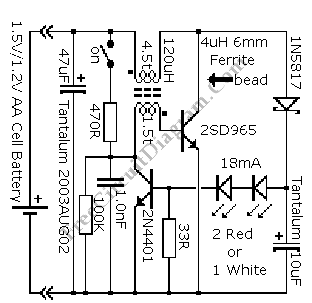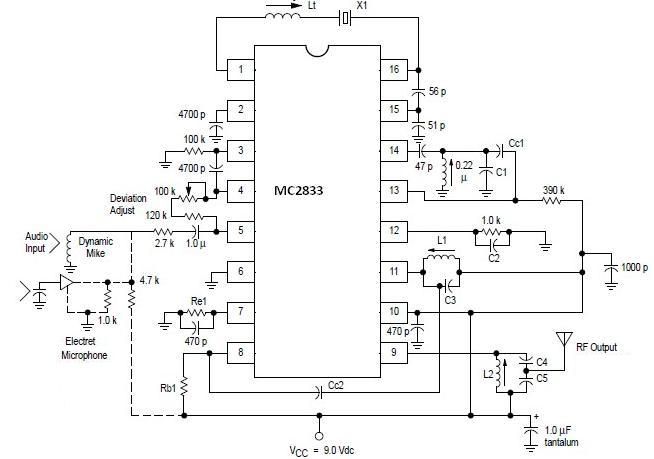Silent Radio LED sign to Arduino

The project addresses a brightness issue with the LED display. The original design using a 4017 counter was ineffective because it lacked the capability to turn off the display while updating the shift registers. Consequently, the decision was made to have an Arduino directly control the TIP120 transistors. An alternative solution considered was using ULN2003 as a level shifter, which would necessitate a 6 or 7 volt power supply; however, a 5-volt power supply was preferred. Observations indicated that the Cadaces modules utilized 22-ohm current limiting resistors, while the Silent Radio signs employed 100-ohm resistors. Changing the resistors may provide a better solution. The scrolling issue was resolved by modifying two lines of code, allowing the sign to scroll from right to left as intended. The schematic for the Silent Radio Driver is included, with the following details:
- Author: Bob Davis
- Date: April 25, 2011
- Version: 1.0
- Based on the work of Hari Wiguna
The schematic includes the pin assignments for row drivers and column shift registers. The setup function initializes the pins for output. The bitmap array represents the LED matrix, where each bit corresponds to an LED. The font data is defined for characters, with a space represented by the '@' character. Functions are provided to refresh the display and plot characters on the matrix.
The schematic for the Silent Radio Driver illustrates a microcontroller-based LED matrix display system. The Arduino microcontroller is the central element, responsible for managing the display's operation. The row drivers are connected to pins 1 through 7, facilitating control over each row of LEDs. The column shift registers are connected to the clock and data pins (pins 8 and 9), enabling the microcontroller to send data to the display in a serial manner.
The bitmap array, defined as an 8x12 matrix, is utilized to represent the state of each LED in the display. Each element in the array corresponds to a row of the LED matrix, while the number of zones is calculated based on the size of the bitmap array. The font array contains the binary representation of characters, allowing for text to be displayed on the LED matrix.
The RefreshDisplay function is critical for updating the display, as it ensures that the display is turned off before any updates are made to prevent ghosting effects. The Plot function allows for individual LEDs to be turned on or off by manipulating the appropriate bits in the bitmap array.
This design emphasizes the importance of careful control of LED brightness and scrolling behavior, using software adjustments and hardware considerations to achieve the desired performance. The choice of current limiting resistors and the power supply voltage are critical for ensuring proper operation of the LED display while maintaining desired brightness levels.Working on the brightness problem, I know that the 4017 design did not work well because there was no way to turn off the sign while updating the shift registers. As a result I went back to having the Arduino directly drive the TIP120 drivers. Another possible solution might be to use an ULN2003`s as a level shifter. That would require a 6 or 7 vo lt power supply as well. I wanted to stay with a 5 volt power supply. I have observed that the Cadaces modules use 22 ohm current limiting resistors. The Silent Radio signs use 100 ohm resistors. Maybe changing the resistors is a better solution Here is the schematic. On the scrolling issue, I have suspects that the sign scrolls backwards because it is upside down. So I changed two lines of code so the sigh would work upside down and viola, it works. It now scrolls from right to left like it should have been doing. //*// // Name : Silent Radio Driver // // Author : Bob Davis // // Date : 25 April, 2011 // // Version : 1. 0 // // Based on work of Hari Wiguna - // //* // Pins for the row drivers int row1Pin = 1; int row2Pin = 2; int row3Pin = 3; int row4Pin = 4; int row5Pin = 5; int row6Pin = 6; int row7Pin = 7; // Pins for column shift registers int clockPin = 8; int dataPin = 9; // Set the pins to output to the circuit void setup() { pinMode(clockPin, OUTPUT); pinMode(dataPin, OUTPUT); pinMode(row1Pin, OUTPUT); pinMode(row2Pin, OUTPUT); pinMode(row3Pin, OUTPUT); pinMode(row4Pin, OUTPUT); pinMode(row5Pin, OUTPUT); pinMode(row6Pin, OUTPUT); pinMode(row7Pin, OUTPUT); } //= B I T M A P = //Bits in this array represents one LED of the matrix // 8 is # of rows, 7 is # of LED matrix we have byte bitmap[8][12]; // Change the 7 to however many matrices you want to use.
int numZones = sizeof(bitmap) / 8; // I will refer to each group of 8 columns (represented by one matrix) as a Zone. int maxZoneIndex = numZones-1; int numCols = numZones * 8; //= F O N T = // Font courtesy of aspro648 // // First char is @, next is A, B, etc.
Only lower case, no symbols. // The @ will display as space character. byte alphabets[][5] = { {0, 0, 0, 0, 0}, {31, 36, 68, 36, 31}, {127, 73, 73, 73, 54}, {62, 65, 65, 65, 34}, {127, 65, 65, 34, 28}, {127, 73, 73, 65, 65}, {127, 72, 72, 72, 64}, {62, 65, 65, 69, 38}, {127, 8, 8, 8, 127}, {0, 65, 127, 65, 0}, {2, 1, 1, 1, 126}, {127, 8, 20, 34, 65}, {127, 1, 1, 1, 1}, {127, 32, 16, 32, 127}, {127, 32, 16, 8, 127}, {62, 65, 65, 65, 62}, {127, 72, 72, 72, 48}, {62, 65, 69, 66, 61}, {127, 72, 76, 74, 49}, {50, 73, 73, 73, 38}, {64, 64, 127, 64, 64}, {126, 1, 1, 1, 126}, {124, 2, 1, 2, 124}, {126, 1, 6, 1, 126}, {99, 20, 8, 20, 99}, {96, 16, 15, 16, 96}, {67, 69, 73, 81, 97}, }; //= F U N C T I O N S = // This routine takes whatever we`ve setup in the bitmap array and display it on the matrix void RefreshDisplay() { for (int row = 0; row < 8; row+) { //- turn off the display - digitalWrite(row1Pin, LOW); digitalWnto the matrix - delayMicroseconds(500); } } // Converts row and colum to actual bitmap bit and turn it off/on void Plot(int col, int row, bool isOn) { int zone = col / 8; int colBitIndex = col % 8; byte colBit = 1 << colBitIndex; if (isOn) bitmap[row][zone] = bitmap[row][zone] | colBit; else bitmap[row][zone] = bitmap[row][zone] & (~colBit); } // Plot each character of the message one column at a time, updated the displ 🔗 External reference
- Author: Bob Davis
- Date: April 25, 2011
- Version: 1.0
- Based on the work of Hari Wiguna
The schematic includes the pin assignments for row drivers and column shift registers. The setup function initializes the pins for output. The bitmap array represents the LED matrix, where each bit corresponds to an LED. The font data is defined for characters, with a space represented by the '@' character. Functions are provided to refresh the display and plot characters on the matrix.
The schematic for the Silent Radio Driver illustrates a microcontroller-based LED matrix display system. The Arduino microcontroller is the central element, responsible for managing the display's operation. The row drivers are connected to pins 1 through 7, facilitating control over each row of LEDs. The column shift registers are connected to the clock and data pins (pins 8 and 9), enabling the microcontroller to send data to the display in a serial manner.
The bitmap array, defined as an 8x12 matrix, is utilized to represent the state of each LED in the display. Each element in the array corresponds to a row of the LED matrix, while the number of zones is calculated based on the size of the bitmap array. The font array contains the binary representation of characters, allowing for text to be displayed on the LED matrix.
The RefreshDisplay function is critical for updating the display, as it ensures that the display is turned off before any updates are made to prevent ghosting effects. The Plot function allows for individual LEDs to be turned on or off by manipulating the appropriate bits in the bitmap array.
This design emphasizes the importance of careful control of LED brightness and scrolling behavior, using software adjustments and hardware considerations to achieve the desired performance. The choice of current limiting resistors and the power supply voltage are critical for ensuring proper operation of the LED display while maintaining desired brightness levels.Working on the brightness problem, I know that the 4017 design did not work well because there was no way to turn off the sign while updating the shift registers. As a result I went back to having the Arduino directly drive the TIP120 drivers. Another possible solution might be to use an ULN2003`s as a level shifter. That would require a 6 or 7 vo lt power supply as well. I wanted to stay with a 5 volt power supply. I have observed that the Cadaces modules use 22 ohm current limiting resistors. The Silent Radio signs use 100 ohm resistors. Maybe changing the resistors is a better solution Here is the schematic. On the scrolling issue, I have suspects that the sign scrolls backwards because it is upside down. So I changed two lines of code so the sigh would work upside down and viola, it works. It now scrolls from right to left like it should have been doing. //*// // Name : Silent Radio Driver // // Author : Bob Davis // // Date : 25 April, 2011 // // Version : 1. 0 // // Based on work of Hari Wiguna - // //* // Pins for the row drivers int row1Pin = 1; int row2Pin = 2; int row3Pin = 3; int row4Pin = 4; int row5Pin = 5; int row6Pin = 6; int row7Pin = 7; // Pins for column shift registers int clockPin = 8; int dataPin = 9; // Set the pins to output to the circuit void setup() { pinMode(clockPin, OUTPUT); pinMode(dataPin, OUTPUT); pinMode(row1Pin, OUTPUT); pinMode(row2Pin, OUTPUT); pinMode(row3Pin, OUTPUT); pinMode(row4Pin, OUTPUT); pinMode(row5Pin, OUTPUT); pinMode(row6Pin, OUTPUT); pinMode(row7Pin, OUTPUT); } //= B I T M A P = //Bits in this array represents one LED of the matrix // 8 is # of rows, 7 is # of LED matrix we have byte bitmap[8][12]; // Change the 7 to however many matrices you want to use.
int numZones = sizeof(bitmap) / 8; // I will refer to each group of 8 columns (represented by one matrix) as a Zone. int maxZoneIndex = numZones-1; int numCols = numZones * 8; //= F O N T = // Font courtesy of aspro648 // // First char is @, next is A, B, etc.
Only lower case, no symbols. // The @ will display as space character. byte alphabets[][5] = { {0, 0, 0, 0, 0}, {31, 36, 68, 36, 31}, {127, 73, 73, 73, 54}, {62, 65, 65, 65, 34}, {127, 65, 65, 34, 28}, {127, 73, 73, 65, 65}, {127, 72, 72, 72, 64}, {62, 65, 65, 69, 38}, {127, 8, 8, 8, 127}, {0, 65, 127, 65, 0}, {2, 1, 1, 1, 126}, {127, 8, 20, 34, 65}, {127, 1, 1, 1, 1}, {127, 32, 16, 32, 127}, {127, 32, 16, 8, 127}, {62, 65, 65, 65, 62}, {127, 72, 72, 72, 48}, {62, 65, 69, 66, 61}, {127, 72, 76, 74, 49}, {50, 73, 73, 73, 38}, {64, 64, 127, 64, 64}, {126, 1, 1, 1, 126}, {124, 2, 1, 2, 124}, {126, 1, 6, 1, 126}, {99, 20, 8, 20, 99}, {96, 16, 15, 16, 96}, {67, 69, 73, 81, 97}, }; //= F U N C T I O N S = // This routine takes whatever we`ve setup in the bitmap array and display it on the matrix void RefreshDisplay() { for (int row = 0; row < 8; row+) { //- turn off the display - digitalWrite(row1Pin, LOW); digitalWnto the matrix - delayMicroseconds(500); } } // Converts row and colum to actual bitmap bit and turn it off/on void Plot(int col, int row, bool isOn) { int zone = col / 8; int colBitIndex = col % 8; byte colBit = 1 << colBitIndex; if (isOn) bitmap[row][zone] = bitmap[row][zone] | colBit; else bitmap[row][zone] = bitmap[row][zone] & (~colBit); } // Plot each character of the message one column at a time, updated the displ 🔗 External reference