
variable power supply with l200
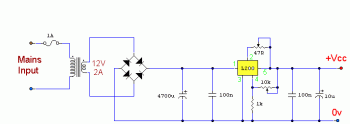
The voltage output is controlled by a 10K variable resistor. The output voltage range is approximately 3 to 15 volts, with a current range of about 10mA minimum and 2A maximum. When the current limit is reached, the output voltage will drop to zero. A PCB can be created in simple steps. To create a PCB design, use PCB designer software such as Eagle, print the design on photo paper or glossy paper using a laser printer, and adhere the printed design to the copper side of the PCB. Heat the design with a hot iron plate to transfer the ink onto the PCB, preparing it for the etching process. If a laser printer is not available, the design can be printed on standard paper and then copied onto glossy paper at a local copy service.
The circuit described features a voltage output that is adjustable via a 10K variable resistor, allowing for a versatile range of output voltages from approximately 3 volts to 15 volts. The current specifications indicate a minimum output of 10mA and a maximum output of 2A. It is essential to note that reaching the maximum current limit will cause the output voltage to drop to zero, which serves as a protective measure to prevent damage to the circuit components.
For the PCB design process, the use of PCB design software such as Eagle is recommended. This software enables the user to create a schematic layout that can be printed. The printing process should utilize a laser printer for optimal results, as the toner will adhere better to glossy paper or photo paper. After printing, the design must be carefully aligned and affixed to the copper side of the PCB. The application of heat using a hot iron plate facilitates the transfer of the toner from the paper to the PCB surface, effectively creating a mask for the subsequent etching process.
Following the transfer of the design, the PCB is prepared for etching. This involves immersing the board in an etching solution that removes the unprotected copper, leaving behind the desired circuit traces. It is crucial to ensure that the design is printed accurately and that the transfer process is executed with precision to achieve a high-quality PCB. If access to a laser printer is limited, an alternative method involves printing the design on standard paper and utilizing a local copy service to transfer it onto glossy paper, ensuring that the final output remains usable for the PCB manufacturing process.Voltage output is controlled by 10K variable resistor. Output voltage range value will be about 3 to 15 volts, and current range is about 10mA minimum and 2 amp maximum. Reaching the current limit will reduce the output voltage to zero. Make a PCB in very easy steps. ! Create your PCB design using PCB designer software like Eagle, print out your design on photo paper or glossy paper with laserjet printer. Stick the printed design on the PCB (copper side) and then heat it using hot iron plate. The ink will stick on the PCB and it will be ready for etching process. Note: If you don`t have laserjet printer, then you can print the design on standard paper. Copy the printed design at Copy Service around your location (with glossy paper). 🔗 External reference
The circuit described features a voltage output that is adjustable via a 10K variable resistor, allowing for a versatile range of output voltages from approximately 3 volts to 15 volts. The current specifications indicate a minimum output of 10mA and a maximum output of 2A. It is essential to note that reaching the maximum current limit will cause the output voltage to drop to zero, which serves as a protective measure to prevent damage to the circuit components.
For the PCB design process, the use of PCB design software such as Eagle is recommended. This software enables the user to create a schematic layout that can be printed. The printing process should utilize a laser printer for optimal results, as the toner will adhere better to glossy paper or photo paper. After printing, the design must be carefully aligned and affixed to the copper side of the PCB. The application of heat using a hot iron plate facilitates the transfer of the toner from the paper to the PCB surface, effectively creating a mask for the subsequent etching process.
Following the transfer of the design, the PCB is prepared for etching. This involves immersing the board in an etching solution that removes the unprotected copper, leaving behind the desired circuit traces. It is crucial to ensure that the design is printed accurately and that the transfer process is executed with precision to achieve a high-quality PCB. If access to a laser printer is limited, an alternative method involves printing the design on standard paper and utilizing a local copy service to transfer it onto glossy paper, ensuring that the final output remains usable for the PCB manufacturing process.Voltage output is controlled by 10K variable resistor. Output voltage range value will be about 3 to 15 volts, and current range is about 10mA minimum and 2 amp maximum. Reaching the current limit will reduce the output voltage to zero. Make a PCB in very easy steps. ! Create your PCB design using PCB designer software like Eagle, print out your design on photo paper or glossy paper with laserjet printer. Stick the printed design on the PCB (copper side) and then heat it using hot iron plate. The ink will stick on the PCB and it will be ready for etching process. Note: If you don`t have laserjet printer, then you can print the design on standard paper. Copy the printed design at Copy Service around your location (with glossy paper). 🔗 External reference
Warning: include(partials/cookie-banner.php): Failed to open stream: Permission denied in /var/www/html/nextgr/view-circuit.php on line 713
Warning: include(): Failed opening 'partials/cookie-banner.php' for inclusion (include_path='.:/usr/share/php') in /var/www/html/nextgr/view-circuit.php on line 713
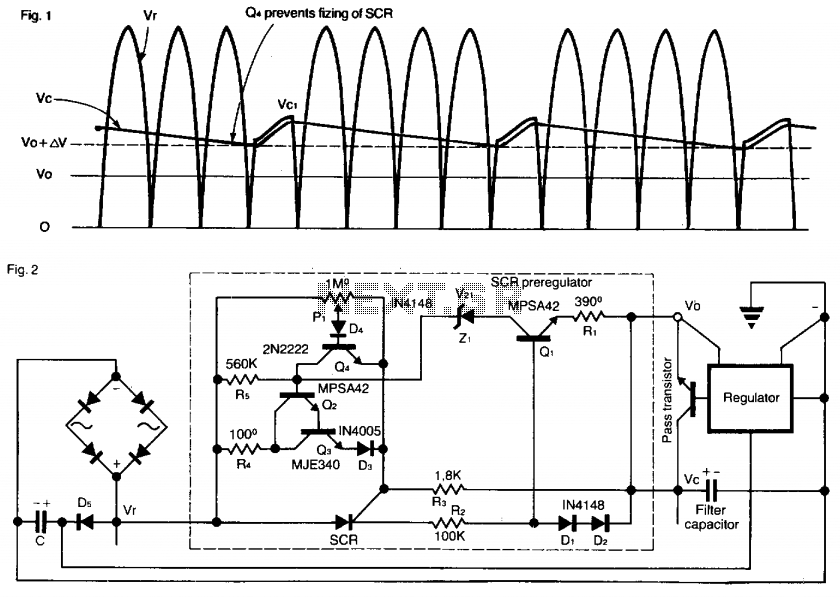
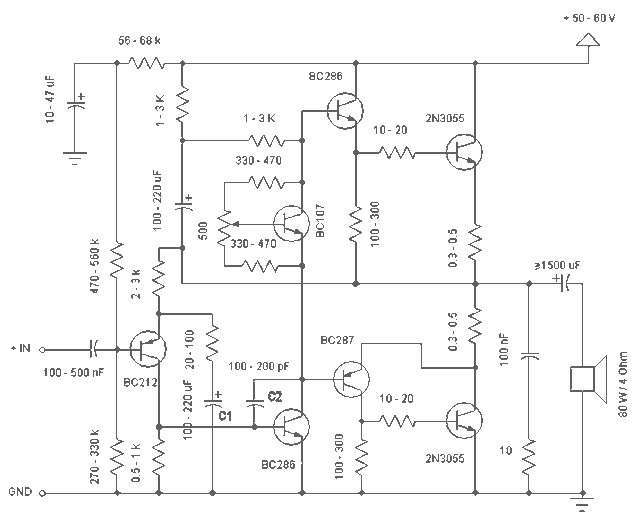
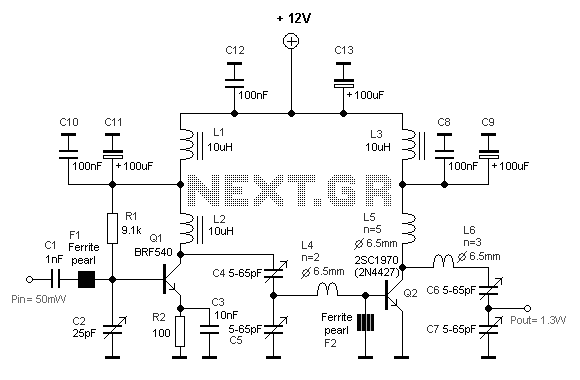
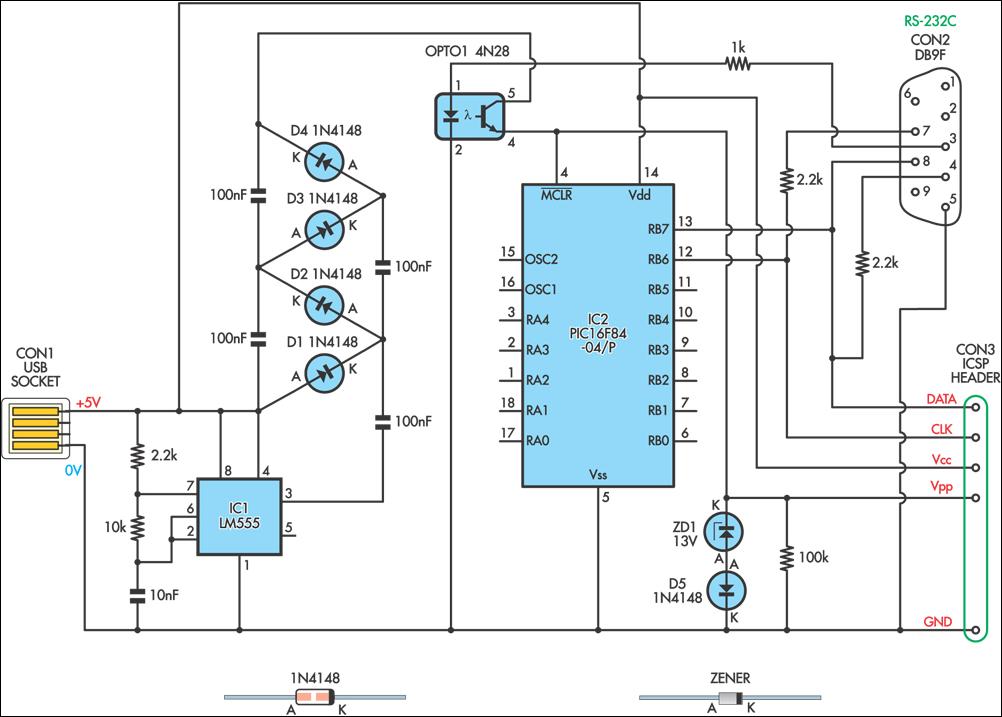

%2BCircuit%2Bdiagram%2Busing%2BCD4047%2Band%2BIRFZ44%2Bpower%2BMOSFET.png)