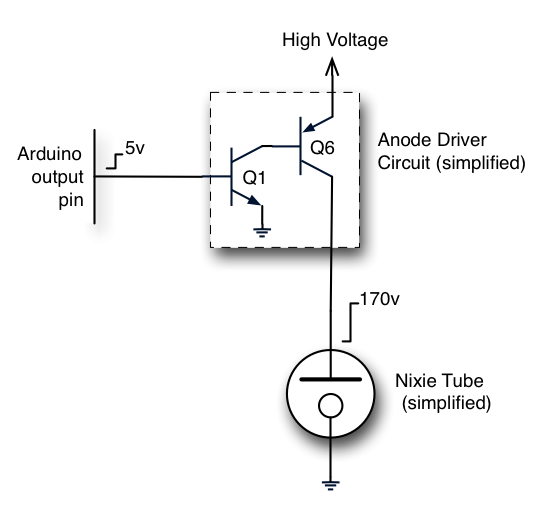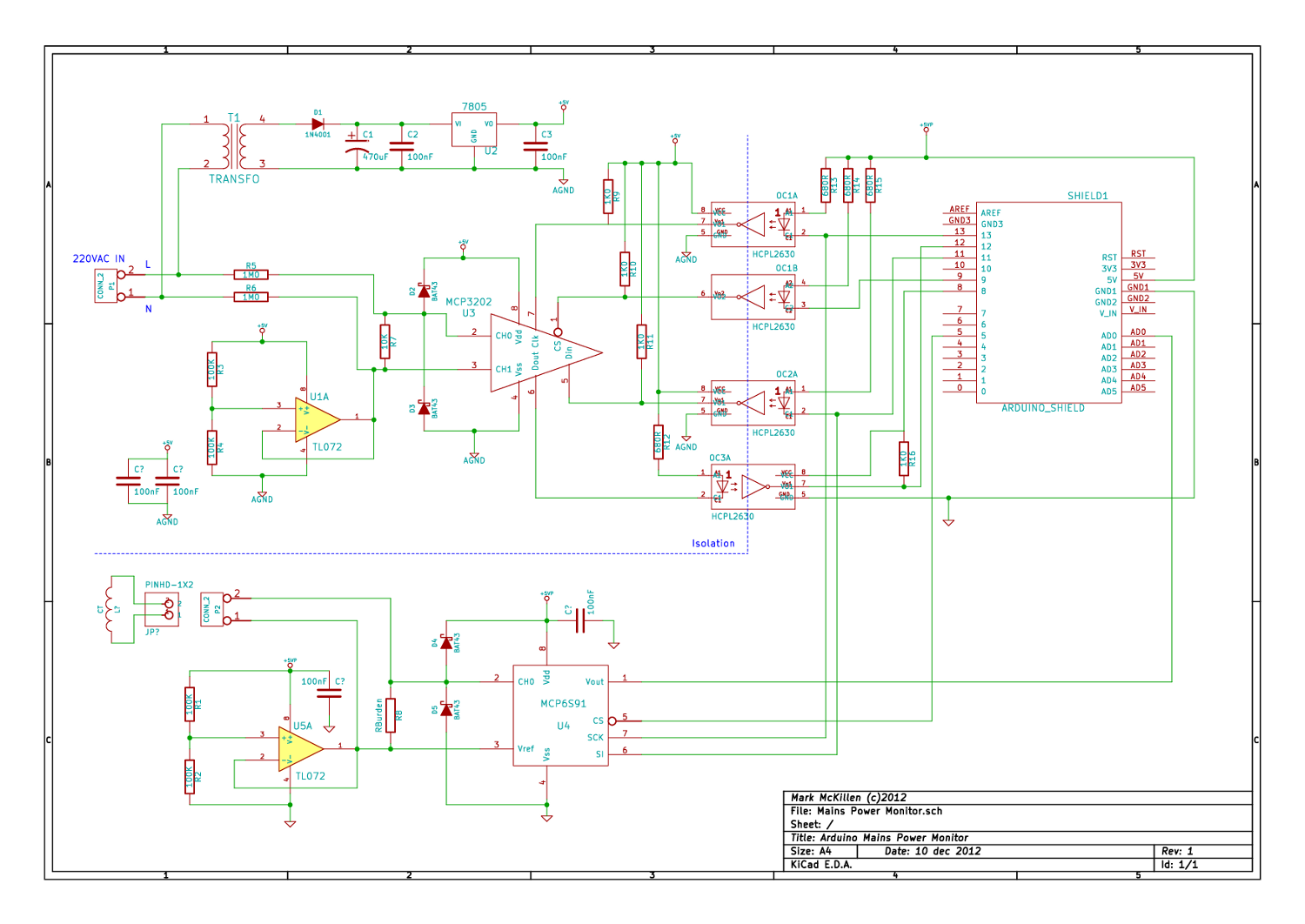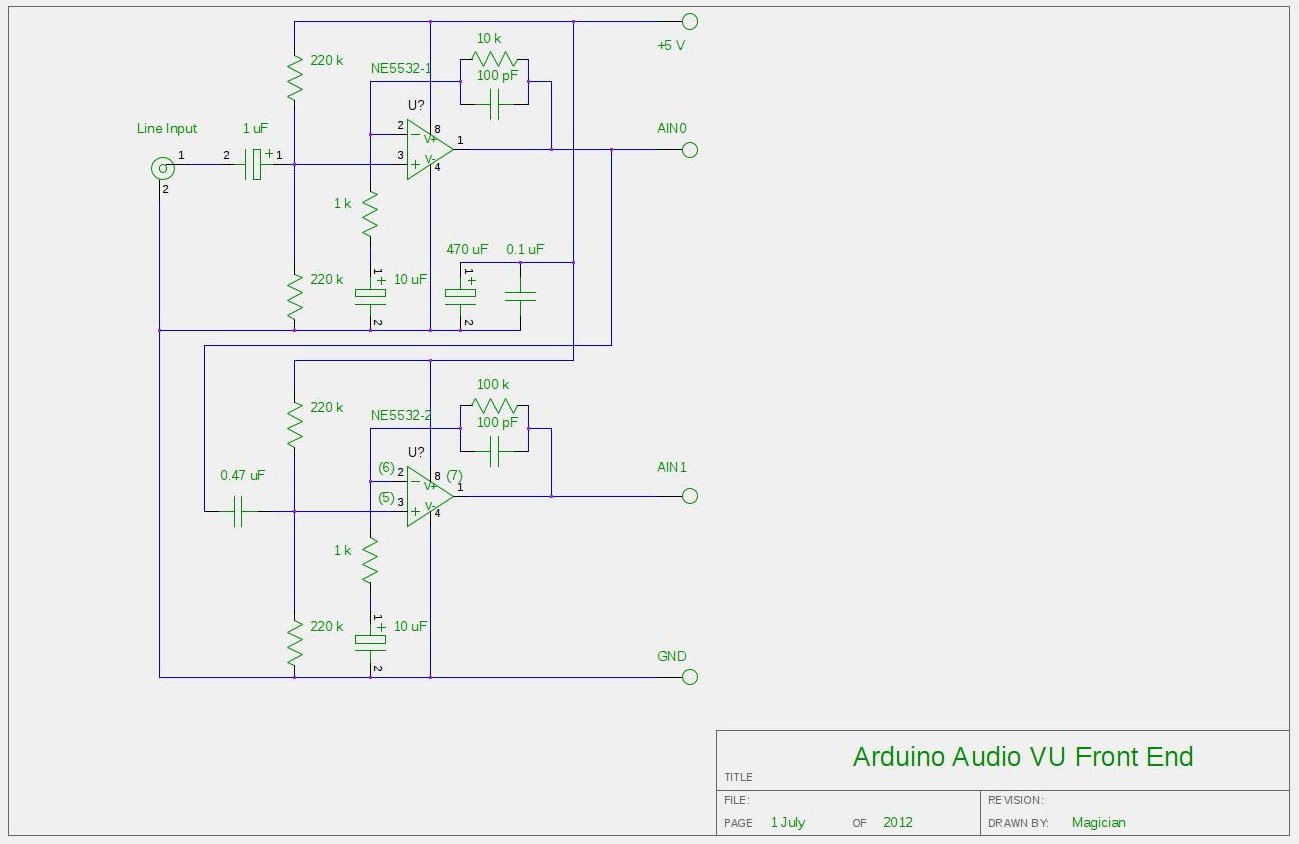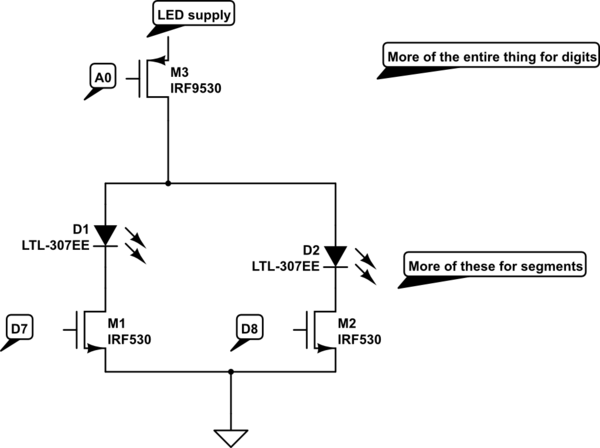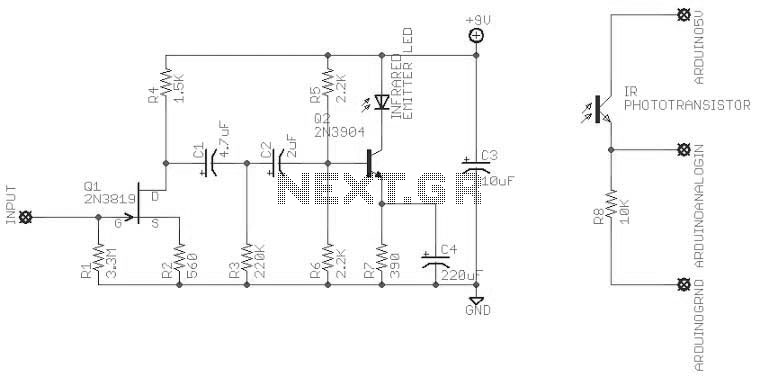arduino dice
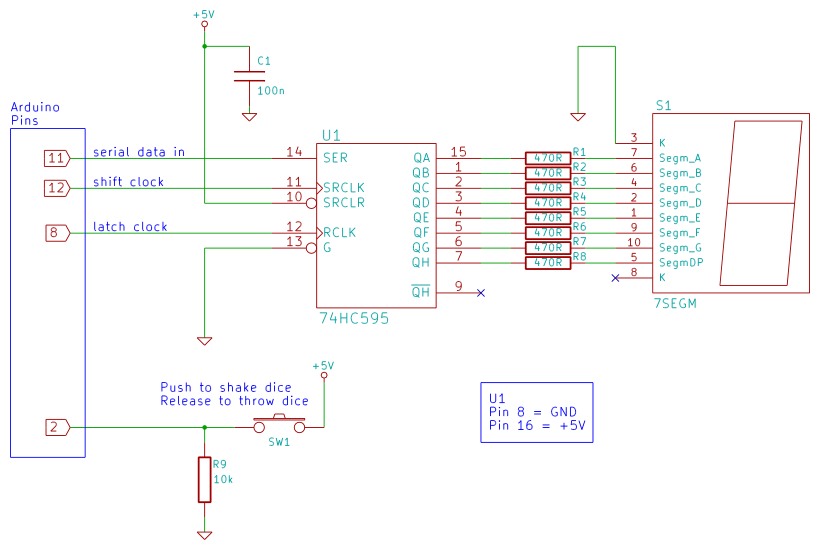
Arduino 7-segment display dice circuit and tutorial with Arduino sketch. Build a dice that is shaken by holding a button in and thrown by releasing the button. The shake, throw, and number thrown are animated and displayed on a seven-segment display.
The project involves creating a digital dice using an Arduino microcontroller and a 7-segment display. The primary functionality allows the user to simulate the rolling of a dice by pressing and holding a button. When the button is released, the dice is "thrown," and a random number between 1 and 6 is generated and displayed on the 7-segment display. The animation of the shake and throw enhances the user experience, mimicking the traditional dice rolling process.
The circuit design includes the following components: an Arduino board (such as the Arduino Uno), a 7-segment display, a push-button switch, resistors for current limiting, and connecting wires. The 7-segment display is connected to the Arduino's digital pins to control each segment individually. The push-button switch is connected to another digital pin configured to detect the button press.
In the Arduino sketch, the program initializes the pin modes and sets up the display. A loop continuously checks the state of the button. When the button is pressed, the display shows a shaking animation, which can be achieved by rapidly cycling through a series of random numbers. Upon releasing the button, the program generates a random number between 1 and 6, which is then displayed on the 7-segment display, indicating the result of the dice throw.
This project not only serves as an engaging introduction to working with microcontrollers and displays but also provides insights into random number generation and user input handling in embedded systems. Proper attention should be given to the wiring and component specifications to ensure reliable operation.Arduino 7-segment display dice circuit and tutorial with Arduino sketch. Build a dice that is shaken by holding a button in and thrown by releasing the button. The shake, throw and number thrown are animated and displayed on a seven segment display.. 🔗 External reference
The project involves creating a digital dice using an Arduino microcontroller and a 7-segment display. The primary functionality allows the user to simulate the rolling of a dice by pressing and holding a button. When the button is released, the dice is "thrown," and a random number between 1 and 6 is generated and displayed on the 7-segment display. The animation of the shake and throw enhances the user experience, mimicking the traditional dice rolling process.
The circuit design includes the following components: an Arduino board (such as the Arduino Uno), a 7-segment display, a push-button switch, resistors for current limiting, and connecting wires. The 7-segment display is connected to the Arduino's digital pins to control each segment individually. The push-button switch is connected to another digital pin configured to detect the button press.
In the Arduino sketch, the program initializes the pin modes and sets up the display. A loop continuously checks the state of the button. When the button is pressed, the display shows a shaking animation, which can be achieved by rapidly cycling through a series of random numbers. Upon releasing the button, the program generates a random number between 1 and 6, which is then displayed on the 7-segment display, indicating the result of the dice throw.
This project not only serves as an engaging introduction to working with microcontrollers and displays but also provides insights into random number generation and user input handling in embedded systems. Proper attention should be given to the wiring and component specifications to ensure reliable operation.Arduino 7-segment display dice circuit and tutorial with Arduino sketch. Build a dice that is shaken by holding a button in and thrown by releasing the button. The shake, throw and number thrown are animated and displayed on a seven segment display.. 🔗 External reference