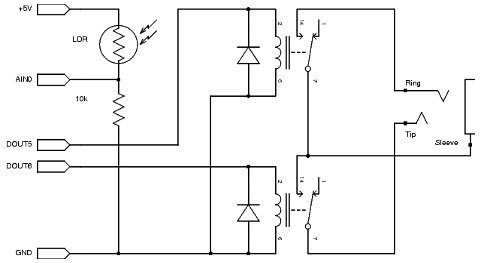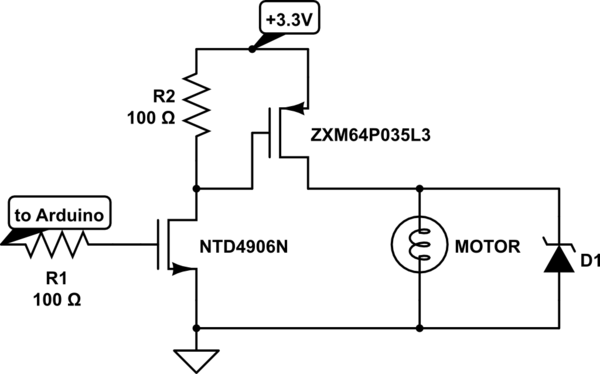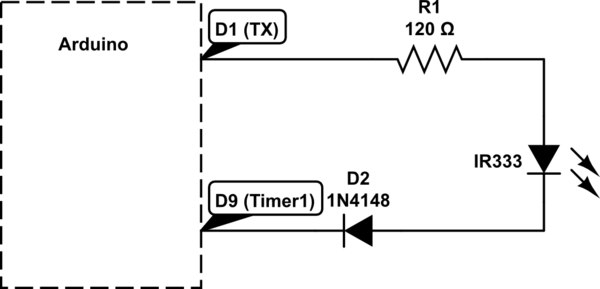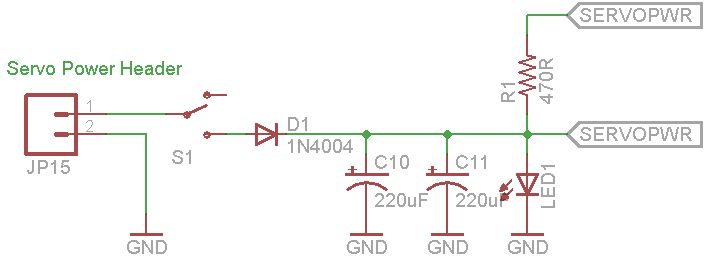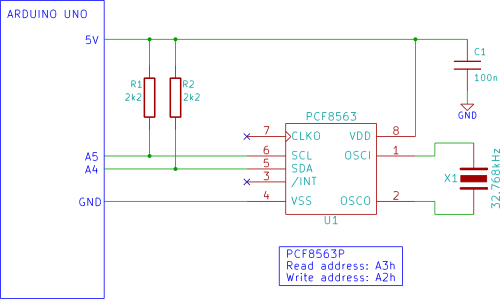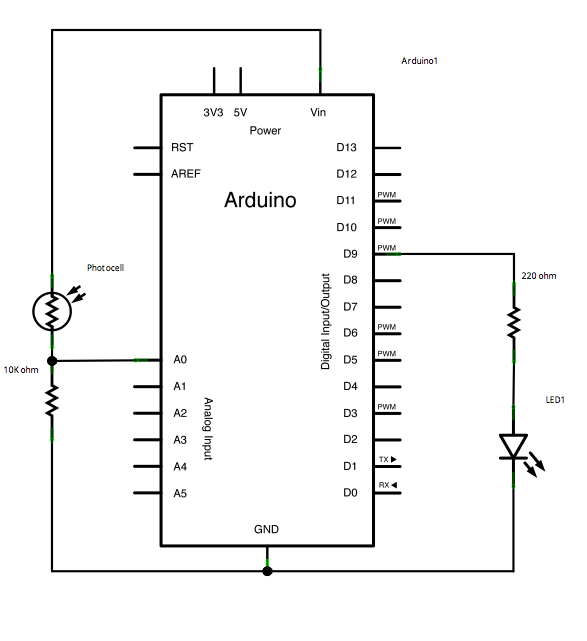Barebones Arduino
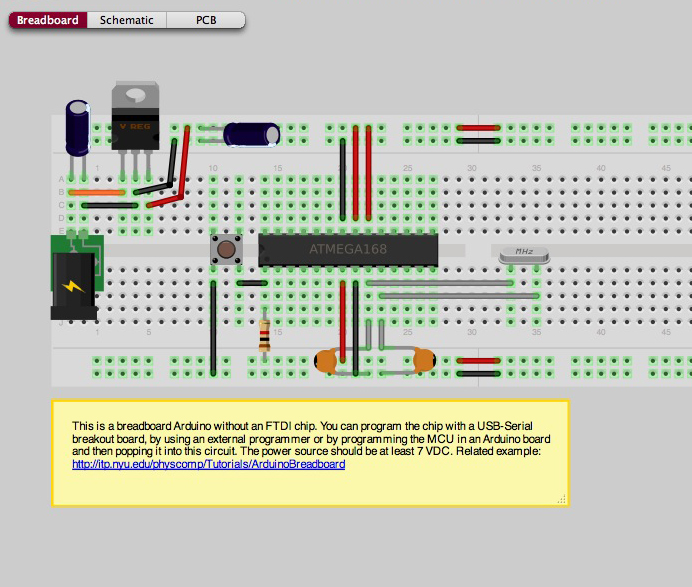
It is possible to construct a basic Arduino setup independently. This project illustrates a breadboarded Arduino configuration that does not utilize an FTDI chip, which implies the absence of USB connectivity. However, USB connectivity can be achieved through the use of a USB-Serial breakout board. The components required include an ATmega168 microcontroller, a 1kΩ resistor, a button, two 22pF capacitors, two 10µF capacitors, a 5V voltage regulator, and a 16MHz crystal oscillator. The microcontroller can be programmed using a USB-Serial breakout board or by programming it with an existing Arduino board before integrating it into the circuit. The power supply should provide a minimum of 7 volts.
This project involves creating a minimalist Arduino setup on a breadboard, which is an excellent approach for prototyping and learning about microcontroller applications. The ATmega168 microcontroller serves as the heart of the circuit, where it executes the programmed instructions. The 1kΩ resistor is typically used for current limiting, particularly in conjunction with the button, which can be configured as an input to trigger specific functions in the microcontroller.
The two 22pF capacitors are essential for stabilizing the oscillator circuit connected to the 16MHz crystal, ensuring accurate clock signals for the microcontroller operation. The two 10µF capacitors are used for decoupling, providing stability to the power supply by filtering out noise and voltage spikes that could affect the performance of the microcontroller.
A 5V voltage regulator is included to ensure that the microcontroller receives a stable voltage supply, which is crucial for reliable operation. The power source should be at least 7 volts to ensure proper regulation down to the required 5 volts, taking into account the dropout voltage of the regulator.
For programming, the microcontroller can be loaded with code either through a USB-Serial breakout board, which allows for direct USB communication, or by using another Arduino board configured as an in-system programmer (ISP). Once programmed, the chip can be placed into the breadboard circuit, ready to execute the intended applications.
This setup is particularly beneficial for hobbyists and educators who wish to understand the fundamentals of microcontroller programming and circuit design without the complexities of standard Arduino boards.You can easily build a barebones Arduino yourself. This project shows a breadboarded Arduino without an FTDI chip. This means no USB connectivity (this could be however accomplished using a USB-Serial breakout board). Use an ATMEGA168, a 1k resistor, a button, two 22pF Capacitor, two 10 µF Capacitor, 5V Voltage Regulator, and a 16MHz clock crys
tal. You could program the chip with a USB-Serial breakout board or you could program the chip with an Arduino board and then pop it in the circuit. The power source should be at least 7 volts (we don`t have that part yet). 🔗 External reference
This project involves creating a minimalist Arduino setup on a breadboard, which is an excellent approach for prototyping and learning about microcontroller applications. The ATmega168 microcontroller serves as the heart of the circuit, where it executes the programmed instructions. The 1kΩ resistor is typically used for current limiting, particularly in conjunction with the button, which can be configured as an input to trigger specific functions in the microcontroller.
The two 22pF capacitors are essential for stabilizing the oscillator circuit connected to the 16MHz crystal, ensuring accurate clock signals for the microcontroller operation. The two 10µF capacitors are used for decoupling, providing stability to the power supply by filtering out noise and voltage spikes that could affect the performance of the microcontroller.
A 5V voltage regulator is included to ensure that the microcontroller receives a stable voltage supply, which is crucial for reliable operation. The power source should be at least 7 volts to ensure proper regulation down to the required 5 volts, taking into account the dropout voltage of the regulator.
For programming, the microcontroller can be loaded with code either through a USB-Serial breakout board, which allows for direct USB communication, or by using another Arduino board configured as an in-system programmer (ISP). Once programmed, the chip can be placed into the breadboard circuit, ready to execute the intended applications.
This setup is particularly beneficial for hobbyists and educators who wish to understand the fundamentals of microcontroller programming and circuit design without the complexities of standard Arduino boards.You can easily build a barebones Arduino yourself. This project shows a breadboarded Arduino without an FTDI chip. This means no USB connectivity (this could be however accomplished using a USB-Serial breakout board). Use an ATMEGA168, a 1k resistor, a button, two 22pF Capacitor, two 10 µF Capacitor, 5V Voltage Regulator, and a 16MHz clock crys
tal. You could program the chip with a USB-Serial breakout board or you could program the chip with an Arduino board and then pop it in the circuit. The power source should be at least 7 volts (we don`t have that part yet). 🔗 External reference