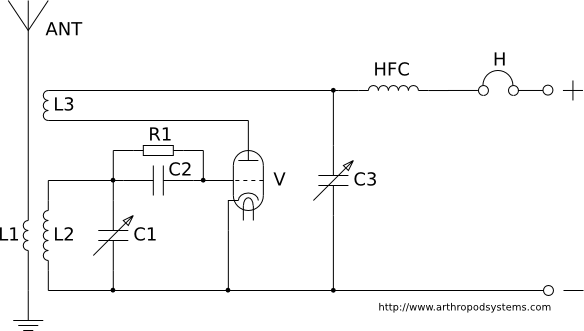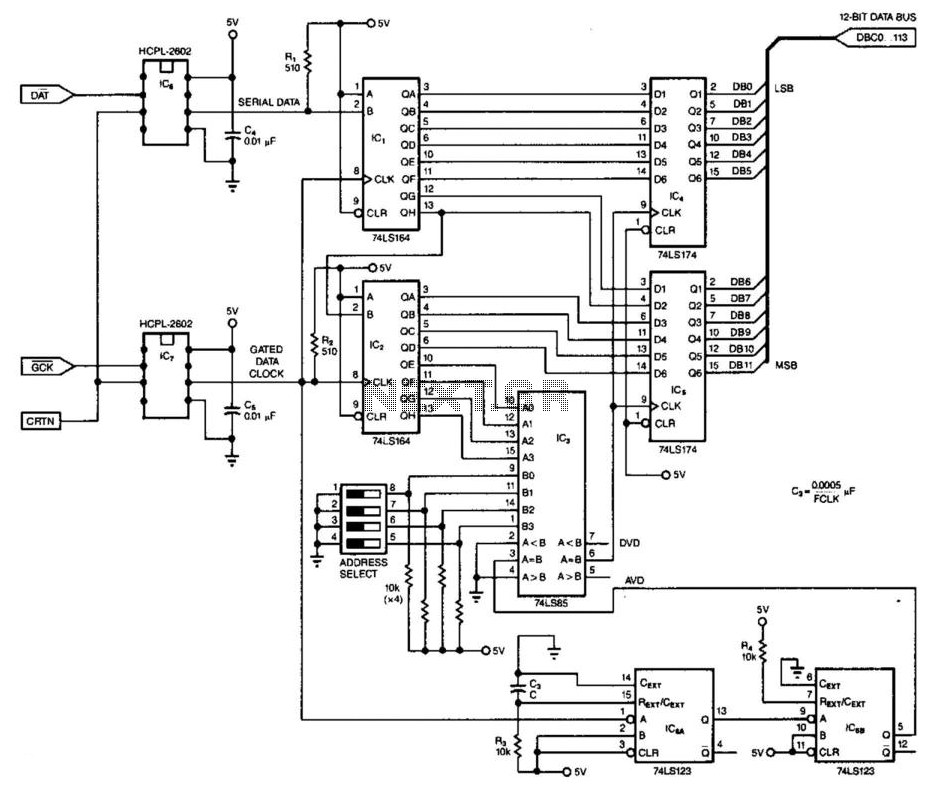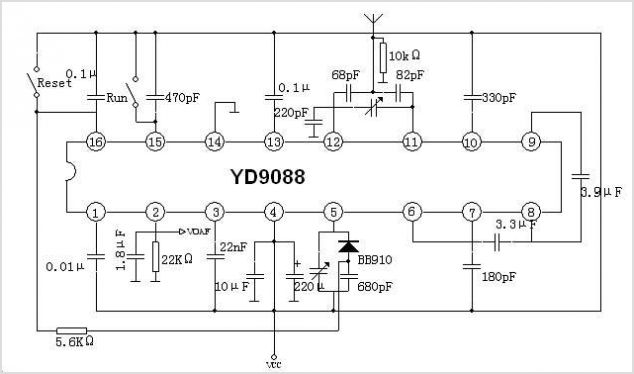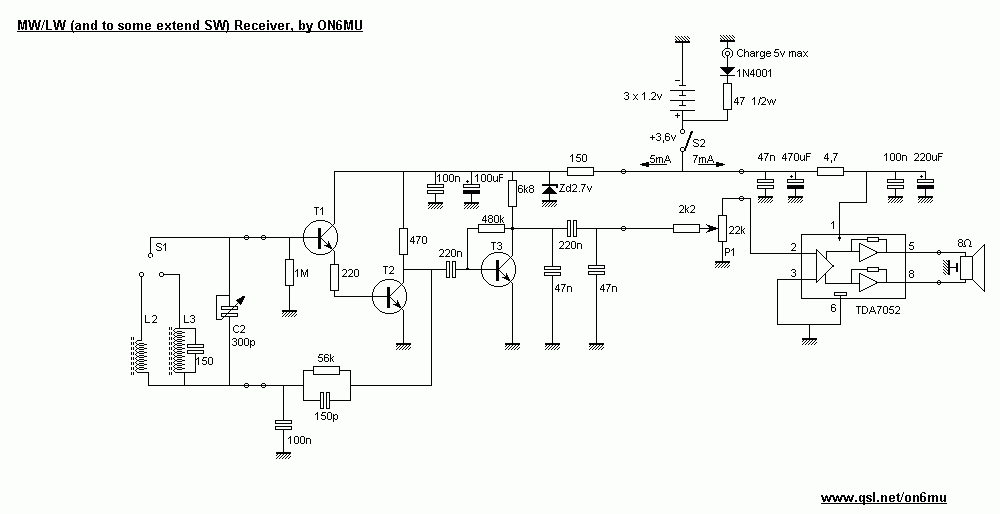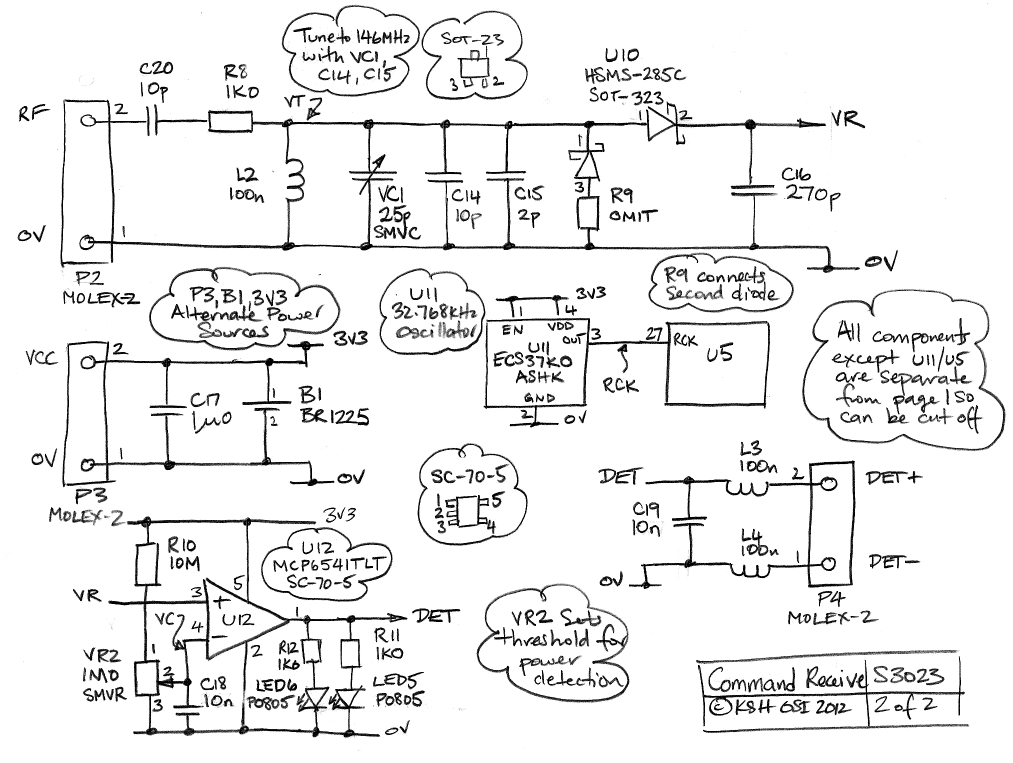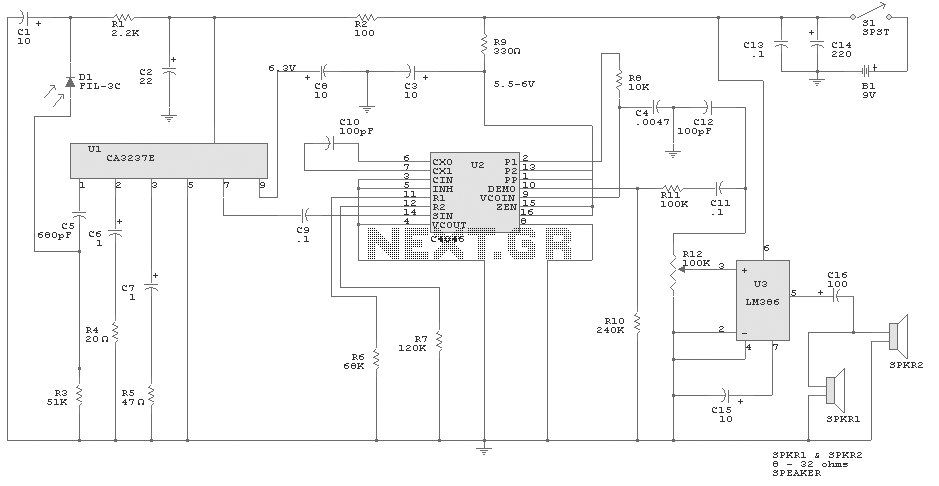PS/2 Keyboard IR Receiver
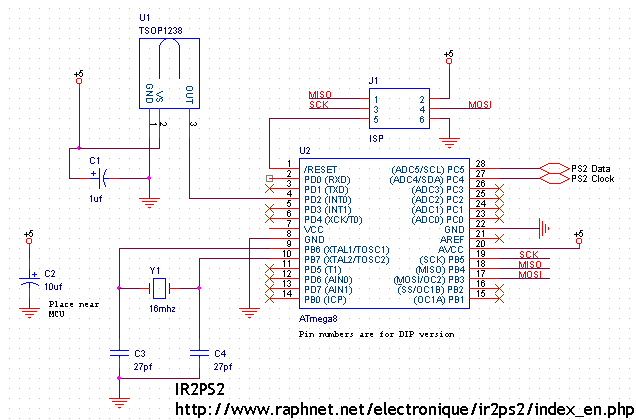
A few years ago, an individual received a small wireless infrared keyboard, part number RC-KB2, intended for use with a Kenwood audio system. The goal was to explore its transmission format to create a small receiver that would enable the keyboard's functionality on a PC with a PS/2 port. After two years, time was finally allocated to undertake the project, with the intention of documenting the process for potential users interested in utilizing a similar keyboard with their PC. The receiving code could be modified for other keyboards or standard infrared remotes. The keyboard transmits infrared signals intermittently, modulating at a frequency between 35 and 38 kHz. Although the exact frequency was not measured, it was inferred from the performance of an infrared receiver salvaged from a VHS VCR, which effectively received the signal from a considerable distance. Analysis of the receiver's output using a digital oscilloscope revealed the data transmission method. The infrared receiver's active low output indicates the presence of an infrared wave with a low level. Following an attention signal, the keyboard transmits data bits, where the interval between active pulses (560 µs) varies according to the bit value (1 or 0). A long interval (approximately 1640 µs) signifies a '1', while a short interval (approximately 560 µs) indicates a '0'. A list of codes corresponding to most keys on the keyboard was compiled. The shift keys cannot be paired with all keys, and the Room B keys serve as a type of shift key but cannot be paired with the same keys. Unlabeled keys do not generate events. This keyboard was designed for specific functions, resulting in a layout that differs from a standard PC keyboard. Several keys are absent, including Ctrl, Alt, F1-F12, Home, End, Page Up, Page Down, Insert, and Delete. Additionally, it features keys not typically found on a PC keyboard, such as Disc Sel, Sub out monitor, User file name, and Room B. A significant usability challenge arises from the limited number of key combinations available. For example, when using a combination like Shift + A, a different keycode is sent compared to a standard PC keyboard, which would transmit a sequence indicating both the Shift key and the A key being pressed. Room B keys can be combined with a restricted set of application-specific keys, including Confirm, Repeat, Random, Display, +10, +100, digits 0-9, set, disc skip down, disc skip up, and the stop/play/prev/next/rew/ff keys. Due to these limitations, performing commands like Ctrl + C or Alt + F4, or even Shift + Page Up, is impossible. To address this, a table was created to describe which keyboard keys correspond to standard PC keyboard events, excluding obvious keys such as numbers, letters, and punctuation. While some keys are missing, the keyboard is not intended for programming or gaming, making the limitations acceptable. Future implementation of additional keys is feasible if necessary.
The wireless infrared keyboard RC-KB2 utilizes a modulated infrared transmission method, operating within the 35-38 kHz frequency range. This modulation allows the keyboard to communicate wirelessly with its intended receiver. The data transmission process is characterized by the use of active low signaling, where a low output from the infrared receiver indicates the presence of an infrared signal. The keyboard sends an attention signal followed by a series of data bits, which are represented by varying time intervals between the active pulses. The longer pulse duration indicates a binary '1', while a shorter duration represents a binary '0'.
The keyboard's design is specific to its application, leading to a unique key layout that diverges from conventional PC keyboards. This includes the absence of commonly used keys and the presence of specialized keys tailored to its intended functions. The limitation in key combinations significantly impacts usability, particularly for users accustomed to standard keyboard shortcuts.
To facilitate the use of the RC-KB2 with a PC, a detailed mapping of the keyboard's key outputs to standard PC keyboard events was created. This mapping assists users in understanding how to effectively utilize the keyboard despite its limitations. The project highlights the potential for repurposing infrared keyboards for broader applications, as well as the challenges inherent in adapting specialized devices for general computing tasks. Future enhancements may include the addition of missing keys or the development of a more versatile receiving circuit capable of accommodating a wider range of input commands.A few years ago, someone gave me a small wireless infra-red keyboard, part no. RC-KB2, designed to be used with a Kenwood audio system. As soon as I saw it, I wanted to discover it`s transmission format. Why Because I would then be able to build a small receiver which would allow me to use this keyboard on a PC with a PS/2 port. Two years later, I finally found (or took ) the time to do it. This page`s purpose is to document the project. Maybe someone else would like to use a keboard like this one with their PC In any case, the receiving part of the code could be rewritten for other keyboards or even regular infra-red remotes. When the keyboard emits infra-red, it is not continuously. In fact, it modulates the infra-reds at a frequency between 35 and 38 Khz. I did not measure the exact frequency, but I assume it is in the 35-38 khz range because an infra-red receiver salvaged from a VHS Vcr receives the signal correctly at a pretty good distance.
After looking at the receiver`s output with a digital oscilloscope, I understood how the data was transmitted. As my infra-red receiver had an active low output, a low level in the following diagrams indicates that an infrared wave was present.
Right after the attention signal, the keyboard sends the data bits. The time elapsed between active pulses (560us) varies depending on the bit value being transmitted (1 or 0). A long time (approx. 1640us) represents a 1 and a short time (approx. 560us) represents a 0. I compiled a list of the codes emitted by most keys on the keyboard. The [shift] keys cannot be paired with all keys. The [Room B] keys act as a kind of [shift] keys but they cannot be paired with the same keys. Unlabeled keys on the keyboard do not generate events. This keyboard was designed for a specific purpose. Therefore, it is quite different from a regular PC keyboard. Many keys are missing: ctrl, alt, F1-F12, Home, End, Page up, Page down, Insert, Delete. Also, this keyboard has keys which are not normally present on a PC keyboard: Disc Sel, Sub out monit.
, User file name, Room B. The biggest usability problem I faced with this keyboard is the fact that there are only a limited number of possible key combinations. And when a combination works, for instance shift + a, a different keycode is sent. This is very different from a PC keyboard which would transmit the following sequence instead: `Shift key pressed, A key pressed`.
Room B keys may be combined with a limited set of keys, typically application specific keys such as: Confirm, Repeat, Random, Display, +10, +100, les chiffres 0-9, set, disc skip down, disc skip up and the stop/play/prev/next/rew/ff keys. With such limitations, how can we do a CTRL +C or an ALT + F4 What about SHIFT + Page-up Simply impossible.
In order to work around this, here is what I did: Here is a table which describes which keyboard keys generate which standard PC keyboard key events. Obvious keys, such as numbers, letters and ponctuation are omitted from this table. Of course, some keys are missing. But I dont plan to use this keyboard for programming or playing games so it should be fine. Anyway, if I ever need other keys, I`ll be able to implement them. 🔗 External reference
The wireless infrared keyboard RC-KB2 utilizes a modulated infrared transmission method, operating within the 35-38 kHz frequency range. This modulation allows the keyboard to communicate wirelessly with its intended receiver. The data transmission process is characterized by the use of active low signaling, where a low output from the infrared receiver indicates the presence of an infrared signal. The keyboard sends an attention signal followed by a series of data bits, which are represented by varying time intervals between the active pulses. The longer pulse duration indicates a binary '1', while a shorter duration represents a binary '0'.
The keyboard's design is specific to its application, leading to a unique key layout that diverges from conventional PC keyboards. This includes the absence of commonly used keys and the presence of specialized keys tailored to its intended functions. The limitation in key combinations significantly impacts usability, particularly for users accustomed to standard keyboard shortcuts.
To facilitate the use of the RC-KB2 with a PC, a detailed mapping of the keyboard's key outputs to standard PC keyboard events was created. This mapping assists users in understanding how to effectively utilize the keyboard despite its limitations. The project highlights the potential for repurposing infrared keyboards for broader applications, as well as the challenges inherent in adapting specialized devices for general computing tasks. Future enhancements may include the addition of missing keys or the development of a more versatile receiving circuit capable of accommodating a wider range of input commands.A few years ago, someone gave me a small wireless infra-red keyboard, part no. RC-KB2, designed to be used with a Kenwood audio system. As soon as I saw it, I wanted to discover it`s transmission format. Why Because I would then be able to build a small receiver which would allow me to use this keyboard on a PC with a PS/2 port. Two years later, I finally found (or took ) the time to do it. This page`s purpose is to document the project. Maybe someone else would like to use a keboard like this one with their PC In any case, the receiving part of the code could be rewritten for other keyboards or even regular infra-red remotes. When the keyboard emits infra-red, it is not continuously. In fact, it modulates the infra-reds at a frequency between 35 and 38 Khz. I did not measure the exact frequency, but I assume it is in the 35-38 khz range because an infra-red receiver salvaged from a VHS Vcr receives the signal correctly at a pretty good distance.
After looking at the receiver`s output with a digital oscilloscope, I understood how the data was transmitted. As my infra-red receiver had an active low output, a low level in the following diagrams indicates that an infrared wave was present.
Right after the attention signal, the keyboard sends the data bits. The time elapsed between active pulses (560us) varies depending on the bit value being transmitted (1 or 0). A long time (approx. 1640us) represents a 1 and a short time (approx. 560us) represents a 0. I compiled a list of the codes emitted by most keys on the keyboard. The [shift] keys cannot be paired with all keys. The [Room B] keys act as a kind of [shift] keys but they cannot be paired with the same keys. Unlabeled keys on the keyboard do not generate events. This keyboard was designed for a specific purpose. Therefore, it is quite different from a regular PC keyboard. Many keys are missing: ctrl, alt, F1-F12, Home, End, Page up, Page down, Insert, Delete. Also, this keyboard has keys which are not normally present on a PC keyboard: Disc Sel, Sub out monit.
, User file name, Room B. The biggest usability problem I faced with this keyboard is the fact that there are only a limited number of possible key combinations. And when a combination works, for instance shift + a, a different keycode is sent. This is very different from a PC keyboard which would transmit the following sequence instead: `Shift key pressed, A key pressed`.
Room B keys may be combined with a limited set of keys, typically application specific keys such as: Confirm, Repeat, Random, Display, +10, +100, les chiffres 0-9, set, disc skip down, disc skip up and the stop/play/prev/next/rew/ff keys. With such limitations, how can we do a CTRL +C or an ALT + F4 What about SHIFT + Page-up Simply impossible.
In order to work around this, here is what I did: Here is a table which describes which keyboard keys generate which standard PC keyboard key events. Obvious keys, such as numbers, letters and ponctuation are omitted from this table. Of course, some keys are missing. But I dont plan to use this keyboard for programming or playing games so it should be fine. Anyway, if I ever need other keys, I`ll be able to implement them. 🔗 External reference