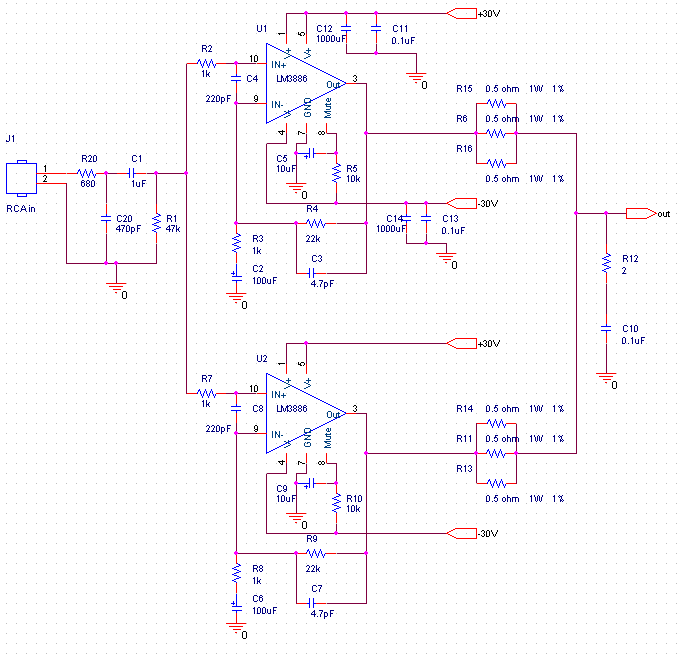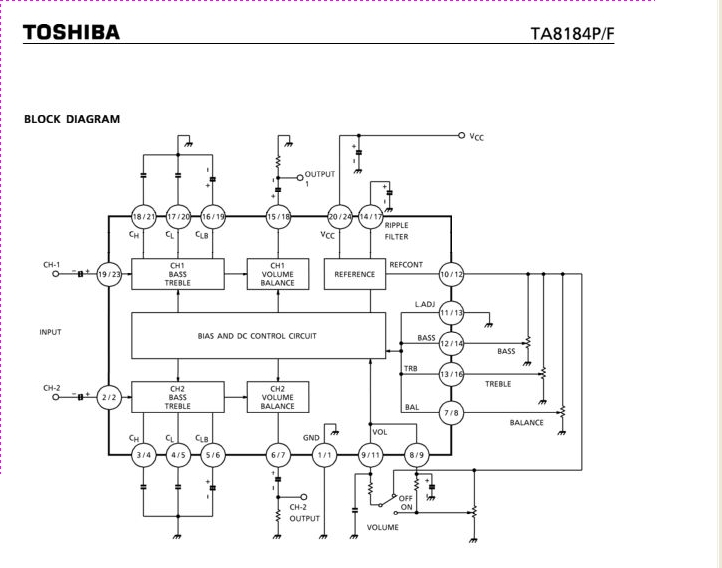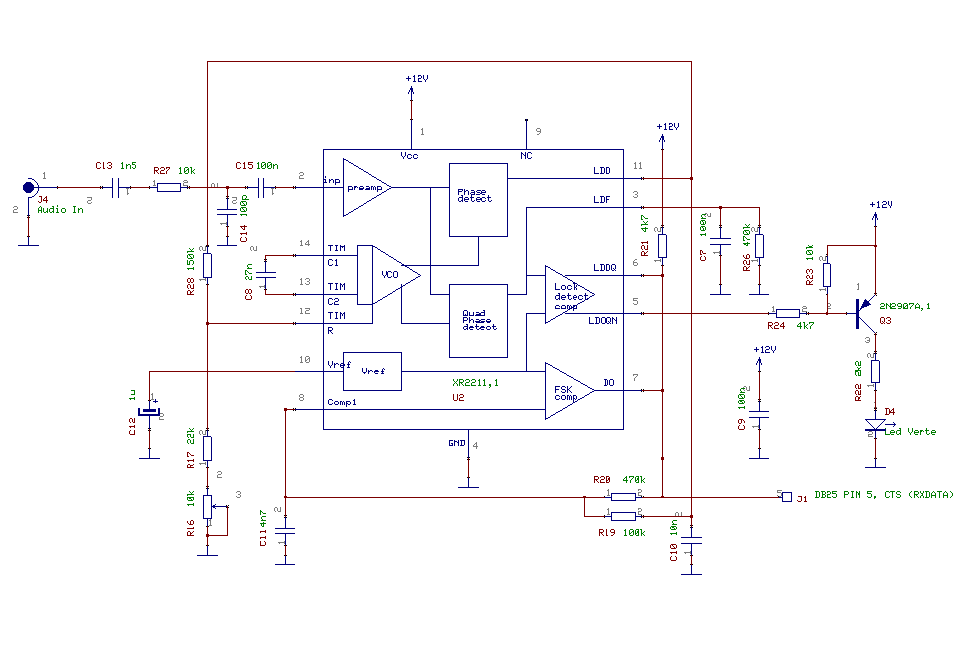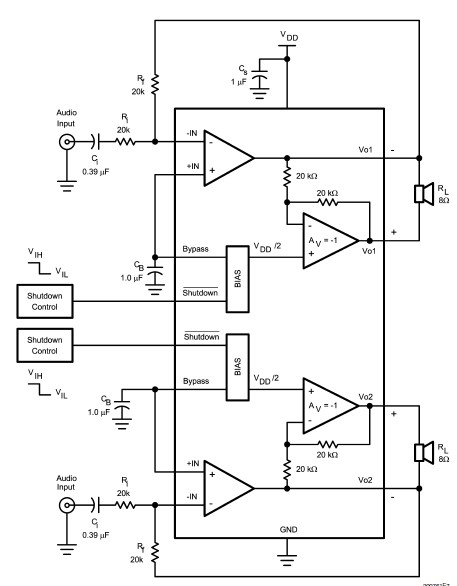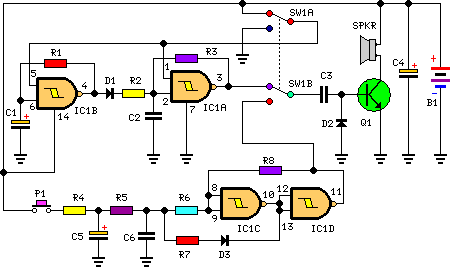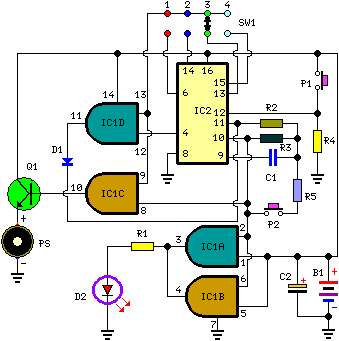APM2.0 5V/Vcc Schematic
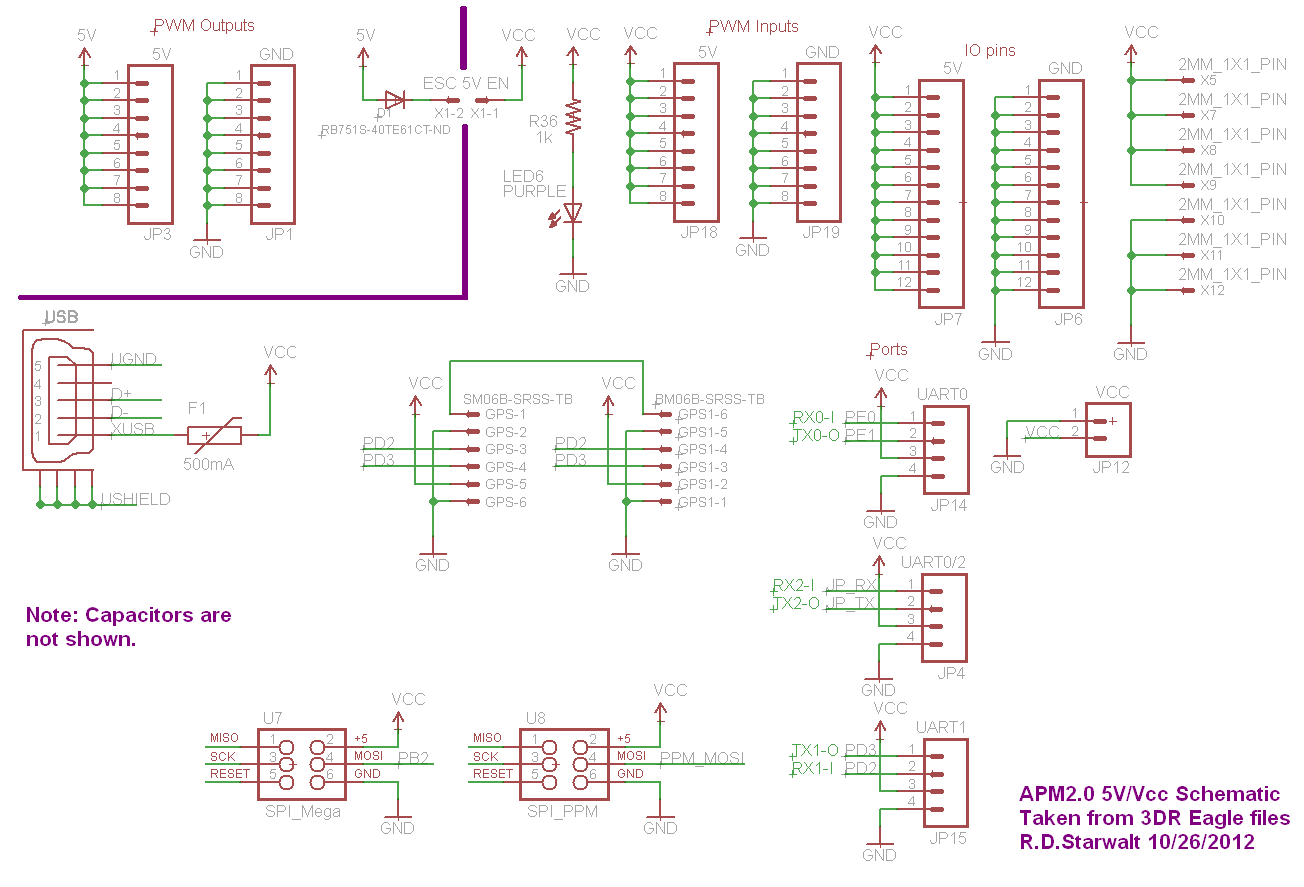
The PWM Output section has been separated into the upper left corner, delineated by a heavy purple line that is bridged by jumper JP1 on the APM2.0. This design choice highlights that diode D1 allows current to pass through JP1, resulting in a voltage drop. The remaining energy is referred to as Vcc. All components outside the purple corner are powered by Vcc. This configuration explains why the APM2.0 can be powered when connected to a computer or USB hub. Additionally, a fuse is present on the APM2.0 side of the USB connector. Any 5V source connected to the designated Vcc/5V points outside the purple corner, along with a common ground, will also power the APM2.0.
The APM2.0 circuit features a PWM output section strategically positioned in the upper left corner of the schematic, clearly marked by a heavy purple line. This section is bridged by jumper JP1, which plays a crucial role in the functionality of the circuit. The inclusion of diode D1 is significant, as it facilitates the flow of current through JP1 while simultaneously introducing a voltage drop. The remaining voltage after this drop is labeled as Vcc, which serves as the primary power supply for the circuit.
Components situated outside the delineated purple corner are powered by Vcc, establishing a clear distinction between the power distribution within the circuit. This design is particularly advantageous as it allows the APM2.0 to be powered through USB connections. When connected to a computer or USB hub, the USB port supplies power directly to the APM2.0, ensuring its operation.
Furthermore, the presence of a fuse on the APM2.0 side of the USB connector serves as a protective measure, safeguarding the circuit from potential overcurrent situations. It is essential to note that any 5V source connected to the specified Vcc/5V points outside the purple corner, along with a common ground, can effectively power the APM2.0. This versatility in power sourcing enhances the circuit's functionality and adaptability in various applications.Note that I have separated the PWM Output section into the upper left corner with a heavy purple line that is bridged by the jumper JP1 on the APM2. 0. This is to emphasize that diode D1 passes current through JP1 (and drops voltage). The remaining energy is then called `Vcc`. Everything outside the purple corner is Vcc. This is why the USB will po wer the APM2. 0 when connected to a computer/USB hub. Note the fuse on the APM2. 0 side of the USB connector. In fact, any 5V source connected to any of the indicated Vcc/5V points outside the purple corner (with GND of course) will power the APM2. 0. 🔗 External reference
The APM2.0 circuit features a PWM output section strategically positioned in the upper left corner of the schematic, clearly marked by a heavy purple line. This section is bridged by jumper JP1, which plays a crucial role in the functionality of the circuit. The inclusion of diode D1 is significant, as it facilitates the flow of current through JP1 while simultaneously introducing a voltage drop. The remaining voltage after this drop is labeled as Vcc, which serves as the primary power supply for the circuit.
Components situated outside the delineated purple corner are powered by Vcc, establishing a clear distinction between the power distribution within the circuit. This design is particularly advantageous as it allows the APM2.0 to be powered through USB connections. When connected to a computer or USB hub, the USB port supplies power directly to the APM2.0, ensuring its operation.
Furthermore, the presence of a fuse on the APM2.0 side of the USB connector serves as a protective measure, safeguarding the circuit from potential overcurrent situations. It is essential to note that any 5V source connected to the specified Vcc/5V points outside the purple corner, along with a common ground, can effectively power the APM2.0. This versatility in power sourcing enhances the circuit's functionality and adaptability in various applications.Note that I have separated the PWM Output section into the upper left corner with a heavy purple line that is bridged by the jumper JP1 on the APM2. 0. This is to emphasize that diode D1 passes current through JP1 (and drops voltage). The remaining energy is then called `Vcc`. Everything outside the purple corner is Vcc. This is why the USB will po wer the APM2. 0 when connected to a computer/USB hub. Note the fuse on the APM2. 0 side of the USB connector. In fact, any 5V source connected to any of the indicated Vcc/5V points outside the purple corner (with GND of course) will power the APM2. 0. 🔗 External reference