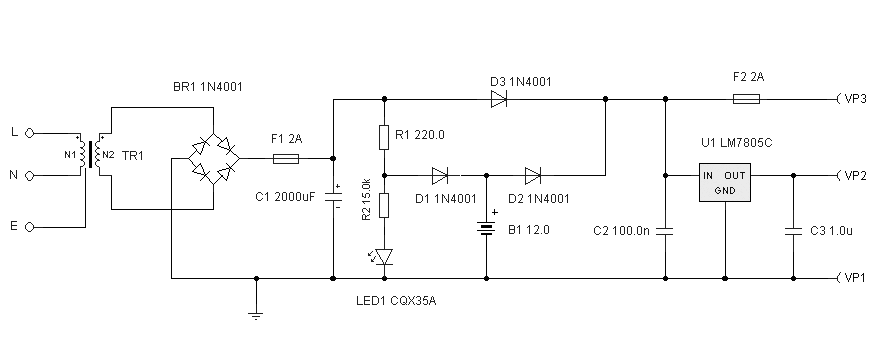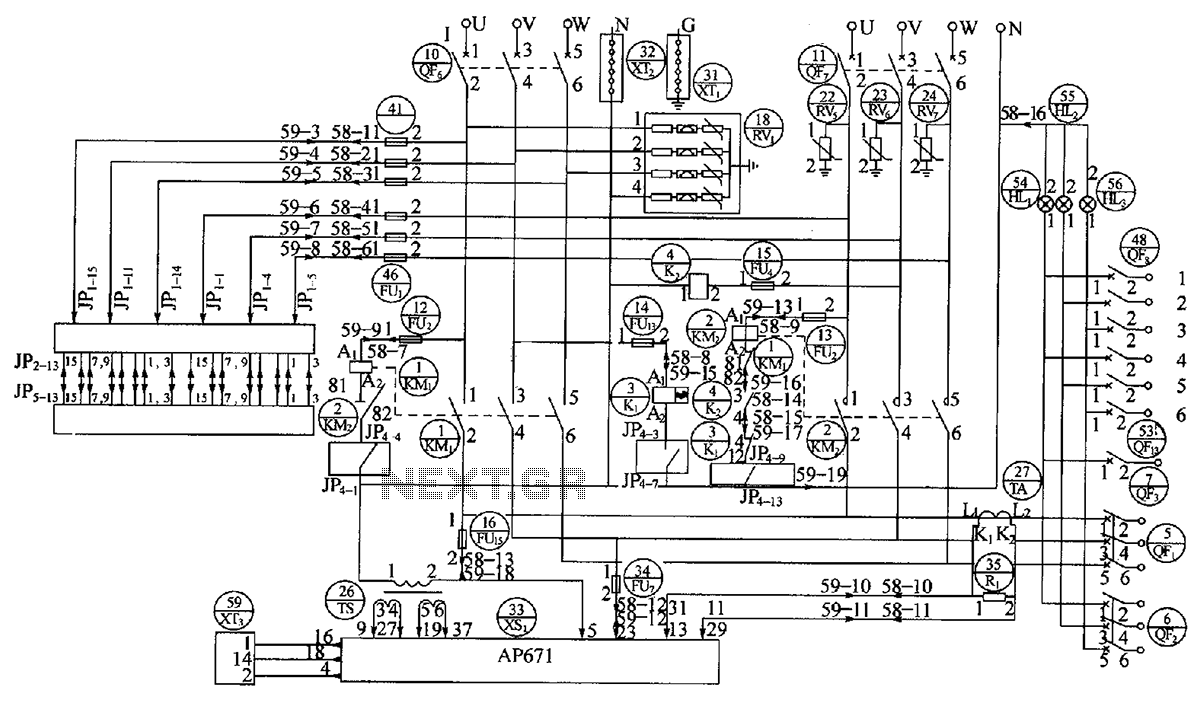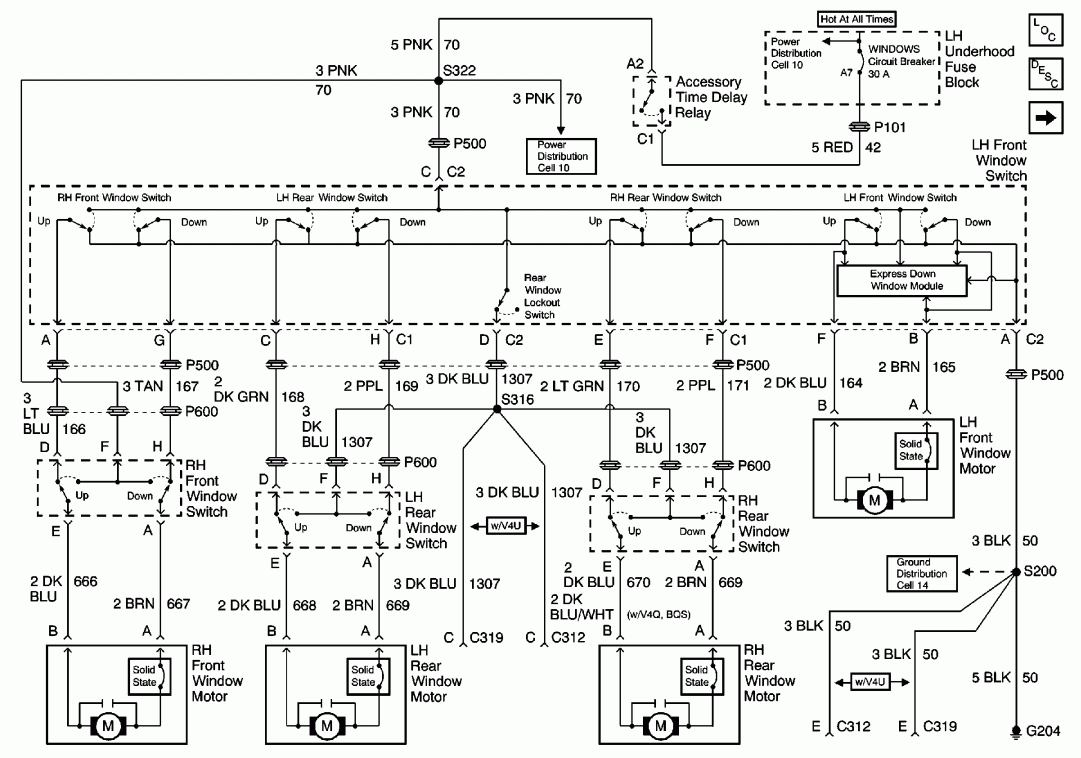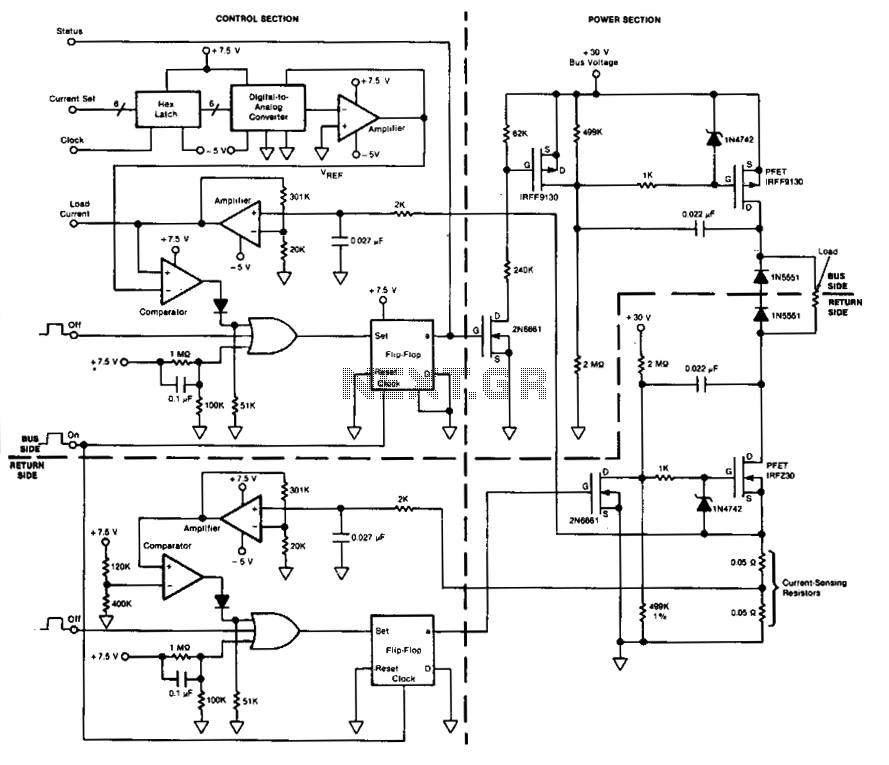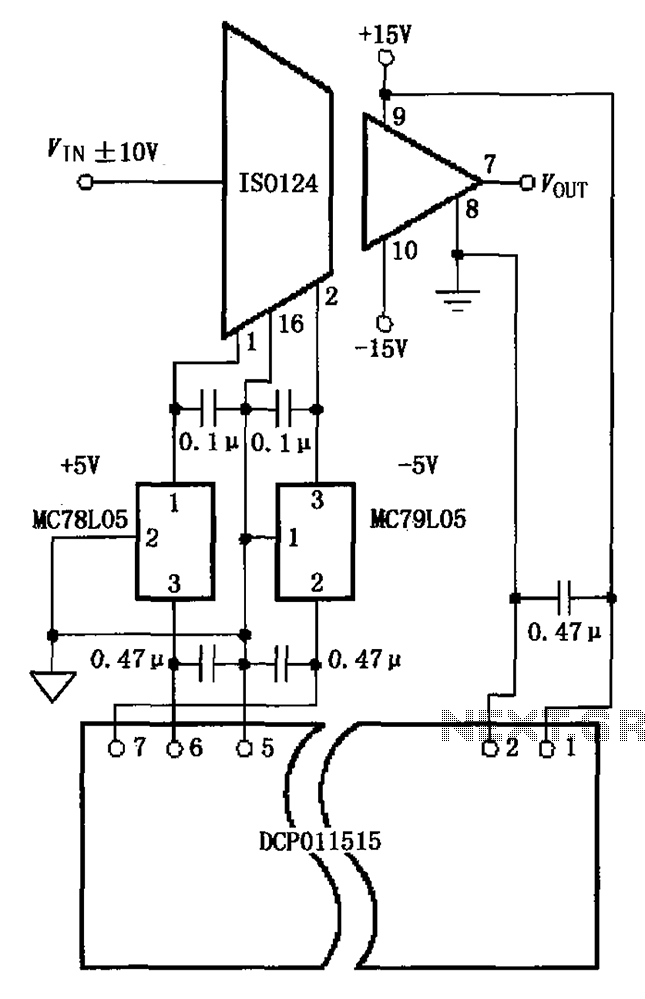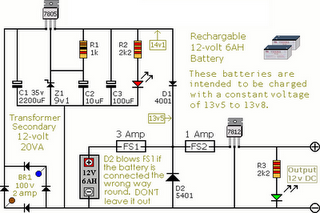eliminate wasted phantom power
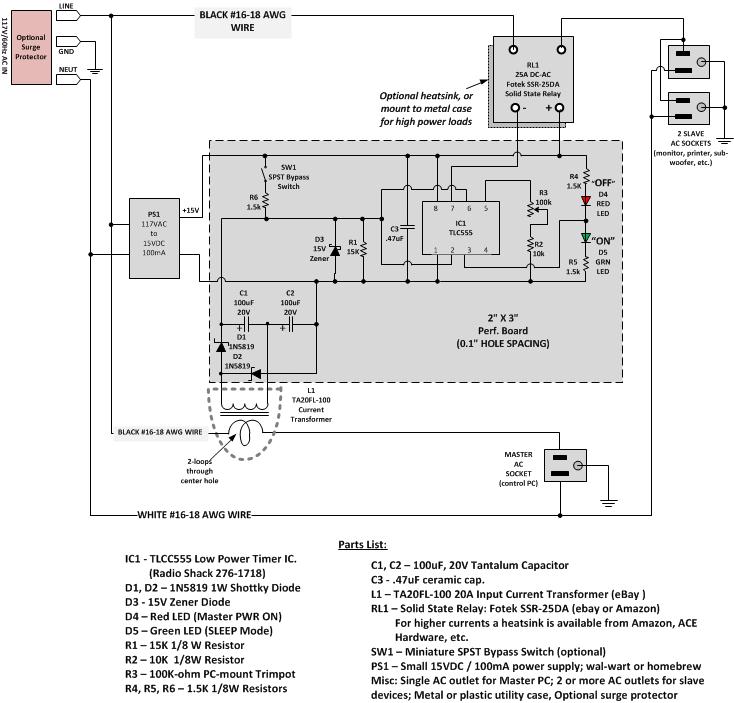
Most Apple and Windows PCs can enter "sleep" or "standby" mode when not in use instead of being completely shut down. This mode allows the operating system to restore all previous work sessions within seconds upon waking via keyboard or mouse activation, eliminating the need to restart the computer and reopen files. Sleep or "standby" mode is particularly useful for Windows Media Center, which utilizes a dedicated Windows 7 PC that automatically turns on and off for scheduled TV program recordings or for downloading the daily program guide. The Media Center remote control can also be used to turn the PC and TV on or off from a comfortable distance. However, sleep or standby mode requires that peripheral devices (TV, monitors, speakers, printers, etc.) connected to the PC continue to draw standby or "phantom" power, leading to energy waste. As standby power consumption decreases, the associated disadvantages diminish. The One Watt Initiative, adopted by many countries, aims to reduce standby energy use in new equipment, but millions of older appliances and peripherals still consume ten watts or more. To investigate the power consumed by various household electronic devices while idle, a Kill-A-Watt meter was purchased for $20.31, including shipping. This device measures power consumption of dormant appliances and computer setups, revealing that PC peripherals like speakers and printers draw a significant amount of idle power. The Kill-A-Watt is connected to appliances, displaying consumption in kilowatt-hours, voltage (V), line current (Hz), and current (I). The primary home theater PC (HTPC) is based on Windows 7 Home Premium with Media Center, featuring a Biostar TH61-ITX motherboard, Intel Core i3-2100 3.1GHz processor, 8 MB of DDR3 RAM, and a 2 TB Western Digital Caviar Green desktop hard drive. Measurements indicated that even in "Sleep Mode," the TV and subwoofer continue to draw 25 watts of wasted "phantom power." With the average power cost at 7 cents per kWh, the "sleep power" consumed by all four PCs in the house, along with connected peripherals, results in substantial energy and financial waste. A straightforward solution is to connect all PC setup items to a power strip with a single on/off switch. However, a more convenient method to automatically shut down the TV or monitor and other peripherals, while allowing for easy power restoration using the Media Center remote control, was sought. Two commercial solutions were found, along with a homebrew solution described below.
Two "smart" power strips available on Amazon provide automatic sensing of the control outlet, shutting down power to the computer's and entertainment center's peripherals when the computer or stereo is powered down. This feature not only saves money and benefits the environment but also simplifies the shutdown process. For those with technical skills, the Power Saver Box is a DIY solution that includes a single AC "control" socket for the PC and two or more "slave" sockets for peripherals such as the TV, monitor, printer, and speaker amplifier.
The schematic for the Power Saver Box consists of a standard AC input socket connected to a relay, which serves as the control mechanism. The relay is activated by the control socket when the PC is powered down. The slave sockets are wired in parallel to the relay output, allowing them to be powered off when the relay is deactivated. A fuse is included in the design for safety, protecting against overcurrent conditions. The relay's coil is connected to the control socket, and a diode is placed in parallel with the relay coil to prevent back EMF from damaging the control circuit. This arrangement enables the entire setup to be powered down effectively while allowing for easy reactivation through the Media Center remote control, providing a practical solution to managing power consumption in home theater setups.Most Apple and Windows PCs can be put to "sleep" or "standby" mode while not in use rather than shutting them down completely. This mode has the advantage thatwhen they wake from sleep via keyboard or mouse activation, the operating systemrestores all previous work sessions within seconds.
There is no need to restart the computer and then reopen the files being worked on. Sleep or "standby" mode is a useful feature on myWindows Media Center, which uses a dedicated Windows 7 PC. It turns on and off automatically for scheduled TV program recordings, or for downloading the daily program guide.
I also use its Media Center remote control to turn the PC and TV on or off from a comfortable watching distance. Sleep or Standby mode requires that peripheral devices (TV, monitors, speakers, printers, etc. )attached to the PC continue to draw standby or "phantom" power. The disadvantages of standby power relate to the wasted energy used. As standby power is reduced, the disadvantages become less. With the adoption of the One Watt Initiative by many countries, standby energy use is being reduced on new equipment, but there are still millions of older appliances and peripherals out there that often use ten watts or more.
I had been curious about the power consumed byvarious household electronic devices and appliances while they sit idle. So I bought a Kill-A-Watt meter from Amazon for$20. 31 including shipping. Read what Consumer Reports has to say about this device. Using this simple device I took power measurements on various "dormant" appliances and computer setups around the house with surprising results.
For example, I found that PC peripherals like speakers, printers and other accessories draw a not insignificant amount of idle power when not in use Using the Kill-A-Watt:Simply connect appliances to the Kill A WattTM, The LCD display shows consumption by the Kilowatt-hour, and also displays voltage (V), line current (Hz), current (I). PC: My primary HTPC is built around Windows 7 Home Premium with Media Center. The hardware consists of a Biostar TH61-ITX Motherboard withIntel Core i3-2100 3. 1GHz Processor, 8 MB of DDR3 RAM and2 TBWestern Digital Caviar Green Desktop Hard Drive. The above results show that even during "Sleep Mode", the TV and the Subwoofer continue to draw 25 Watts of wasted "Phantom Power" when not in use!
How much does this add up to in one year The average cost of power is 7 cents per KWH in my region, so: All together the "sleep power" consumed by all 4 PC`s around the house which have peripherals such as speakers, printers and or monitors connected to them, adds up to a fairly substantial waste of energy and money! The obvious solution of course is to plug each item that is part of your PC setup into a common power strip with a single on/off switch.
However, I wanted to find a lazy way to completely shut down the TV or monitor and other peripherals automatically and turn everything back on again using my Media Center remote control 10` away sitting on a couch. After some head-scratching and web-searching I foundtwo commercial solutions, as well as the homebrew one described below.
Buy: I found two "smart" power strips, both are available from Amazon and both provide automatic sensing of the control outlet. When you power down your computer or stereo, these outlet strips shut down the power to your computer`s and entertainment`s center peripherals.
This unique feature not only saves you money and helps the environment, it also makes shutting down your systems fast and easy. Click on the links below for further information: Do It Yourself: Both the above commercial units look like they will do the job, but for the more technically inclined, Iam also describing the Power Saver Box I built.
It has a single AC "control" socket for the PC, and two or more "slave" sockets for peripherals such as the TV or monitor, printer, speaker amplifier, etc. In operati 🔗 External reference
Two "smart" power strips available on Amazon provide automatic sensing of the control outlet, shutting down power to the computer's and entertainment center's peripherals when the computer or stereo is powered down. This feature not only saves money and benefits the environment but also simplifies the shutdown process. For those with technical skills, the Power Saver Box is a DIY solution that includes a single AC "control" socket for the PC and two or more "slave" sockets for peripherals such as the TV, monitor, printer, and speaker amplifier.
The schematic for the Power Saver Box consists of a standard AC input socket connected to a relay, which serves as the control mechanism. The relay is activated by the control socket when the PC is powered down. The slave sockets are wired in parallel to the relay output, allowing them to be powered off when the relay is deactivated. A fuse is included in the design for safety, protecting against overcurrent conditions. The relay's coil is connected to the control socket, and a diode is placed in parallel with the relay coil to prevent back EMF from damaging the control circuit. This arrangement enables the entire setup to be powered down effectively while allowing for easy reactivation through the Media Center remote control, providing a practical solution to managing power consumption in home theater setups.Most Apple and Windows PCs can be put to "sleep" or "standby" mode while not in use rather than shutting them down completely. This mode has the advantage thatwhen they wake from sleep via keyboard or mouse activation, the operating systemrestores all previous work sessions within seconds.
There is no need to restart the computer and then reopen the files being worked on. Sleep or "standby" mode is a useful feature on myWindows Media Center, which uses a dedicated Windows 7 PC. It turns on and off automatically for scheduled TV program recordings, or for downloading the daily program guide.
I also use its Media Center remote control to turn the PC and TV on or off from a comfortable watching distance. Sleep or Standby mode requires that peripheral devices (TV, monitors, speakers, printers, etc. )attached to the PC continue to draw standby or "phantom" power. The disadvantages of standby power relate to the wasted energy used. As standby power is reduced, the disadvantages become less. With the adoption of the One Watt Initiative by many countries, standby energy use is being reduced on new equipment, but there are still millions of older appliances and peripherals out there that often use ten watts or more.
I had been curious about the power consumed byvarious household electronic devices and appliances while they sit idle. So I bought a Kill-A-Watt meter from Amazon for$20. 31 including shipping. Read what Consumer Reports has to say about this device. Using this simple device I took power measurements on various "dormant" appliances and computer setups around the house with surprising results.
For example, I found that PC peripherals like speakers, printers and other accessories draw a not insignificant amount of idle power when not in use Using the Kill-A-Watt:Simply connect appliances to the Kill A WattTM, The LCD display shows consumption by the Kilowatt-hour, and also displays voltage (V), line current (Hz), current (I). PC: My primary HTPC is built around Windows 7 Home Premium with Media Center. The hardware consists of a Biostar TH61-ITX Motherboard withIntel Core i3-2100 3. 1GHz Processor, 8 MB of DDR3 RAM and2 TBWestern Digital Caviar Green Desktop Hard Drive. The above results show that even during "Sleep Mode", the TV and the Subwoofer continue to draw 25 Watts of wasted "Phantom Power" when not in use!
How much does this add up to in one year The average cost of power is 7 cents per KWH in my region, so: All together the "sleep power" consumed by all 4 PC`s around the house which have peripherals such as speakers, printers and or monitors connected to them, adds up to a fairly substantial waste of energy and money! The obvious solution of course is to plug each item that is part of your PC setup into a common power strip with a single on/off switch.
However, I wanted to find a lazy way to completely shut down the TV or monitor and other peripherals automatically and turn everything back on again using my Media Center remote control 10` away sitting on a couch. After some head-scratching and web-searching I foundtwo commercial solutions, as well as the homebrew one described below.
Buy: I found two "smart" power strips, both are available from Amazon and both provide automatic sensing of the control outlet. When you power down your computer or stereo, these outlet strips shut down the power to your computer`s and entertainment`s center peripherals.
This unique feature not only saves you money and helps the environment, it also makes shutting down your systems fast and easy. Click on the links below for further information: Do It Yourself: Both the above commercial units look like they will do the job, but for the more technically inclined, Iam also describing the Power Saver Box I built.
It has a single AC "control" socket for the PC, and two or more "slave" sockets for peripherals such as the TV or monitor, printer, speaker amplifier, etc. In operati 🔗 External reference
Warning: include(partials/cookie-banner.php): Failed to open stream: Permission denied in /var/www/html/nextgr/view-circuit.php on line 713
Warning: include(): Failed opening 'partials/cookie-banner.php' for inclusion (include_path='.:/usr/share/php') in /var/www/html/nextgr/view-circuit.php on line 713