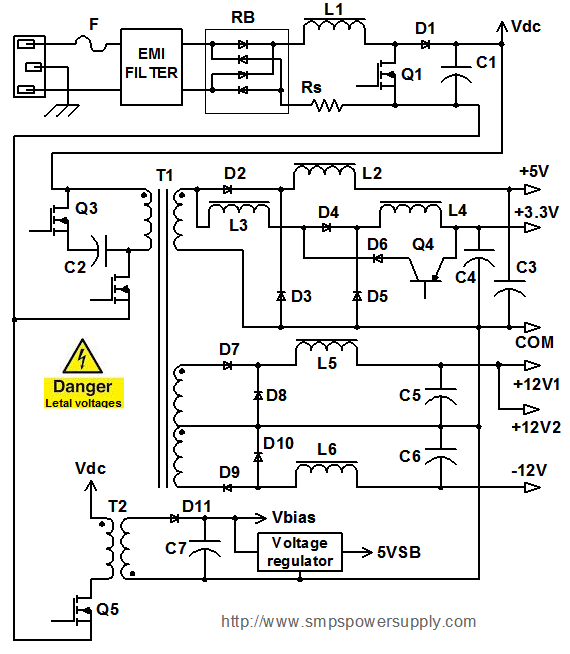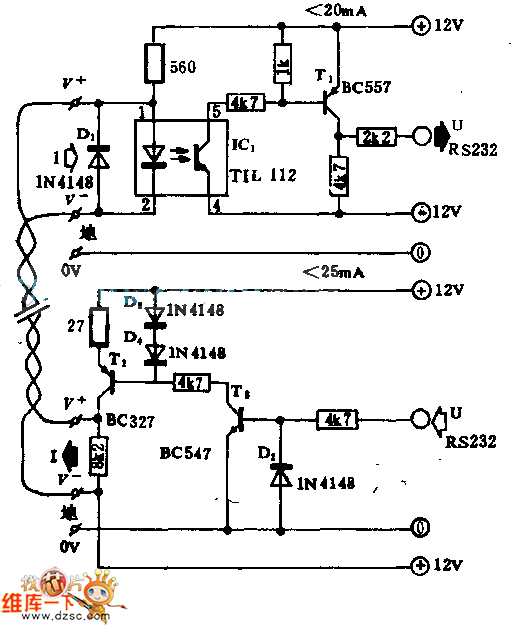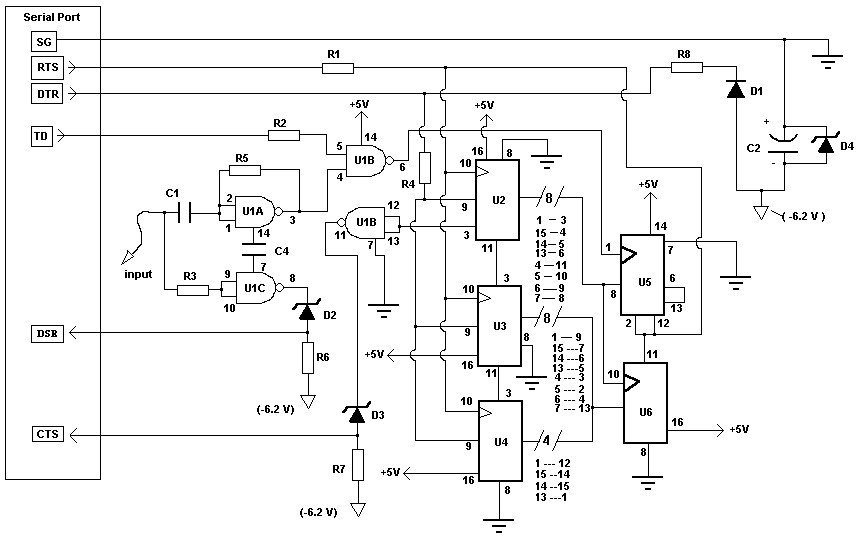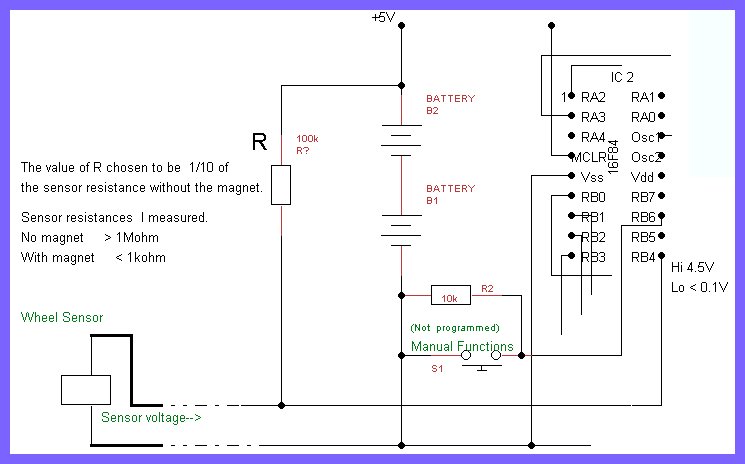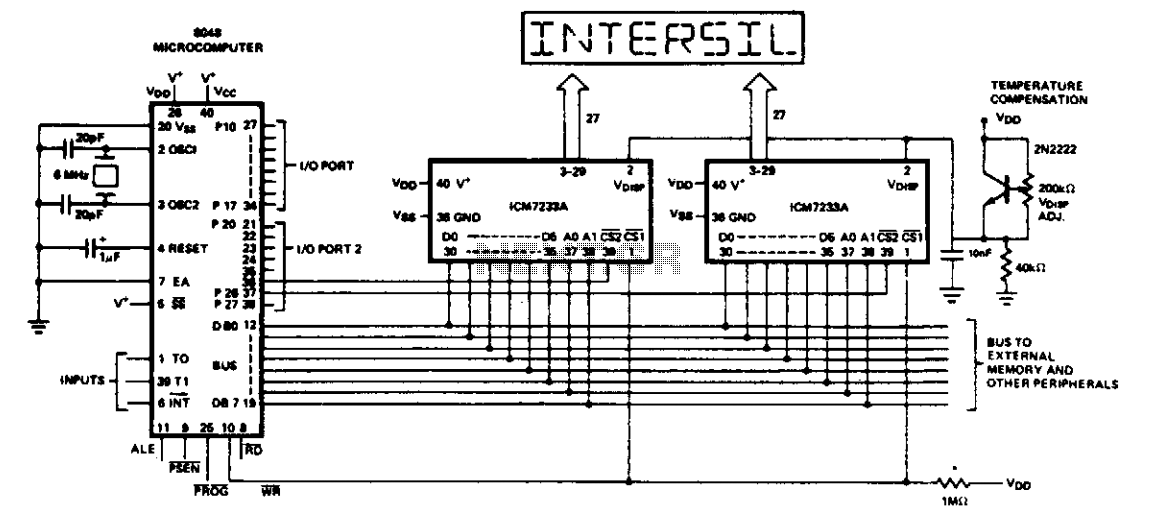Flight Computer Assembly Instructions

Flight Computer V1.0: B1 PC Board U1 80C32 microprocessor U2 27C256-12 32Kx8 ROM - 120nS U3 74HC373 U4 LM340T-5 5V regulator (may be a 7805 part) U5 43C256-15 32Kx8 RAM - 150nS U6 74HC00 T1-T4 2N6045 or 2N6044 Darlington output transistors Y1 11MHz crystal S1 28-pin socket for ROM R1 8.2k reset pull-up R2 91 or 100 ohms charge reservoir fill resistor R3-R6 10k resistors C1-C2 30 or 33pF capacitors C3 10uF capacitor C4 100uF power decoupling capacitor C5, C7 0.01uF power decoupling capacitors C6 1000uF charge reservoir capacitor P1 6-pin main connector P2 10-pin auxiliary header socket P3 3-pin serial connector socket RS232 interface: U100 RS232 level converter - MAX232 or equivalent C100-C104 10uF capacitors P100 RS232 connector for computer P101 small connector matching P3 (included in the FC kit). Note that there should also be plugs to match all connectors on the flight computer and a bag of small pins for the plugs - care should be taken not to lose them. P1 is a 0.156 (approximately 4mm) pitch Molex connector available at many local electronic supply stores; P2 and P3 are 2mm DF3 connectors by Hirose Electric available from DigiKey. Some components, particularly the TO220 transistors and the crystal, may have bent leads that should be straightened for vertical placement. Caution is advised with static-sensitive parts; components should only be removed from their packaging immediately before use, and grounding measures should be taken prior to handling. This board is compatible with any of the 40-pin 8051/8031/8052/8032 variants of microprocessors, with the 80C32 chosen for its availability and lower power consumption (15mA vs. 160mA). The PCB is double-sided with plated-through holes and features fine traces that require careful soldering to avoid bridging. The 11MHz crystal can be replaced with a 12MHz or 16MHz variant (if using an 80C32-1), but the 11MHz version is preferred for appropriate serial baud rates. The ROM is socketed, and pre-burned ROMs containing a monitor, Basic, and Forth will be provided, which communicate with the serial port at 9600 baud. The monitor is compatible only with 8032/8052 and variants, utilizing the upper 128 bytes of on-board SRAM for buffering. This document aims to cater to a wide range of experience levels in electronics assembly. Assembly may take approximately 30 minutes, but a careful approach is recommended. A component placement diagram follows the assembly instructions.
Pins on chips are numbered counterclockwise. When viewing the top of a chip (with pins facing down), one end will have a notch or dot indicating pin number 1; orienting the chip with the notch up places pin 1 at the top left next to the edge with the notch. On this board, pin 1 connects to a square pad. It is advisable to determine the mounting method and drill mounting holes carefully to avoid damaging traces. Space has been allocated at both ends for this purpose. This document refers to the side of the board with the majority of components as the "upper" side and the opposite side as the "bottom" side. Identify the upper side of the board (labeled "Top") for all subsequent descriptions.
The Flight Computer V1.0 is designed to be a versatile and robust platform for various applications, utilizing a microprocessor architecture that supports a range of programming environments. The inclusion of an RS232 interface facilitates easy communication with external devices, making it suitable for integration into larger systems. The careful selection of components, including low-power options and socketed ROM, enhances both performance and ease of use. The layout and design considerations, such as the use of plated-through holes and fine traces, reflect an emphasis on reliability and manufacturability. Proper handling and assembly practices are critical to ensuring the longevity and functionality of the flight computer, particularly in environments where static sensitivity may be a concern. Overall, the Flight Computer V1.0 represents a comprehensive solution for hobbyists and professionals alike, offering a solid foundation for experimentation and development in embedded systems.Flight Computer V1. 0: B1 PC Board U1 80C32 microprocessor U2 27C256-12 32Kx8 ROM - 120nS U3 74HC373 U4 LM340T-5 5v regulator (might be a 7805 part) U5 43C256-15 32Kx8 RAM - 150nS U6 74HC00 T1-T4 2N6045 or 2N6044 darlington output transistors Y1 11MHz crystal S1 28-pin socket ROM socket R1 8k2 reset pullup R2 91 or 100 ohms charge reservoir fill ra te R3-R6 10k C1-C2 30 or 33pF C3 10uF C4 100uF power decoupling C5, C7 0. 01uF power decoupling C6 1000uF charge reservoir P1 6 pin connector main connector P2 10 pin header socket aux connector P3 3 pin header socket serial connector RS232 interface: U100 RS232 level converter - MAX232 or equiv. C100-C104 10uF capacitors P100 RS232 connector for your computer P101 small connector to match P3 above (included in the FC kit) Note that there should also be plugs to match all the connectors on the flight computer and a bag of pins for the plugs - they are very small so be careful you don`t lose them.
P1 is a 0. 156 (really 4mm) pitch molex connector available at many local electronic supply places - P2, P3 are 2mm DF3 connectors by Hirose Electric available from DigiKey. A number of the components - in particular the TO220 transistors and the crystal may have bent leads - straighten them out - they are intended to be placed vertically.
As usual you should observe care with static sensitive parts - only remove them from their tube just prior to using them and always gently ground yourself and your soldering iron tip prior to working with any parts. This board is designed to work with any of the 40-pin 8051/8031/8052/8032 variants of microprocessors - I`ve chosen the 80C32 mostly because it`s available and because it runs at a much lower power than the plain 8051/8031s that are more commonly available (15mA vs 160mA).
The PCB is double sided with plated through holes. It has rather fine traces - take great care not to bridge these use as little solder as you can - too much heat can cause them to lift or damage the thru-holes - try using a soldering iron with the finest tip you can find (1/32 for example). The 11mHz crystal can be replaced with a 12MHz one, or even a 16MHz one (if you have an 80C32-1) - but I`ve used 11MHz because the serial baud rates work out right with the simple timers.
In other words the supplied rom will stop working and you will have to provide your own. The ROM is socketed, I`ll provide already burnt ROMs containing a monitor, Basic and Forth that will talk to the serial port at 9600 baud - this monitor only works on 8032/8052 and variants (it uses the upper 128 bytes of on-board SRAM for a buffer). I`ve tried to write this document so that it has information for people with a whole range of experience building electronic gear - you may find parts of it too wordy - or too difficult or confusing - I`d appreciate feedback to help me make it better.
This page is rather long - I wanted to make it easy to print out a copy. Assembly can be done in 1/2 an hour, I suggest you take your time and go as slowly as possible. A component placement diagram is located after the assembly instructions below. Notes: pins on chips are numbered counter clockwise. If you look at the top of a chip (with the pins facing down one end will have a notch or a dot - the dot indicates pin number 1, the notch indicates the top, if you orient the chip with the notch up pin 1 is at the top left next to the edge with the notch. On this board pin 1 always goes into a square pad. Now is the time to decide how you are going to mount it and to drill mounting holes - do this with care and make sure not to damage any of the traces.
Space has been left at either end for this. Note that in this document we are going to refer to the side of the board that contains the bulk of the components as the "upper" side and the other side as the "bottom" side. Find the upper side of the board (labeled "Top") - for all the following descriptions the end co 🔗 External reference
Pins on chips are numbered counterclockwise. When viewing the top of a chip (with pins facing down), one end will have a notch or dot indicating pin number 1; orienting the chip with the notch up places pin 1 at the top left next to the edge with the notch. On this board, pin 1 connects to a square pad. It is advisable to determine the mounting method and drill mounting holes carefully to avoid damaging traces. Space has been allocated at both ends for this purpose. This document refers to the side of the board with the majority of components as the "upper" side and the opposite side as the "bottom" side. Identify the upper side of the board (labeled "Top") for all subsequent descriptions.
The Flight Computer V1.0 is designed to be a versatile and robust platform for various applications, utilizing a microprocessor architecture that supports a range of programming environments. The inclusion of an RS232 interface facilitates easy communication with external devices, making it suitable for integration into larger systems. The careful selection of components, including low-power options and socketed ROM, enhances both performance and ease of use. The layout and design considerations, such as the use of plated-through holes and fine traces, reflect an emphasis on reliability and manufacturability. Proper handling and assembly practices are critical to ensuring the longevity and functionality of the flight computer, particularly in environments where static sensitivity may be a concern. Overall, the Flight Computer V1.0 represents a comprehensive solution for hobbyists and professionals alike, offering a solid foundation for experimentation and development in embedded systems.Flight Computer V1. 0: B1 PC Board U1 80C32 microprocessor U2 27C256-12 32Kx8 ROM - 120nS U3 74HC373 U4 LM340T-5 5v regulator (might be a 7805 part) U5 43C256-15 32Kx8 RAM - 150nS U6 74HC00 T1-T4 2N6045 or 2N6044 darlington output transistors Y1 11MHz crystal S1 28-pin socket ROM socket R1 8k2 reset pullup R2 91 or 100 ohms charge reservoir fill ra te R3-R6 10k C1-C2 30 or 33pF C3 10uF C4 100uF power decoupling C5, C7 0. 01uF power decoupling C6 1000uF charge reservoir P1 6 pin connector main connector P2 10 pin header socket aux connector P3 3 pin header socket serial connector RS232 interface: U100 RS232 level converter - MAX232 or equiv. C100-C104 10uF capacitors P100 RS232 connector for your computer P101 small connector to match P3 above (included in the FC kit) Note that there should also be plugs to match all the connectors on the flight computer and a bag of pins for the plugs - they are very small so be careful you don`t lose them.
P1 is a 0. 156 (really 4mm) pitch molex connector available at many local electronic supply places - P2, P3 are 2mm DF3 connectors by Hirose Electric available from DigiKey. A number of the components - in particular the TO220 transistors and the crystal may have bent leads - straighten them out - they are intended to be placed vertically.
As usual you should observe care with static sensitive parts - only remove them from their tube just prior to using them and always gently ground yourself and your soldering iron tip prior to working with any parts. This board is designed to work with any of the 40-pin 8051/8031/8052/8032 variants of microprocessors - I`ve chosen the 80C32 mostly because it`s available and because it runs at a much lower power than the plain 8051/8031s that are more commonly available (15mA vs 160mA).
The PCB is double sided with plated through holes. It has rather fine traces - take great care not to bridge these use as little solder as you can - too much heat can cause them to lift or damage the thru-holes - try using a soldering iron with the finest tip you can find (1/32 for example). The 11mHz crystal can be replaced with a 12MHz one, or even a 16MHz one (if you have an 80C32-1) - but I`ve used 11MHz because the serial baud rates work out right with the simple timers.
In other words the supplied rom will stop working and you will have to provide your own. The ROM is socketed, I`ll provide already burnt ROMs containing a monitor, Basic and Forth that will talk to the serial port at 9600 baud - this monitor only works on 8032/8052 and variants (it uses the upper 128 bytes of on-board SRAM for a buffer). I`ve tried to write this document so that it has information for people with a whole range of experience building electronic gear - you may find parts of it too wordy - or too difficult or confusing - I`d appreciate feedback to help me make it better.
This page is rather long - I wanted to make it easy to print out a copy. Assembly can be done in 1/2 an hour, I suggest you take your time and go as slowly as possible. A component placement diagram is located after the assembly instructions below. Notes: pins on chips are numbered counter clockwise. If you look at the top of a chip (with the pins facing down one end will have a notch or a dot - the dot indicates pin number 1, the notch indicates the top, if you orient the chip with the notch up pin 1 is at the top left next to the edge with the notch. On this board pin 1 always goes into a square pad. Now is the time to decide how you are going to mount it and to drill mounting holes - do this with care and make sure not to damage any of the traces.
Space has been left at either end for this. Note that in this document we are going to refer to the side of the board that contains the bulk of the components as the "upper" side and the other side as the "bottom" side. Find the upper side of the board (labeled "Top") - for all the following descriptions the end co 🔗 External reference
Warning: include(partials/cookie-banner.php): Failed to open stream: Permission denied in /var/www/html/nextgr/view-circuit.php on line 713
Warning: include(): Failed opening 'partials/cookie-banner.php' for inclusion (include_path='.:/usr/share/php') in /var/www/html/nextgr/view-circuit.php on line 713