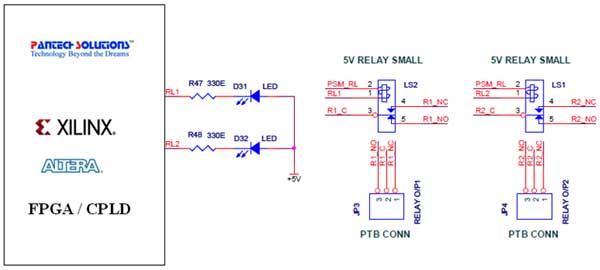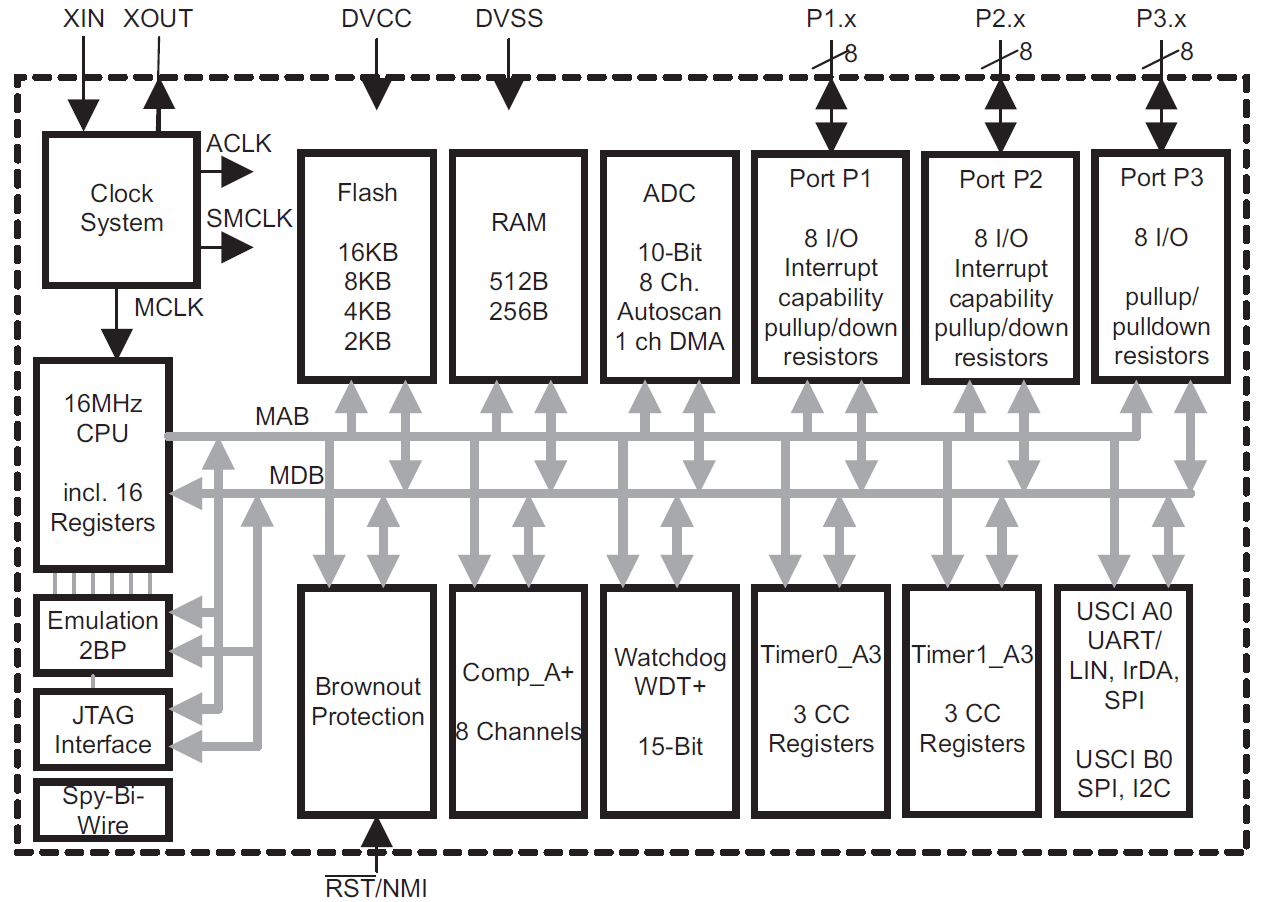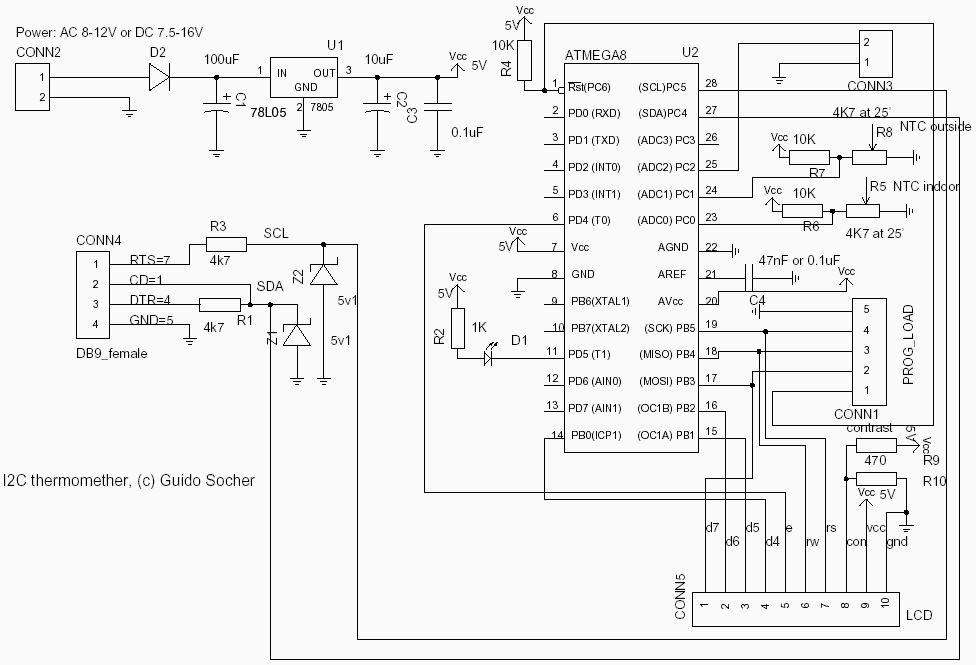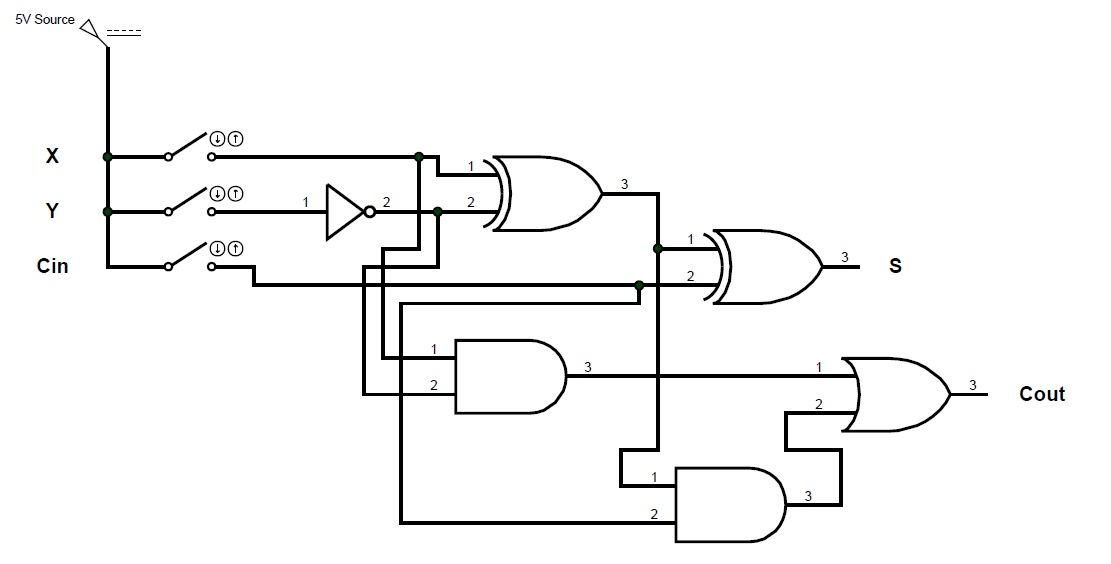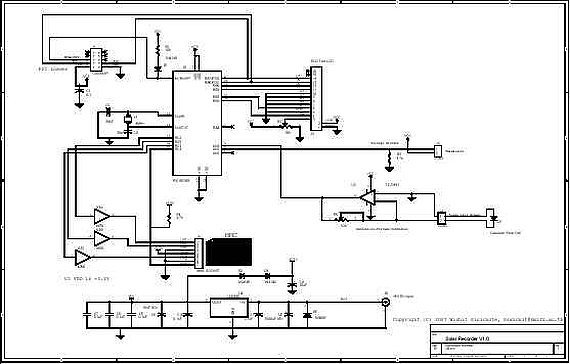interfacing lcd atmega32 microcontroller atmel studio
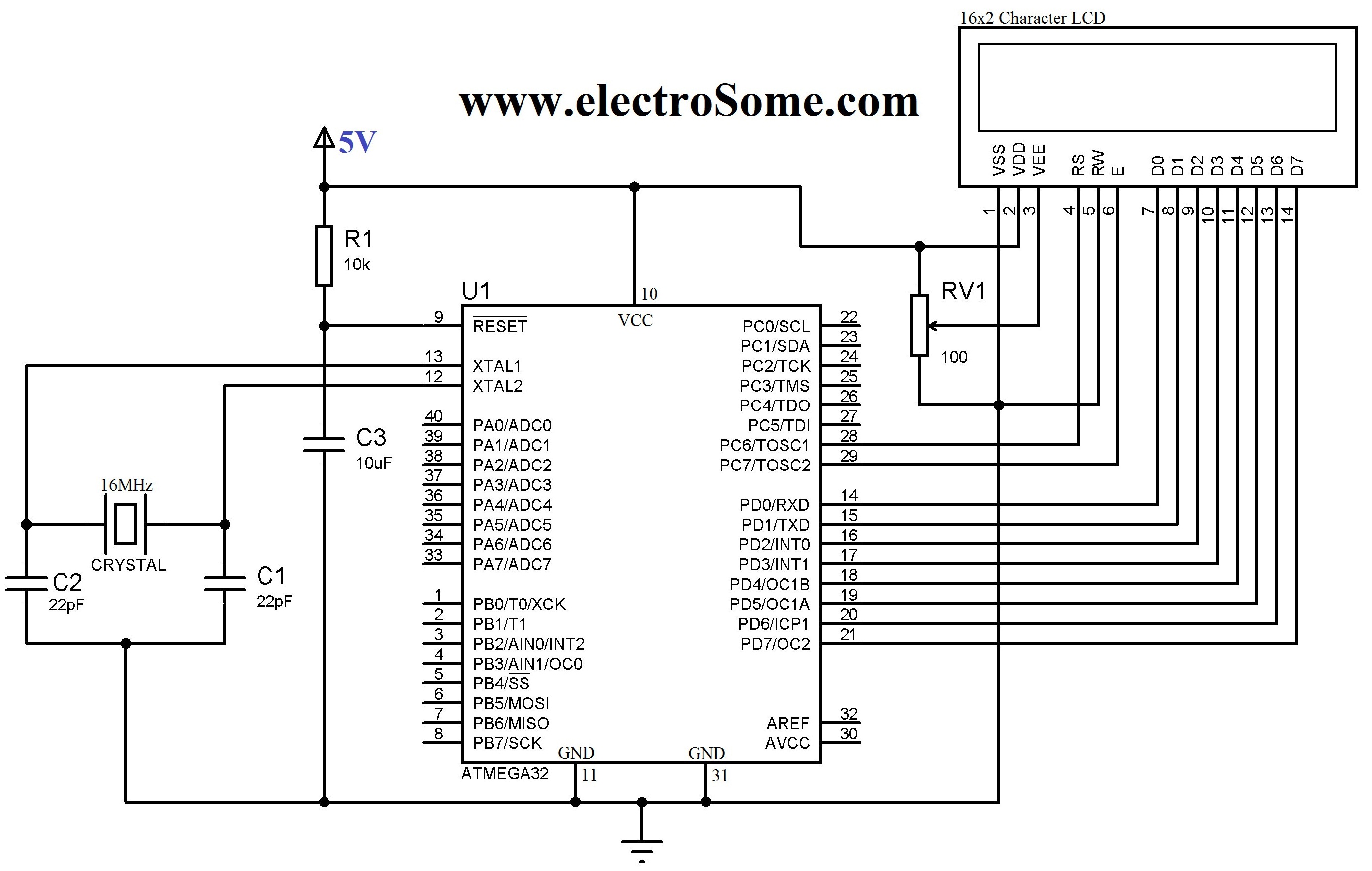
An LCD (Liquid Crystal Display) is a widely used electronic display found in devices such as calculators, laptops, tablets, and mobile phones. The 16G-2 character LCD module is a fundamental component frequently utilized by electronics enthusiasts and integrated into various electronic devices and projects. This module can display 2 lines of 16 characters, with each character represented by a 5x7 or 5x10 pixel matrix. Interfacing the 16G-2 LCD with the Atmega32 Atmel AVR Microcontroller using Atmel Studio can be somewhat complex due to the absence of built-in libraries. To address this challenge, a custom LCD library has been developed that includes commonly used features. This library can be easily integrated by including the provided header file. The 16G-2 LCD can be interfaced with a microcontroller in either 8-bit or 4-bit mode, which differs in the method of sending data and commands to the LCD. In 8-bit mode, character data (in 8-bit ASCII) and LCD commands are sent through data lines D0 to D7, allowing 8 bits of data to be transmitted simultaneously, with a data strobe signal provided through the E pin of the LCD. Conversely, the 4-bit mode utilizes only 4 data lines (D4 to D7), where the 8-bit data is divided into two parts and sent sequentially. This mode is designed to conserve microcontroller pins. Although 4-bit communication is slightly slower than 8-bit, this difference is negligible since LCDs operate at low speeds, making 4-bit mode the most commonly used method.
The library provides functions for cursor control and character writing. The functions `Lcd8_Set_Cursor()` and `Lcd4_Set_Cursor()` set the cursor position on the LCD by specifying the desired row and column. The functions `Lcd8_Write_Char()` and `Lcd4_Write_Char()` write a single character to the LCD, incrementing the cursor position accordingly. The functions `Lcd8_Write_String()` and `Lcd4_Write_String()` are used to display strings on the LCD, advancing the cursor by the length of the string plus one.
The code snippet demonstrates the initialization and usage of the LCD in both 8-bit and 4-bit modes. It sets the data direction registers for ports D and C to output, initializes the LCD, and enters a loop where it displays a scrolling message. The scrolling effect is achieved by shifting the displayed text left and right, with a brief delay between shifts. The program concludes by clearing the display and writing individual characters.
The library is defined with specific macros for pin assignments, including data pins D0 to D7 and control pins RS and EN. The clock speed for the microcontroller is defined as 16 MHz, ensuring proper timing for operations. The header file for the LCD library can be downloaded from the referenced article, allowing users to easily implement the functions in their projects.
This comprehensive approach to interfacing the 16G-2 LCD with the Atmega32 microcontroller provides a robust solution for displaying information in various electronic applications, making it an invaluable resource for hobbyists and engineers alike.LCD (Liquid Crystal Display) is an electronic display which is commonly usednowadaysin applications such as calculators, laptops, tablets, mobile phones etc. 16G—2 character LCD module is a very basic module which is commonly used by electronic hobbyists and is used in many electronic devices and project.
It can display 2 lines of 16 character and each character is displayed using 5G—7 or 5G—10 pixel matrix. Interfacing 16G—2 LCD with Atmega32 Atmel AVR Microcontroller using Atmel Studio is bit complex as there is nobuiltin libraries. To solve this difficulty we developed a LCD library which includes the commonly used features. Just include our header file and enjoy. You can download the header file from the bottom of this article. 16G—2 LCD can be interfaced with a microcontroller in 8 Bit or 4 Bit mode. These differs in how data and commands are send to LCD. In 8 Bit mode character data (as 8 bit ASCII) and LCD command aresentthrough the data lines D0 to D7.
That is 8 bit data is send at a time and data strobe is given through E of the LCD. But 4 Bit mode uses only 4 data lines D4 to D7. In this 8 bit data is dividedintotwo parts and aresentsequentially through the data lines. The idea of 4 bit communication is introduced to save pins of microcontroller. 4 bit communication is bit slower than 8 bit but this speed difference has no significance as LCDs are slow speed devices. Thus 4 bit mode data transfer is most commonly used. #define D0 eS_PORTD0 #define D1 eS_PORTD1 #define D2 eS_PORTD2 #define D3 eS_PORTD3 #define D4 eS_PORTD4 #define D5 eS_PORTD5 #define D6 eS_PORTD6 #define D7 eS_PORTD7 #define RS eS_PORTC6 #define EN eS_PORTC7 Lcd8_Set_Cursor() & Lcd4_Set_Cursor() :These function will set the cursor position on the LCD screen by specifying its row and column.
By using these functions we can change the position of character and stringdisplayedby the following functions. Lcd8_Write_Char() & Lcd4_Write_Char() :These functions will write a single character to the LCD screen and the cursor position will be incremented by one.
Lcd8_Write_String() & Lcd8_Write_String() :These function will write string or text to the LCD screen and the cursor positon will beincrementedby length of the string plus one. #ifndef F_CPU #define F_CPU 16000000UL // 16 MHz clock speed #endif #define D0 eS_PORTD0 #define D1 eS_PORTD1 #define D2 eS_PORTD2 #define D3 eS_PORTD3 #define D4 eS_PORTD4 #define D5 eS_PORTD5 #define D6 eS_PORTD6 #define D7 eS_PORTD7 #define RS eS_PORTC6 #define EN eS_PORTC7 #include
h> #include #include "lcd. h" //Can be download from the bottom of this article int main(void) { DDRD = 0xFF; DDRC = 0xFF; int i; Lcd8_Init(); while(1) { Lcd8_Set_Cursor(1, 1); Lcd8_Write_String("electroSome LCD Hello World"); for(i=0;i<15;i+) { _delay_ms(500); Lcd8_Shift_Left(); } for(i=0;i<15;i+) { _delay_ms(500); Lcd8_Shift_Right(); } Lcd8_Clear(); Lcd8_Write_Char(`e`); Lcd8_Write_Char(`S`); _delay_ms(2000); } } #ifndef F_CPU #define F_CPU 16000000UL // 16 MHz clock speed #endif #define D4 eS_PORTD4 #define D5 eS_PORTD5 #define D6 eS_PORTD6 #define D7 eS_PORTD7 #define RS eS_PORTC6 #define EN eS_PORTC7 #include #include #include "lcd. h" //Can be download from the bottom of this article int main(void) { DDRD = 0xFF; DDRC = 0xFF; int i; Lcd4_Init(); while(1) { Lcd4_Set_Cursor(1, 1); Lcd4_Write_String("electroSome LCD Hello World"); for(i=0;i<15;i+) { _delay_ms(500); Lcd4_Shift_Left(); } for(i=0;i<15;i+) { _delay_ms(500); Lcd4_Shift_Right(); } Lcd4_Clear(); Lcd4_Set_Cursor(2, 1); Lcd4_Write_Char(`e`); Lcd4_Write_Char(`S`); _delay_ms(2000); } } You already seen that by using our header file lcd.
h, you can connect your 16G—2 LCD to any of the output pins of the microcontroller. More coding is required for this feature which reduces the code efficiency and increases the size of hex file. You can solve this problem by m 🔗 External reference
The library provides functions for cursor control and character writing. The functions `Lcd8_Set_Cursor()` and `Lcd4_Set_Cursor()` set the cursor position on the LCD by specifying the desired row and column. The functions `Lcd8_Write_Char()` and `Lcd4_Write_Char()` write a single character to the LCD, incrementing the cursor position accordingly. The functions `Lcd8_Write_String()` and `Lcd4_Write_String()` are used to display strings on the LCD, advancing the cursor by the length of the string plus one.
The code snippet demonstrates the initialization and usage of the LCD in both 8-bit and 4-bit modes. It sets the data direction registers for ports D and C to output, initializes the LCD, and enters a loop where it displays a scrolling message. The scrolling effect is achieved by shifting the displayed text left and right, with a brief delay between shifts. The program concludes by clearing the display and writing individual characters.
The library is defined with specific macros for pin assignments, including data pins D0 to D7 and control pins RS and EN. The clock speed for the microcontroller is defined as 16 MHz, ensuring proper timing for operations. The header file for the LCD library can be downloaded from the referenced article, allowing users to easily implement the functions in their projects.
This comprehensive approach to interfacing the 16G-2 LCD with the Atmega32 microcontroller provides a robust solution for displaying information in various electronic applications, making it an invaluable resource for hobbyists and engineers alike.LCD (Liquid Crystal Display) is an electronic display which is commonly usednowadaysin applications such as calculators, laptops, tablets, mobile phones etc. 16G—2 character LCD module is a very basic module which is commonly used by electronic hobbyists and is used in many electronic devices and project.
It can display 2 lines of 16 character and each character is displayed using 5G—7 or 5G—10 pixel matrix. Interfacing 16G—2 LCD with Atmega32 Atmel AVR Microcontroller using Atmel Studio is bit complex as there is nobuiltin libraries. To solve this difficulty we developed a LCD library which includes the commonly used features. Just include our header file and enjoy. You can download the header file from the bottom of this article. 16G—2 LCD can be interfaced with a microcontroller in 8 Bit or 4 Bit mode. These differs in how data and commands are send to LCD. In 8 Bit mode character data (as 8 bit ASCII) and LCD command aresentthrough the data lines D0 to D7.
That is 8 bit data is send at a time and data strobe is given through E of the LCD. But 4 Bit mode uses only 4 data lines D4 to D7. In this 8 bit data is dividedintotwo parts and aresentsequentially through the data lines. The idea of 4 bit communication is introduced to save pins of microcontroller. 4 bit communication is bit slower than 8 bit but this speed difference has no significance as LCDs are slow speed devices. Thus 4 bit mode data transfer is most commonly used. #define D0 eS_PORTD0 #define D1 eS_PORTD1 #define D2 eS_PORTD2 #define D3 eS_PORTD3 #define D4 eS_PORTD4 #define D5 eS_PORTD5 #define D6 eS_PORTD6 #define D7 eS_PORTD7 #define RS eS_PORTC6 #define EN eS_PORTC7 Lcd8_Set_Cursor() & Lcd4_Set_Cursor() :These function will set the cursor position on the LCD screen by specifying its row and column.
By using these functions we can change the position of character and stringdisplayedby the following functions. Lcd8_Write_Char() & Lcd4_Write_Char() :These functions will write a single character to the LCD screen and the cursor position will be incremented by one.
Lcd8_Write_String() & Lcd8_Write_String() :These function will write string or text to the LCD screen and the cursor positon will beincrementedby length of the string plus one. #ifndef F_CPU #define F_CPU 16000000UL // 16 MHz clock speed #endif #define D0 eS_PORTD0 #define D1 eS_PORTD1 #define D2 eS_PORTD2 #define D3 eS_PORTD3 #define D4 eS_PORTD4 #define D5 eS_PORTD5 #define D6 eS_PORTD6 #define D7 eS_PORTD7 #define RS eS_PORTC6 #define EN eS_PORTC7 #include
h> #include
h, you can connect your 16G—2 LCD to any of the output pins of the microcontroller. More coding is required for this feature which reduces the code efficiency and increases the size of hex file. You can solve this problem by m 🔗 External reference