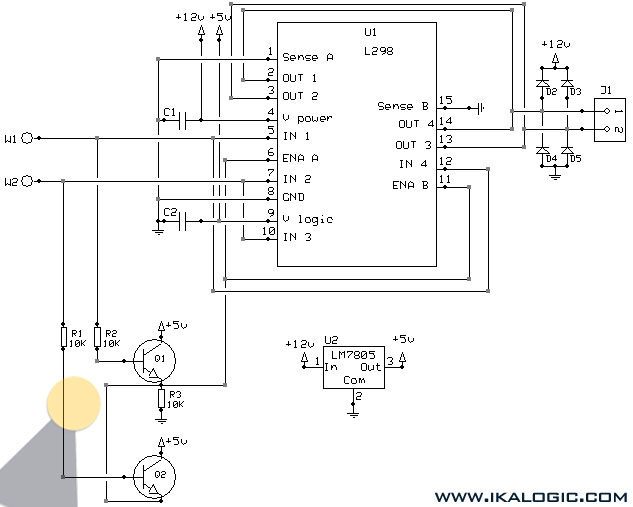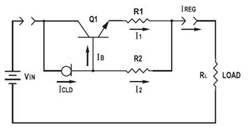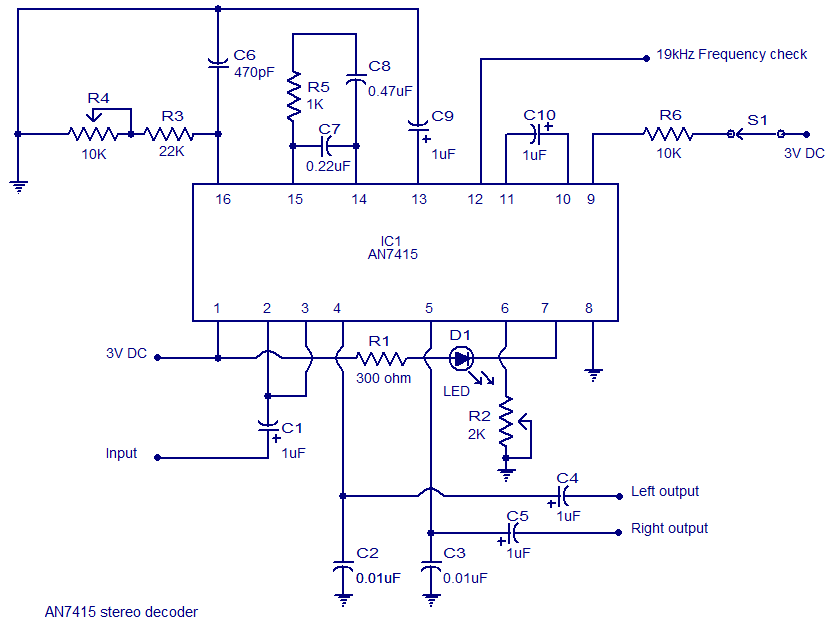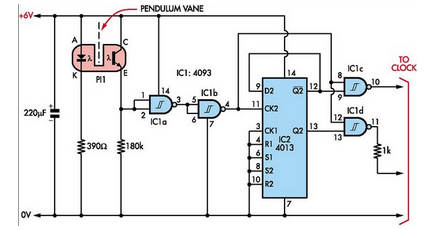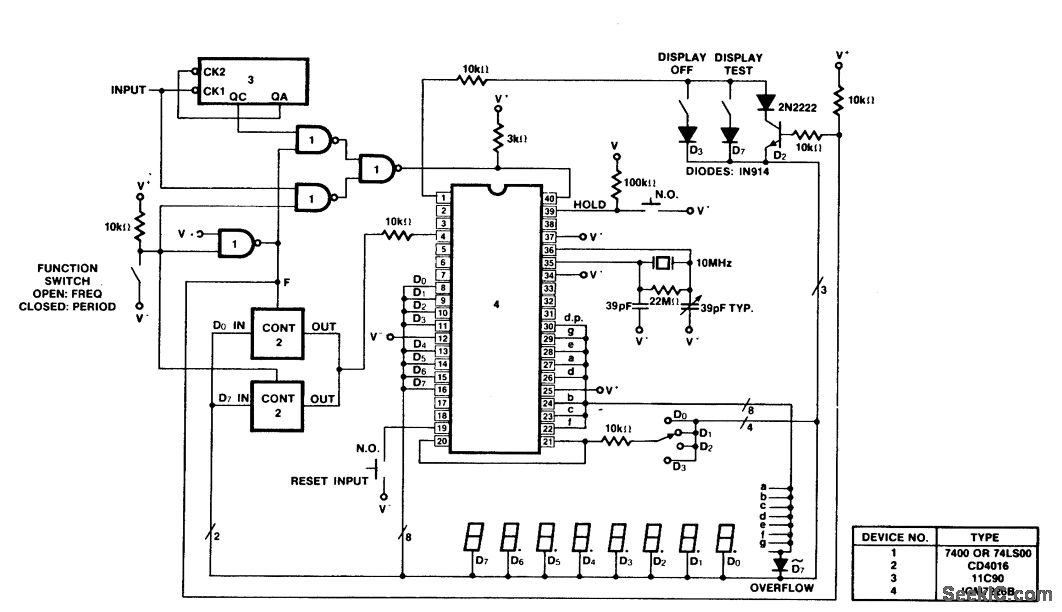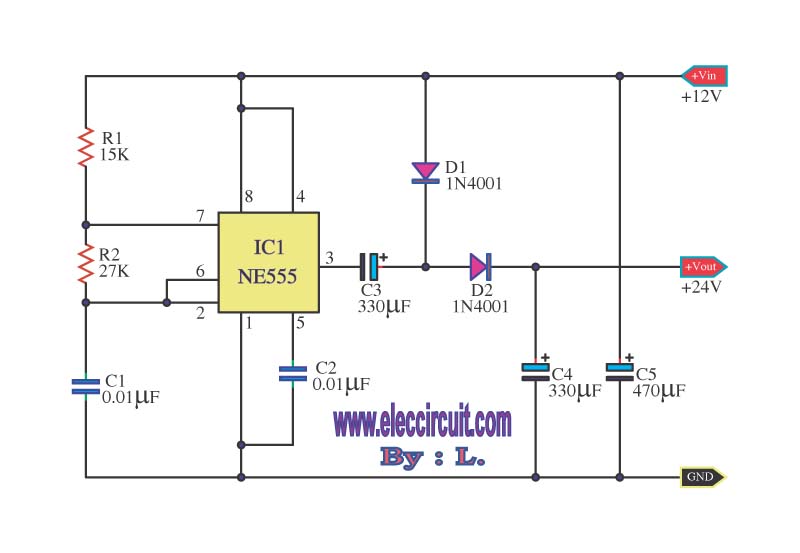Digital Clock Using Microcontroller 89C52/89S52
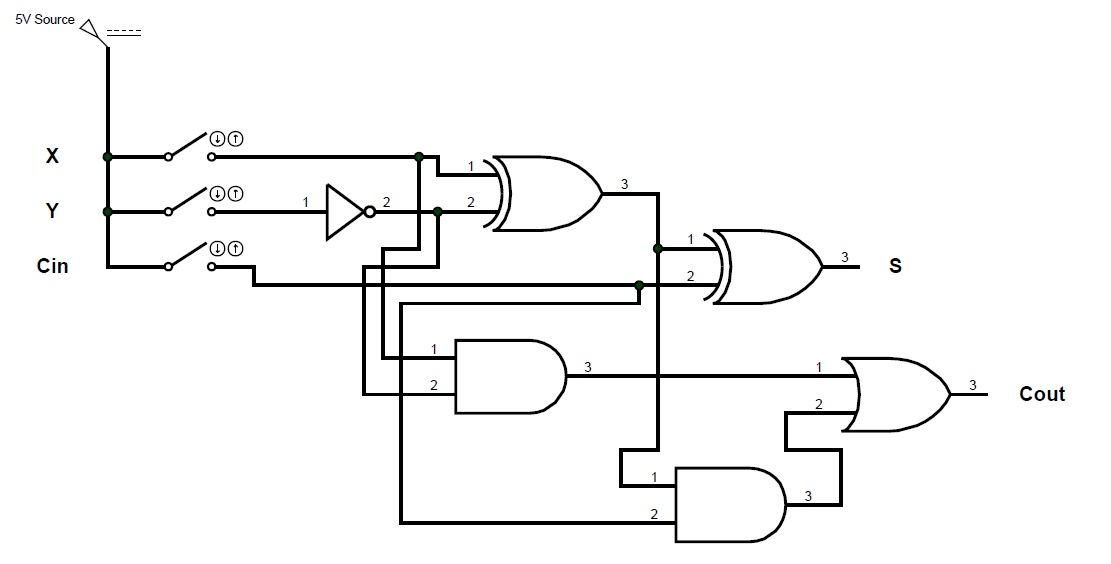
For beginners in microcontroller projects who are unsure where to start, this project serves as one of the simplest options available. It provides a clear understanding of programming a microcontroller. Often, one may glance at a watch and ponder, "How does this work?" In this digital clock project, insights will be gained on how a microcontroller can be utilized to create a functional digital clock. The project has been developed using Proteus software. New users of Proteus may refer to the tutorials provided to get started with the software. However, those familiar with Proteus can skip this section. The microcontroller programming is carried out using the Keil compiler. Port 2 of the 89C52 microcontroller is designated as the output port, while Port 1 is used as the input port. Grounding P1_4 activates the 12-hour mode, and grounding P1_5 activates the 24-hour mode. In the schematic diagram, P1_5 is grounded, thus activating the 24-hour mode.
This project utilizes a microcontroller, specifically the 89C52, to create a digital clock that displays time in a 24-hour format. The design leverages the capabilities of the microcontroller to manage timekeeping functions and user inputs effectively. The microcontroller is programmed using the Keil compiler, which allows for efficient coding and debugging.
In the schematic, Port 2 is configured as the output port, driving the display components, which may include a 7-segment display or an LCD, depending on the implementation. Port 1 serves as the input port, facilitating user interaction through buttons or switches. The grounding of P1_4 and P1_5 allows the user to toggle between 12-hour and 24-hour formats, providing flexibility in how time is presented.
The use of Proteus software for this project enables simulation and visualization of the circuit before physical implementation. This aids in troubleshooting and refining the design. The digital clock project not only demonstrates basic microcontroller programming but also enhances understanding of input/output operations, timekeeping, and user interface design in embedded systems.
Overall, this project is an excellent starting point for beginners, offering practical experience in microcontroller applications while also providing foundational knowledge applicable to more advanced projects in the future.Are you a beginner in micro controller projects and are you stuck where to start from if yes, then this is one of the simplest mini projects that you can start from. This mini project will give you a clear understanding of programming your micro controller. we sometimes look at our watch and wonder " how does this thing work". Well, in this digita l clock project, you will gain some insight on how micro controller can be used to make it work as a Digital Clock. This project has been done in proteus software. If you are new to proteus software, the tutorials given below may get you started with the software. note:if you are familiar with proteus you can skip this part. The programming of the microcontroller is done using keil compiler. port 2 of 89C52 is used as the output port. whereas port 1 is used as the input port. when P1_4 is grounded the 12 hr mode is activated and when P1_5 is grounded the 24 hr mode is activated.
In the schematic diagram P1_5 is grounded so the 24hr mode is activated. it is as shown below 🔗 External reference
This project utilizes a microcontroller, specifically the 89C52, to create a digital clock that displays time in a 24-hour format. The design leverages the capabilities of the microcontroller to manage timekeeping functions and user inputs effectively. The microcontroller is programmed using the Keil compiler, which allows for efficient coding and debugging.
In the schematic, Port 2 is configured as the output port, driving the display components, which may include a 7-segment display or an LCD, depending on the implementation. Port 1 serves as the input port, facilitating user interaction through buttons or switches. The grounding of P1_4 and P1_5 allows the user to toggle between 12-hour and 24-hour formats, providing flexibility in how time is presented.
The use of Proteus software for this project enables simulation and visualization of the circuit before physical implementation. This aids in troubleshooting and refining the design. The digital clock project not only demonstrates basic microcontroller programming but also enhances understanding of input/output operations, timekeeping, and user interface design in embedded systems.
Overall, this project is an excellent starting point for beginners, offering practical experience in microcontroller applications while also providing foundational knowledge applicable to more advanced projects in the future.Are you a beginner in micro controller projects and are you stuck where to start from if yes, then this is one of the simplest mini projects that you can start from. This mini project will give you a clear understanding of programming your micro controller. we sometimes look at our watch and wonder " how does this thing work". Well, in this digita l clock project, you will gain some insight on how micro controller can be used to make it work as a Digital Clock. This project has been done in proteus software. If you are new to proteus software, the tutorials given below may get you started with the software. note:if you are familiar with proteus you can skip this part. The programming of the microcontroller is done using keil compiler. port 2 of 89C52 is used as the output port. whereas port 1 is used as the input port. when P1_4 is grounded the 12 hr mode is activated and when P1_5 is grounded the 24 hr mode is activated.
In the schematic diagram P1_5 is grounded so the 24hr mode is activated. it is as shown below 🔗 External reference