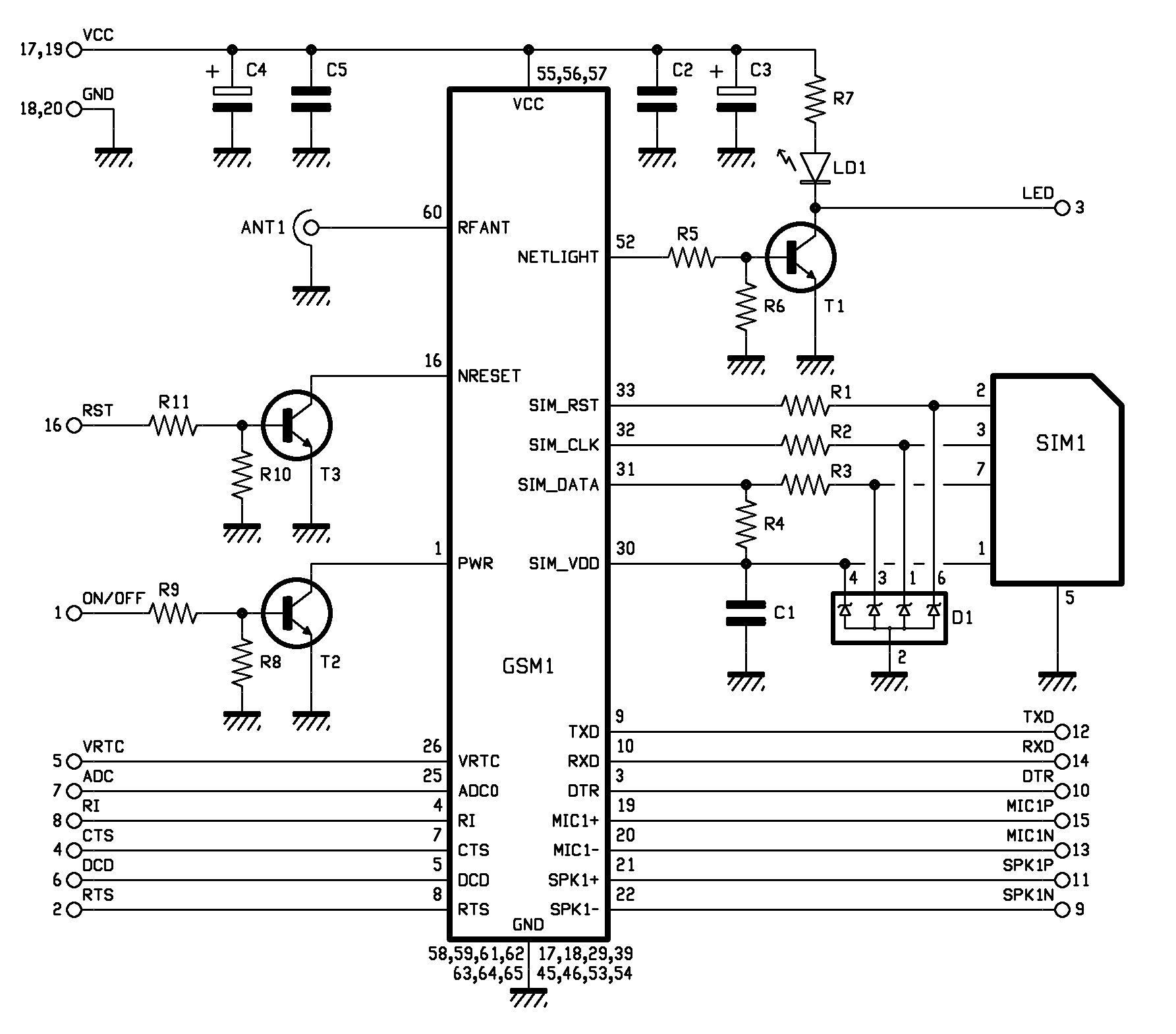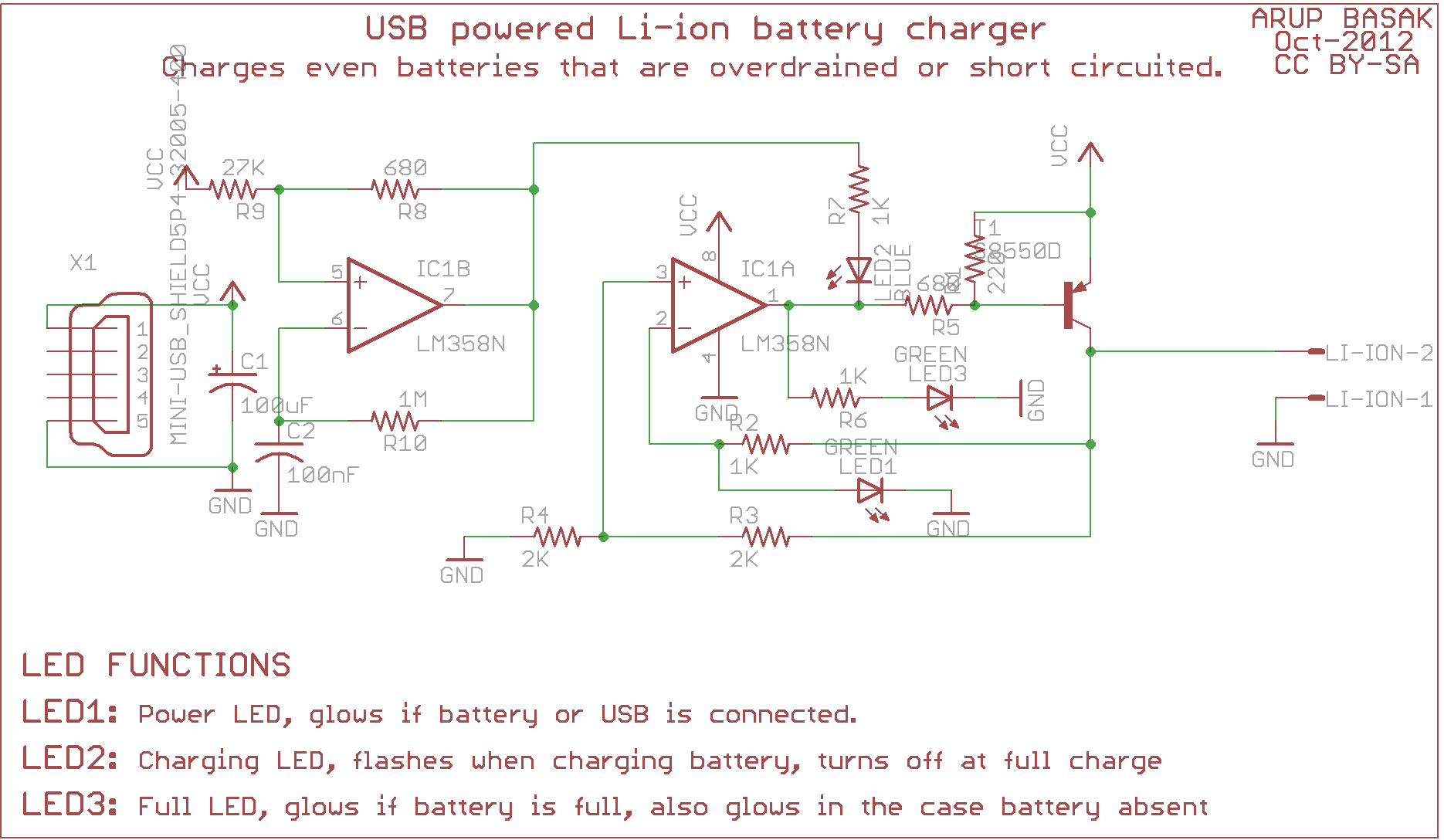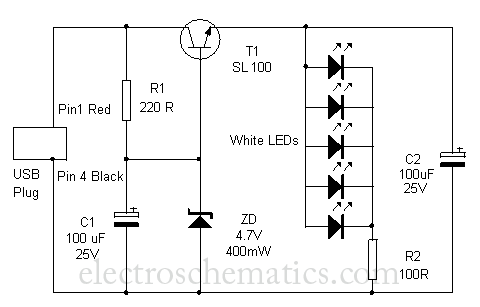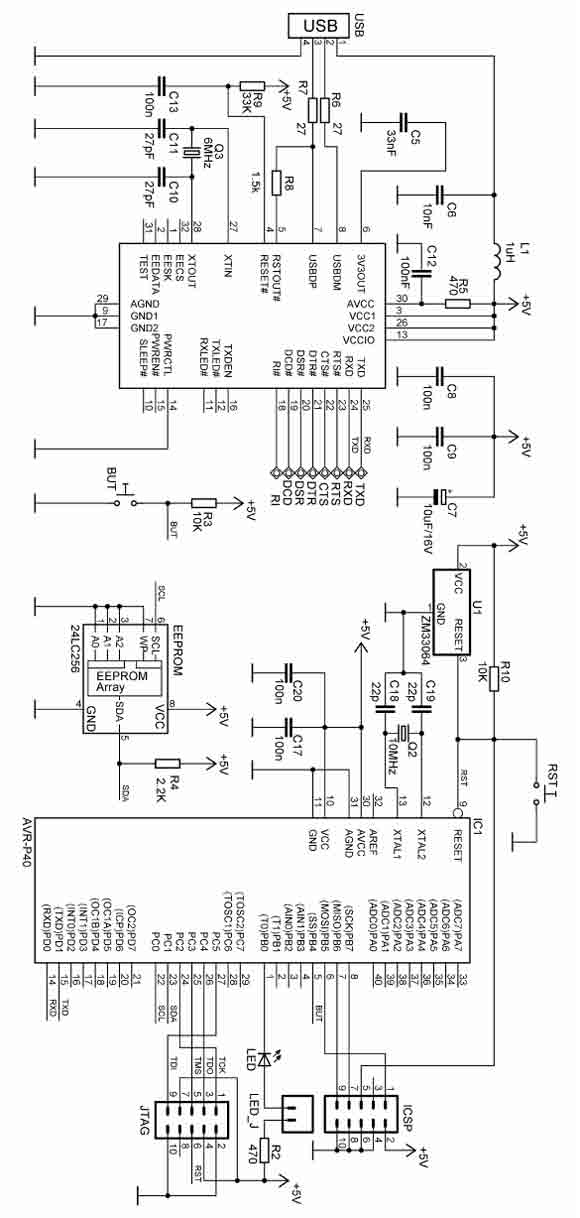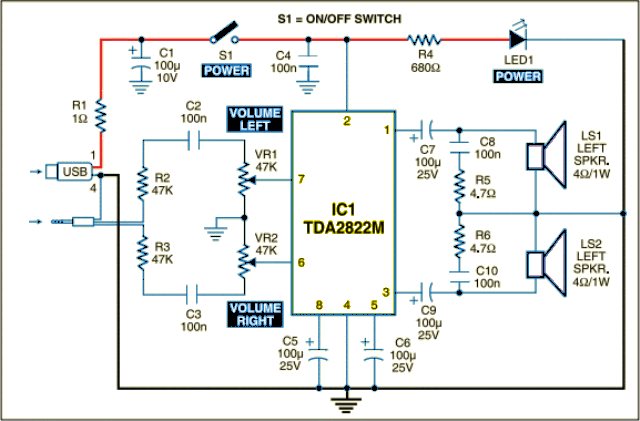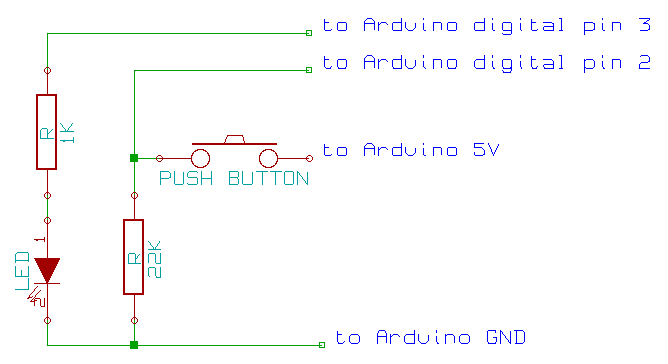mbed usb breakout
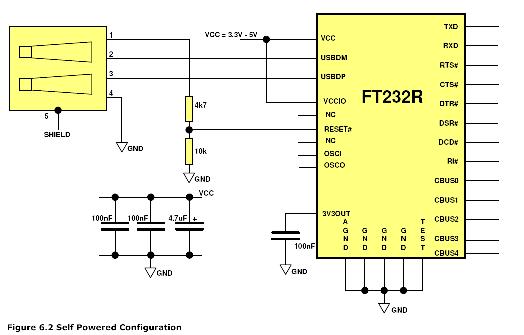
One issue this creates is that the USB port previously used for communication with HyperTerminal is no longer available. An alternative solution is required, which led to the selection of the FT232RL chip. This choice was made primarily due to its availability in Eagle CAD and its stock status at Farnell. After ordering the integrated circuit (£3.55), an adapter board (SSOP-28), and a type B USB socket, the wiring process commenced. This setup allows the FT232RL chip to draw power from the rest of the circuit rather than the USB bus. The circuit was assembled according to the provided diagram, and after identifying the correct pins on the USB connector, testing could begin. Upon connecting the circuit to the PC and powering it on, Windows recognized the new hardware. Drivers were installed from the internet, resulting in the recognition of the USB device. HyperTerminal was then launched, and COM 6 was selected, which was assumed to be the circuit. After pressing the mbed reset button, the initial test was successful. The Baud rate was gradually increased from 19,200 to 115,200, and the circuit continued to function properly, even reaching 460,800 and finally 921,600 without issues.
The FT232RL chip is a versatile USB to serial converter, widely used in various electronic applications for its ability to facilitate communication between microcontrollers and computers. It operates as a bridge, converting USB signals to UART (Universal Asynchronous Receiver-Transmitter) signals, making it ideal for interfacing with devices that require serial communication.
The integration of the FT232RL into a circuit involves several key components. The chip requires a stable power supply, which can be sourced from the circuit itself, ensuring that it does not rely on the USB bus power. This is particularly useful in applications where the USB port may not be available or when additional power is required for the connected devices.
The adapter board used for the FT232RL is typically designed to accommodate the SSOP-28 package, allowing for easy integration into a breadboard or custom PCB. The type B USB socket is connected to the FT232RL, providing a standard interface for USB connections. Proper pin configuration is crucial; the TX and RX pins must be connected to the corresponding serial communication lines of the microcontroller or other devices.
In the testing phase, the recognition of the device by the operating system indicates successful communication between the FT232RL and the PC. The installation of drivers is essential for the USB device to function correctly; these drivers facilitate the translation of USB signals to serial data that can be interpreted by HyperTerminal or any other terminal software.
The performance of the FT232RL chip is noteworthy, as it supports various Baud rates, allowing for flexible communication speeds. The successful operation at high Baud rates, such as 921,600, demonstrates the chip's capability to handle fast data transmission without data loss or corruption. This characteristic is particularly valuable in applications requiring real-time data exchange, such as telemetry, debugging, or interfacing with sensors and actuators.
Overall, the FT232RL chip provides a reliable and efficient solution for USB to serial communication, making it a popular choice among electronics engineers and hobbyists for a wide range of projects.One problem this causes is that the lovely USB port that I have been using to communicate with hyperterminal will no longer be available. So I need an alternative. This lead me to the FT232RL chip. I picked this mainly because it is already in Eagle and stocked by Farnell. After ordering in the IC ( £3. 55) an adapter board (SSOP-28) and a type B USB socket I set about wiring it all up. This allows the FT232RL chip to take power from the rest of the circuit and not the USB bus. I wired up the circuit from the above diagram and after a bit of work to find out which pin of the USB connector was which I was ready to test. A photo of my rather dodgy wiring is shown below. I then find when I plug the cicuit into the PC and power it up Windows pops up with the "Found new hardware" box.
OK I select install drivers from the internet and a few seconds later I have a USB devive. OK time for the acid test, I load up hyperterminal and select COM 6 (the one I guess is my circuit), press the mbed reset buttonand get. Success! First time too. OK time to see what this chip can do. I slowly start increasing the Baud rate, 19, 200 115, 200 and its still working. 460, 800 still OK finally 921, 600 still working! 🔗 External reference
The FT232RL chip is a versatile USB to serial converter, widely used in various electronic applications for its ability to facilitate communication between microcontrollers and computers. It operates as a bridge, converting USB signals to UART (Universal Asynchronous Receiver-Transmitter) signals, making it ideal for interfacing with devices that require serial communication.
The integration of the FT232RL into a circuit involves several key components. The chip requires a stable power supply, which can be sourced from the circuit itself, ensuring that it does not rely on the USB bus power. This is particularly useful in applications where the USB port may not be available or when additional power is required for the connected devices.
The adapter board used for the FT232RL is typically designed to accommodate the SSOP-28 package, allowing for easy integration into a breadboard or custom PCB. The type B USB socket is connected to the FT232RL, providing a standard interface for USB connections. Proper pin configuration is crucial; the TX and RX pins must be connected to the corresponding serial communication lines of the microcontroller or other devices.
In the testing phase, the recognition of the device by the operating system indicates successful communication between the FT232RL and the PC. The installation of drivers is essential for the USB device to function correctly; these drivers facilitate the translation of USB signals to serial data that can be interpreted by HyperTerminal or any other terminal software.
The performance of the FT232RL chip is noteworthy, as it supports various Baud rates, allowing for flexible communication speeds. The successful operation at high Baud rates, such as 921,600, demonstrates the chip's capability to handle fast data transmission without data loss or corruption. This characteristic is particularly valuable in applications requiring real-time data exchange, such as telemetry, debugging, or interfacing with sensors and actuators.
Overall, the FT232RL chip provides a reliable and efficient solution for USB to serial communication, making it a popular choice among electronics engineers and hobbyists for a wide range of projects.One problem this causes is that the lovely USB port that I have been using to communicate with hyperterminal will no longer be available. So I need an alternative. This lead me to the FT232RL chip. I picked this mainly because it is already in Eagle and stocked by Farnell. After ordering in the IC ( £3. 55) an adapter board (SSOP-28) and a type B USB socket I set about wiring it all up. This allows the FT232RL chip to take power from the rest of the circuit and not the USB bus. I wired up the circuit from the above diagram and after a bit of work to find out which pin of the USB connector was which I was ready to test. A photo of my rather dodgy wiring is shown below. I then find when I plug the cicuit into the PC and power it up Windows pops up with the "Found new hardware" box.
OK I select install drivers from the internet and a few seconds later I have a USB devive. OK time for the acid test, I load up hyperterminal and select COM 6 (the one I guess is my circuit), press the mbed reset buttonand get. Success! First time too. OK time to see what this chip can do. I slowly start increasing the Baud rate, 19, 200 115, 200 and its still working. 460, 800 still OK finally 921, 600 still working! 🔗 External reference