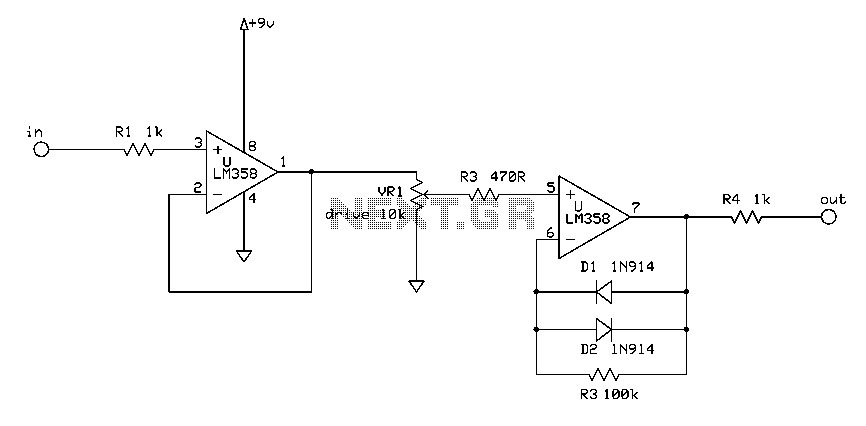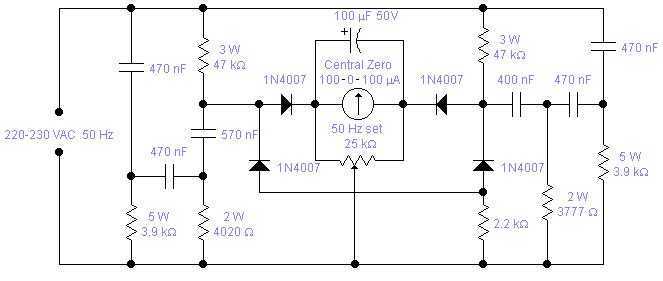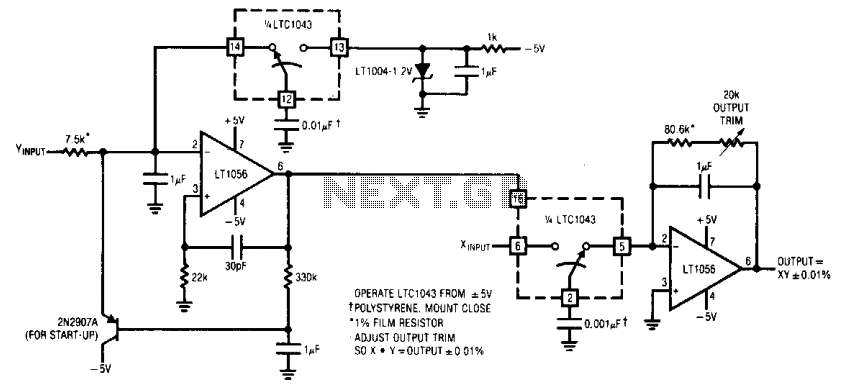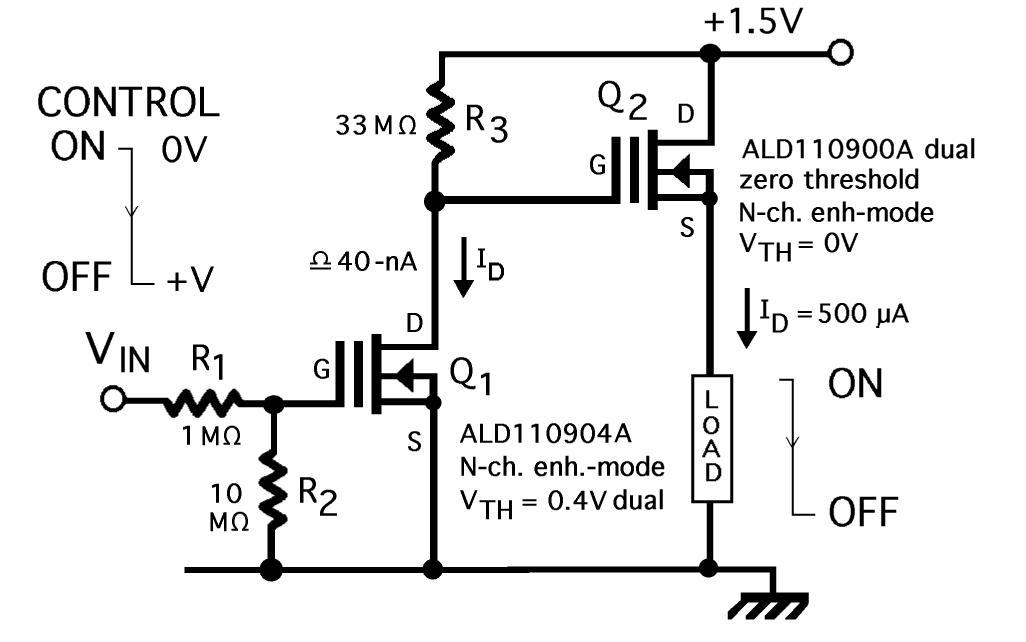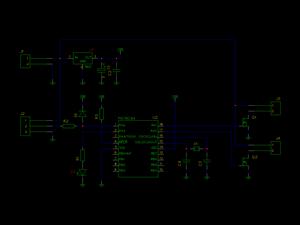Multiple switches on Arduino analog pin schematic
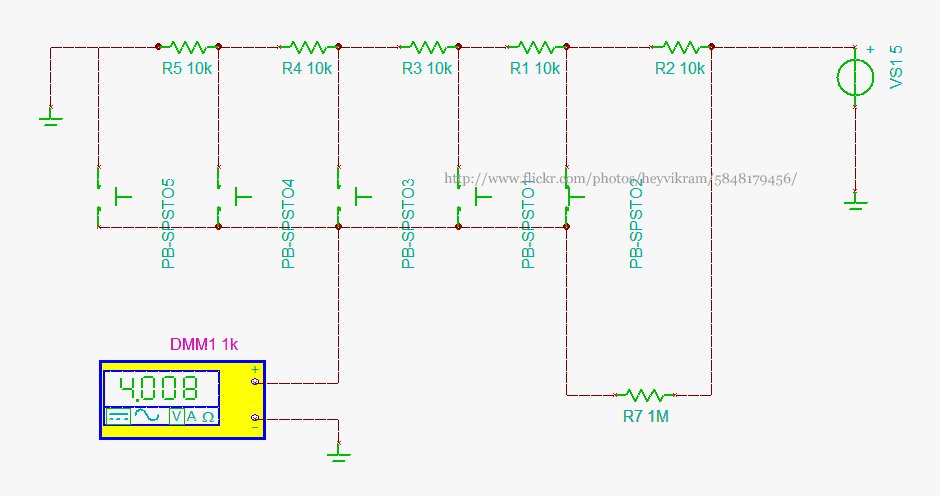
Connect a 5-way button/joystick to an Arduino using a single analog pin to quickly simulate it for verification of calculations before soldering. The voltages for the six states are 0, 1, 2, 3, 4, and 5. The 4V displayed in the photo occurs when one of the switches is pressed. The issue of the voltage in the all switches open state was resolved by adding a 1 MΩ resistor (R7), which is acceptable for this application as it is not battery-operated. Some users prefer to enable the internal pull-up resistor on the Arduino chip.
The circuit design involves connecting a 5-way joystick or button module to an Arduino microcontroller through a single analog input pin. The joystick's multiple states are represented by varying voltage levels, which correspond to the different positions of the joystick. This design simplifies the input method, allowing for multiple states to be detected without requiring multiple digital pins.
In this configuration, each state of the joystick generates a specific voltage: 0V when released, and increasing voltages (1V to 5V) as the joystick is moved in different directions. The addition of a 1 MΩ resistor (R7) serves as a pull-down resistor, ensuring that the voltage is stable when all switches are open. This configuration is particularly useful in applications where power consumption needs to be minimized, such as in battery-operated devices, although in this case, the design does not prioritize battery operation.
For further refinement, the internal pull-up resistors available on the Arduino can be enabled. This alternative approach eliminates the need for external resistors by using the microcontroller's built-in features to maintain a defined voltage level when switches are not engaged. This can enhance reliability and reduce component count in the circuit.
Overall, the implementation of a 5-way joystick connected to a single analog pin provides an efficient solution for input handling in various electronic projects, facilitating user interaction while conserving resources.Connect a 5 way button/joystick to an Arduino using a single analog pin and wanted to quickly simulate it to verify my calculations before I went and soldered everything. The voltages for the six states are 0, 1, 2, 3, 4, 5. The 4V being shown in the photo is because one of the switches is pressed. I solved the problem of the all switches open state voltage by adding in the 1Mohm R7, which was okay for me since
I wasn`t making something battery operated. Some people prefer to turn on the internal pull-up on the chip. [url= [url= switches on Arduino analog pin schematic[/url] by [url= on Flickr
[url= [url= switches on Arduino analog pin schematic[/url] by [url= on Flickr  [url= [url= switches on Arduino analog pin schematic[/url] by [url= on Flickr
[url= [url= switches on Arduino analog pin schematic[/url] by [url= on Flickr  [url= [url= switches on Arduino analog pin schematic[/url] by [url= on Flickr
[url= [url= switches on Arduino analog pin schematic[/url] by [url= on Flickr  [url= [url= switches on Arduino analog pin schematic[/url] by [url= on Flickr
[url= [url= switches on Arduino analog pin schematic[/url] by [url= on Flickr  [url= [url= switches on Arduino analog pin schematic[/url] by [url= on Flickr
[url= [url= switches on Arduino analog pin schematic[/url] by [url= on Flickr  [url= [url= switches on Arduino analog pin schematic[/url] by [url= on Flickr
[url= [url= switches on Arduino analog pin schematic[/url] by [url= on Flickr  [url= [url= switches on Arduino analog pin schematic[/url] by [url= on Flickr [url= switches on Arduino analog pin schematic[/url] by [url= on Flickr 🔗 External reference
[url= [url= switches on Arduino analog pin schematic[/url] by [url= on Flickr [url= switches on Arduino analog pin schematic[/url] by [url= on Flickr 🔗 External reference
The circuit design involves connecting a 5-way joystick or button module to an Arduino microcontroller through a single analog input pin. The joystick's multiple states are represented by varying voltage levels, which correspond to the different positions of the joystick. This design simplifies the input method, allowing for multiple states to be detected without requiring multiple digital pins.
In this configuration, each state of the joystick generates a specific voltage: 0V when released, and increasing voltages (1V to 5V) as the joystick is moved in different directions. The addition of a 1 MΩ resistor (R7) serves as a pull-down resistor, ensuring that the voltage is stable when all switches are open. This configuration is particularly useful in applications where power consumption needs to be minimized, such as in battery-operated devices, although in this case, the design does not prioritize battery operation.
For further refinement, the internal pull-up resistors available on the Arduino can be enabled. This alternative approach eliminates the need for external resistors by using the microcontroller's built-in features to maintain a defined voltage level when switches are not engaged. This can enhance reliability and reduce component count in the circuit.
Overall, the implementation of a 5-way joystick connected to a single analog pin provides an efficient solution for input handling in various electronic projects, facilitating user interaction while conserving resources.Connect a 5 way button/joystick to an Arduino using a single analog pin and wanted to quickly simulate it to verify my calculations before I went and soldered everything. The voltages for the six states are 0, 1, 2, 3, 4, 5. The 4V being shown in the photo is because one of the switches is pressed. I solved the problem of the all switches open state voltage by adding in the 1Mohm R7, which was okay for me since
I wasn`t making something battery operated. Some people prefer to turn on the internal pull-up on the chip.