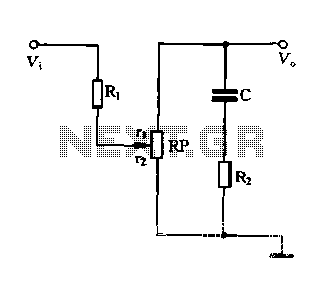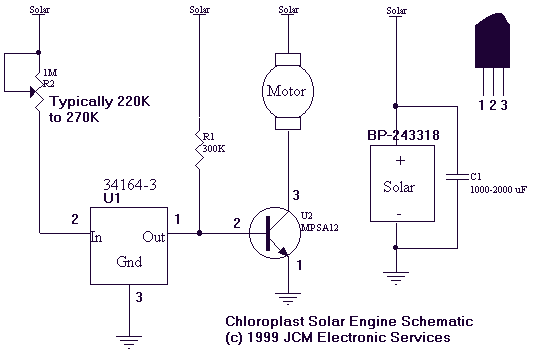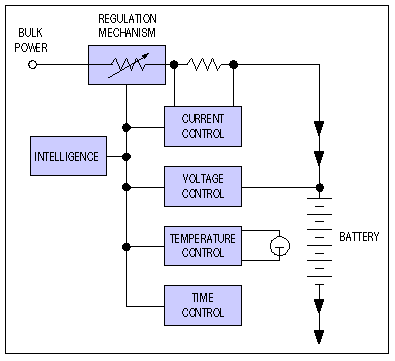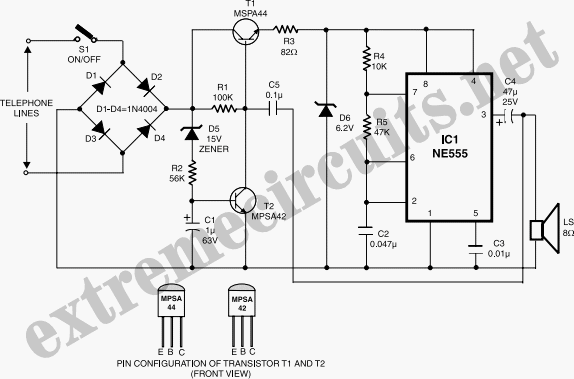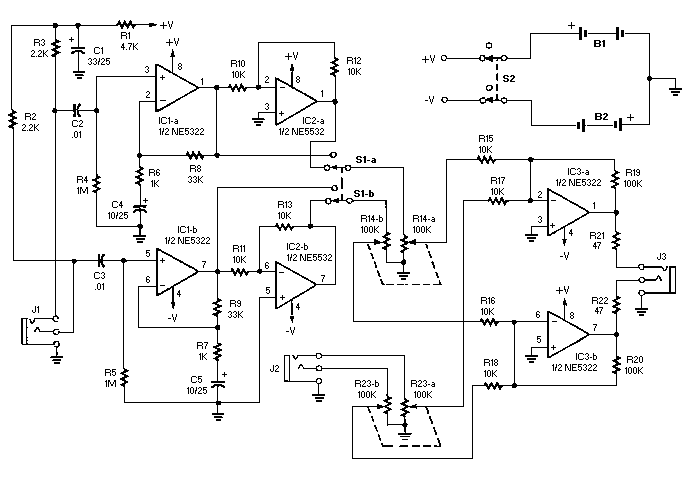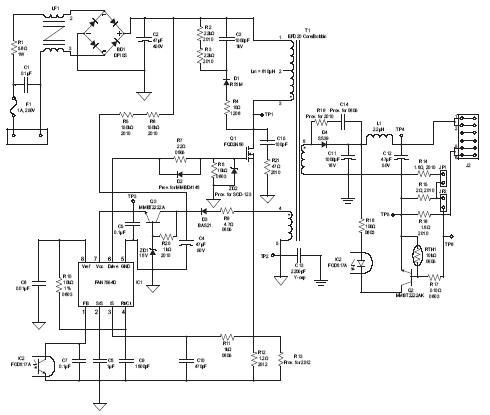Wireless/Wii Hack for SNES and NES Controllers
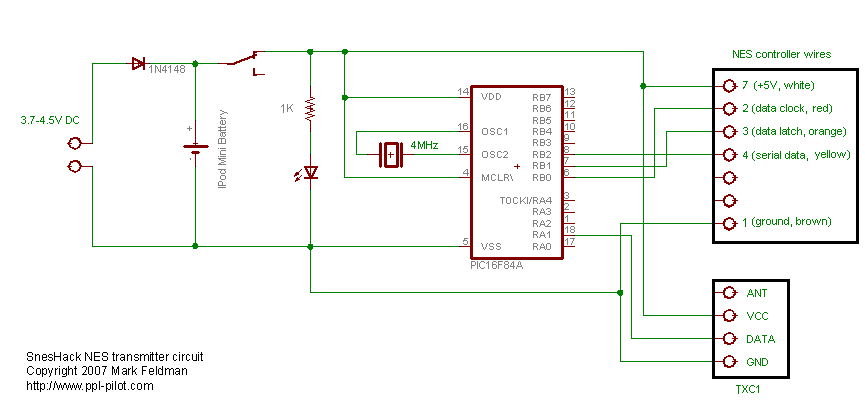
The NES version of this modification closely resembles the SNES version, and it is advisable to review that article first for a general understanding of the assembly of these controllers. The primary component required is an original NES controller, which can typically be acquired from eBay or a swap meet. Notably, the NES controller has significantly more internal space, facilitating the accommodation of various components. However, integrating the PIC controller presents challenges due to insufficient space for both the chip and PCB. The available space is so limited that there is not even enough room to fit the PIC alone. Generally, there are three options for installation: placing the PIC on its side at the far edge of the controller, allowing the edge of the PCB to pass between the pins, and soldering all wires directly to the pins. While one option may be preferred, all should function adequately. The primary distinction lies in a minor change in firmware that needs to be programmed into the PIC, as the NES controller returns button data in a slightly different order. The circuit schematic for the NES controller is fundamentally similar to that of the SNES transmitter, although the pin numbers and wire colors on the original NES controller differ slightly from those on the SNES controller. There are numerous reports of unofficial hardware utilizing varying pin configurations; thus, it is highly recommended to use a multimeter to map the pins to the corresponding wires. The circuit schematic for this hack using the official NES controller is as follows: NES controllers return data in a different format from SNES controllers, necessitating distinct firmware. The receiver anticipates a data packet format akin to that returned by the SNES controller; therefore, the NES controller firmware must rearrange the data to conform to this format while setting all non-SNES bits to zero. The NES firmware includes specific modifications: the circular extrusion at point B should be removed to make space for the battery, as it usually keeps the back plate separated from the PCB. A small plastic pin at point C, which passes through the PCB and slightly protrudes on the other side, needs to be trimmed to accommodate the battery, but should not be entirely removed. It is advisable to place the PCB back into the front plate to assess how much it protrudes and then trim accordingly, ensuring that enough material remains to securely hold the PCB. This task may be challenging to visualize from photographs alone, but positioning the battery on top of the PCB will clarify the necessary adjustments. Next, a 2.5mm mono recharge socket should be installed in the hole previously occupied by the cable. To the left of the socket, a 2.5mm LED should be positioned, and a slider switch should be installed on the right. The diode and resistor must also be soldered directly to their respective component pins. Similar to the SNES controller, the slider switch and recharge socket should be glued in place; however, the NES controller is thinner than the SNES controller, eliminating the need for additional PCB material to support the switch. The transmitter chip and crystal should now be installed in the front plate, with careful attention to avoid shorting against the numerous metal contacts on the PCB. Wrapping the components in heat-shrink tubing or using electrical tape is advisable. Ensure that wires are soldered to the relevant pins for routing to the opposite side of the PCB for connection to the PIC and battery. While this installation method for the PIC is not the most secure, it is functional. The pins of the chip should be bent outward to allow for the eventual replacement of the back plate, facilitating easier soldering of wires. The back plate should fit snugly, relying on this fit to hold the assembly together.The NES version of this hack is very similar to the SNES version and I recommend reading that article first to get a general idea of how these controllers are assembled. The first item you`ll need of course is an original NES controller, which you can usually pick up from EBay or a swap-meet.
Surprisingly, the NES controller has a lot more space a vailable inside which generally makes it easier to fit the various components. The PIC controller is somewhat problematic, however, as there is not enough space to fit both the chip and PCB inside. In fact, the space is so thin that there isn`t even room to add a PIC by itself. In general you have three choices: · Place the PIC on its side to the far edge of the controller, so that the edge of the PCB passes in between the pins, and solder all wires directly to the pins.
I personally chose the last option, but any of them should work fine. The only other main difference is a small change in the firmware that you need to program the PIC, as the NES controller returns buttons is a slightly different order. The circuit schematic for the NES controller is basically identical to that of the SNES transmitter, although the pin numbers and colors on the original NES controller are slightly different to the SNES controller.
There have been plenty of reports of non-official hardware using different schemes, so I strongly recommend using a multi-meter first to determine which pins map to which wires. The circuit schematic for the version of this hack that uses the official NES controller is as follows: The NES controllers return data in a slightly different format to the SNES controllers, and therefore require different firmware.
The receiver expects a data pack in a format similar to that returned by the SNES controller, so the NES controller firmware needs to rearrange the data to match this format and set all non-SNES bits to 0. The NES firmware is as follows: The circular extrusion at B should also be removed. It usually keeps the back-plate separated from the PCB, but we`ll need to make room for the battery later on.
There is a small plastic pin at C that passes through the PCB and slightly extrudes out the other side. The tip of this tab needs to be removed to make room for the battery, but it should not be removed altogether.
Place the PCB back into the front plate to see how much it pokes through and then cut that little bit off, but leave enough so that the PCB is still held securely. It might be a bit difficult figuring out exactly what to do here from the photo alone, but if you put the PCB back into the front plate and then try to position the battery on top of it then it`ll be obvious what you need to do.
Next install a 2. 5mm mono recharge socket in the hole where the cable used to come out. A 2. 5mm LED should be installed to the left of the socket and a slider switch should be installed on the right. The diode and resistor should also be installed by soldering them directly to the component pins: As with the SNES controller, the slider switch and recharge socket have been glued into place, although the NES controller is thinner than the SNES controller so the switch doesn`t need a sliver of PCB to prop it up.
The transmitter chip and crystal should now be installed in the front plate. A little bit of care should be taken here, as there are plenty of metal contacts on the PCB that they can short against. I wrapped the components in heat-shrink, but electrical tape would work just as well. Just be sure to solder wires to the relevant pins so that they can be routed to the other side of the PCB and connected to the PIC and battery: This isn`t exactly the most secure way of installing the PIC, but it works.
The pins of the chip need to be bent out so that the back-plate can be replaced later this also makes it a little easier to solder wires to them. The back-plate forms a reasonably sung fit which I relied upon to hold 🔗 External reference
Surprisingly, the NES controller has a lot more space a vailable inside which generally makes it easier to fit the various components. The PIC controller is somewhat problematic, however, as there is not enough space to fit both the chip and PCB inside. In fact, the space is so thin that there isn`t even room to add a PIC by itself. In general you have three choices: · Place the PIC on its side to the far edge of the controller, so that the edge of the PCB passes in between the pins, and solder all wires directly to the pins.
I personally chose the last option, but any of them should work fine. The only other main difference is a small change in the firmware that you need to program the PIC, as the NES controller returns buttons is a slightly different order. The circuit schematic for the NES controller is basically identical to that of the SNES transmitter, although the pin numbers and colors on the original NES controller are slightly different to the SNES controller.
There have been plenty of reports of non-official hardware using different schemes, so I strongly recommend using a multi-meter first to determine which pins map to which wires. The circuit schematic for the version of this hack that uses the official NES controller is as follows: The NES controllers return data in a slightly different format to the SNES controllers, and therefore require different firmware.
The receiver expects a data pack in a format similar to that returned by the SNES controller, so the NES controller firmware needs to rearrange the data to match this format and set all non-SNES bits to 0. The NES firmware is as follows: The circular extrusion at B should also be removed. It usually keeps the back-plate separated from the PCB, but we`ll need to make room for the battery later on.
There is a small plastic pin at C that passes through the PCB and slightly extrudes out the other side. The tip of this tab needs to be removed to make room for the battery, but it should not be removed altogether.
Place the PCB back into the front plate to see how much it pokes through and then cut that little bit off, but leave enough so that the PCB is still held securely. It might be a bit difficult figuring out exactly what to do here from the photo alone, but if you put the PCB back into the front plate and then try to position the battery on top of it then it`ll be obvious what you need to do.
Next install a 2. 5mm mono recharge socket in the hole where the cable used to come out. A 2. 5mm LED should be installed to the left of the socket and a slider switch should be installed on the right. The diode and resistor should also be installed by soldering them directly to the component pins: As with the SNES controller, the slider switch and recharge socket have been glued into place, although the NES controller is thinner than the SNES controller so the switch doesn`t need a sliver of PCB to prop it up.
The transmitter chip and crystal should now be installed in the front plate. A little bit of care should be taken here, as there are plenty of metal contacts on the PCB that they can short against. I wrapped the components in heat-shrink, but electrical tape would work just as well. Just be sure to solder wires to the relevant pins so that they can be routed to the other side of the PCB and connected to the PIC and battery: This isn`t exactly the most secure way of installing the PIC, but it works.
The pins of the chip need to be bent out so that the back-plate can be replaced later this also makes it a little easier to solder wires to them. The back-plate forms a reasonably sung fit which I relied upon to hold 🔗 External reference