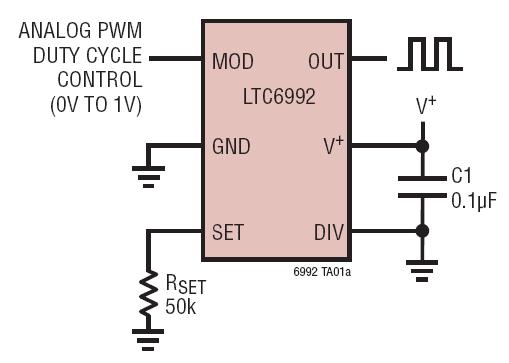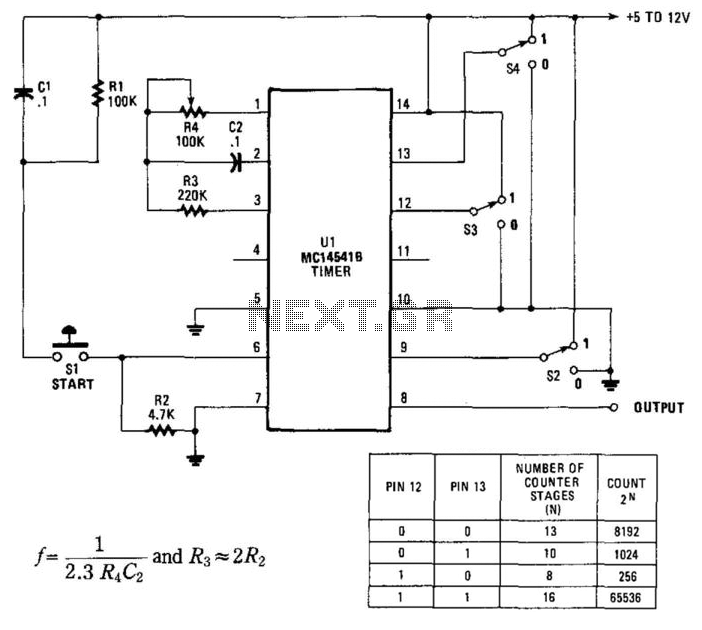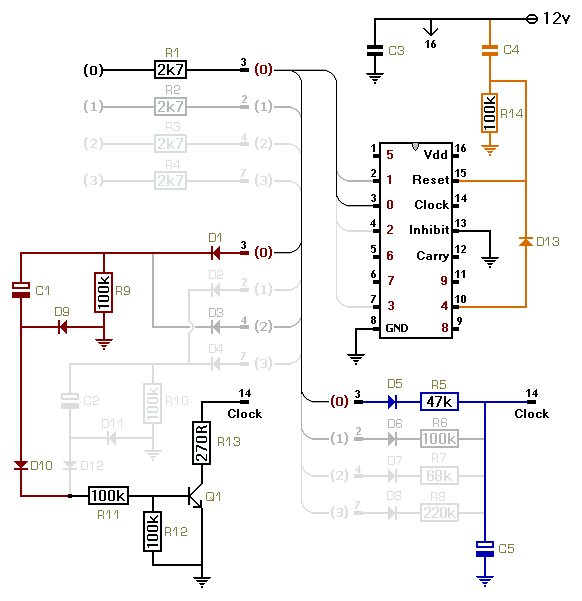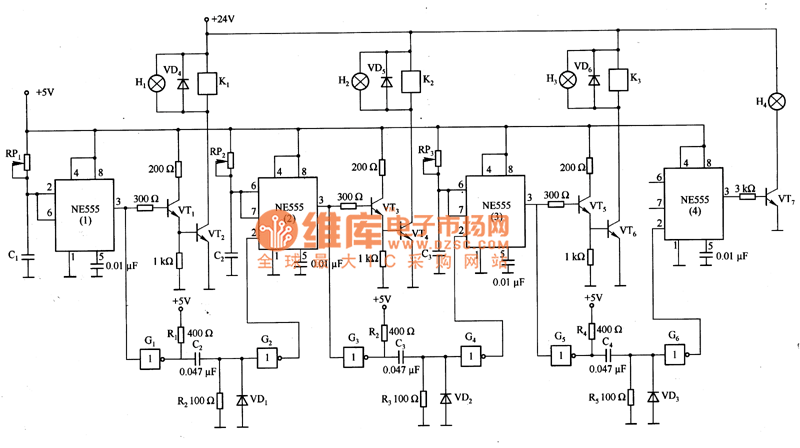Adjustable Timer
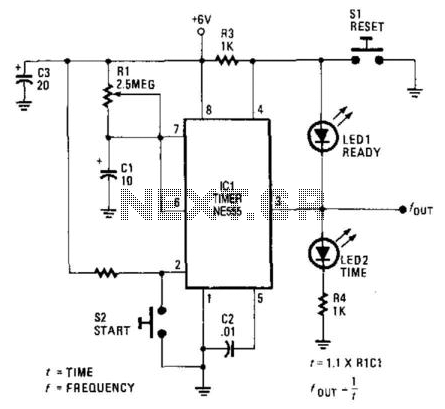
LEDs provide a visual indication of the circuit's status at any moment. Once the reset switch, SI, is activated, the timer maintains that state until the start switch, S2, is pressed. When either switch is engaged, LED1 (indicating "ready") and LED2 (serving as the time indicator) monitor the situation. While not required, it is advisable for the two LEDs to be of different colors, such as red for "ready" and green for "time."
The described circuit utilizes two LED indicators to convey the operational status of a timer-based system. The reset switch, designated as SI, initiates the timer's state, which is maintained until the start switch, labeled S2, is engaged. This functionality allows for a clear visual representation of the timer's readiness and operational status.
LED1 serves as the "ready" indicator, illuminating when the circuit is primed for operation. Conversely, LED2 functions as a time indicator, signaling the active timing phase. The choice of color coding for these LEDs enhances user comprehension, with red typically associated with standby or readiness and green indicating that the timer is actively counting.
The circuit design should ensure that both LEDs are connected in parallel to the output of the respective switches, with appropriate current-limiting resistors included to prevent LED damage. The reset switch should be configured to momentarily ground the timer circuit, allowing it to reset to its initial state. The start switch, when pressed, should initiate the timing sequence while simultaneously illuminating LED2 to indicate that the timer is in operation.
For optimal performance, the circuit may include additional features such as debouncing for the switches to avoid false triggering, as well as a microcontroller or timer IC to manage timing functions. This would allow for more complex timing operations and enhanced functionality, such as adjustable timing intervals or additional status indicators. Overall, the design should prioritize clarity and user-friendliness, ensuring that the LED indicators provide immediate feedback regarding the status of the timer circuit. LEDs indicate at a glance what the status of the circuit is at any given moment. Once the reset switch, SI, makes contact, the timer remains in that state until the start switch, S2, is pressed. When either switch is activated, LED1 (ready) and the time indicator, LED2, keep track of the situation. Although not necessary, the two LEDs should be of different colors (for example, red for "ready" and green for "time").
The described circuit utilizes two LED indicators to convey the operational status of a timer-based system. The reset switch, designated as SI, initiates the timer's state, which is maintained until the start switch, labeled S2, is engaged. This functionality allows for a clear visual representation of the timer's readiness and operational status.
LED1 serves as the "ready" indicator, illuminating when the circuit is primed for operation. Conversely, LED2 functions as a time indicator, signaling the active timing phase. The choice of color coding for these LEDs enhances user comprehension, with red typically associated with standby or readiness and green indicating that the timer is actively counting.
The circuit design should ensure that both LEDs are connected in parallel to the output of the respective switches, with appropriate current-limiting resistors included to prevent LED damage. The reset switch should be configured to momentarily ground the timer circuit, allowing it to reset to its initial state. The start switch, when pressed, should initiate the timing sequence while simultaneously illuminating LED2 to indicate that the timer is in operation.
For optimal performance, the circuit may include additional features such as debouncing for the switches to avoid false triggering, as well as a microcontroller or timer IC to manage timing functions. This would allow for more complex timing operations and enhanced functionality, such as adjustable timing intervals or additional status indicators. Overall, the design should prioritize clarity and user-friendliness, ensuring that the LED indicators provide immediate feedback regarding the status of the timer circuit. LEDs indicate at a glance what the status of the circuit is at any given moment. Once the reset switch, SI, makes contact, the timer remains in that state until the start switch, S2, is pressed. When either switch is activated, LED1 (ready) and the time indicator, LED2, keep track of the situation. Although not necessary, the two LEDs should be of different colors (for example, red for "ready" and green for "time").