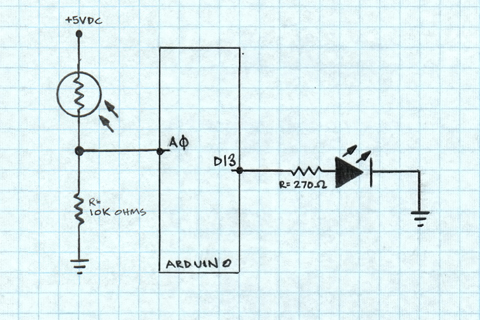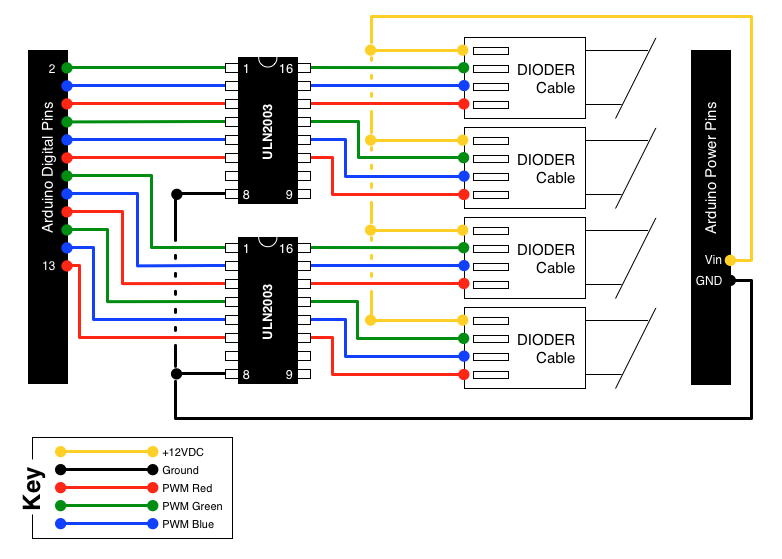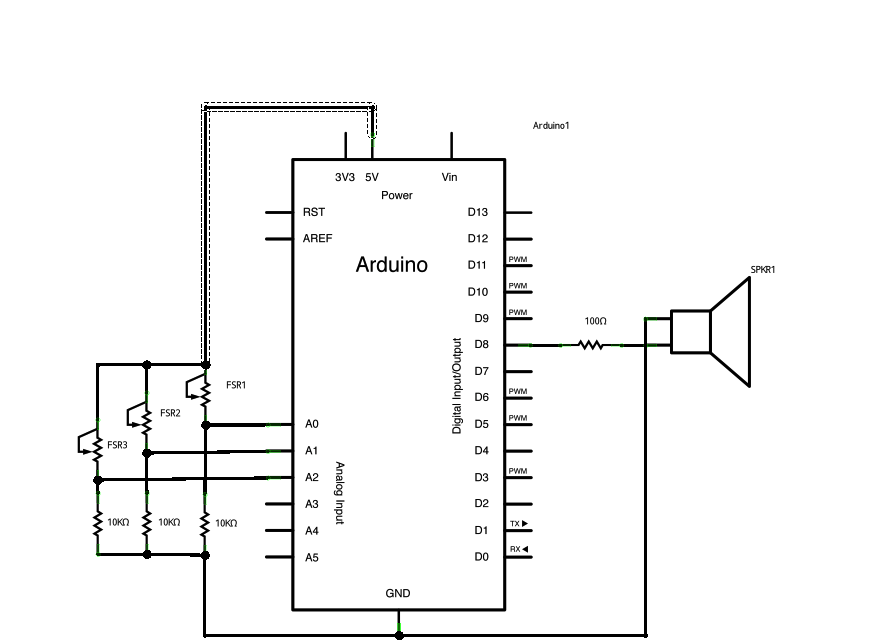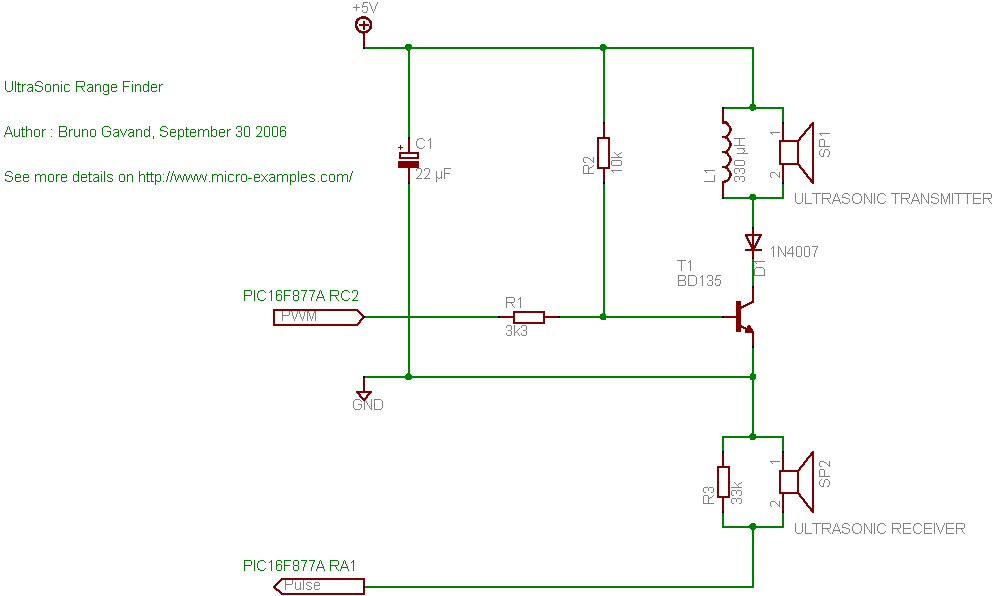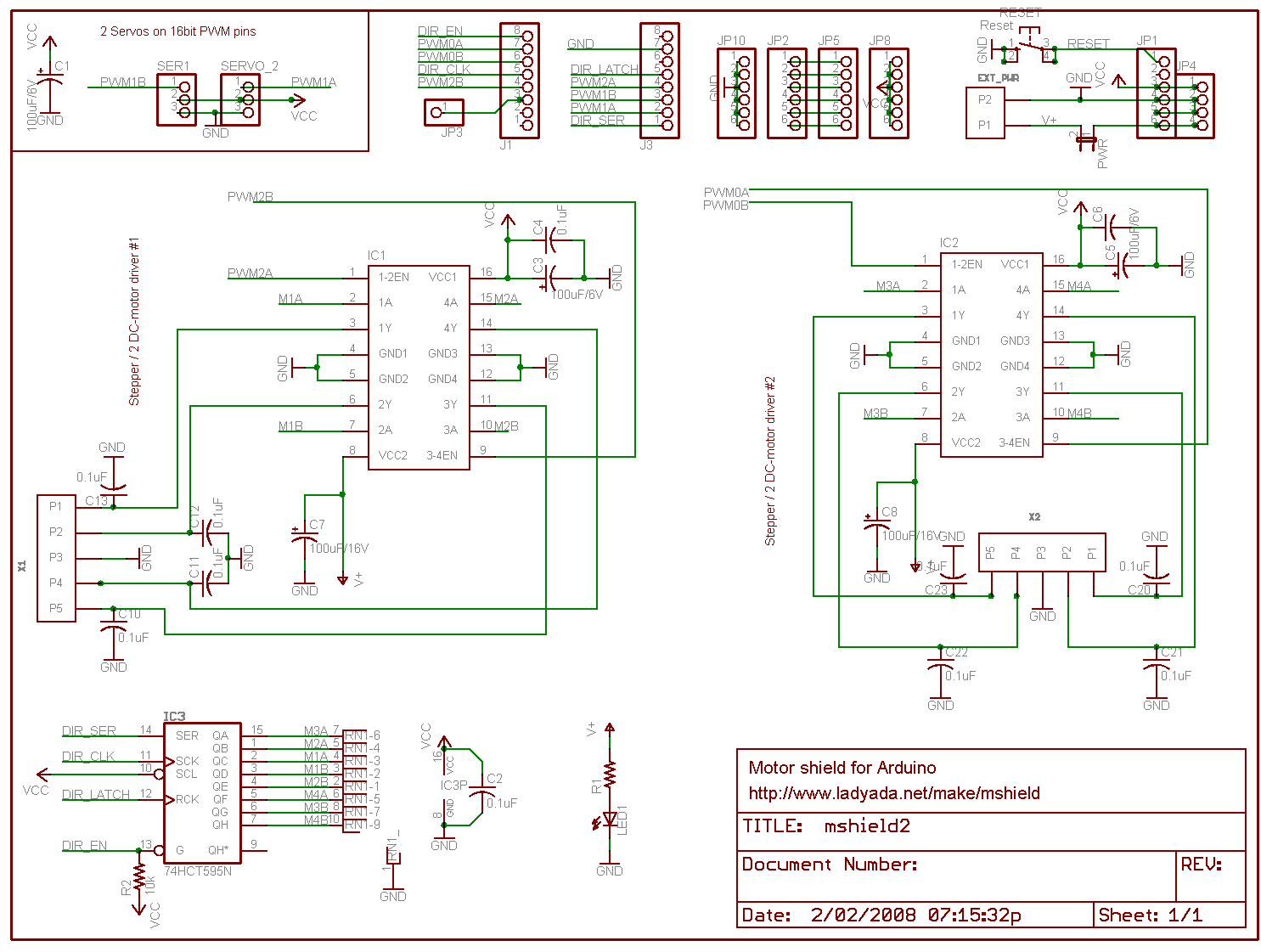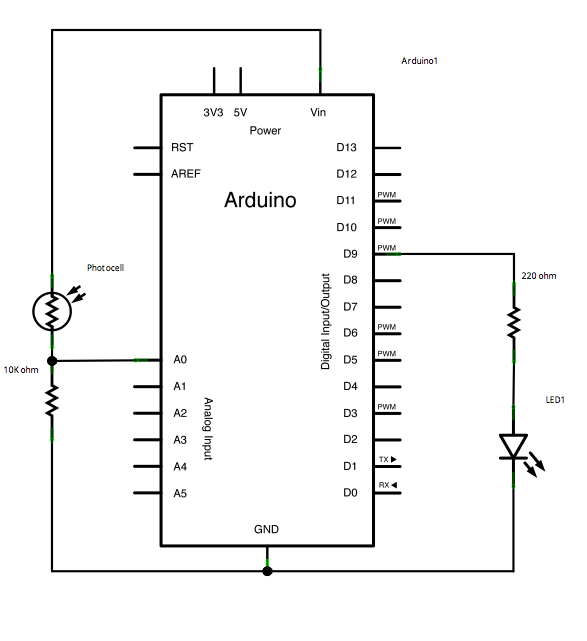arduino masterpieces
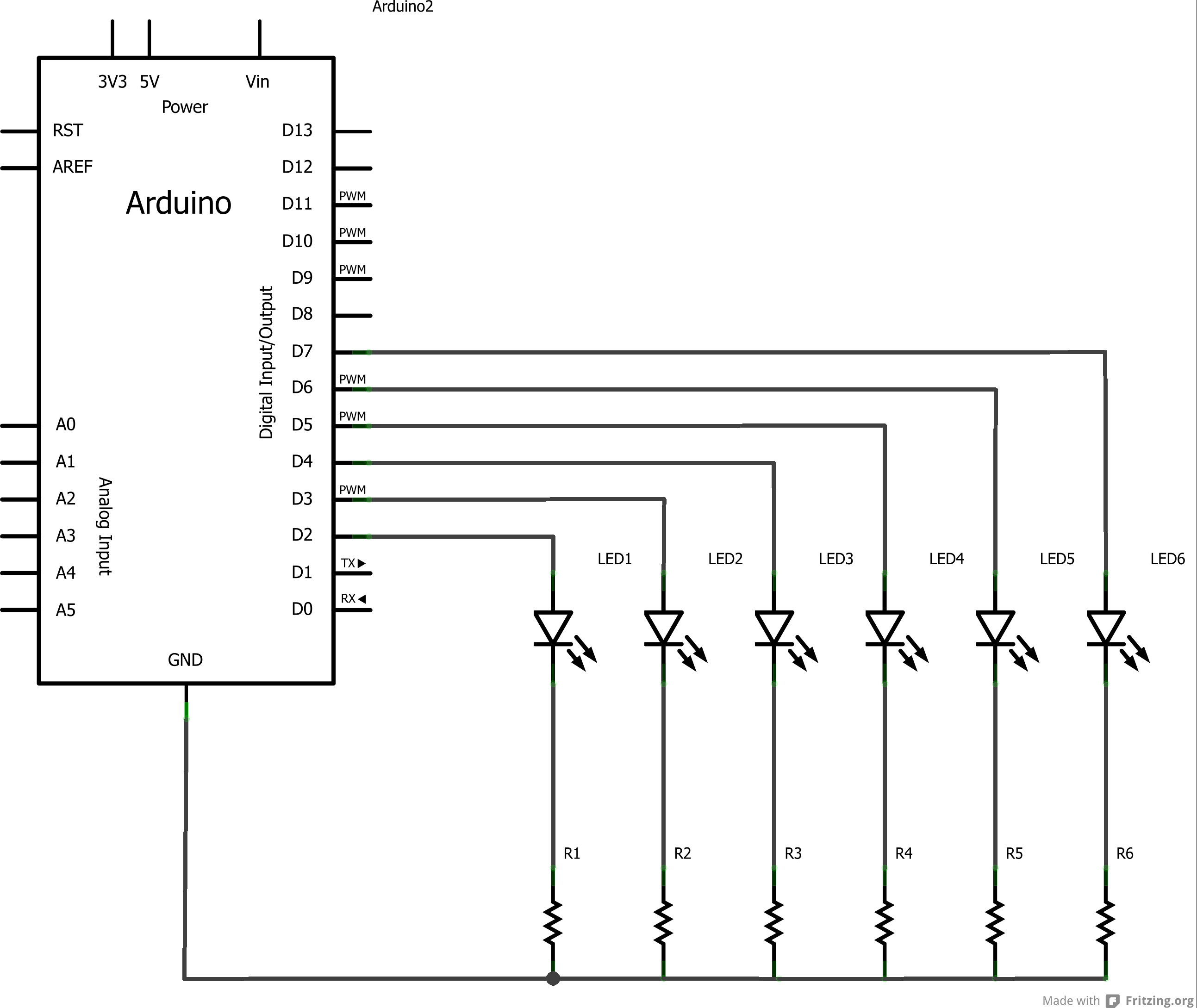
A challenge encountered when beginning to work with Arduino was determining how to create circuit diagrams for projects. There are numerous software options available for drawing schematic diagrams, some of which are free while others require payment, each presenting a different learning curve. The primary objective was to find a tool that would facilitate the drawing of circuit diagrams for personal use and for sharing with others. To identify the most suitable tool, a few options were tested using a simple circuit diagram. The diagram in question was created using Fritzing, which proved to be user-friendly, allowing for immediate results without extensive instruction reading. A future post will elaborate on the process of creating this diagram and explore additional features of Fritzing. The Fritzing software is available for multiple platforms and the official website offers a wealth of information and resources related to physical computing and electronics.
Fritzing is an open-source software tool designed for electronics enthusiasts, educators, and makers, enabling users to create detailed circuit diagrams and layouts. It features a user-friendly interface that allows for intuitive design, making it accessible for those with varying levels of experience. The software supports the creation of schematic diagrams, PCB layouts, and breadboard layouts, providing a comprehensive environment for circuit design.
One of the key strengths of Fritzing is its extensive library of components, which includes a wide range of electronic parts such as resistors, capacitors, microcontrollers, and sensors. Users can easily search for and place components onto their designs, ensuring accuracy and efficiency in the schematic creation process. Additionally, Fritzing allows for the customization of components, enabling users to define specific attributes such as values and pin configurations.
Fritzing's breadboard view is particularly beneficial for beginners, as it visually represents the physical layout of components and connections. This feature aids in understanding how circuits are constructed in real-world applications. The software also includes a PCB view, where users can transition from a schematic to a printed circuit board design, facilitating the production of prototypes.
Export options in Fritzing are versatile, allowing users to save their designs in various formats suitable for sharing or manufacturing. This capability is essential for collaboration and for producing professional-quality documentation of electronic projects.
Overall, Fritzing serves as a powerful tool for both novice and experienced users, providing an effective platform for designing, documenting, and sharing electronic circuits. Its ease of use, combined with a rich set of features and resources, makes it an invaluable asset in the field of electronics and physical computing.One problem I faced when starting to tinker with my Arduino was just how was I going to go about drawing circuit diagrams for my creations. There seemed to be a huge choice of packages out there that allow you to draw a schematic diagram, some free, some paid, all wouldinevitablycome with some kind of learning curve.
All I really wanted was a solution to draw my circuit diagrams so I or others could rebuild them. I decided the best way to work out which tool to use would be to test a few out with a simple circuit diagram and see how I got on. The circuit diagram in question I would try to replicate in a sensible way is as below, this is made with Fritzing without spending any time at all reading the instructions, says a lot of (good) things about an application if you can just download it, fire it up and almost instantly achieve what you want to do with it.
I`ll cover how I made this, and what else you can do with Fritzing in another post soon. You can download Fritzing for a variety of platforms from here. The Fritzing site also has a wealth of useful information and advice about physical computing and electronics. Well worth a visit. 🔗 External reference
Fritzing is an open-source software tool designed for electronics enthusiasts, educators, and makers, enabling users to create detailed circuit diagrams and layouts. It features a user-friendly interface that allows for intuitive design, making it accessible for those with varying levels of experience. The software supports the creation of schematic diagrams, PCB layouts, and breadboard layouts, providing a comprehensive environment for circuit design.
One of the key strengths of Fritzing is its extensive library of components, which includes a wide range of electronic parts such as resistors, capacitors, microcontrollers, and sensors. Users can easily search for and place components onto their designs, ensuring accuracy and efficiency in the schematic creation process. Additionally, Fritzing allows for the customization of components, enabling users to define specific attributes such as values and pin configurations.
Fritzing's breadboard view is particularly beneficial for beginners, as it visually represents the physical layout of components and connections. This feature aids in understanding how circuits are constructed in real-world applications. The software also includes a PCB view, where users can transition from a schematic to a printed circuit board design, facilitating the production of prototypes.
Export options in Fritzing are versatile, allowing users to save their designs in various formats suitable for sharing or manufacturing. This capability is essential for collaboration and for producing professional-quality documentation of electronic projects.
Overall, Fritzing serves as a powerful tool for both novice and experienced users, providing an effective platform for designing, documenting, and sharing electronic circuits. Its ease of use, combined with a rich set of features and resources, makes it an invaluable asset in the field of electronics and physical computing.One problem I faced when starting to tinker with my Arduino was just how was I going to go about drawing circuit diagrams for my creations. There seemed to be a huge choice of packages out there that allow you to draw a schematic diagram, some free, some paid, all wouldinevitablycome with some kind of learning curve.
All I really wanted was a solution to draw my circuit diagrams so I or others could rebuild them. I decided the best way to work out which tool to use would be to test a few out with a simple circuit diagram and see how I got on. The circuit diagram in question I would try to replicate in a sensible way is as below, this is made with Fritzing without spending any time at all reading the instructions, says a lot of (good) things about an application if you can just download it, fire it up and almost instantly achieve what you want to do with it.
I`ll cover how I made this, and what else you can do with Fritzing in another post soon. You can download Fritzing for a variety of platforms from here. The Fritzing site also has a wealth of useful information and advice about physical computing and electronics. Well worth a visit. 🔗 External reference