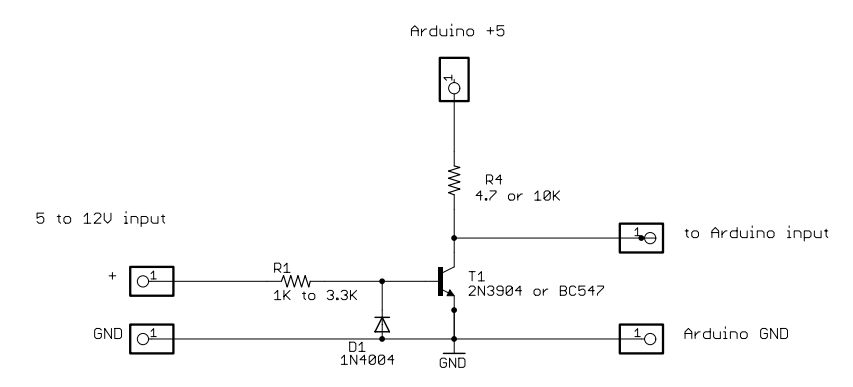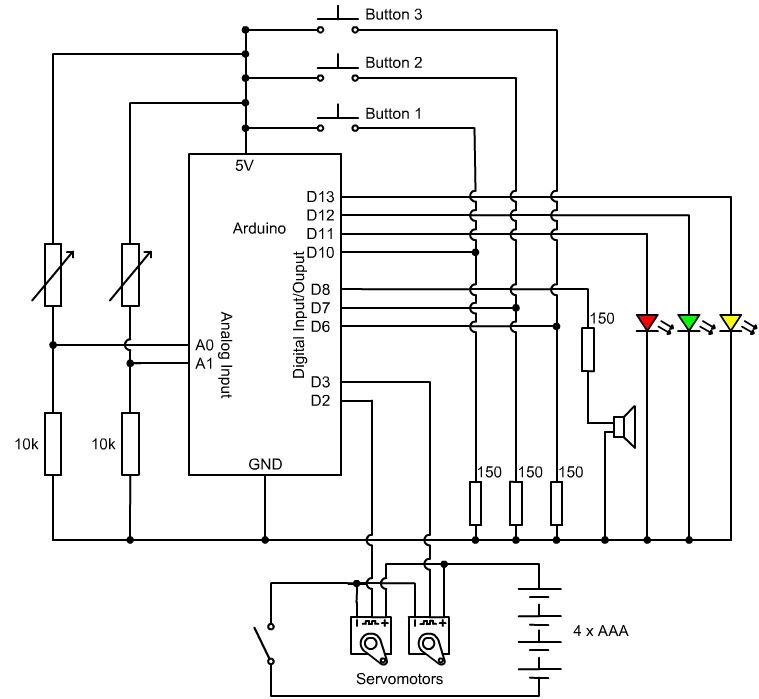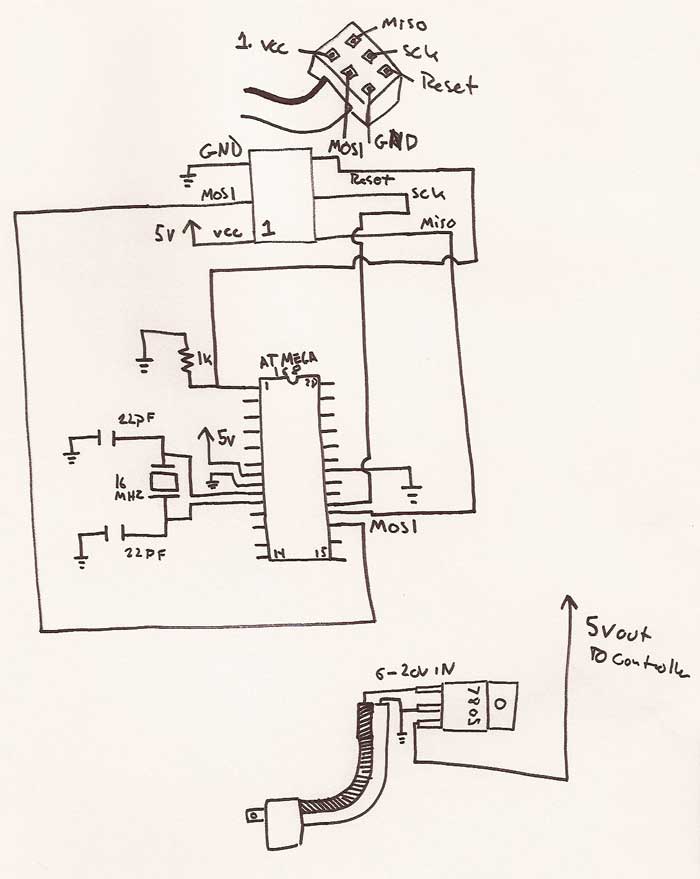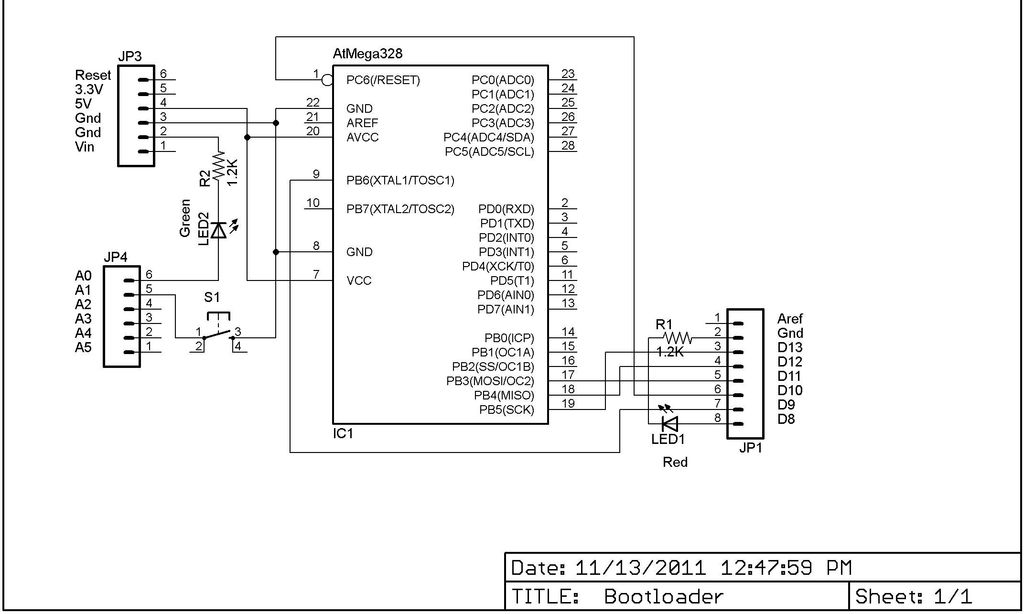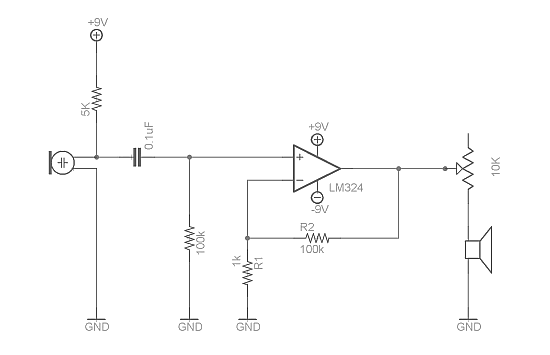Arduino UNO Tutorial NightLight
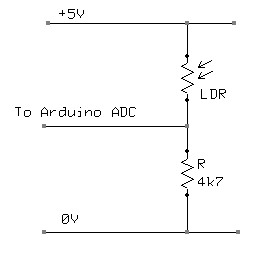
A Light Dependent Resistor (LDR) is utilized to create a simple nightlight for children's bedrooms that automatically turns on in darkness and off in light. The resistance of an LDR varies based on the light intensity it receives. In this design, the resistance decreases as the light intensity increases. When paired with a 4.7K resistor, it forms a voltage divider, allowing the voltage across the LDR to change according to the ambient light. This voltage can be fed into one of the Analog to Digital Converter (ADC) inputs of an Arduino to measure the voltage. The Arduino can then determine whether this value is above or below a predefined threshold to control an output. As ambient light increases, the LDR's resistance drops, resulting in a lower voltage across it, which in turn increases the voltage across the resistor, and consequently, the voltage read by the Arduino ADC increases. Conversely, as it gets darker, the opposite occurs. The Arduino sketch provided toggles the built-in LED on pin 13 when the ADC value falls below a certain threshold. For enhanced illumination, a brighter LED with a limiting resistor of approximately 220 ohms can be connected to the same output pin. The code includes commented serial output statements that can be activated to display the current voltage reading from the Arduino ADC input on the serial monitor, which ranges from 0 to 1024. Testing can be performed by covering the LDR and shining a light on it to observe the changes.
The circuit consists of an LDR connected in series with a 4.7K ohm resistor, forming a voltage divider. The LDR is connected to the analog input pin A0 of the Arduino, while the junction between the LDR and the resistor connects to this pin. The Arduino reads the voltage at this junction, which varies based on the light falling on the LDR. The output pin 13 of the Arduino is configured to drive an LED, which serves as the nightlight. A 220-ohm resistor is used in series with the LED to limit the current flowing through it, ensuring it operates within safe parameters.
In the Arduino sketch, the setup function initializes pin 13 as an output and begins serial communication for debugging purposes. The loop function continuously reads the analog value from the LDR. If the value falls below 400, indicating darkness, the LED is turned on; otherwise, it is turned off. The commented-out serial print statements can be uncommented for debugging to observe the ADC readings in real-time, assisting in calibrating the threshold value for the light detection. The circuit is simple yet effective, providing a practical solution for an automatic nightlight based on ambient light conditions.A Light Dependent Resistor (LDR) to create a simple childrens bedroom nightlight which turns on automatically when it gets dark and turns off when it gets light. An LDR`s resistance changes depending upon the amount of light hitting the sensor. For the LDR we are going to use the resistance reduces as the light falling on the device increases. Used in conjunction with a 4. 7K resistor this forms a simple voltage divider where the voltage across the LDR changes dependent upon the light. We can then input this into one of the Analog to Digital inputs in the Arduino to measure the voltage. Then its a simple matter of checking whether the value is above or below a threshold value and to turn one of the outputs on or off.
The circuit diagram is shown below. As the light increases, the LDR`s resistance drops and hence the voltage across it drops. Thus the voltage across the resistor increases, so the voltage into the Arduino ADC increases. The opposite is true as it gets darker. Below is the Arduino Sketch. In this sketch we are simply turning on the built-in LED if the ADC value drops below a specific value. To make a nightlight, a brighter led (with limiting resistor ~220 ohms) can be connected to the pin 13 output.
In the code you will notice that there are some serial output statements that are commented out. If you uncomment these you will see on the serial monitor the current value of the voltage being read by the Arduino ADC input. This value is between 0 and 1024. Cover the LDR with your hand and shine a light on it to see the effect. /* *NightlightLDRtestprogram *Created06Feb2010 * *Thisexamplecodeisinthepublicdomain. * */ int sensorPin = A0; // select the input pin for the ldr unsigned int sensorValue = 0; // variable to store the value coming from the ldr void setup() { pinMode(13, OUTPUT); //Start Serial port Serial.
begin(9600); // start serial for output - for testing } void loop() { // read the value from the ldr: sensorValue=analogRead(sensorPin); if(sensorValue<400) digitalWrite(13, HIGH); // set the LED on else digitalWrite(13, LOW); // set the LED on // For DEBUGGING - Print out our data, uncomment the lines below //Serial. print(sensorValue, DEC); // print the value (0 to 1024) //Serial. println(""); // print carriage return //delay(500); } 🔗 External reference
The circuit consists of an LDR connected in series with a 4.7K ohm resistor, forming a voltage divider. The LDR is connected to the analog input pin A0 of the Arduino, while the junction between the LDR and the resistor connects to this pin. The Arduino reads the voltage at this junction, which varies based on the light falling on the LDR. The output pin 13 of the Arduino is configured to drive an LED, which serves as the nightlight. A 220-ohm resistor is used in series with the LED to limit the current flowing through it, ensuring it operates within safe parameters.
In the Arduino sketch, the setup function initializes pin 13 as an output and begins serial communication for debugging purposes. The loop function continuously reads the analog value from the LDR. If the value falls below 400, indicating darkness, the LED is turned on; otherwise, it is turned off. The commented-out serial print statements can be uncommented for debugging to observe the ADC readings in real-time, assisting in calibrating the threshold value for the light detection. The circuit is simple yet effective, providing a practical solution for an automatic nightlight based on ambient light conditions.A Light Dependent Resistor (LDR) to create a simple childrens bedroom nightlight which turns on automatically when it gets dark and turns off when it gets light. An LDR`s resistance changes depending upon the amount of light hitting the sensor. For the LDR we are going to use the resistance reduces as the light falling on the device increases. Used in conjunction with a 4. 7K resistor this forms a simple voltage divider where the voltage across the LDR changes dependent upon the light. We can then input this into one of the Analog to Digital inputs in the Arduino to measure the voltage. Then its a simple matter of checking whether the value is above or below a threshold value and to turn one of the outputs on or off.
The circuit diagram is shown below. As the light increases, the LDR`s resistance drops and hence the voltage across it drops. Thus the voltage across the resistor increases, so the voltage into the Arduino ADC increases. The opposite is true as it gets darker. Below is the Arduino Sketch. In this sketch we are simply turning on the built-in LED if the ADC value drops below a specific value. To make a nightlight, a brighter led (with limiting resistor ~220 ohms) can be connected to the pin 13 output.
In the code you will notice that there are some serial output statements that are commented out. If you uncomment these you will see on the serial monitor the current value of the voltage being read by the Arduino ADC input. This value is between 0 and 1024. Cover the LDR with your hand and shine a light on it to see the effect. /* *NightlightLDRtestprogram *Created06Feb2010 * *Thisexamplecodeisinthepublicdomain. * */ int sensorPin = A0; // select the input pin for the ldr unsigned int sensorValue = 0; // variable to store the value coming from the ldr void setup() { pinMode(13, OUTPUT); //Start Serial port Serial.
begin(9600); // start serial for output - for testing } void loop() { // read the value from the ldr: sensorValue=analogRead(sensorPin); if(sensorValue<400) digitalWrite(13, HIGH); // set the LED on else digitalWrite(13, LOW); // set the LED on // For DEBUGGING - Print out our data, uncomment the lines below //Serial. print(sensorValue, DEC); // print the value (0 to 1024) //Serial. println(""); // print carriage return //delay(500); } 🔗 External reference