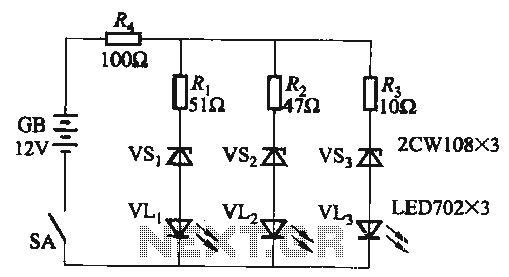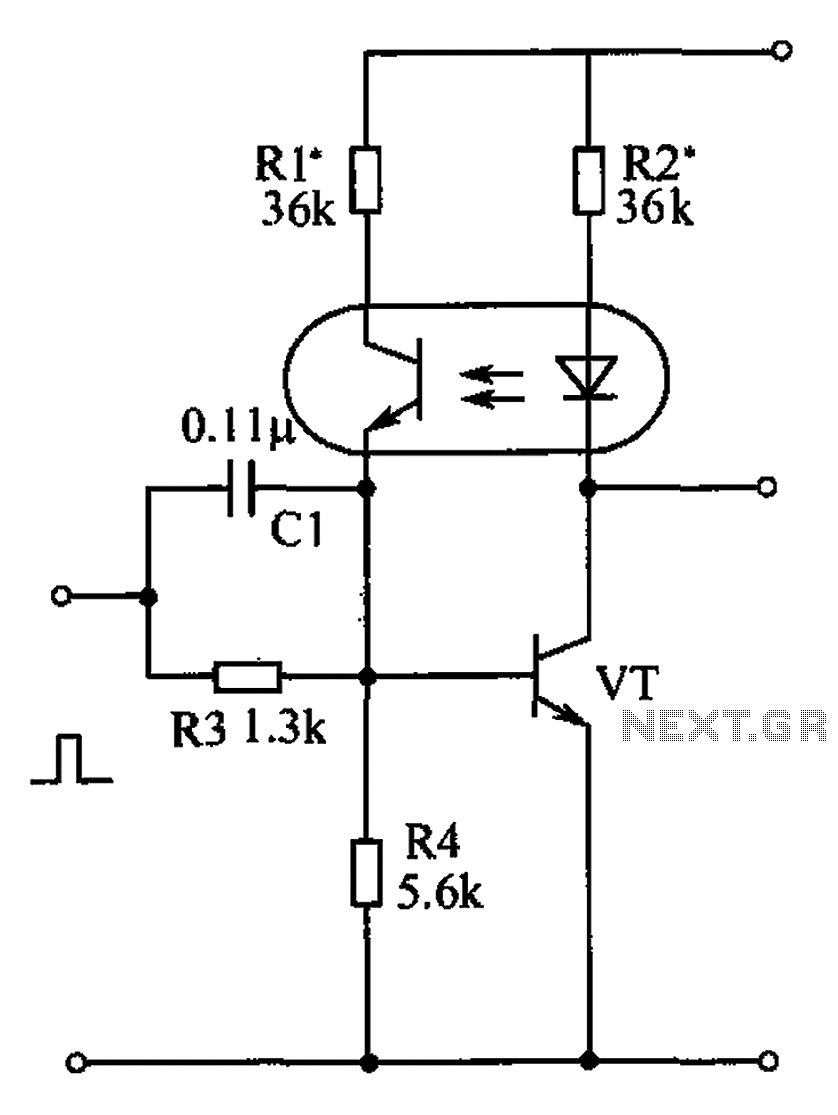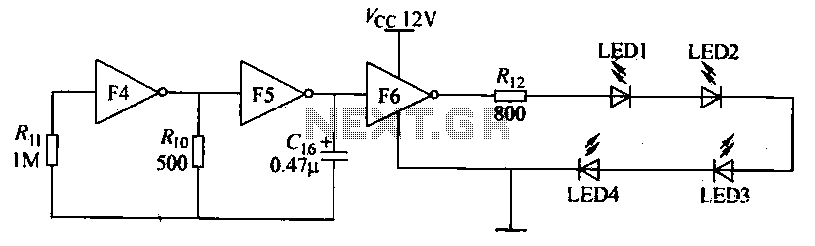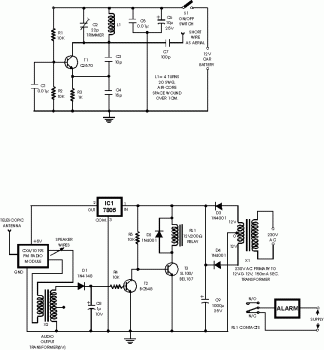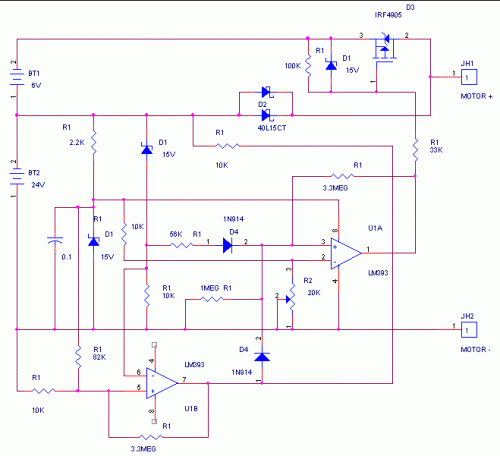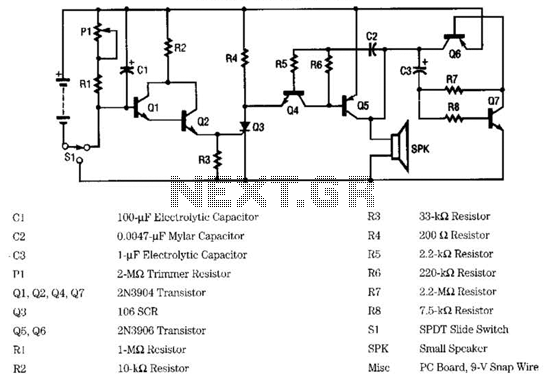car battery charger circuit
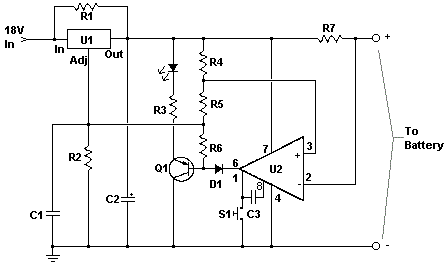
The circuit is designed to be powered directly by a power supply, which is why it does not include a transformer, rectifier, or filter capacitors in the schematic. However, these components can be added if desired. To operate the circuit, it should be connected to a power supply. Next, the battery intended for charging must be connected to the output terminals. To initiate the charging process, the "Start" switch (S1) should be pressed. It is advisable to monitor the circuit periodically during its first use to ensure that it is functioning correctly and that the battery is not being overcharged.
The circuit operates on a straightforward principle, relying on a direct connection to a power supply rather than incorporating additional power conversion elements. This design choice simplifies the circuit and reduces component count, making it easier to assemble and maintain. When connecting the circuit to a power supply, it is essential to ensure that the voltage and current ratings are compatible with the requirements of the charging circuit and the battery being used.
The output terminals are where the battery will be connected for charging. It is crucial to observe the polarity of the connections to prevent damage to the battery or the circuit. The inclusion of a "Start" switch (S1) allows for manual control over the charging process, providing the user with the ability to initiate charging at their discretion.
Monitoring the circuit during its initial operation is a critical step to ensure safety and functionality. Overcharging can lead to battery damage or reduced lifespan, so it is recommended to check the battery voltage and temperature periodically. If necessary, additional protective features such as a charging status indicator or an automatic cutoff mechanism can be integrated into the circuit to enhance safety and user experience. Overall, this circuit provides a practical solution for battery charging, with the flexibility to expand its capabilities as needed.The circuit was meant to be powered by a power supply, which is why there is no transformer, rectifier, or filter capacitors on the schematic. There is no reason why you cannot add these. To use the circuit, hook it up to a power supply/plug it in. Then, connect the battery to be charged to the output terminals. All you have to do now is push S1 ( the "Start" switch), and wait for the circuit to finish. The first time you use the circuit, you should check up on it every once and a while to make sure that it is working properly and the battery is not being over charged. 🔗 External reference
The circuit operates on a straightforward principle, relying on a direct connection to a power supply rather than incorporating additional power conversion elements. This design choice simplifies the circuit and reduces component count, making it easier to assemble and maintain. When connecting the circuit to a power supply, it is essential to ensure that the voltage and current ratings are compatible with the requirements of the charging circuit and the battery being used.
The output terminals are where the battery will be connected for charging. It is crucial to observe the polarity of the connections to prevent damage to the battery or the circuit. The inclusion of a "Start" switch (S1) allows for manual control over the charging process, providing the user with the ability to initiate charging at their discretion.
Monitoring the circuit during its initial operation is a critical step to ensure safety and functionality. Overcharging can lead to battery damage or reduced lifespan, so it is recommended to check the battery voltage and temperature periodically. If necessary, additional protective features such as a charging status indicator or an automatic cutoff mechanism can be integrated into the circuit to enhance safety and user experience. Overall, this circuit provides a practical solution for battery charging, with the flexibility to expand its capabilities as needed.The circuit was meant to be powered by a power supply, which is why there is no transformer, rectifier, or filter capacitors on the schematic. There is no reason why you cannot add these. To use the circuit, hook it up to a power supply/plug it in. Then, connect the battery to be charged to the output terminals. All you have to do now is push S1 ( the "Start" switch), and wait for the circuit to finish. The first time you use the circuit, you should check up on it every once and a while to make sure that it is working properly and the battery is not being over charged. 🔗 External reference