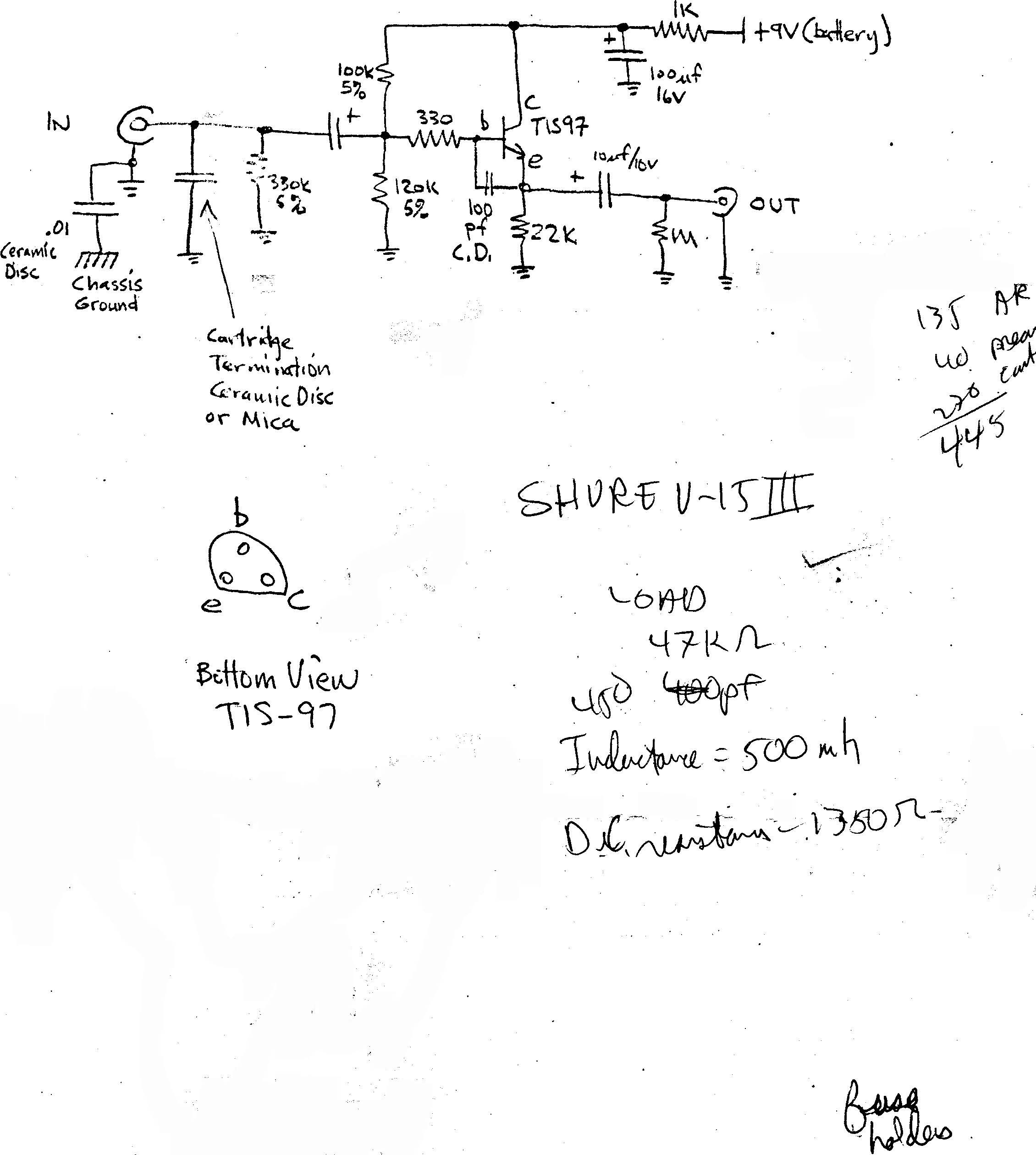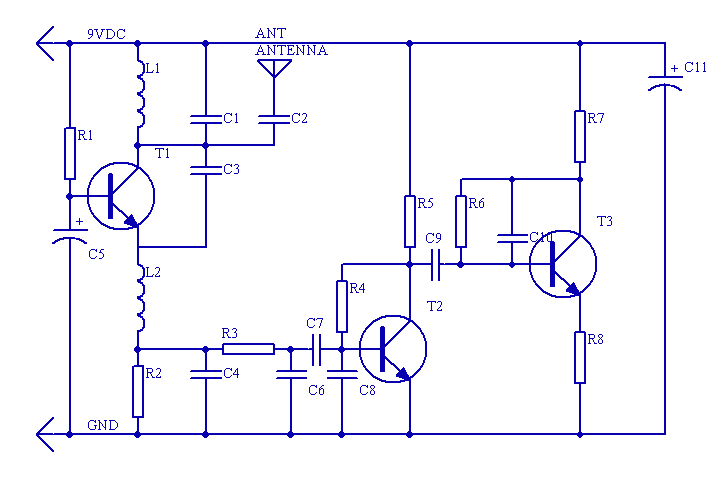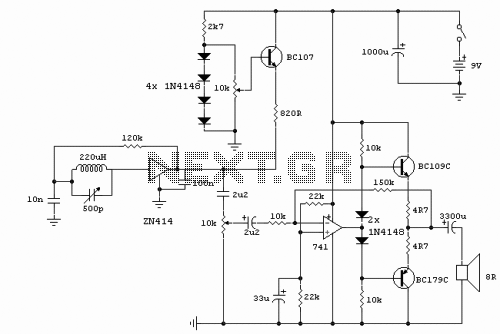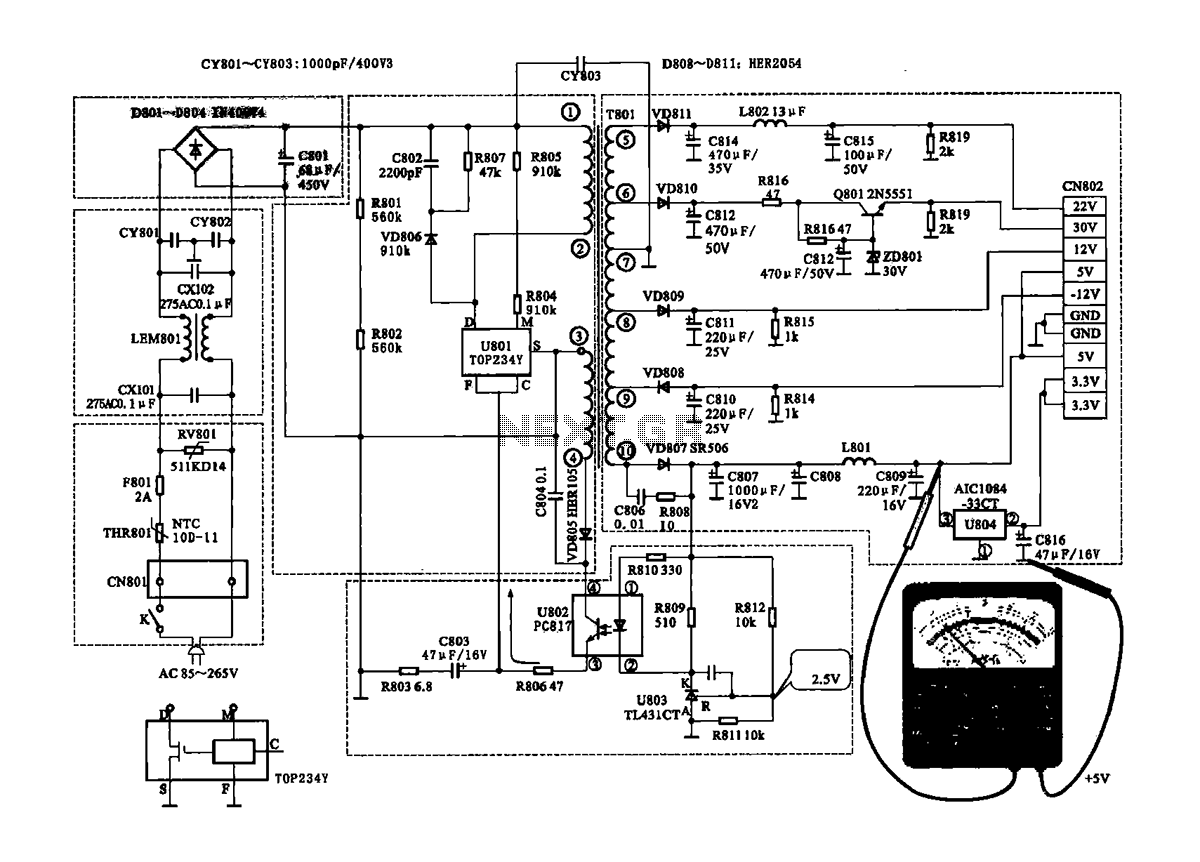Data Receiver

Always use shielded LWDAQ Cable to connect the A3018 to the LWDAQ Driver, not Ethernet cables. The shielding prevents the cable from acting as a radio-frequency antenna. Proper wiring enhances data transfer immunity to static discharge. The A3018A, A3018B, and A3018C have a firmware bug that causes them to record an excessive number of bad messages in the presence of radio-frequency interference. Specifically, these devices cannot share an LWDAQ Driver with an RF Spectrometer (A3008) because the spectrometer's local oscillator interferes with SCT message reception. The A3018 can be returned for a free tune-up and upgrade to A3018D. The Data Receiver (A3018) receives messages from transmitters such as the Subcutaneous Transmitter (A3013) and Subcutaneous Transmitter (A3009). The A3018 serves as a data recorder used with the Recorder Instrument, recording messages in a first-in, first-out buffer. The buffer is read out using LWDAQ hardware and a TCP/IP connection. The Data Receiver (A3018C) is depicted as a silver box with large red letters. A black coaxial cable carries the antenna signal to the Data Receiver, while a white shielded LWDAQ cable connects the Data Receiver to the LWDAQ Driver. A blue Ethernet jumper cable connects the LWDAQ Driver to a laptop. The A3018 receives RF signals through a cable-mounted antenna, such as the A3015. A BNC socket on the side of the A3010 enclosure provides a connection for the antenna, and the LWDAQ connection is made through an RJ-45 socket on the opposite side from the antenna. Four indicator LEDs are located next to the RJ-45 socket. The green LED closest to the socket indicates power (Power), the red LED illuminates when the message buffer is empty (Empty), the orange LED lights up during message upload from the buffer to the LWDAQ driver (Upload), and the far green LED indicates message storage in the buffer (Receive). The interior of the Data Receiver (A3018C) reveals separate circuits connected by cables, including: (1) LWDAQ device socket, (2) Antenna input, (3) Logic chip for decoding incoming RF data, (4) 512 kBytes RAM for message storage, (5) Aluminum enclosure, (6) Demodulator, (7) RF Amplifier, (8) Mixer for downshifting RF to IF, (9) 65-MHz Low-Pass Filter for extracting IF, (10) Local Oscillator at 864 MHz for downshifting RF to IF, and (11) Limiting Amplifier. The A3018 combines three circuits, with the RF input passing to a Demodulating Receiver (A3017), which receives its local oscillator input from a SAW Oscillator (A3016SO). The demodulated output from the A3017 connects to a Data Recorder (A3007).
The A3018 Data Receiver is a critical component in systems that require reliable data transmission in the presence of potential radio-frequency interference. The use of shielded LWDAQ cables is essential to mitigate the effects of electromagnetic interference, which can corrupt data integrity. The design of the A3018 allows it to function effectively in conjunction with various subcutaneous transmitters, ensuring accurate data collection.
The internal architecture of the A3018 integrates multiple functionalities, including RF signal reception, demodulation, and data recording. The logic chip is tasked with decoding incoming RF signals, while the 512 kBytes RAM provides ample storage for incoming messages. The incorporation of a demodulator and RF amplifier enhances the receiver's ability to process weak signals, ensuring effective data capture even in challenging environments.
The presence of indicator LEDs serves a dual purpose: they provide immediate feedback to users regarding the operational status of the device and assist in troubleshooting by indicating specific conditions such as power status, buffer status, and data upload activity. The design considerations ensure that the A3018 operates seamlessly within a larger system, facilitating efficient data management and communication with external devices like laptops through a TCP/IP connection.
Overall, the A3018 Data Receiver exemplifies a well-engineered solution for capturing and recording data under conditions where traditional Ethernet connections may falter, thereby reinforcing its utility in advanced electronic applications.Always use shielded LWDAQ Cable to connect the A3018 to the LWDAQ Driver, not Ethernet cables. The shielding stops the cable acting like a radio-frequency antenna. The correct wiring gives the data transfer more immunity to static discharge, as we discuss below. The A3018A, A3018B, and A3018C have a bug in their firmware that ca uses them to record an excessive number of bad messages in the presence of radio-frequency interference. In particular, these devices cannot share a LWDAQ Driver with an RF Spectrometer ( A3008 ), because the spectrometer`s local oscillator interferes with SCT message reception.
Return the A3018 to us for a free tune-up and upgrade to A3018D. The Data Receiver (A3018) receives messages from transmitters such as the Subcutaneous Transmitter ( A3013 ) and Subcutaneous Transmitter ( A3009 ). The A3018 is an example of a data recorder, as used with the Recorder Instrument. The A3018 records messages in a first-in first-out buffer. You read out the buffer with LWDAQ hardware and a TCPIP connection. Figure: Data Receiver (A3018C) in a SCT System. The A3018C is the silver box with the big red letters on it. A black coaxial cable carries the antenna signal to the Data Receiver. A white, shielded LWDAQ cable connects the Data Receiver to the LWDAQ Driver. A blue ethernet jumper cable connects the LWDAQ Driver to the laptop. The A3018 receives RF signals through a cable-mounting antenna, such as the A3015. A BNC socket on the side of the A3010 enclosure provides connection for the antenna. The LWDAQ connection is through an RJ-45 socket on the opposite side from the antenna. There are four indicator LEDs next to the RJ-45 socket. The green one closest to the socket is the power indicator (Power). The red LED shines when the message buffer is empty (Empty). The orange LED shines when the A3018 is uploading messages from the buffer to the LWDAQ driver (Upload).
The far green LED shines when the A3018 is storing messages in the buffer (Receive). Figure: Data Receiver (A3018C) Interior. The lid of the enclosure is off, and you can see the separate circuits, joined by cables. Shown are (1) LWDAQ device socket, (2) Antenna input, (3) Logic chip that decodes incoming RF data, (4) 512 kBytes RAM to store messages, (5) Aluminum box, (6) Demodulator, (7) RF Amplifier, (8) Mixer to downshift RF to IF, (9) 65-MHz Low-Pass Filter to extract IF, (10) Local Oscillator 864 MHz for downshifting RF to IF, (11) Limiting Amplifier. The A3018 combines three circuits, as shown in the picture above. The RF input passes to a Demodulating Receiver ( A3017 ). The A3017 receives its local oscillator input from a SAW Oscillator ( A3016SO ). The demodulated output of the A3017 connects to a Data Recorder ( A3007 ). 🔗 External reference
The A3018 Data Receiver is a critical component in systems that require reliable data transmission in the presence of potential radio-frequency interference. The use of shielded LWDAQ cables is essential to mitigate the effects of electromagnetic interference, which can corrupt data integrity. The design of the A3018 allows it to function effectively in conjunction with various subcutaneous transmitters, ensuring accurate data collection.
The internal architecture of the A3018 integrates multiple functionalities, including RF signal reception, demodulation, and data recording. The logic chip is tasked with decoding incoming RF signals, while the 512 kBytes RAM provides ample storage for incoming messages. The incorporation of a demodulator and RF amplifier enhances the receiver's ability to process weak signals, ensuring effective data capture even in challenging environments.
The presence of indicator LEDs serves a dual purpose: they provide immediate feedback to users regarding the operational status of the device and assist in troubleshooting by indicating specific conditions such as power status, buffer status, and data upload activity. The design considerations ensure that the A3018 operates seamlessly within a larger system, facilitating efficient data management and communication with external devices like laptops through a TCP/IP connection.
Overall, the A3018 Data Receiver exemplifies a well-engineered solution for capturing and recording data under conditions where traditional Ethernet connections may falter, thereby reinforcing its utility in advanced electronic applications.Always use shielded LWDAQ Cable to connect the A3018 to the LWDAQ Driver, not Ethernet cables. The shielding stops the cable acting like a radio-frequency antenna. The correct wiring gives the data transfer more immunity to static discharge, as we discuss below. The A3018A, A3018B, and A3018C have a bug in their firmware that ca uses them to record an excessive number of bad messages in the presence of radio-frequency interference. In particular, these devices cannot share a LWDAQ Driver with an RF Spectrometer ( A3008 ), because the spectrometer`s local oscillator interferes with SCT message reception.
Return the A3018 to us for a free tune-up and upgrade to A3018D. The Data Receiver (A3018) receives messages from transmitters such as the Subcutaneous Transmitter ( A3013 ) and Subcutaneous Transmitter ( A3009 ). The A3018 is an example of a data recorder, as used with the Recorder Instrument. The A3018 records messages in a first-in first-out buffer. You read out the buffer with LWDAQ hardware and a TCPIP connection. Figure: Data Receiver (A3018C) in a SCT System. The A3018C is the silver box with the big red letters on it. A black coaxial cable carries the antenna signal to the Data Receiver. A white, shielded LWDAQ cable connects the Data Receiver to the LWDAQ Driver. A blue ethernet jumper cable connects the LWDAQ Driver to the laptop. The A3018 receives RF signals through a cable-mounting antenna, such as the A3015. A BNC socket on the side of the A3010 enclosure provides connection for the antenna. The LWDAQ connection is through an RJ-45 socket on the opposite side from the antenna. There are four indicator LEDs next to the RJ-45 socket. The green one closest to the socket is the power indicator (Power). The red LED shines when the message buffer is empty (Empty). The orange LED shines when the A3018 is uploading messages from the buffer to the LWDAQ driver (Upload).
The far green LED shines when the A3018 is storing messages in the buffer (Receive). Figure: Data Receiver (A3018C) Interior. The lid of the enclosure is off, and you can see the separate circuits, joined by cables. Shown are (1) LWDAQ device socket, (2) Antenna input, (3) Logic chip that decodes incoming RF data, (4) 512 kBytes RAM to store messages, (5) Aluminum box, (6) Demodulator, (7) RF Amplifier, (8) Mixer to downshift RF to IF, (9) 65-MHz Low-Pass Filter to extract IF, (10) Local Oscillator 864 MHz for downshifting RF to IF, (11) Limiting Amplifier. The A3018 combines three circuits, as shown in the picture above. The RF input passes to a Demodulating Receiver ( A3017 ). The A3017 receives its local oscillator input from a SAW Oscillator ( A3016SO ). The demodulated output of the A3017 connects to a Data Recorder ( A3007 ). 🔗 External reference