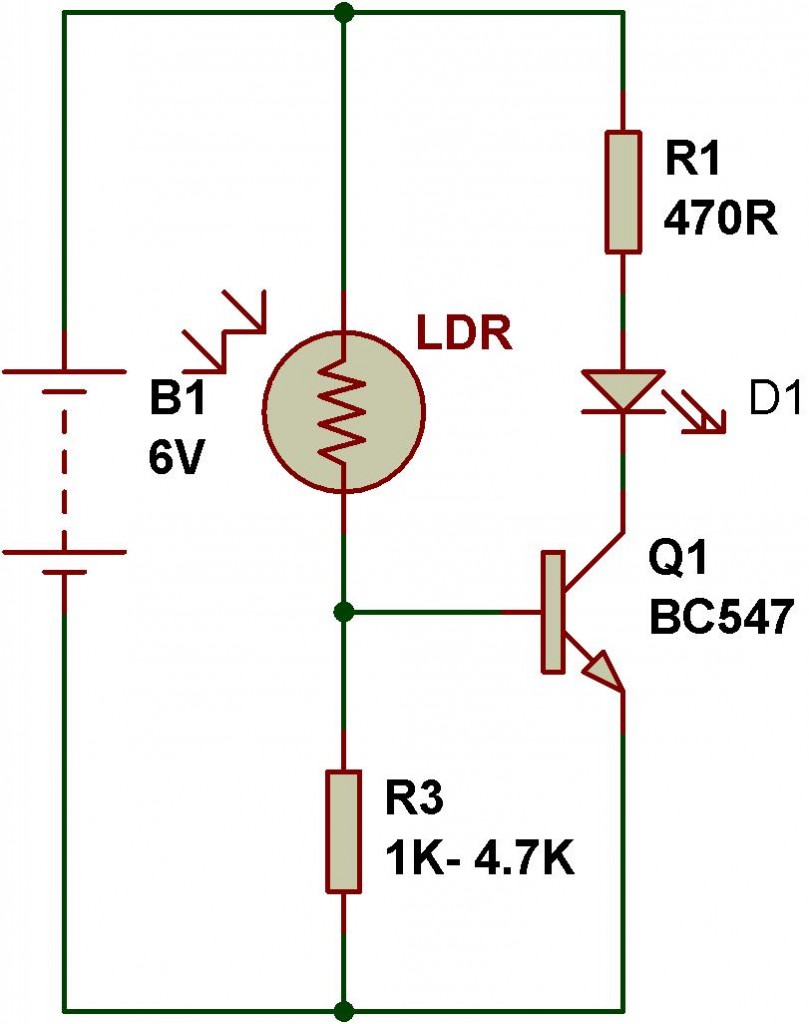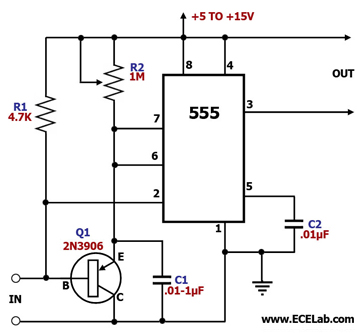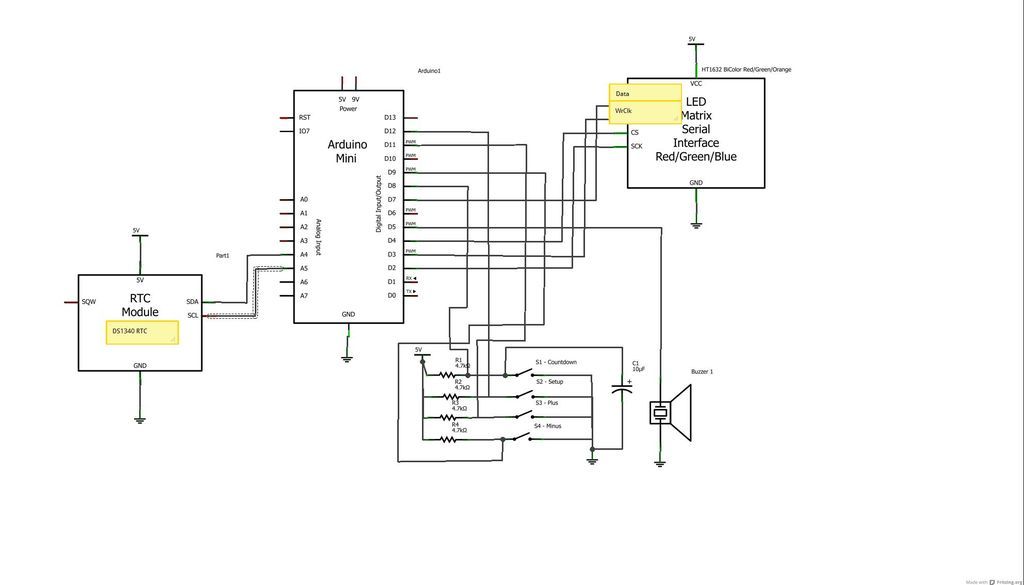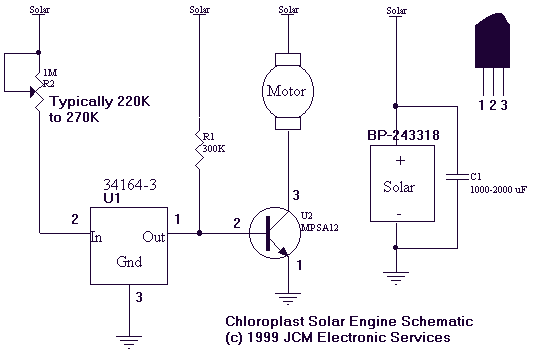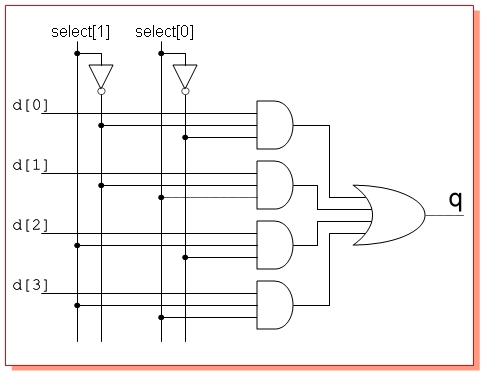Fiat Coupe Engine Management
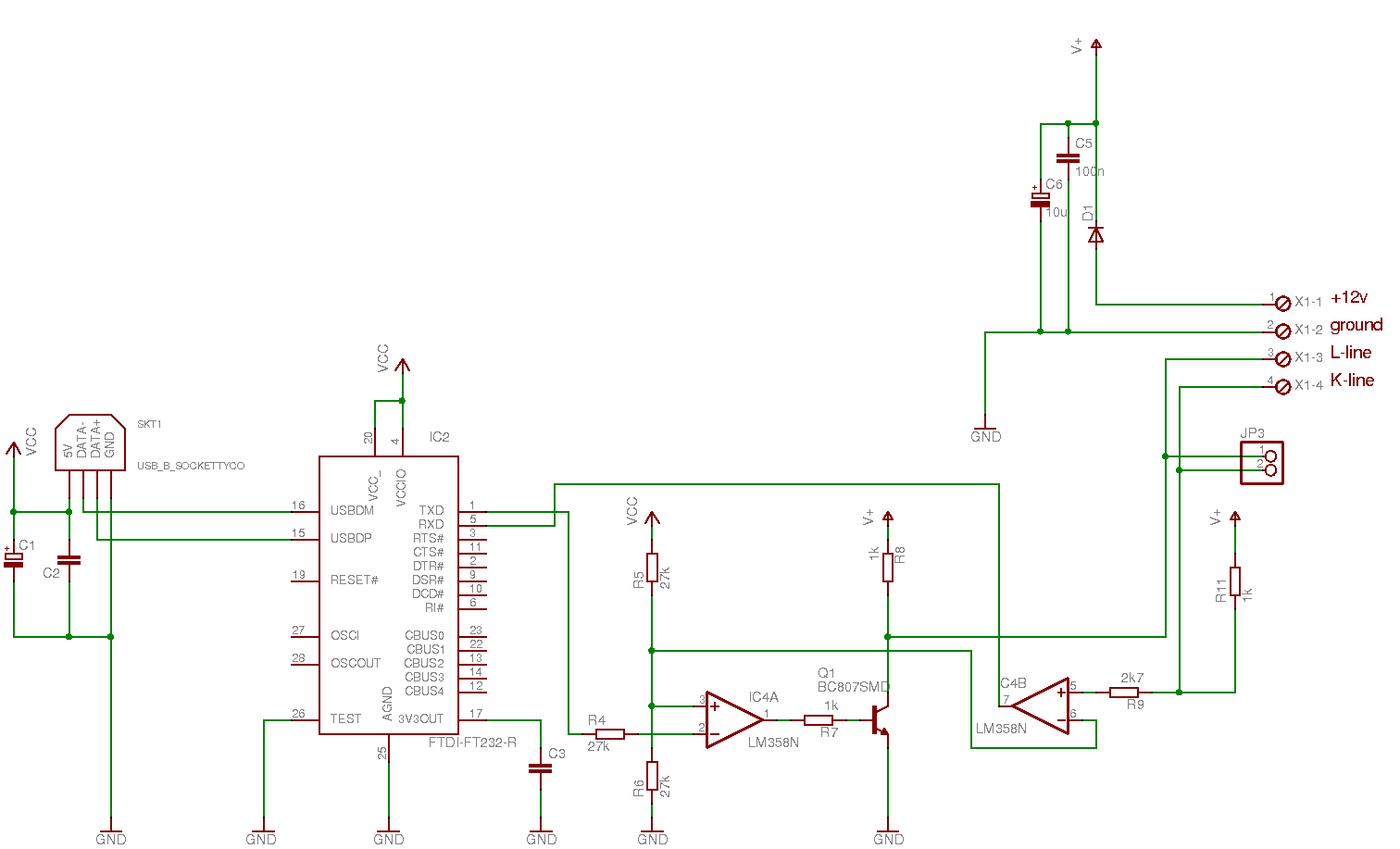
The Coupe to USB adaptor, also known as the microwidget, is an inline adaptor designed for laptop users operating on Windows 2000 or Windows XP (untested on Vista) to interface with the ECU of the Fiat Coupe. With appropriate software, users can access operational data such as intake pressure, temperatures, throttle position, and more. The device can also retrieve current or stored error information, perform hardware tests, and clear fault codes. The microwidget functions as a generic K-L line to USB converter, supporting various Windows baud rates above 300 baud, where the outgoing line is the L line and the incoming line is the K line. A link is provided for systems that communicate exclusively on the K line, such as the Fiat Coupe 20v/vt. The microwidget is no longer in production due to complications, and similar devices are available for purchase online, typically marketed for OBDII scanners. A commonly recommended adaptor is one compatible with VagCom, specifically labeled for Audi, VW, Seat, and Skoda, and identified by the version number 409.1 KKL, which indicates compatibility with VagCom. Proper connections to the Fiat/Lancia/Alfa connector are necessary, including K, L, ground, and power lines, with many devices including a complimentary accessory for these connections. The device maintains a permanent connection, ensuring any write to the K line is immediately echoed to the L line, necessitating slight modifications to the software. Users should utilize a specific version of Star Trek software, which should unzip to startrek 409.1 kkl.exe, requiring no further installation other than the FTDI driver mentioned below. It is essential to note that this software is incompatible with the original microwidget unless modifications are made to connect the K and L lines. For original microwidget users, the original code should be utilized. After connecting the USB adaptor, users must start Star Trek, select the USB port from the dropdown menu, and choose the appropriate engine option to begin reading data from the ECU. It is advisable to connect the USB port, ECU port, and +12V supply in that order before starting Star Trek. The latest drivers from FTDI should be obtained, and it is crucial to adhere to the installation instructions to ensure both drivers are loaded. The Star Trek software is a basic application that can interface with the USB microwidget (or earlier serial versions) to display sensor and engine values, as well as current error messages for the Fiat Coupe 16v NA and 16vt. It also supports other engines within the Fiat/Alfa/Lancia range that utilize the same ECU but does not currently support the Coupe 20v/vt Bosch ECU or the Hitachi ECU used in the 1800 16v. A zipped package is available, containing two circuit variants—one for USB and another for RS232 serial—along with circuit board layouts. Eagle CAD software, which is free, is required to view these layouts. Users should be aware that attempting to run the code without available serial ports will result in failure, as only listed serial ports will appear in the dropdown menu. After inserting the microwidget, users can select their engine variant before polling the ECU. The software is a simplified console version of the original Star Trek graphical code, designed for text output with color coding where necessary. It retains the same functionality as the original version while adding features such as displaying ECU ID bytes and spare functionalities.
The Coupe to USB adaptor, known as the microwidget, serves as a crucial interface for accessing the Electronic Control Unit (ECU) of the Fiat Coupe. This device is particularly beneficial for diagnostic purposes, allowing users to extract real-time data from the vehicle's systems. By utilizing compatible software, users can monitor vital engine parameters, including intake pressure, temperature readings, throttle position, and more. Furthermore, the adaptor enables the retrieval of error codes, allowing for effective troubleshooting and maintenance of the vehicle.
The microwidget operates as a K-L line to USB converter, effectively bridging the communication gap between the vehicle's ECU and the laptop. This capability is essential for users who wish to diagnose issues or monitor performance metrics. The device supports a range of baud rates, ensuring compatibility with various Windows operating systems, and is designed to facilitate seamless communication with the Fiat Coupe's ECU.
Although the microwidget is no longer manufactured, alternative devices are readily available that serve similar functions. The recommendation for a VagCom-compatible adaptor highlights the importance of selecting the right tool for interfacing with the Fiat Coupe's ECU. Users should ensure that the adaptor supports the necessary K, L, ground, and power connections to establish a reliable link with the vehicle's systems.
The accompanying software, such as Star Trek, is integral to the functionality of the microwidget. It enables users to visualize engine data and error messages, providing insights into the vehicle's performance and any potential issues. The software's compatibility with various engine types within the Fiat/Alfa/Lancia range expands its utility, making it a versatile tool for automotive diagnostics.
For those utilizing the original microwidget, it is essential to follow the provided instructions carefully, especially regarding driver installation and software setup. The availability of circuit layouts and the requirement for Eagle CAD software for viewing further emphasizes the technical nature of this device. Overall, the microwidget and its associated software represent a valuable resource for Fiat Coupe enthusiasts and technicians seeking to optimize vehicle performance and maintain diagnostic capabilities.The Coupe to USB adaptor - AKA `microwidget` is an inline adaptor to allow a laptop user running Windows 2k or Windows XP (it is as yet untested with Vista but should work) to interrogate the ECU on the Fiat Coupe. With suitable software, the ECU can be interrogated to obtain running data (intake pressure, temperatures, throttle position etc), any
current or stored error information, or commanded to perform hardware tests or to clear fault codes. The microwidget should act as a generic K-L line to USB line converter: the USB serial chip appears to be able to handle any Windows baud rate above 300 baud where the outgoing line is the L line and the incoming K line.
A link is provided so that systems where everything happens on the K line (e. g. the Fiat Coupe 20v/vt) can be communicated with. I am no longer making the microwidget. It`s too much hassle, and similar devices are available on eBay and similar places designed for OBDII scanners. I now recommend a common adaptor usually advertised as working with VagCom - look for `audi/vw/seat/skoda` compatibility and `409.
1 kkl` - this refers to the version of VagCom that works with it. It`s necessary to make the proper connection to the Fiat/Lancia/Alfa connector - you`ll need to pick up the K, L, ground, and power lines. Most of these come with a `free gift` that brings out those connections. Or drop me a line and I can make one up for you. This device has a permanent connection such that any write to the K line is immediately echoed to the L input line - so the software has had to change slightly to accommodate this.
With this device, you should use this version of Star Trek. It`s should unzip to startrek 409. 1 kkl. exe and requires no further installation save the FTDI installation below. Please note that this software is not compatible with the existing microwidget unless the microwidget is modified to connect the K and L lines together. If you have an original microwidget, use the original code below. As with the original version, connect the USB adaptor, start Startrek, select the USB port from the drop-down, and select the appropriate engine choice - it will start reading data from the ECU at that point.
I recommend connecting to the USB port, the ECU port, and the +12v supply in that order before starting Startrek. The latest drivers are available from the chip manufacturer, FTDI, here: FTDI driver page. It is important that the FTDI installation instructions are followed; the system should load two drivers rather than one which might be expected.
The Star Trek software is a *very* rough and ready application that can use the USB microwidget (or earlier serial versions) to display running sensor and engine values and current error messages for the Fiat Coupe 16v NA and 16vt only. It will also work with other engines in the Fiat/Alfa/Lancia range which use the same ECU. It will not at present work for the Coupe 20v/vt Bosch ECU nor with the Hitachi ECU used in the 1800 16v.
This: Zipped package. contains zips of two variants of the circuit - one for USB as illustrated above and one RS232 serial - as well as circuit board layouts. You`ll need the Eagle CAD software to view them; it`s free. If you try and run the code without any serial ports - as many modern laptops - it will politely decline.
Only available serial ports are listed in the drop-down box - choose your preferred port there. Insert the microwidget and try again. The program waits for you to select an engine variant before it starts polling the ECU - please note that the 20v and 20vt options are stubs for later expansion. This is a much simplified version of the startrek graphical code. It`s designed to run in a console rather than as a windows GUI application, so all the output is in text, coloured where appropriate.
It offers the same functionality as the original startrek, but with a couple of additions: it displays the ECU ID bytes and the spare 🔗 External reference
The Coupe to USB adaptor, known as the microwidget, serves as a crucial interface for accessing the Electronic Control Unit (ECU) of the Fiat Coupe. This device is particularly beneficial for diagnostic purposes, allowing users to extract real-time data from the vehicle's systems. By utilizing compatible software, users can monitor vital engine parameters, including intake pressure, temperature readings, throttle position, and more. Furthermore, the adaptor enables the retrieval of error codes, allowing for effective troubleshooting and maintenance of the vehicle.
The microwidget operates as a K-L line to USB converter, effectively bridging the communication gap between the vehicle's ECU and the laptop. This capability is essential for users who wish to diagnose issues or monitor performance metrics. The device supports a range of baud rates, ensuring compatibility with various Windows operating systems, and is designed to facilitate seamless communication with the Fiat Coupe's ECU.
Although the microwidget is no longer manufactured, alternative devices are readily available that serve similar functions. The recommendation for a VagCom-compatible adaptor highlights the importance of selecting the right tool for interfacing with the Fiat Coupe's ECU. Users should ensure that the adaptor supports the necessary K, L, ground, and power connections to establish a reliable link with the vehicle's systems.
The accompanying software, such as Star Trek, is integral to the functionality of the microwidget. It enables users to visualize engine data and error messages, providing insights into the vehicle's performance and any potential issues. The software's compatibility with various engine types within the Fiat/Alfa/Lancia range expands its utility, making it a versatile tool for automotive diagnostics.
For those utilizing the original microwidget, it is essential to follow the provided instructions carefully, especially regarding driver installation and software setup. The availability of circuit layouts and the requirement for Eagle CAD software for viewing further emphasizes the technical nature of this device. Overall, the microwidget and its associated software represent a valuable resource for Fiat Coupe enthusiasts and technicians seeking to optimize vehicle performance and maintain diagnostic capabilities.The Coupe to USB adaptor - AKA `microwidget` is an inline adaptor to allow a laptop user running Windows 2k or Windows XP (it is as yet untested with Vista but should work) to interrogate the ECU on the Fiat Coupe. With suitable software, the ECU can be interrogated to obtain running data (intake pressure, temperatures, throttle position etc), any
current or stored error information, or commanded to perform hardware tests or to clear fault codes. The microwidget should act as a generic K-L line to USB line converter: the USB serial chip appears to be able to handle any Windows baud rate above 300 baud where the outgoing line is the L line and the incoming K line.
A link is provided so that systems where everything happens on the K line (e. g. the Fiat Coupe 20v/vt) can be communicated with. I am no longer making the microwidget. It`s too much hassle, and similar devices are available on eBay and similar places designed for OBDII scanners. I now recommend a common adaptor usually advertised as working with VagCom - look for `audi/vw/seat/skoda` compatibility and `409.
1 kkl` - this refers to the version of VagCom that works with it. It`s necessary to make the proper connection to the Fiat/Lancia/Alfa connector - you`ll need to pick up the K, L, ground, and power lines. Most of these come with a `free gift` that brings out those connections. Or drop me a line and I can make one up for you. This device has a permanent connection such that any write to the K line is immediately echoed to the L input line - so the software has had to change slightly to accommodate this.
With this device, you should use this version of Star Trek. It`s should unzip to startrek 409. 1 kkl. exe and requires no further installation save the FTDI installation below. Please note that this software is not compatible with the existing microwidget unless the microwidget is modified to connect the K and L lines together. If you have an original microwidget, use the original code below. As with the original version, connect the USB adaptor, start Startrek, select the USB port from the drop-down, and select the appropriate engine choice - it will start reading data from the ECU at that point.
I recommend connecting to the USB port, the ECU port, and the +12v supply in that order before starting Startrek. The latest drivers are available from the chip manufacturer, FTDI, here: FTDI driver page. It is important that the FTDI installation instructions are followed; the system should load two drivers rather than one which might be expected.
The Star Trek software is a *very* rough and ready application that can use the USB microwidget (or earlier serial versions) to display running sensor and engine values and current error messages for the Fiat Coupe 16v NA and 16vt only. It will also work with other engines in the Fiat/Alfa/Lancia range which use the same ECU. It will not at present work for the Coupe 20v/vt Bosch ECU nor with the Hitachi ECU used in the 1800 16v.
This: Zipped package. contains zips of two variants of the circuit - one for USB as illustrated above and one RS232 serial - as well as circuit board layouts. You`ll need the Eagle CAD software to view them; it`s free. If you try and run the code without any serial ports - as many modern laptops - it will politely decline.
Only available serial ports are listed in the drop-down box - choose your preferred port there. Insert the microwidget and try again. The program waits for you to select an engine variant before it starts polling the ECU - please note that the 20v and 20vt options are stubs for later expansion. This is a much simplified version of the startrek graphical code. It`s designed to run in a console rather than as a windows GUI application, so all the output is in text, coloured where appropriate.
It offers the same functionality as the original startrek, but with a couple of additions: it displays the ECU ID bytes and the spare 🔗 External reference