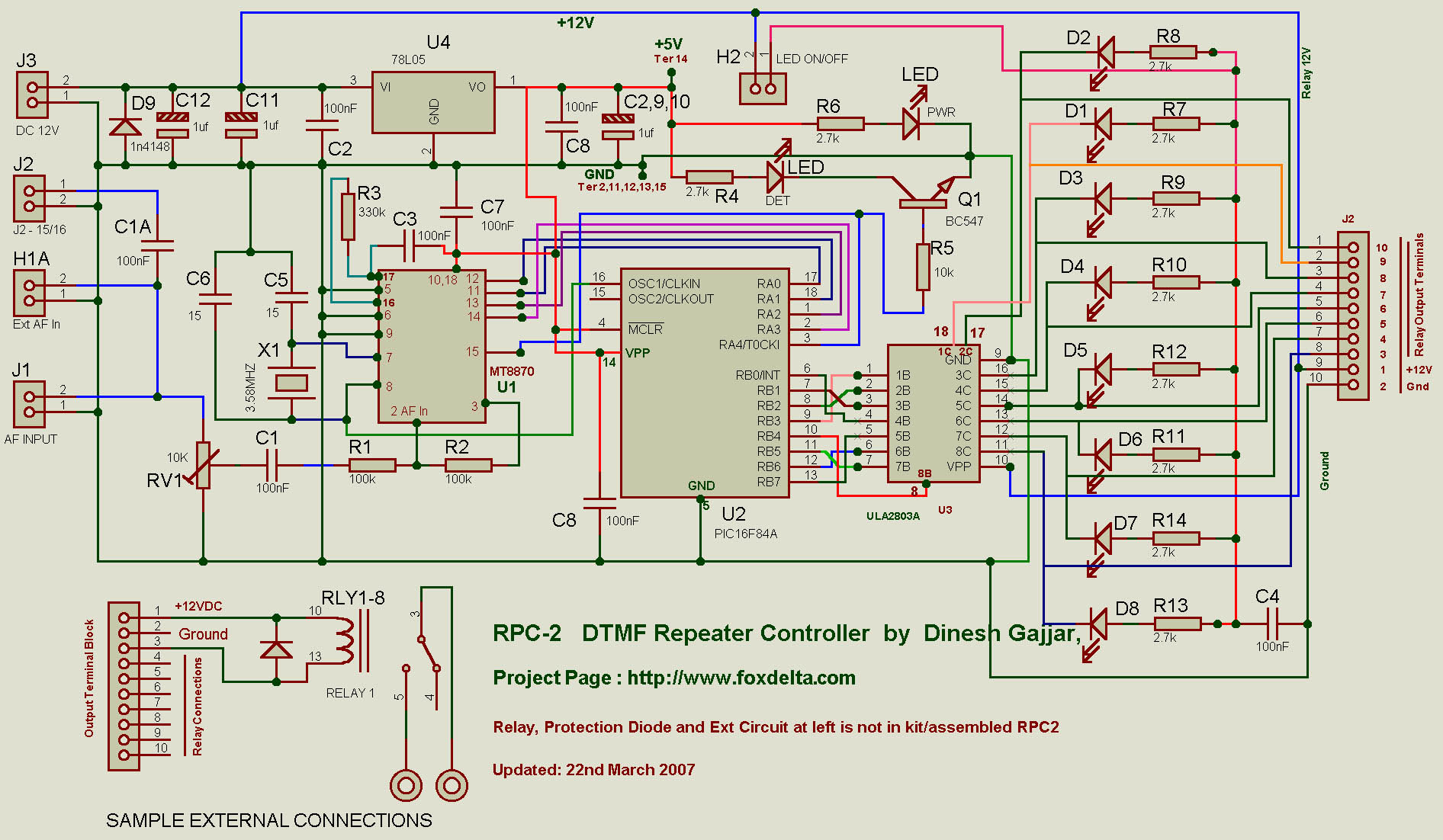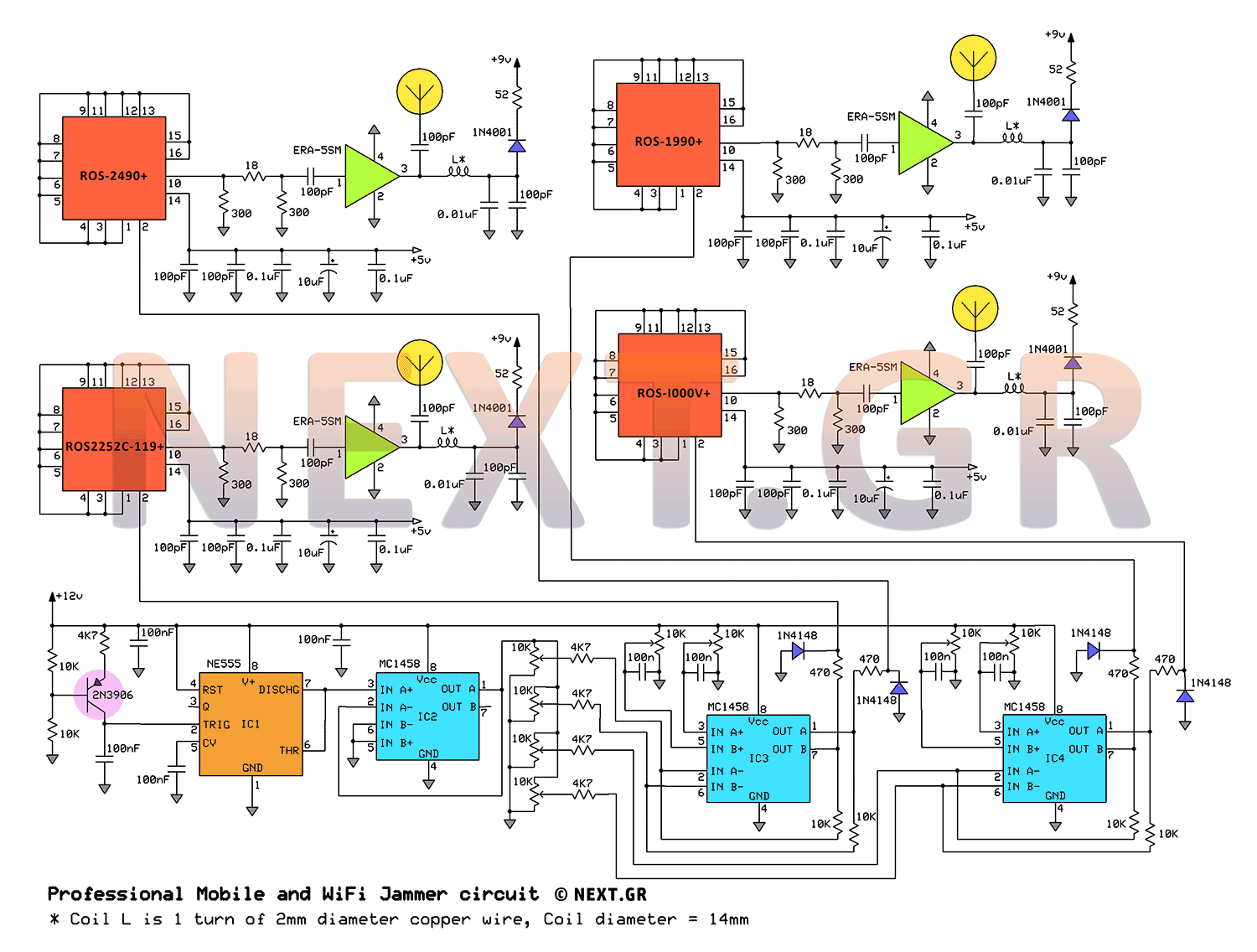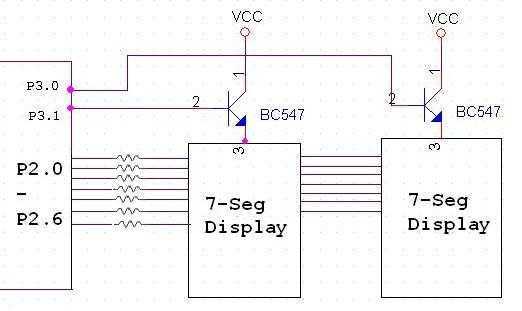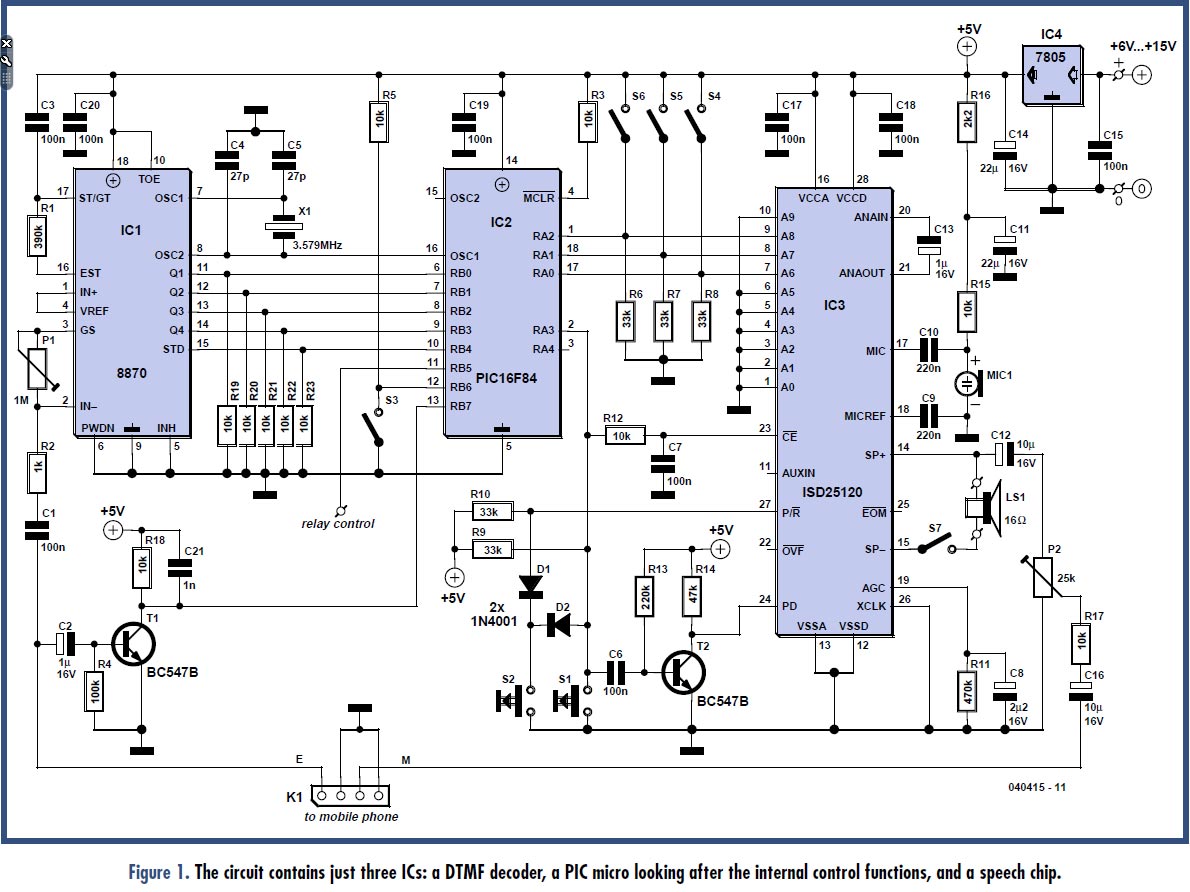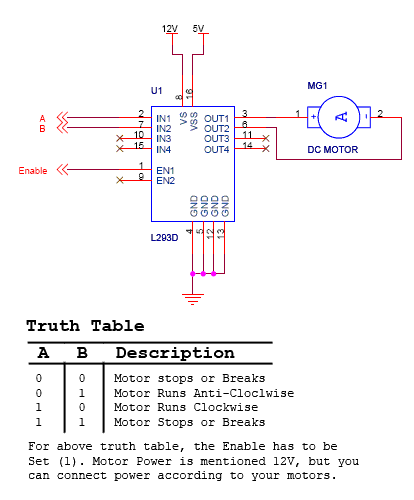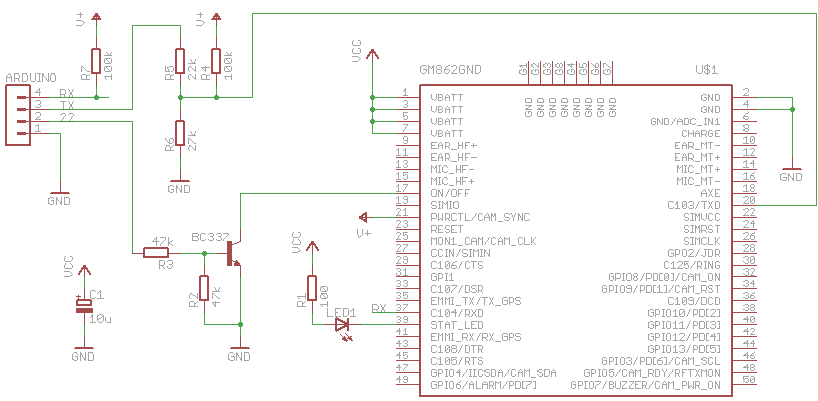Interfacing MaxTrac Mobile Radios to Repeater Controllers
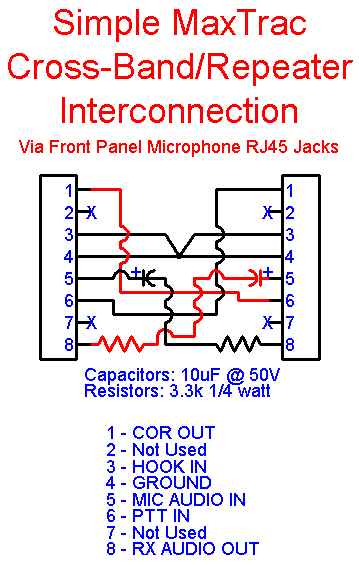
This article outlines a reliable, straightforward, and universal method for interfacing Motorola mobile radios from the MaxTrac, Radius, and GM300 series with common repeater controllers. The information provided is also relevant for radio interfaces used in IRLP or EchoLink applications. While Scott KBG NLY has published a comprehensive article on this topic, many individuals, who likely possess adequate knowledge indicated by their 1x2 or 2x1 callsigns and lifetime ARRL memberships, struggle to apply the information. Therefore, a simpler explanation is necessary. There are at least two methods for connecting repeater controllers to MaxTracs (a generic term used here for all radio variants): the method proposed by the author and the method chosen by the reader. The number of interested readers is substantial, and while no specific method is being enforced, the simplicity and effectiveness of the author's approach, which requires minimal external components, makes it appealing. For those who do not possess or wish to purchase the detailed service manual for the radios, or who may not understand the workings of the electronic circuits, the effort invested in compiling the information in this article is appreciated. The MaxTrac radios provide interface signals through the 5- or 16-pin accessory jack located at the rear and the 8-pin RJ45 (MIC) jack at the front. Although it is possible to solder wires directly onto the logic board, this is not advisable without proper openings, which typically require the removal of part or all of an accessory connector, leaving the covers off, or drilling through the chassis. The 5-pin and 16-pin accessory jacks are notably different, do not supply all necessary signals for a repeater controller, may require additional programming, and utilize unique plastic bodies and metal contact pins. The front panel MIC jack, however, is standard on every MaxTrac-family radio, and compatible cables and connectors are readily available, often utilizing simple computer network cables. This universal MIC jack is the preferred method as it negates the need for programming the 16-pin accessory jack for the required controller functions, which can be complex due to numerous combinations that may only be fully understood by Motorola employees.
The interface between the Motorola MaxTrac radios and repeater controllers can be achieved effectively by utilizing the front panel MIC jack. This jack is an 8-pin RJ45 connector that provides a standardized method for audio input and output, making it a versatile choice for various applications. The key advantage of using the MIC jack is its universal presence across all models of the MaxTrac series, ensuring compatibility without the need for extensive modifications or programming.
To implement this connection, a simple wiring diagram can be created. The MIC jack typically consists of pins for microphone input, speaker output, and ground. By connecting these pins to the corresponding inputs and outputs of the repeater controller, users can facilitate two-way communication. The audio signals can be routed directly from the radio to the controller, allowing for seamless operation.
For those interested in a more detailed schematic, additional components such as resistors or capacitors may be introduced to enhance signal quality or to match impedance levels between the radio and the repeater controller. It is recommended to use shielded cables to minimize interference, especially in environments with high electromagnetic noise.
Furthermore, if additional functionalities are required, such as PTT (Push-to-Talk) activation or signaling tones, these can be integrated using the existing pins on the MIC jack. A relay or transistor could be employed to control the PTT function, triggered by the output from the repeater controller.
In conclusion, the use of the MIC jack for interfacing Motorola MaxTrac radios with repeater controllers provides a straightforward and effective solution. By leveraging the universal nature of the MIC jack, users can avoid the complexities associated with the accessory jacks while ensuring reliable communication for various applications, including IRLP and EchoLink.This article describes one reliable, simple, and universal method of interfacing MaxTrac, Radius, and GM300 series of Motorola mobile radios to common repeater controllers. Most of this information also applies to radio interfaces that are used with IRLP or EchoLink. Scott KBG NLY already has a very good article that covers this topic in some deta il, but it seems that a lot of people, many of whom should possess enough knowledge (judging by their 1x2 or 2x1 callsigns and lifetime ARRL memberships) to extrapolate the information presented by Scott, are unable to do so, hence the need to write something even simpler. There are at least two methods that can be used to connect repeater controllers to MaxTracs (I`ll use this generic name from now on to cover all varieties of this radio): the method proposed by the author, and the method you - the reader - end up using.
There are an unknown, yet sufficiently large, number of interested readers on our planet; I`m not forcing you to use any particular method, but as this is simple, works, and requires very few external components, there`s no reason to fight it. If you don`t have, or want to buy the detailed service manual for the radios, or don`t understand or wish to learn the workings of the electronic circuits, then you should appreciate the time and effort that went into collecting all of the information presented in this article.
The MaxTrac has interface signals brought out via the 5- or 16-pin accessory jack on the rear of the radio, and the 8-pin RJ45 (MIC) jack on the front of the radio. You can also solder wires directly onto the logic board and bring them out any opening you can find; however there are no openings unless you remove part or all of an accessory connector, leave the covers off, or drill through the chassis and/or a cover.
I`d rather not butcher a nice radio. Unfortunately, the 5-pin and 16-pin accessory jacks are quite different. They do not provide all the signals a repeater controller needs, may require additional programming, and use unique plastic bodies and metal contact pins. Luckily, the front panel MIC jack is present on EVERY MaxTrac-family radio, and cables and connectors are relatively easy to come by - simple computer network cables can often do the job.
Because the MIC jack is universal, this is the method I use. Doing so also eliminates the need to program the 16-pin accessory jack for the functions you`d need for your controller. There are enough possible combinations that you almost have to be a Motorola employee to understand them all.
Why fight with it when there`s a simpler means of getting the job done. 🔗 External reference
The interface between the Motorola MaxTrac radios and repeater controllers can be achieved effectively by utilizing the front panel MIC jack. This jack is an 8-pin RJ45 connector that provides a standardized method for audio input and output, making it a versatile choice for various applications. The key advantage of using the MIC jack is its universal presence across all models of the MaxTrac series, ensuring compatibility without the need for extensive modifications or programming.
To implement this connection, a simple wiring diagram can be created. The MIC jack typically consists of pins for microphone input, speaker output, and ground. By connecting these pins to the corresponding inputs and outputs of the repeater controller, users can facilitate two-way communication. The audio signals can be routed directly from the radio to the controller, allowing for seamless operation.
For those interested in a more detailed schematic, additional components such as resistors or capacitors may be introduced to enhance signal quality or to match impedance levels between the radio and the repeater controller. It is recommended to use shielded cables to minimize interference, especially in environments with high electromagnetic noise.
Furthermore, if additional functionalities are required, such as PTT (Push-to-Talk) activation or signaling tones, these can be integrated using the existing pins on the MIC jack. A relay or transistor could be employed to control the PTT function, triggered by the output from the repeater controller.
In conclusion, the use of the MIC jack for interfacing Motorola MaxTrac radios with repeater controllers provides a straightforward and effective solution. By leveraging the universal nature of the MIC jack, users can avoid the complexities associated with the accessory jacks while ensuring reliable communication for various applications, including IRLP and EchoLink.This article describes one reliable, simple, and universal method of interfacing MaxTrac, Radius, and GM300 series of Motorola mobile radios to common repeater controllers. Most of this information also applies to radio interfaces that are used with IRLP or EchoLink. Scott KBG NLY already has a very good article that covers this topic in some deta il, but it seems that a lot of people, many of whom should possess enough knowledge (judging by their 1x2 or 2x1 callsigns and lifetime ARRL memberships) to extrapolate the information presented by Scott, are unable to do so, hence the need to write something even simpler. There are at least two methods that can be used to connect repeater controllers to MaxTracs (I`ll use this generic name from now on to cover all varieties of this radio): the method proposed by the author, and the method you - the reader - end up using.
There are an unknown, yet sufficiently large, number of interested readers on our planet; I`m not forcing you to use any particular method, but as this is simple, works, and requires very few external components, there`s no reason to fight it. If you don`t have, or want to buy the detailed service manual for the radios, or don`t understand or wish to learn the workings of the electronic circuits, then you should appreciate the time and effort that went into collecting all of the information presented in this article.
The MaxTrac has interface signals brought out via the 5- or 16-pin accessory jack on the rear of the radio, and the 8-pin RJ45 (MIC) jack on the front of the radio. You can also solder wires directly onto the logic board and bring them out any opening you can find; however there are no openings unless you remove part or all of an accessory connector, leave the covers off, or drill through the chassis and/or a cover.
I`d rather not butcher a nice radio. Unfortunately, the 5-pin and 16-pin accessory jacks are quite different. They do not provide all the signals a repeater controller needs, may require additional programming, and use unique plastic bodies and metal contact pins. Luckily, the front panel MIC jack is present on EVERY MaxTrac-family radio, and cables and connectors are relatively easy to come by - simple computer network cables can often do the job.
Because the MIC jack is universal, this is the method I use. Doing so also eliminates the need to program the 16-pin accessory jack for the functions you`d need for your controller. There are enough possible combinations that you almost have to be a Motorola employee to understand them all.
Why fight with it when there`s a simpler means of getting the job done. 🔗 External reference