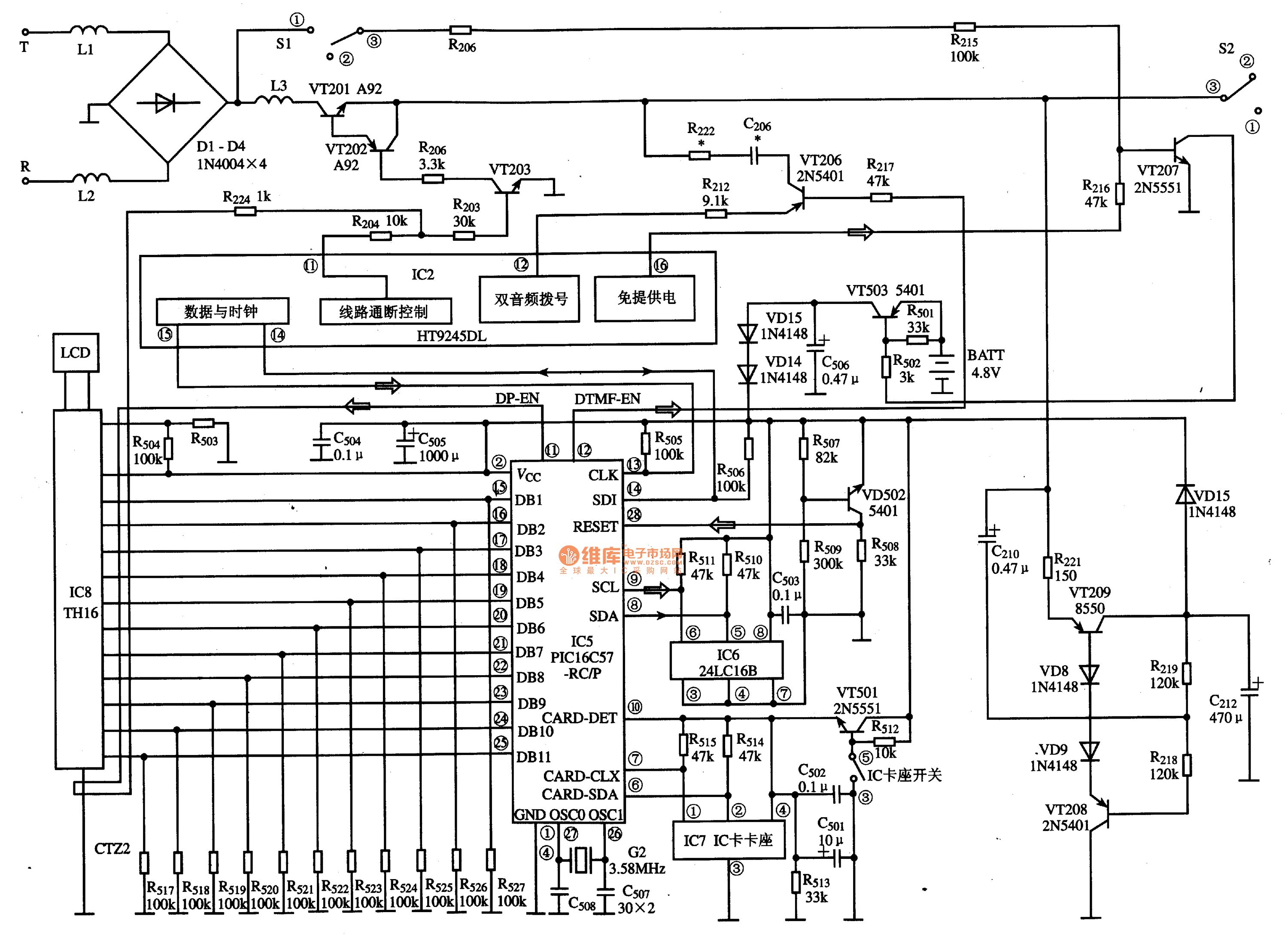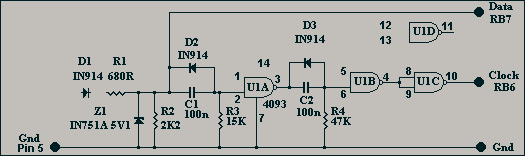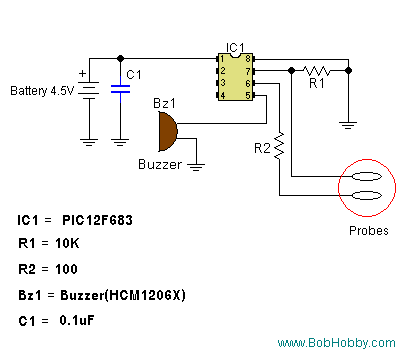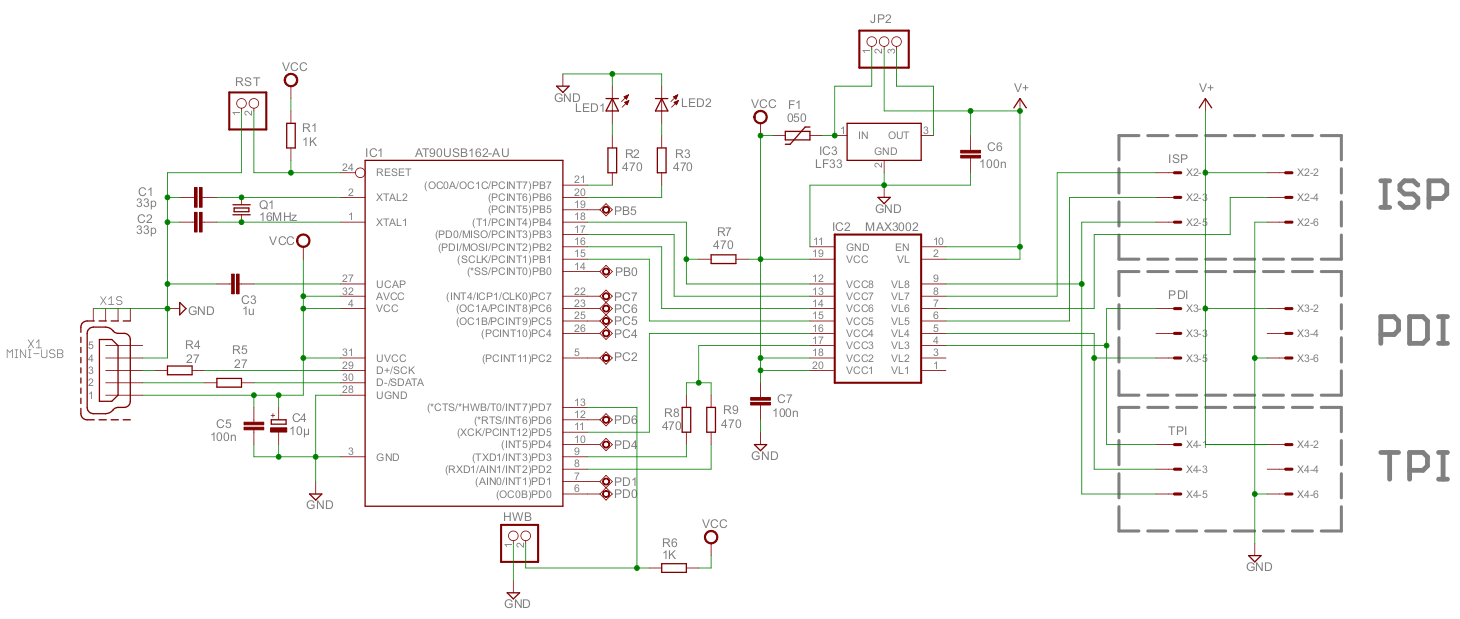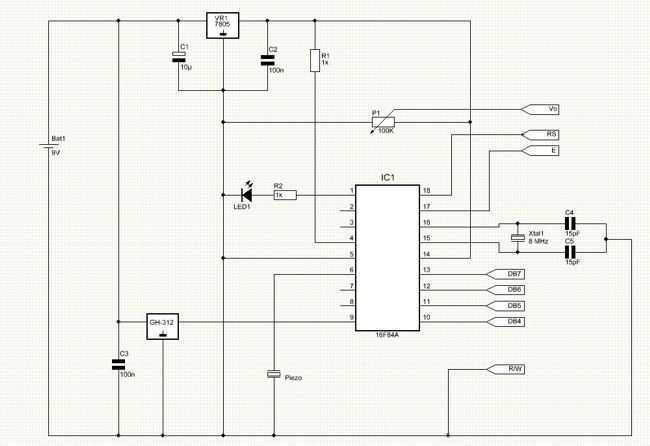Programming PIC 16F84A
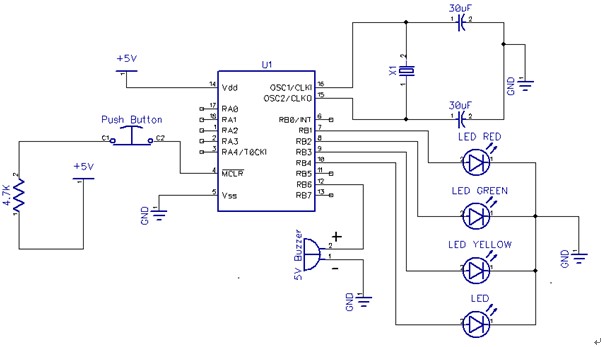
After answering all relevant questions and obtaining the necessary decisions, a thorough study of the PIC datasheet is essential to understand the steps for each configuration and other details. It is important to note that it is bit 3 of Port B, not pin 3, which is RA4. RB3 is located at pin 9 of the PIC for both the DIP and SOIC packages. The pin diagram can be found in Table 1-1 of the datasheet. However, the schematic provided contains numerous errors. It is crucial to verify whether this schematic is exactly as presented by the lecturer or if the discrepancies are intentional to encourage a review of the datasheet for circuit functionality. Errors will be identified, but solutions will not be provided, as it is important for the learner to engage with the material. To determine if the code functions correctly, utilize the MPLAB Simulator to step through the code, ensuring that each register receives the appropriate value. This initial step in debugging can help identify many basic errors.
The analysis of the PIC microcontroller's configuration begins with a thorough examination of its datasheet, which serves as a critical resource for understanding the operational parameters and pin assignments. For instance, bit 3 of Port B (RB3) is essential for specific applications and is located at pin 9 in the DIP and SOIC packages. The significance of accurately interpreting the pin diagram, as illustrated in Table 1-1 of the datasheet, cannot be overstated. It provides a visual representation of the microcontroller's layout, which is vital for correct circuit design.
When reviewing the provided schematic, it is important to approach it with a critical mindset. The presence of errors may indicate either a misunderstanding of the schematic's intent or a pedagogical strategy employed by the instructor to promote independent learning. Identifying these errors is a valuable exercise, as it reinforces the importance of the datasheet as a primary reference document.
In debugging the associated code, the MPLAB Simulator serves as an invaluable tool. By stepping through the code, one can monitor the values assigned to each register, ensuring they align with the expected outcomes. This process not only facilitates the identification of logical errors but also enhances the understanding of the microcontroller's operation. Engaging with the datasheet and simulator in this manner fosters a deeper comprehension of electronic design and programming, ultimately leading to more robust and functional circuit implementations.After answering all those questions, to yourself, and geting the answers and/or decisions on that, some serious studying of the PIC datasheet is the next step ion order to know what the steps for each configuration and other details. Not quite. It is bit 3 of Port B, not pin 3 which is RA4. RB3 is on pin 9 of the PIC (for the DIP & SOIC packages). Look at the pin diagram (Table 1-1) in the data sheet. Still, the schematic you posted has many thing wrong. Are you sure this is exactly as your lecturer gave it to you Or maybe the errors are on purpose to see if you read the data sheet to get this circuit to work. Therefore we`ll point out the errors but not the solutions, that`s up to you to learn. As to whether the code might work, use the MPLAB Simulator to Step through your code. When you step through the code check that every register gets the value it should. This should always be to first step in debugging and will catch many `dumb` errors. 🔗 External reference
The analysis of the PIC microcontroller's configuration begins with a thorough examination of its datasheet, which serves as a critical resource for understanding the operational parameters and pin assignments. For instance, bit 3 of Port B (RB3) is essential for specific applications and is located at pin 9 in the DIP and SOIC packages. The significance of accurately interpreting the pin diagram, as illustrated in Table 1-1 of the datasheet, cannot be overstated. It provides a visual representation of the microcontroller's layout, which is vital for correct circuit design.
When reviewing the provided schematic, it is important to approach it with a critical mindset. The presence of errors may indicate either a misunderstanding of the schematic's intent or a pedagogical strategy employed by the instructor to promote independent learning. Identifying these errors is a valuable exercise, as it reinforces the importance of the datasheet as a primary reference document.
In debugging the associated code, the MPLAB Simulator serves as an invaluable tool. By stepping through the code, one can monitor the values assigned to each register, ensuring they align with the expected outcomes. This process not only facilitates the identification of logical errors but also enhances the understanding of the microcontroller's operation. Engaging with the datasheet and simulator in this manner fosters a deeper comprehension of electronic design and programming, ultimately leading to more robust and functional circuit implementations.After answering all those questions, to yourself, and geting the answers and/or decisions on that, some serious studying of the PIC datasheet is the next step ion order to know what the steps for each configuration and other details. Not quite. It is bit 3 of Port B, not pin 3 which is RA4. RB3 is on pin 9 of the PIC (for the DIP & SOIC packages). Look at the pin diagram (Table 1-1) in the data sheet. Still, the schematic you posted has many thing wrong. Are you sure this is exactly as your lecturer gave it to you Or maybe the errors are on purpose to see if you read the data sheet to get this circuit to work. Therefore we`ll point out the errors but not the solutions, that`s up to you to learn. As to whether the code might work, use the MPLAB Simulator to Step through your code. When you step through the code check that every register gets the value it should. This should always be to first step in debugging and will catch many `dumb` errors. 🔗 External reference