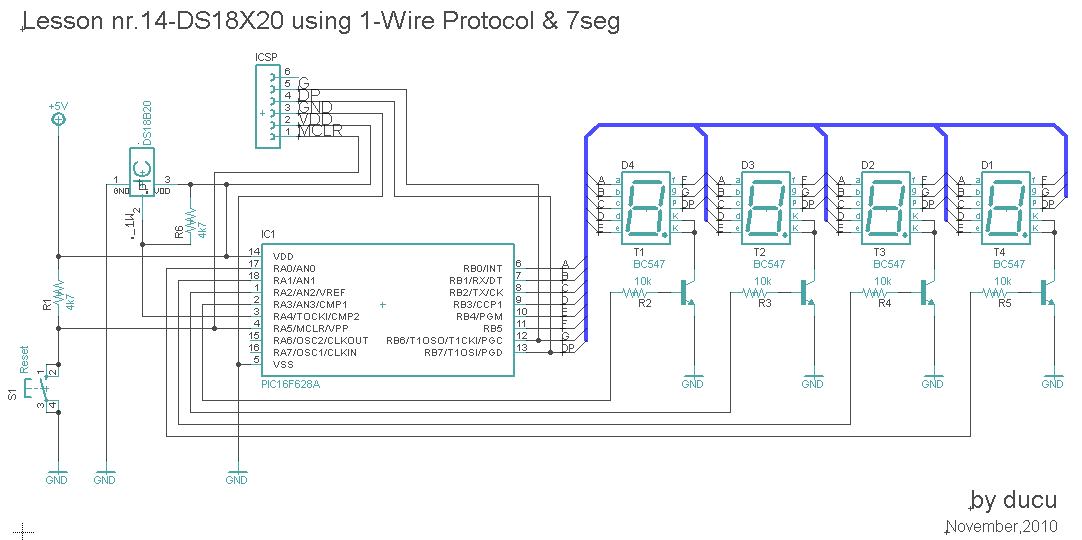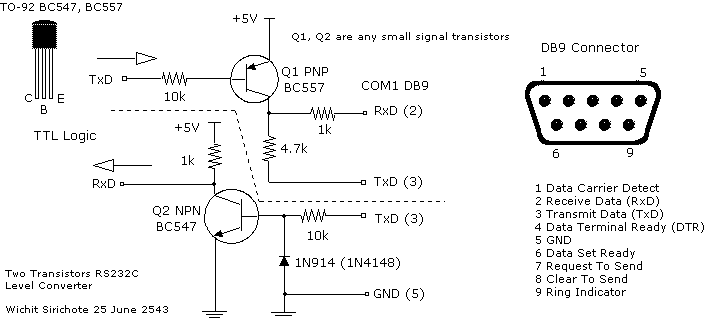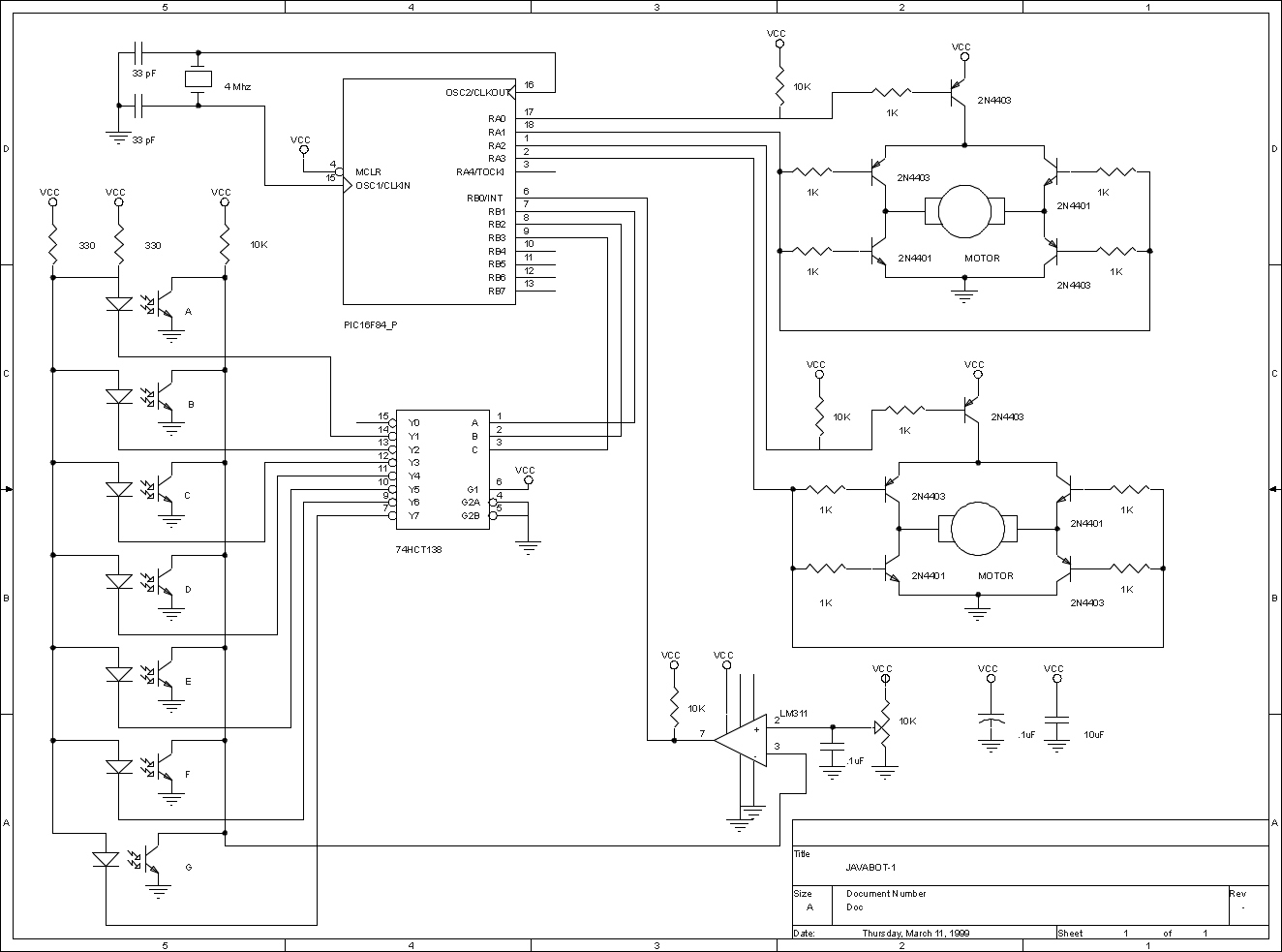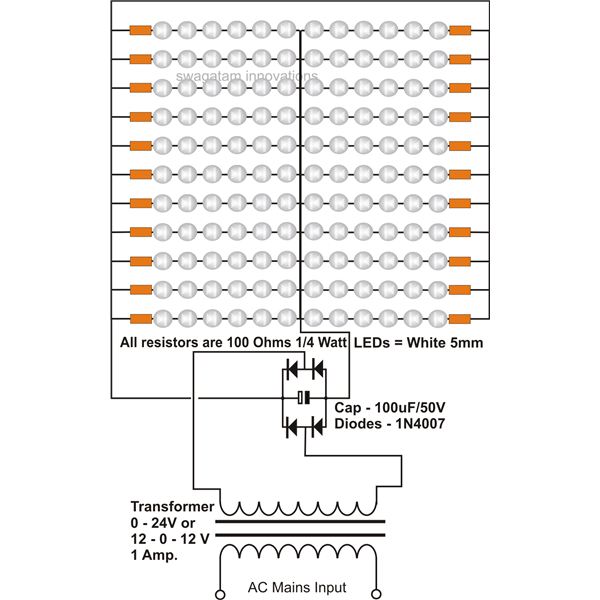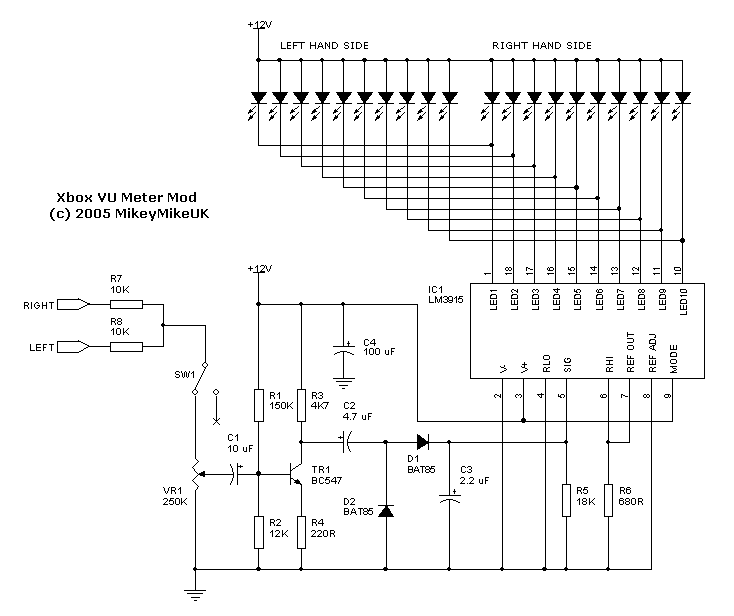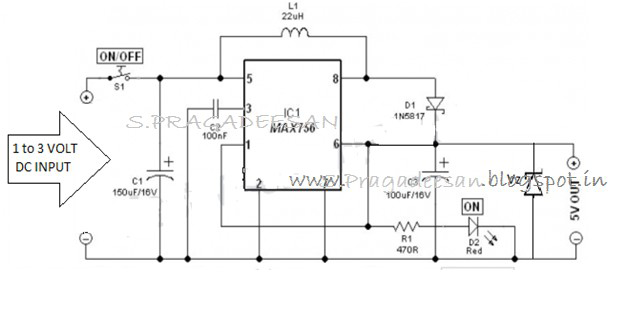Scientific Calculator using AVR
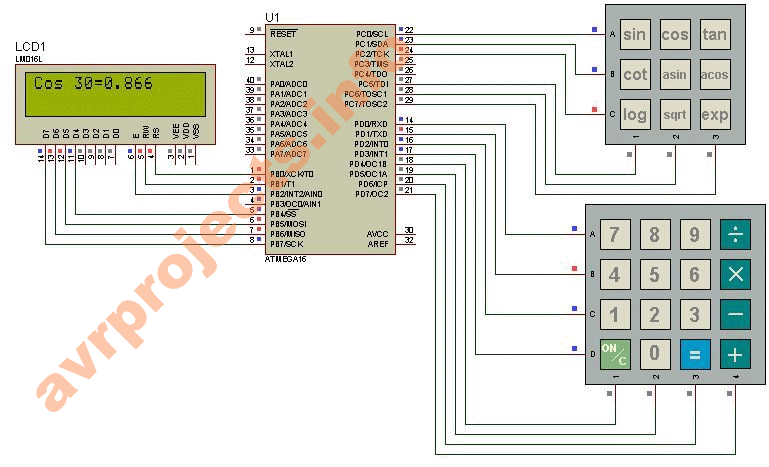
This project provides a straightforward scientific calculator utilizing an AVR microcontroller. It features two keypads as illustrated in the circuit diagram, and the results are displayed accordingly.
The scientific calculator circuit based on an AVR microcontroller is designed to perform basic and advanced arithmetic operations. The microcontroller serves as the central processing unit, executing the calculations based on the input received from the two keypads. Each keypad is equipped with a matrix configuration, allowing for efficient detection of key presses.
The circuit typically includes the following components:
1. **AVR Microcontroller**: The core of the calculator, responsible for executing the program that handles input processing and calculation. Commonly used models include ATmega series microcontrollers.
2. **Keypads**: Two 4x4 matrix keypads are used to input numbers and operations. Each keypad is connected to the microcontroller's digital input pins. The keypads are scanned to detect which key is pressed, allowing the user to input values and select operations such as addition, subtraction, multiplication, and division.
3. **Display**: An LCD or LED display is connected to the microcontroller to show the results of the calculations. The display interface is managed by the microcontroller, which sends the processed data to the display for visualization.
4. **Power Supply**: A suitable power supply circuit is necessary to provide the required voltage and current to the microcontroller and other components. This may involve using a voltage regulator to ensure stable operation.
5. **Resistors and Capacitors**: These passive components may be included for debouncing the key inputs and stabilizing the power supply.
The software implementation involves writing a program that initializes the microcontroller, configures the I/O ports for the keypads and display, and implements the logic for performing calculations based on user input. The program will continuously read the keypads, process the input, perform the necessary calculations, and update the display with the results.
Overall, this AVR microcontroller-based scientific calculator project combines hardware and software elements to create a functional and user-friendly device for performing mathematical calculations.This project gives you a nice and simple scientific calculator using AVR microcontroller. It has 2 keypads as shown in the circuit diagram and the results are. 🔗 External reference
The scientific calculator circuit based on an AVR microcontroller is designed to perform basic and advanced arithmetic operations. The microcontroller serves as the central processing unit, executing the calculations based on the input received from the two keypads. Each keypad is equipped with a matrix configuration, allowing for efficient detection of key presses.
The circuit typically includes the following components:
1. **AVR Microcontroller**: The core of the calculator, responsible for executing the program that handles input processing and calculation. Commonly used models include ATmega series microcontrollers.
2. **Keypads**: Two 4x4 matrix keypads are used to input numbers and operations. Each keypad is connected to the microcontroller's digital input pins. The keypads are scanned to detect which key is pressed, allowing the user to input values and select operations such as addition, subtraction, multiplication, and division.
3. **Display**: An LCD or LED display is connected to the microcontroller to show the results of the calculations. The display interface is managed by the microcontroller, which sends the processed data to the display for visualization.
4. **Power Supply**: A suitable power supply circuit is necessary to provide the required voltage and current to the microcontroller and other components. This may involve using a voltage regulator to ensure stable operation.
5. **Resistors and Capacitors**: These passive components may be included for debouncing the key inputs and stabilizing the power supply.
The software implementation involves writing a program that initializes the microcontroller, configures the I/O ports for the keypads and display, and implements the logic for performing calculations based on user input. The program will continuously read the keypads, process the input, perform the necessary calculations, and update the display with the results.
Overall, this AVR microcontroller-based scientific calculator project combines hardware and software elements to create a functional and user-friendly device for performing mathematical calculations.This project gives you a nice and simple scientific calculator using AVR microcontroller. It has 2 keypads as shown in the circuit diagram and the results are. 🔗 External reference