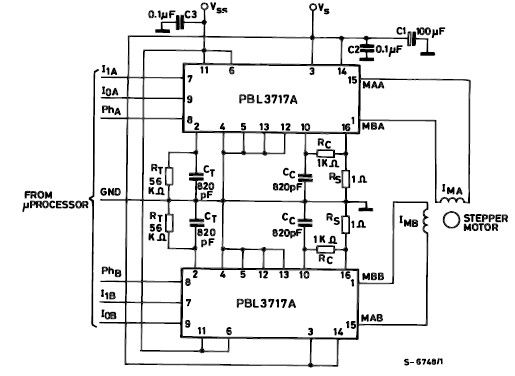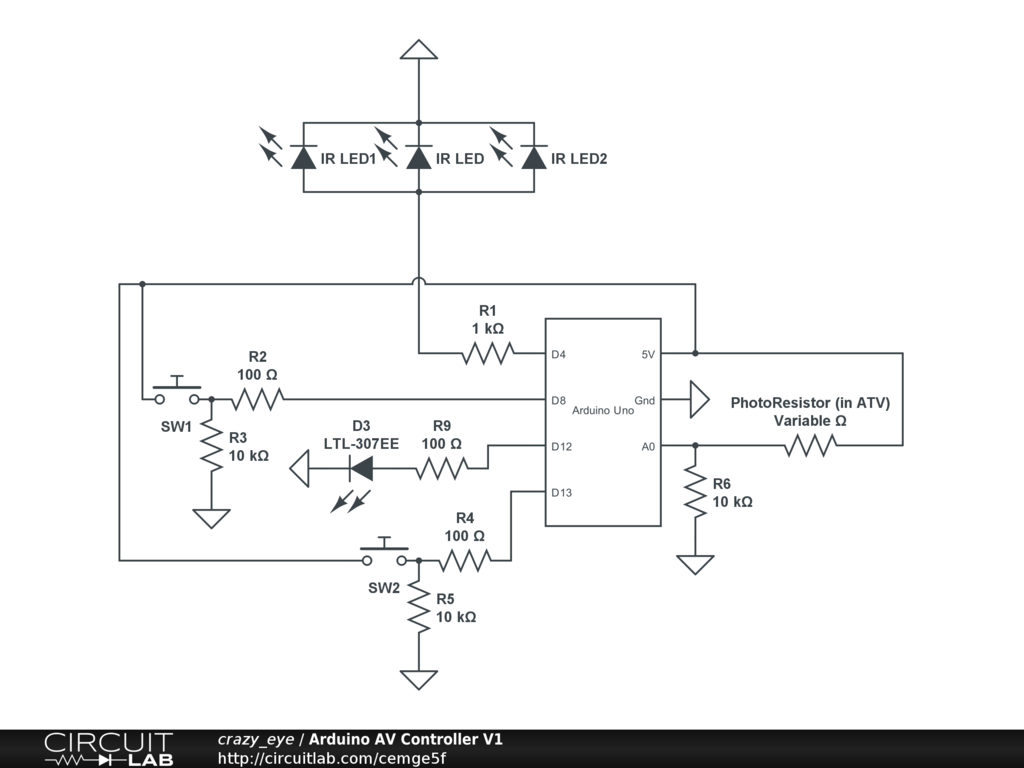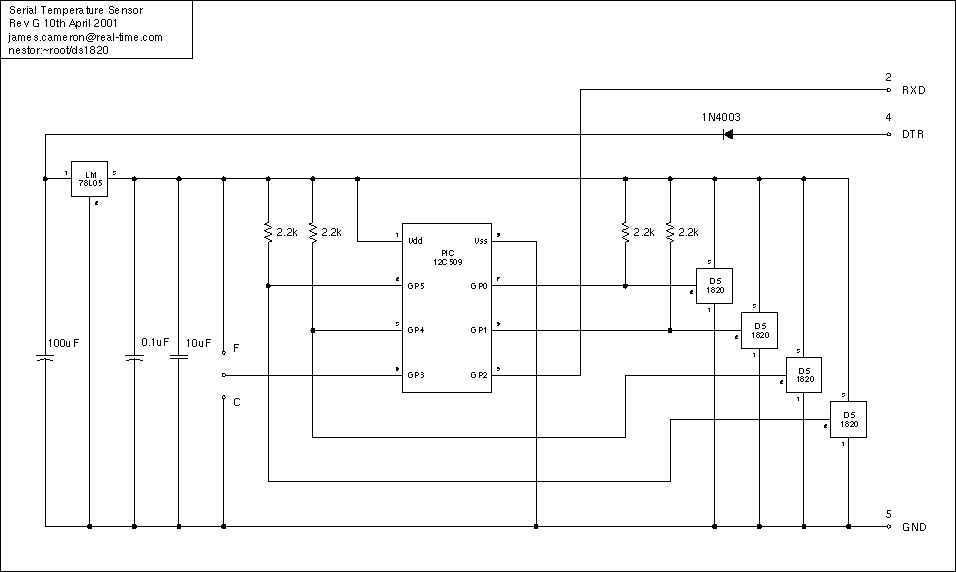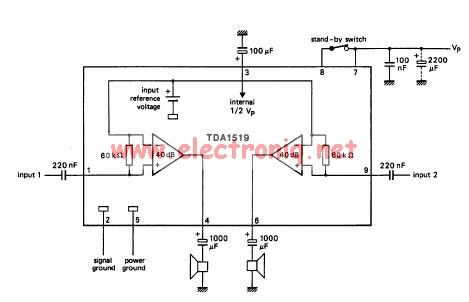Traffic Lights Beginner Arduino Project
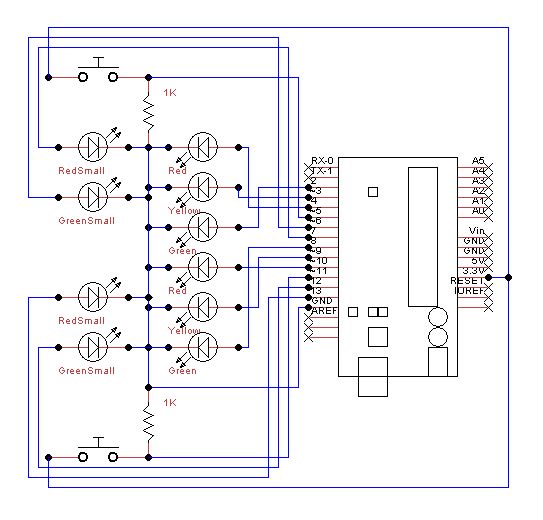
Set up the lights on the breadboard to resemble a traffic light configuration. The red LED should be positioned at the top, followed by the yellow LED, and then the green LED. The small red and green LEDs will represent the pedestrian crossing signals, with the red LED placed on top and the green LED directly below it. Ensure that the buttons are installed with at least two pin holes of space available for connecting wires and resistors. A 1 kΩ resistor should be placed between one terminal of the button and the negative rail on the breadboard.
To create a functional traffic light circuit on a breadboard, the following components are required: three LEDs (red, yellow, green), two additional smaller LEDs (red and green for pedestrian signals), buttons, a 1 kΩ resistor, and jumper wires.
The main traffic light configuration consists of the three larger LEDs arranged vertically. The red LED is positioned at the topmost location on the breadboard, followed by the yellow LED in the middle, and the green LED at the bottom. Each LED should be connected to a suitable current-limiting resistor (typically around 220Ω to 330Ω) to prevent excessive current from damaging the LEDs. The anodes (longer leads) of the LEDs should be connected to the positive voltage supply, while the cathodes (shorter leads) are connected to the ground through the resistors.
The pedestrian crossing signals are represented by the smaller red and green LEDs. The red pedestrian signal should be placed directly above the green pedestrian signal. Similar to the main traffic lights, these LEDs also require current-limiting resistors connected in series.
The buttons serve as manual control mechanisms for the traffic lights and pedestrian signals. Each button should be connected with at least two pin holes of space on either side to accommodate the necessary wiring and resistors. The configuration involves connecting one terminal of each button to the positive voltage supply and the other terminal to the respective LED circuit. The 1 kΩ resistor should be placed between the button terminal connected to the LED circuit and the negative rail on the breadboard, ensuring that pressing the button completes the circuit and activates the corresponding LED.
Connections should be made using jumper wires to establish links between the LEDs, buttons, and the power supply. It is essential to verify the polarity of the LEDs and ensure that all connections are secure to facilitate proper operation of the traffic light system. This setup will allow for the demonstration of traffic light sequences and pedestrian signal activation in a compact and visually intuitive manner.Setup the lights on the breadboard like a traffic light. Red on top, then yellow, and then green. The small red and green are the pedestrian crossing signals. Again red on top and green just below. Put the buttons in so you have at least 2 pin holes space to add the wires and resistors. Place the 1kohm resistor between one side of the button and t he negative run on the breadboard. 🔗 External reference
To create a functional traffic light circuit on a breadboard, the following components are required: three LEDs (red, yellow, green), two additional smaller LEDs (red and green for pedestrian signals), buttons, a 1 kΩ resistor, and jumper wires.
The main traffic light configuration consists of the three larger LEDs arranged vertically. The red LED is positioned at the topmost location on the breadboard, followed by the yellow LED in the middle, and the green LED at the bottom. Each LED should be connected to a suitable current-limiting resistor (typically around 220Ω to 330Ω) to prevent excessive current from damaging the LEDs. The anodes (longer leads) of the LEDs should be connected to the positive voltage supply, while the cathodes (shorter leads) are connected to the ground through the resistors.
The pedestrian crossing signals are represented by the smaller red and green LEDs. The red pedestrian signal should be placed directly above the green pedestrian signal. Similar to the main traffic lights, these LEDs also require current-limiting resistors connected in series.
The buttons serve as manual control mechanisms for the traffic lights and pedestrian signals. Each button should be connected with at least two pin holes of space on either side to accommodate the necessary wiring and resistors. The configuration involves connecting one terminal of each button to the positive voltage supply and the other terminal to the respective LED circuit. The 1 kΩ resistor should be placed between the button terminal connected to the LED circuit and the negative rail on the breadboard, ensuring that pressing the button completes the circuit and activates the corresponding LED.
Connections should be made using jumper wires to establish links between the LEDs, buttons, and the power supply. It is essential to verify the polarity of the LEDs and ensure that all connections are secure to facilitate proper operation of the traffic light system. This setup will allow for the demonstration of traffic light sequences and pedestrian signal activation in a compact and visually intuitive manner.Setup the lights on the breadboard like a traffic light. Red on top, then yellow, and then green. The small red and green are the pedestrian crossing signals. Again red on top and green just below. Put the buttons in so you have at least 2 pin holes space to add the wires and resistors. Place the 1kohm resistor between one side of the button and t he negative run on the breadboard. 🔗 External reference