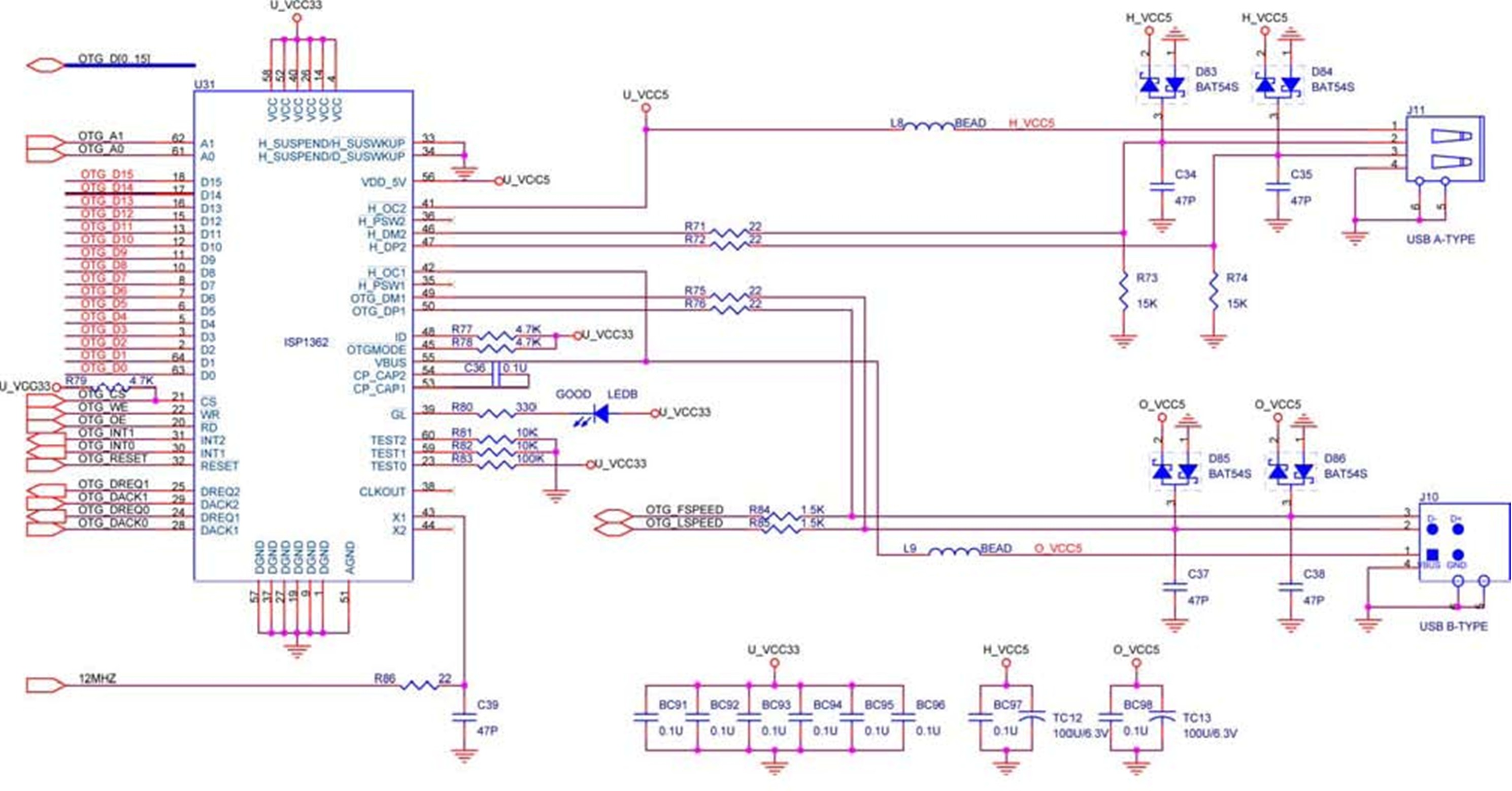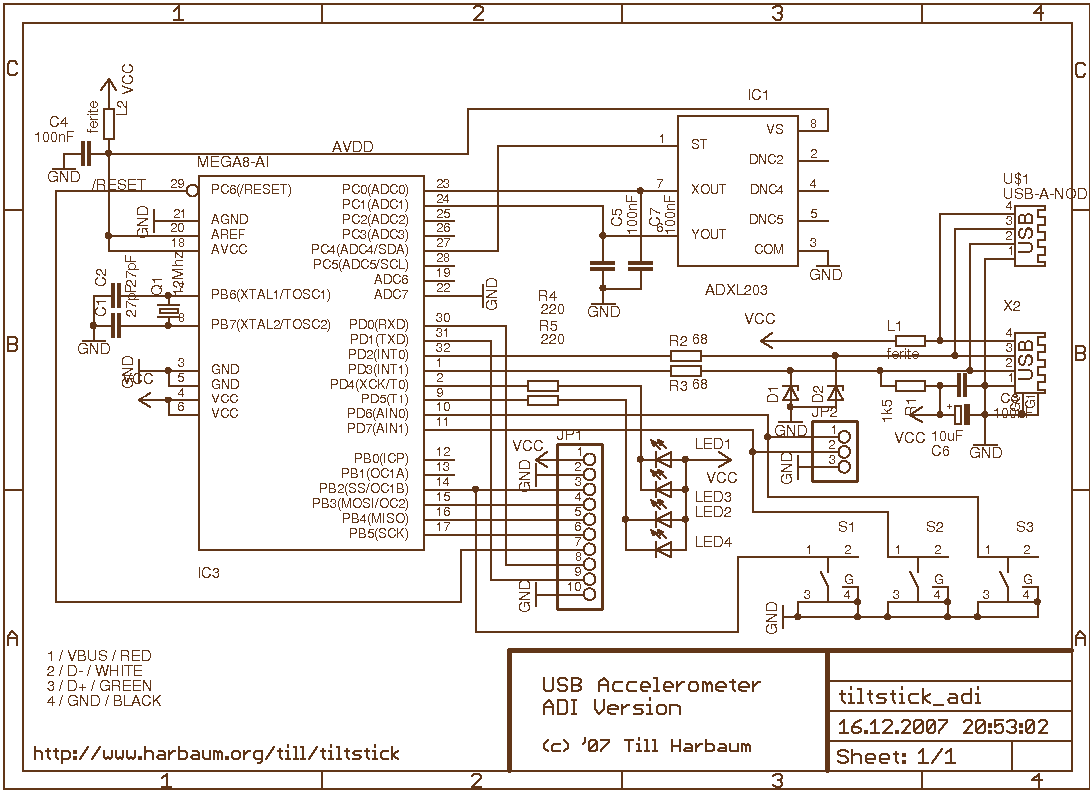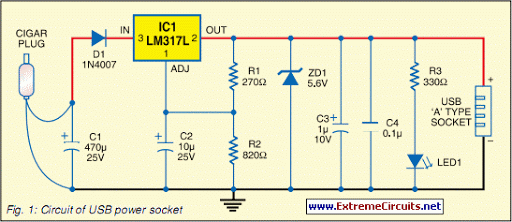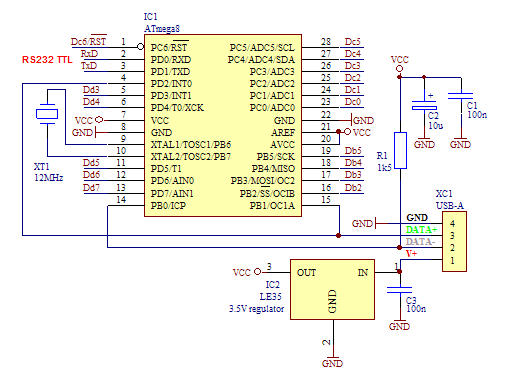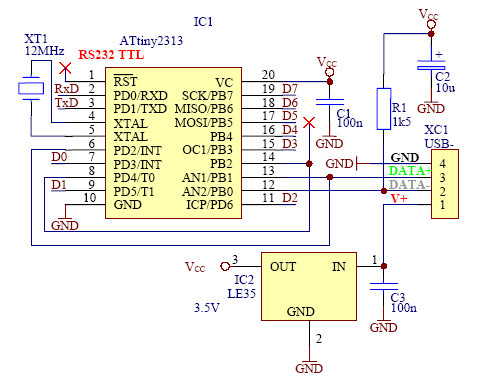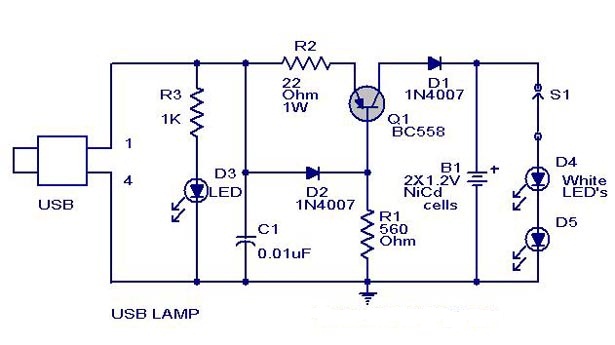USB Servo
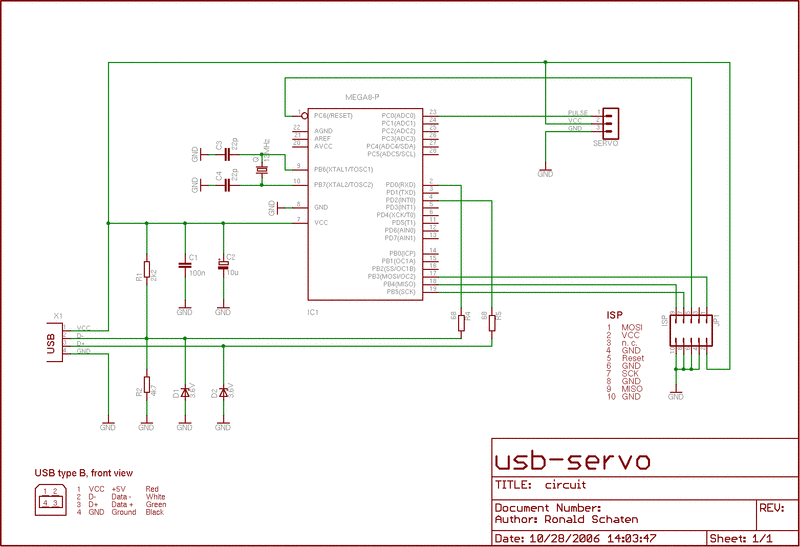
The USB-Servo is a device designed to control a servo motor via a USB connection. Servos are motorized components commonly utilized in remote-controlled cars and airplanes. This specific device was created to activate a toy puppet. The puppet is equipped with a button on its base that, when pressed, causes it to collapse. When connected to a computer, the device can simulate pressing the button, allowing the puppet to serve as a visual indicator of a user's online status within the Jabber network: the puppet stands upright when a friend comes online and collapses when they log off.
Servos are typically connected using three-wire cables: a red wire for power, a black wire for ground, and a yellow wire for signal transmission. The required power supply for the servo ranges from 4.8 to 6 volts, making the 5 volts provided by the USB port suitable for operation. The signal wire consumes minimal current, allowing for a direct connection to the controller. The angle of the servo's movement is regulated through pulse width modulation (PWM), receiving a signal frequency of approximately 50Hz, with one pulse occurring every 20 milliseconds. The duration of each pulse determines the specific angle to which the servo will adjust.
The USB-Servo circuit consists of several key components that facilitate its operation. At its core, the device employs a microcontroller that manages the communication between the USB interface and the servo motor. The microcontroller is programmed to interpret incoming signals from the USB port and convert them into corresponding PWM signals for the servo.
The power supply circuit is crucial for providing a stable voltage to the servo. A voltage regulator may be included to ensure that the servo operates within its specified voltage range, protecting it from potential damage caused by overvoltage. The three-wire connection to the servo includes the power (red), ground (black), and signal (yellow) wires, which are typically connected to the appropriate pins on the microcontroller.
The PWM signal is generated by the microcontroller based on the desired angle of the servo. The width of the pulse determines the position of the servo arm, with a wider pulse corresponding to a more extended position and a narrower pulse indicating a retracted position. The microcontroller's firmware is programmed to send these PWM signals at regular intervals, ensuring smooth and precise movement of the servo.
In summary, the USB-Servo is a versatile device that combines a microcontroller with a servo motor to provide a unique interactive experience. It leverages USB connectivity for control and utilizes PWM for precise servo movement, making it suitable for various applications, including robotics, toys, and other automated systems.The USB-Servo is a device to control a servo via USB. A servo is a motorized device that is commonly used in remote controlled cars and planes. I built this device to activate a toy puppet. The puppet has a button on its bottom, if you press the button the puppet collapses. When the computer is able to press the button, I can use the puppet to signal information like someone`s online-state in the Jabber-network: when my friend goes online, the puppet stands up, when he logs off it collapses.
Servos are connected with three-wire-cables. A red and a black one for the power, and a yellow one for the signal. Power has to be between 4.8 and 6 volts, so the 5 volts from the USB-port is in the range. The signal doesn`t take much current, so you can connect it directly to the controller. The angle of the servo is controlled with pulse width modulation (PWM). It gets a signal of about 50Hz (one pulse every 20ms), the length of the pulse tells the servo the angle to adjust.
. 🔗 External reference
Servos are typically connected using three-wire cables: a red wire for power, a black wire for ground, and a yellow wire for signal transmission. The required power supply for the servo ranges from 4.8 to 6 volts, making the 5 volts provided by the USB port suitable for operation. The signal wire consumes minimal current, allowing for a direct connection to the controller. The angle of the servo's movement is regulated through pulse width modulation (PWM), receiving a signal frequency of approximately 50Hz, with one pulse occurring every 20 milliseconds. The duration of each pulse determines the specific angle to which the servo will adjust.
The USB-Servo circuit consists of several key components that facilitate its operation. At its core, the device employs a microcontroller that manages the communication between the USB interface and the servo motor. The microcontroller is programmed to interpret incoming signals from the USB port and convert them into corresponding PWM signals for the servo.
The power supply circuit is crucial for providing a stable voltage to the servo. A voltage regulator may be included to ensure that the servo operates within its specified voltage range, protecting it from potential damage caused by overvoltage. The three-wire connection to the servo includes the power (red), ground (black), and signal (yellow) wires, which are typically connected to the appropriate pins on the microcontroller.
The PWM signal is generated by the microcontroller based on the desired angle of the servo. The width of the pulse determines the position of the servo arm, with a wider pulse corresponding to a more extended position and a narrower pulse indicating a retracted position. The microcontroller's firmware is programmed to send these PWM signals at regular intervals, ensuring smooth and precise movement of the servo.
In summary, the USB-Servo is a versatile device that combines a microcontroller with a servo motor to provide a unique interactive experience. It leverages USB connectivity for control and utilizes PWM for precise servo movement, making it suitable for various applications, including robotics, toys, and other automated systems.The USB-Servo is a device to control a servo via USB. A servo is a motorized device that is commonly used in remote controlled cars and planes. I built this device to activate a toy puppet. The puppet has a button on its bottom, if you press the button the puppet collapses. When the computer is able to press the button, I can use the puppet to signal information like someone`s online-state in the Jabber-network: when my friend goes online, the puppet stands up, when he logs off it collapses.
Servos are connected with three-wire-cables. A red and a black one for the power, and a yellow one for the signal. Power has to be between 4.8 and 6 volts, so the 5 volts from the USB-port is in the range. The signal doesn`t take much current, so you can connect it directly to the controller. The angle of the servo is controlled with pulse width modulation (PWM). It gets a signal of about 50Hz (one pulse every 20ms), the length of the pulse tells the servo the angle to adjust.
. 🔗 External reference