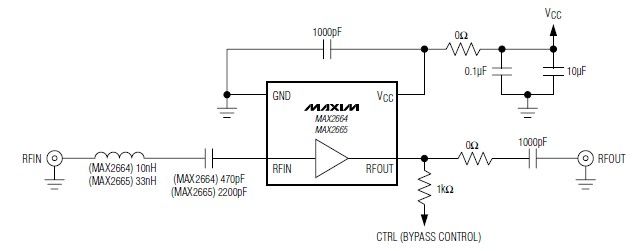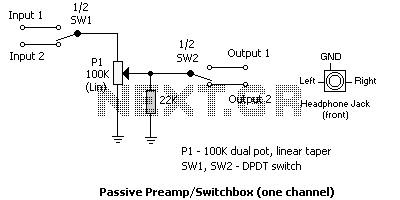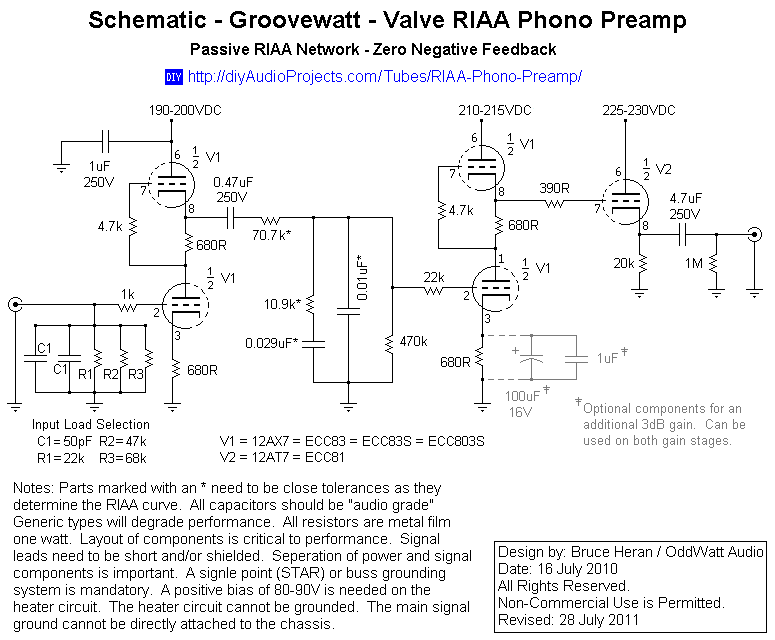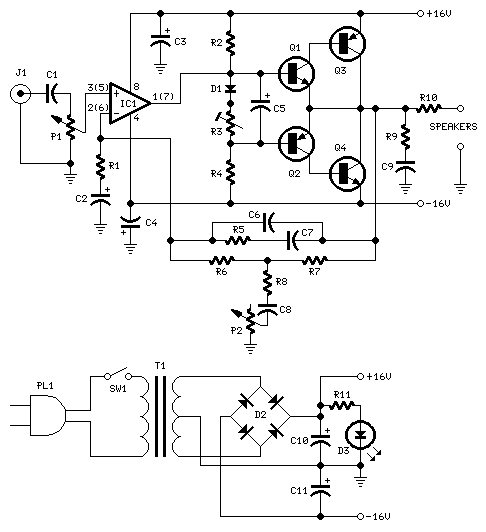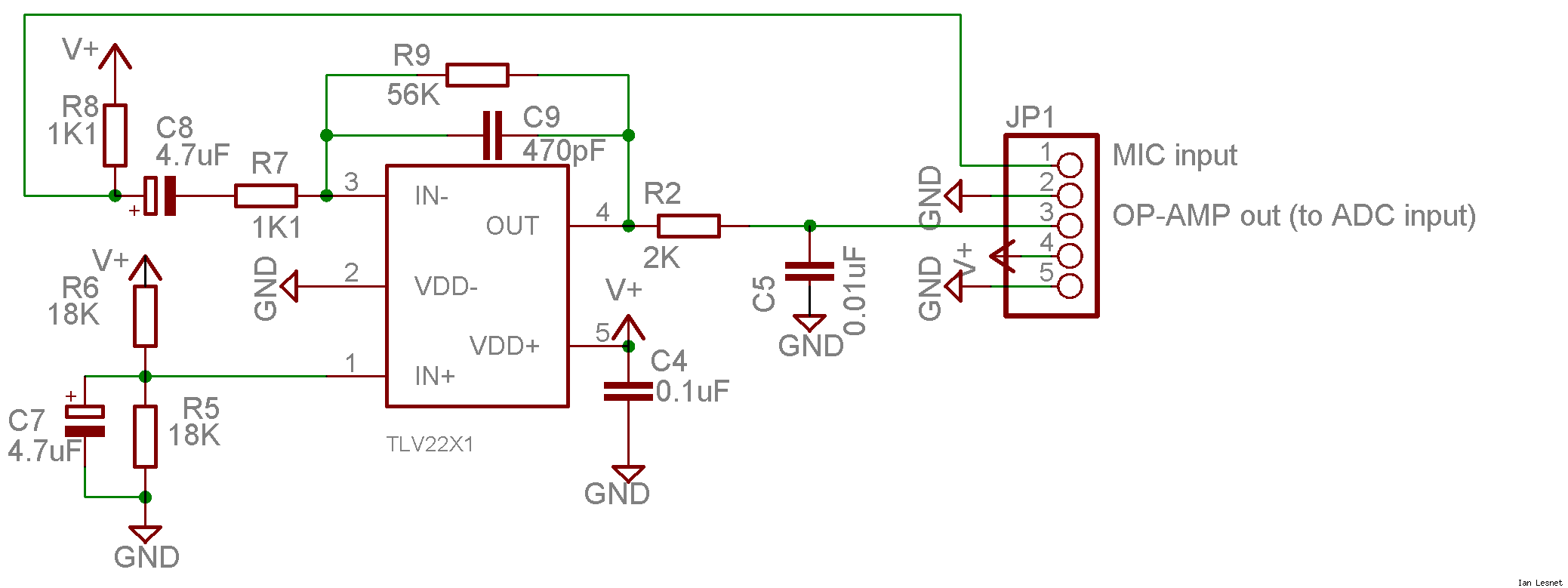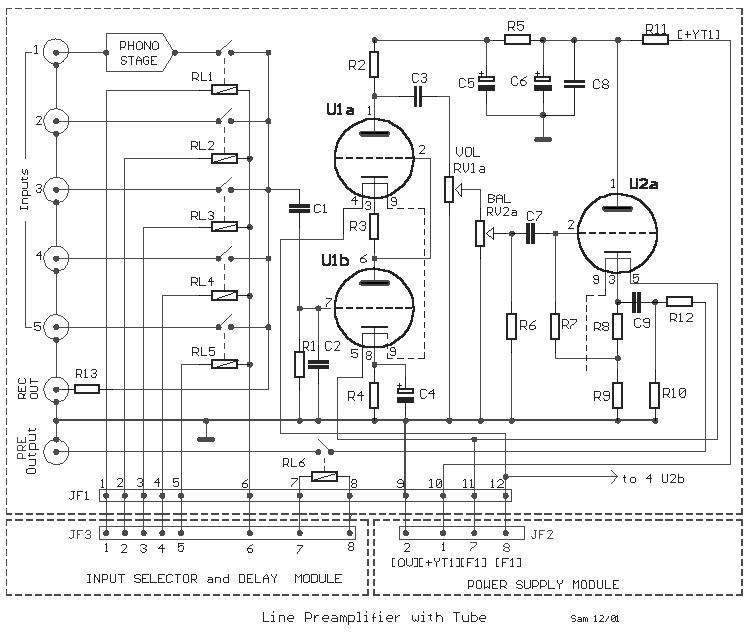100w audio amplifier
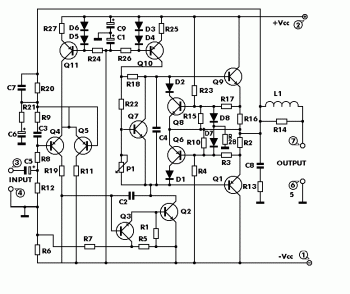
This amplifier features high fidelity (Hi-Fi), high sensitivity, low power consumption, and low distortion, making it an excellent choice for high fidelity sound systems. The process of creating a printed circuit board (PCB) can be accomplished in a few straightforward steps. Begin by designing the PCB layout using software such as Eagle. Once the design is complete, print it on photo or glossy paper using a laser printer. Adhere the printed design to the copper side of the PCB and apply heat with a hot iron plate. This will transfer the ink onto the PCB, preparing it for the etching process. If a laser printer is unavailable, the design can be printed on standard paper and then copied onto glossy paper at a local copy service.
The amplifier circuit described is characterized by its ability to deliver high fidelity audio output, which is critical for audiophiles and sound engineers seeking to reproduce sound as accurately as possible. The high sensitivity of the amplifier ensures that even low-level audio signals can be amplified effectively, making it suitable for a variety of audio applications. The design minimizes power consumption, which is particularly important for battery-operated devices or energy-efficient systems.
The PCB design process begins with the selection of the appropriate software, such as Eagle, which allows for the creation of detailed circuit layouts. The design should include all necessary components, such as resistors, capacitors, transistors, and connectors, arranged in a manner that optimizes space and minimizes signal interference. Once the layout is finalized, printing on high-quality photo or glossy paper is essential to ensure that the traces are accurately transferred during the PCB fabrication process.
After printing, the design is carefully aligned and adhered to the copper-clad board. The application of heat from a hot iron plate activates the toner, causing it to bond with the copper surface. This step is critical as it forms the basis for the etching process, where unwanted copper is removed, leaving behind the desired circuit pattern.
In the absence of a laser printer, utilizing a standard printer and subsequently copying the design onto glossy paper is a viable alternative. This method may require adjustments in the copying process to ensure that the resolution and quality remain suitable for effective etching.
The etching process itself typically involves a chemical solution that removes the exposed copper, resulting in a clean circuit board ready for component soldering. The final PCB can then be populated with electronic components, soldered into place, and tested to ensure functionality and performance in high fidelity audio applications.This amplifier comes with high fidelity (Hi-Fi), high sensitivity, low power consumption and low distortion. It will be nice for your high fidelity sound system. :) Make a PCB in very easy steps. ! Create your PCB design using PCB designer software like Eagle, print out your design on photo paper or glossy paper with laserjet printer.
Stick the pri nted design on the PCB (copper side) and then heat it using hot iron plate. The ink will stick on the PCB and it will be ready for etching process. Note: If you don`t have laserjet printer, then you can print the design on standard paper. Copy the printed design at Copy Service around your location (with glossy paper). 🔗 External reference
The amplifier circuit described is characterized by its ability to deliver high fidelity audio output, which is critical for audiophiles and sound engineers seeking to reproduce sound as accurately as possible. The high sensitivity of the amplifier ensures that even low-level audio signals can be amplified effectively, making it suitable for a variety of audio applications. The design minimizes power consumption, which is particularly important for battery-operated devices or energy-efficient systems.
The PCB design process begins with the selection of the appropriate software, such as Eagle, which allows for the creation of detailed circuit layouts. The design should include all necessary components, such as resistors, capacitors, transistors, and connectors, arranged in a manner that optimizes space and minimizes signal interference. Once the layout is finalized, printing on high-quality photo or glossy paper is essential to ensure that the traces are accurately transferred during the PCB fabrication process.
After printing, the design is carefully aligned and adhered to the copper-clad board. The application of heat from a hot iron plate activates the toner, causing it to bond with the copper surface. This step is critical as it forms the basis for the etching process, where unwanted copper is removed, leaving behind the desired circuit pattern.
In the absence of a laser printer, utilizing a standard printer and subsequently copying the design onto glossy paper is a viable alternative. This method may require adjustments in the copying process to ensure that the resolution and quality remain suitable for effective etching.
The etching process itself typically involves a chemical solution that removes the exposed copper, resulting in a clean circuit board ready for component soldering. The final PCB can then be populated with electronic components, soldered into place, and tested to ensure functionality and performance in high fidelity audio applications.This amplifier comes with high fidelity (Hi-Fi), high sensitivity, low power consumption and low distortion. It will be nice for your high fidelity sound system. :) Make a PCB in very easy steps. ! Create your PCB design using PCB designer software like Eagle, print out your design on photo paper or glossy paper with laserjet printer.
Stick the pri nted design on the PCB (copper side) and then heat it using hot iron plate. The ink will stick on the PCB and it will be ready for etching process. Note: If you don`t have laserjet printer, then you can print the design on standard paper. Copy the printed design at Copy Service around your location (with glossy paper). 🔗 External reference