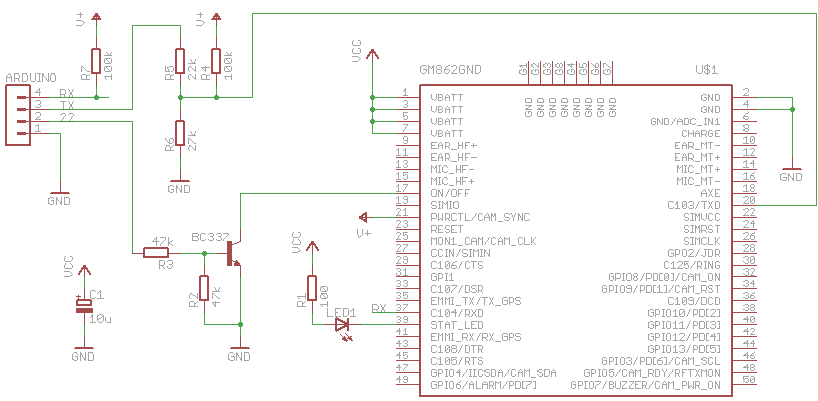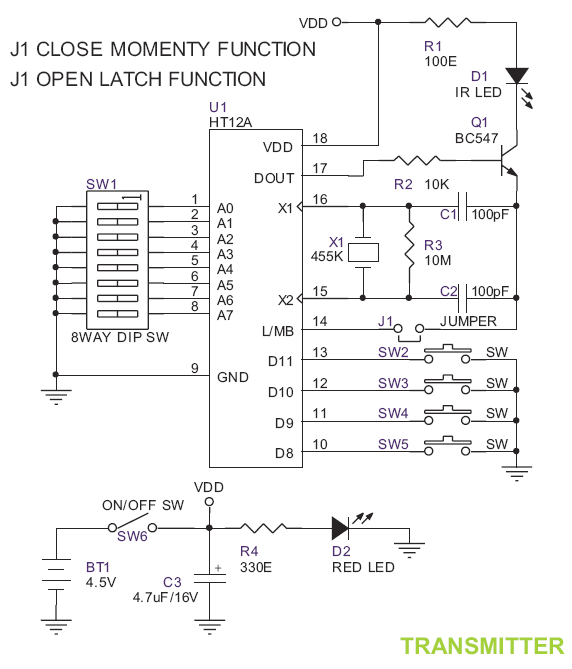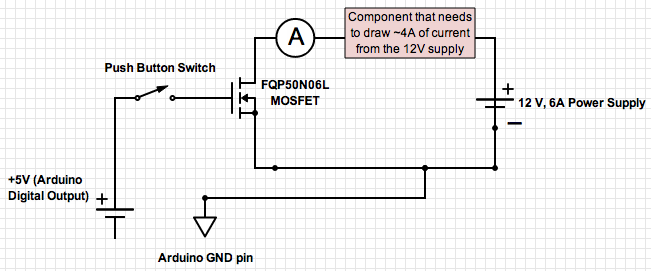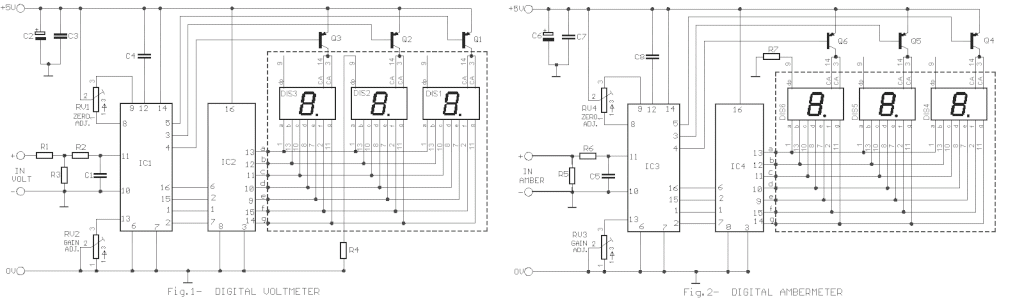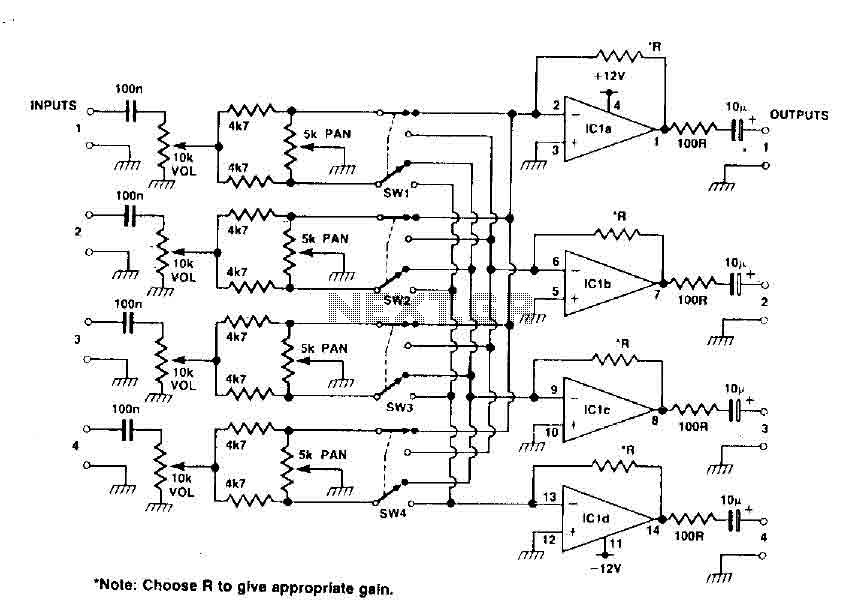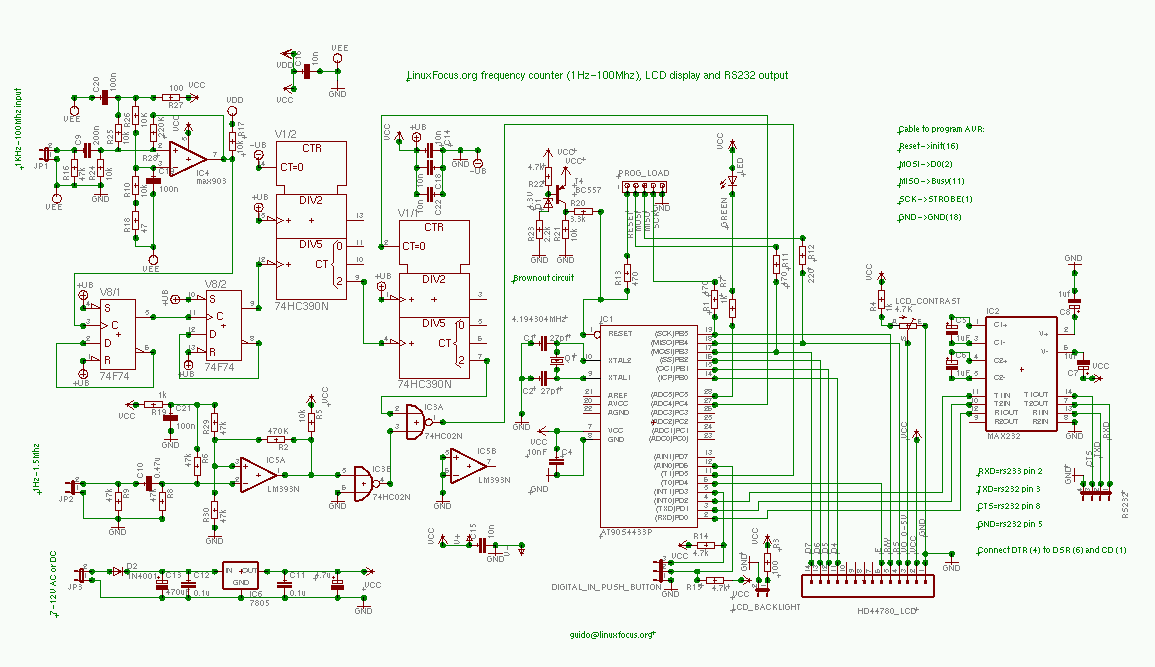arduino 4 channel LCD voltmeter
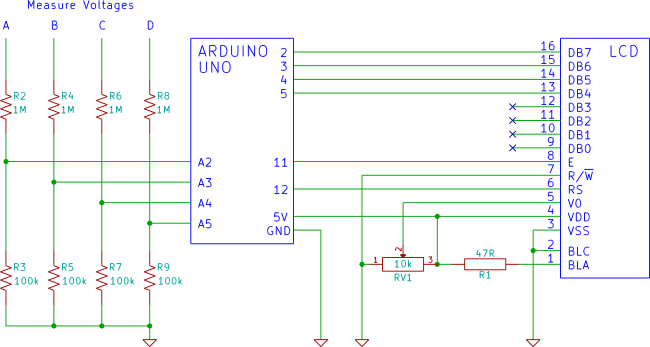
An Arduino voltmeter that displays voltage on an LCD display. The voltmeter has 4 channels for measuring four different voltages.
The Arduino voltmeter utilizes an Arduino microcontroller to measure and display voltage levels on a Liquid Crystal Display (LCD). This device is designed to measure up to four different voltage inputs simultaneously, making it suitable for applications where multiple voltage sources need to be monitored.
The circuit typically consists of the following components:
1. **Arduino Board**: The core of the system, responsible for processing the voltage readings and controlling the LCD display. Common choices include the Arduino Uno or Nano.
2. **Voltage Divider Circuits**: Each of the four channels features a voltage divider, which scales down the input voltage to a level that can be safely read by the Arduino's analog input pins. The voltage dividers usually consist of two resistors arranged in series. The output voltage from the divider can be calculated using the formula: V_out = V_in * (R2 / (R1 + R2)), where R1 is connected to the input voltage and R2 is connected to ground.
3. **Analog Input Pins**: The Arduino board has several analog input pins (typically A0 to A5), which are used to read the voltage from each channel after being processed by the voltage dividers.
4. **LCD Display**: A standard 16x2 or 20x4 LCD is commonly used to display the measured voltages. The display is interfaced with the Arduino using either the I2C protocol or standard parallel connections, depending on the complexity and desired simplicity of the wiring.
5. **Power Supply**: The entire circuit requires a stable power supply, which can be provided by a battery or an external power source. The Arduino can often be powered via USB or a dedicated power adapter.
6. **Software**: The Arduino is programmed using the Arduino IDE, where the code handles the analog readings, converts them to voltage values, and updates the LCD display accordingly. The software must include libraries for the LCD if using I2C, such as the LiquidCrystal_I2C library.
This Arduino voltmeter design is versatile and can be expanded or modified for specific applications, including adding features like data logging, alarm thresholds, or wireless transmission of voltage readings. It is suitable for educational purposes, hobbyist projects, or even basic industrial monitoring systems.An Arduino voltmeter that displays voltage on an LCD display. The voltmeter has 4 channels for measuring four different voltages.. 🔗 External reference
The Arduino voltmeter utilizes an Arduino microcontroller to measure and display voltage levels on a Liquid Crystal Display (LCD). This device is designed to measure up to four different voltage inputs simultaneously, making it suitable for applications where multiple voltage sources need to be monitored.
The circuit typically consists of the following components:
1. **Arduino Board**: The core of the system, responsible for processing the voltage readings and controlling the LCD display. Common choices include the Arduino Uno or Nano.
2. **Voltage Divider Circuits**: Each of the four channels features a voltage divider, which scales down the input voltage to a level that can be safely read by the Arduino's analog input pins. The voltage dividers usually consist of two resistors arranged in series. The output voltage from the divider can be calculated using the formula: V_out = V_in * (R2 / (R1 + R2)), where R1 is connected to the input voltage and R2 is connected to ground.
3. **Analog Input Pins**: The Arduino board has several analog input pins (typically A0 to A5), which are used to read the voltage from each channel after being processed by the voltage dividers.
4. **LCD Display**: A standard 16x2 or 20x4 LCD is commonly used to display the measured voltages. The display is interfaced with the Arduino using either the I2C protocol or standard parallel connections, depending on the complexity and desired simplicity of the wiring.
5. **Power Supply**: The entire circuit requires a stable power supply, which can be provided by a battery or an external power source. The Arduino can often be powered via USB or a dedicated power adapter.
6. **Software**: The Arduino is programmed using the Arduino IDE, where the code handles the analog readings, converts them to voltage values, and updates the LCD display accordingly. The software must include libraries for the LCD if using I2C, such as the LiquidCrystal_I2C library.
This Arduino voltmeter design is versatile and can be expanded or modified for specific applications, including adding features like data logging, alarm thresholds, or wireless transmission of voltage readings. It is suitable for educational purposes, hobbyist projects, or even basic industrial monitoring systems.An Arduino voltmeter that displays voltage on an LCD display. The voltmeter has 4 channels for measuring four different voltages.. 🔗 External reference