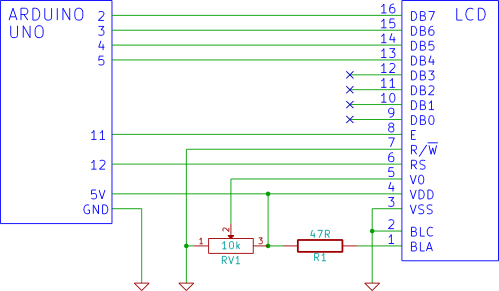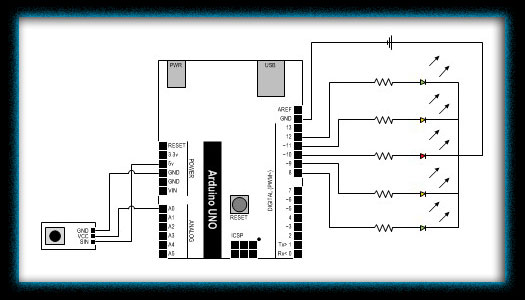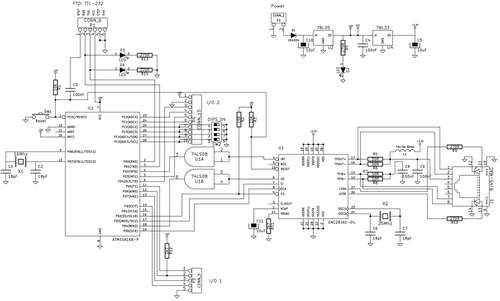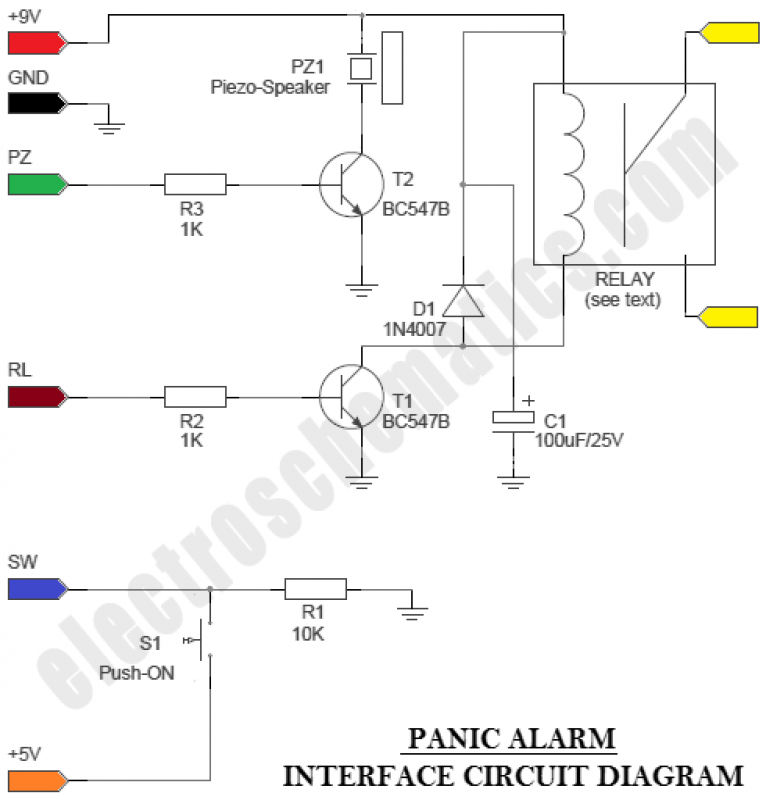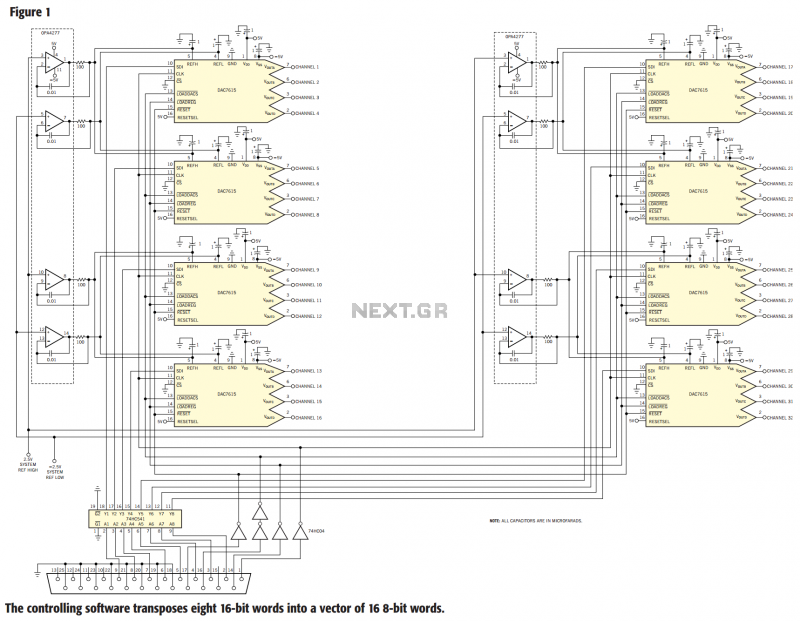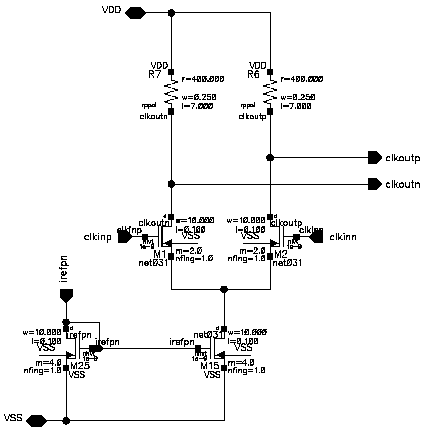Arduino V-USB / HID 14 channel data logger
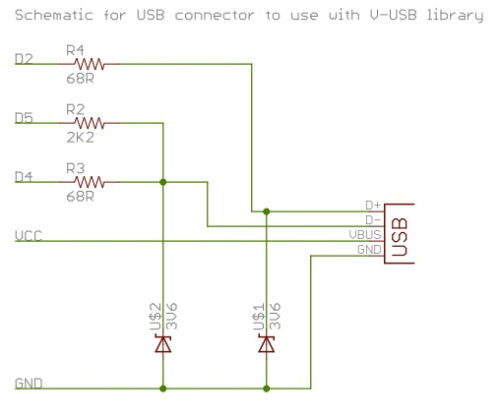
To successfully complete this project, it is necessary to construct the circuit as illustrated or as previously demonstrated. While the construction process is straightforward, any errors may prevent the V-USB software from functioning properly, potentially resulting in project failure. Furthermore, issues such as wiring accidents, reversed diodes, incorrect component selection, or cold solder joints may lead to circuit malfunction. In the worst-case scenario, improper construction and wiring could damage the USB port of the PC, the system board, or result in other significant and costly damages. It is crucial to refrain from building this interface and using it on a PC unless there is confidence in the ability to construct the circuit correctly and to test the interface prior to connection. Proceeding with the connection to the PC entails assuming all associated risks.
The project involves creating a USB interface circuit using the V-USB software, which is designed to enable microcontrollers to communicate over USB without the need for a dedicated USB controller. The circuit typically includes components such as a microcontroller, resistors, capacitors, and a diode.
To ensure successful operation, it is essential to follow the schematic layout closely, as any deviation could lead to malfunction. The microcontroller should be configured correctly, with appropriate firmware uploaded to support USB communication. Resistors must be selected based on the specifications provided in the schematic to ensure proper voltage levels and signal integrity.
The diode serves as a protective component, preventing reverse polarity that could damage the circuit. It is critical to install the diode in the correct orientation, as reversing it can lead to circuit failure. Cold solder joints must be avoided by ensuring that all connections are made with sufficient heat and solder to create reliable electrical connections.
Testing the circuit before connecting it to a PC is vital. This can be achieved by using a multimeter to verify voltage levels and continuity of connections. Additionally, a test load can be connected to simulate the USB device's operation and ensure that the circuit behaves as expected.
In summary, careful construction, thorough testing, and adherence to the schematic are imperative for the successful implementation of this USB interface project. Failure to do so may result in significant damage to the PC and the circuit itself, highlighting the importance of precision and caution in electronic assembly.To be successful with this project, you will need to construct this circuit in some manner, either as shown here or as I showed in the previous section. While the construction is not complicated, errors will keep the V-USB software from working (said another way, the project will be a BIG flop and will not work.
) Additionally, if you have a wiring accident, diode reversed, improper parts selection, or cold solder joints, the circuit is likely to not work. AT WORST, IMPROPER CONSTRUCTION AND WIRING COULD DAMAGE YOUR PC USB PORT, SYSTEMBOARD, OR CREATE OTHER SERIOUS AND EXPENSIVE DAMAGE.
DO NOT ATTEMPT TO BUILD THIS INTERFACE AND USE IT ON YOUR PC UNLESS YOU ARE CONFIDENT YOU CAN CONSTRUCT THE CIRCUIT PROPERLY AND HAVE THE ABILITY TO TEST YOUR INTERFACE BEFORE CONNECTING TO YOUR PC. IF YOU MOVE FORWARD WITH CONNECTING TO YOUR PC YOU ASSUME ALL RISKS ASSOCIATED WITH THIS PROJECT. 🔗 External reference
The project involves creating a USB interface circuit using the V-USB software, which is designed to enable microcontrollers to communicate over USB without the need for a dedicated USB controller. The circuit typically includes components such as a microcontroller, resistors, capacitors, and a diode.
To ensure successful operation, it is essential to follow the schematic layout closely, as any deviation could lead to malfunction. The microcontroller should be configured correctly, with appropriate firmware uploaded to support USB communication. Resistors must be selected based on the specifications provided in the schematic to ensure proper voltage levels and signal integrity.
The diode serves as a protective component, preventing reverse polarity that could damage the circuit. It is critical to install the diode in the correct orientation, as reversing it can lead to circuit failure. Cold solder joints must be avoided by ensuring that all connections are made with sufficient heat and solder to create reliable electrical connections.
Testing the circuit before connecting it to a PC is vital. This can be achieved by using a multimeter to verify voltage levels and continuity of connections. Additionally, a test load can be connected to simulate the USB device's operation and ensure that the circuit behaves as expected.
In summary, careful construction, thorough testing, and adherence to the schematic are imperative for the successful implementation of this USB interface project. Failure to do so may result in significant damage to the PC and the circuit itself, highlighting the importance of precision and caution in electronic assembly.To be successful with this project, you will need to construct this circuit in some manner, either as shown here or as I showed in the previous section. While the construction is not complicated, errors will keep the V-USB software from working (said another way, the project will be a BIG flop and will not work.
) Additionally, if you have a wiring accident, diode reversed, improper parts selection, or cold solder joints, the circuit is likely to not work. AT WORST, IMPROPER CONSTRUCTION AND WIRING COULD DAMAGE YOUR PC USB PORT, SYSTEMBOARD, OR CREATE OTHER SERIOUS AND EXPENSIVE DAMAGE.
DO NOT ATTEMPT TO BUILD THIS INTERFACE AND USE IT ON YOUR PC UNLESS YOU ARE CONFIDENT YOU CAN CONSTRUCT THE CIRCUIT PROPERLY AND HAVE THE ABILITY TO TEST YOUR INTERFACE BEFORE CONNECTING TO YOUR PC. IF YOU MOVE FORWARD WITH CONNECTING TO YOUR PC YOU ASSUME ALL RISKS ASSOCIATED WITH THIS PROJECT. 🔗 External reference
Warning: include(partials/cookie-banner.php): Failed to open stream: Permission denied in /var/www/html/nextgr/view-circuit.php on line 713
Warning: include(): Failed opening 'partials/cookie-banner.php' for inclusion (include_path='.:/usr/share/php') in /var/www/html/nextgr/view-circuit.php on line 713