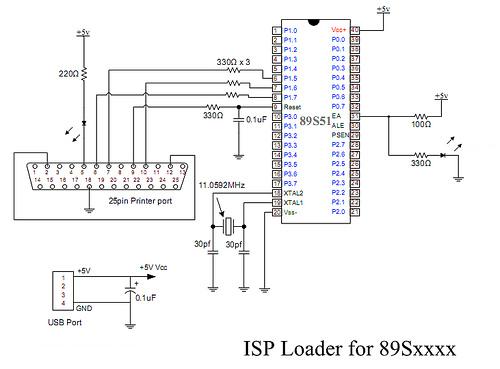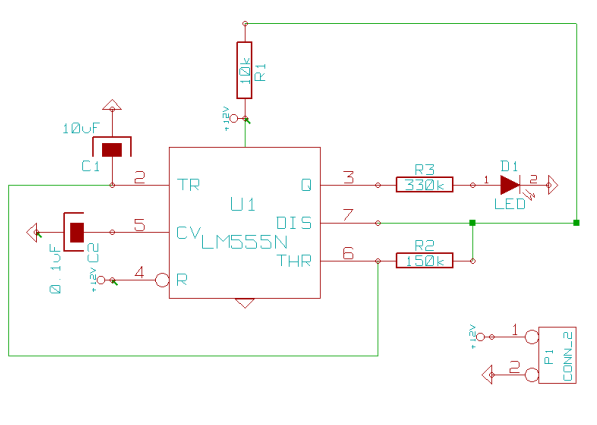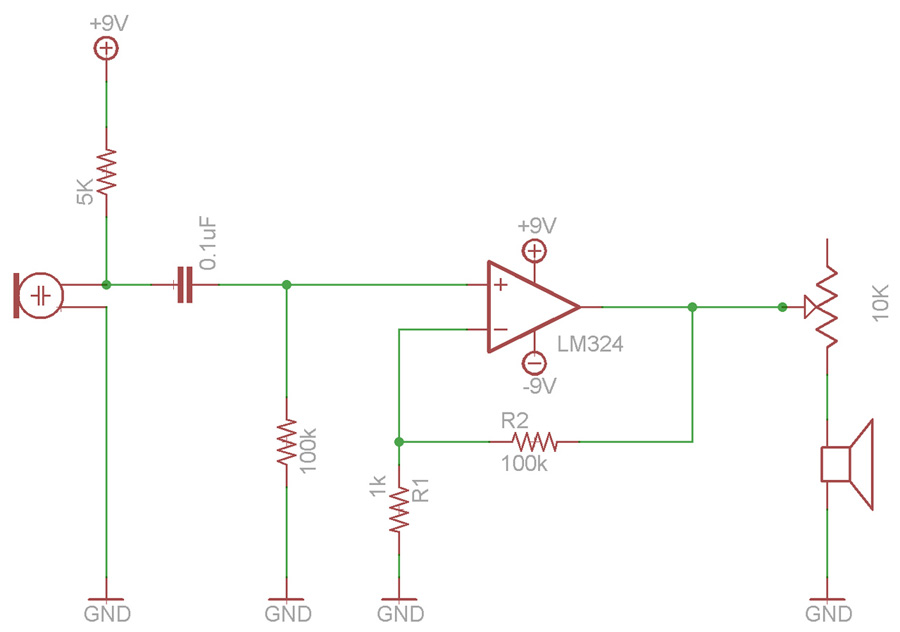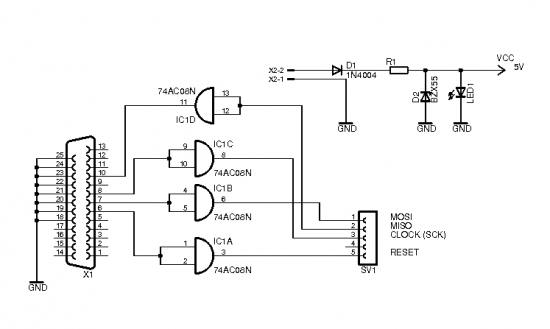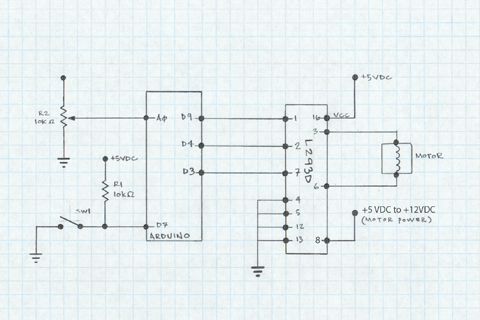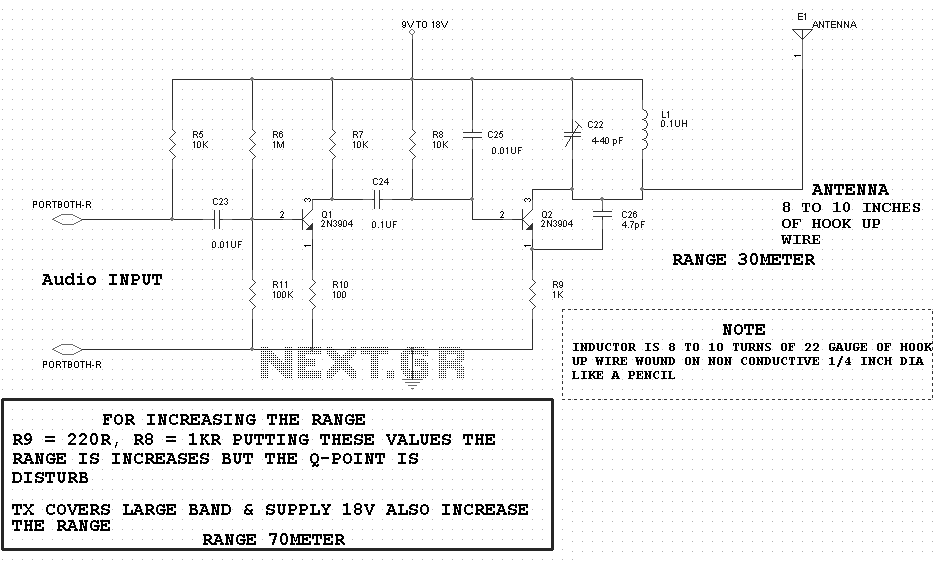c programming tutorial setup
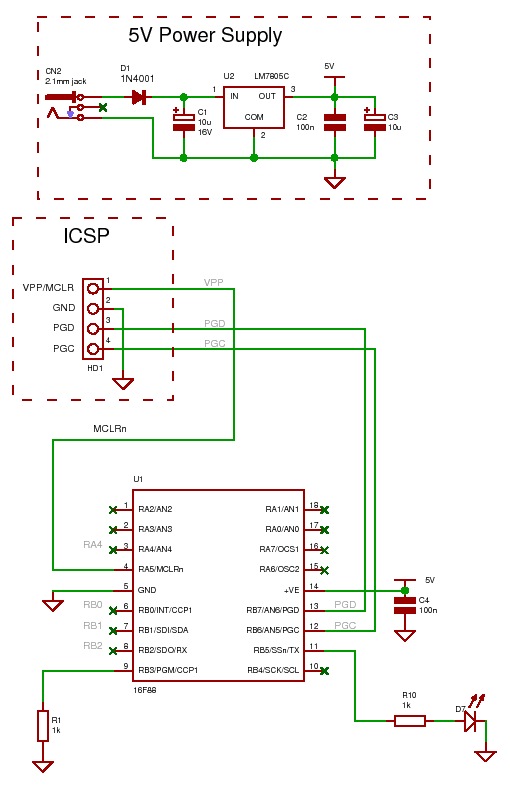
For the other components, most of the necessary items should be available if any type of electronics work has been done, except for the programmer, RS232 chip, and PIC. To transfer information from the project to the PC, a USB to RS232 converter is required, which can also be purchased on eBay. The first step is to download the compiler. The executable should be downloaded to the computer, then double-clicked and the instructions followed. R1 stops the part from entering the wrong programming mode (LVP mode). LVP mode is the default (Low Voltage Programming) and is always enabled for new parts, but it renders the pin unusable for other functions. Since there are not many pins on this specific part, the initial task is to disable LVP mode. This can be accomplished by programming the part with the first program that disables the LVP fuse and simultaneously flashes the LED to indicate that the programming was successful. Note: Later diagrams may not show R1 as it is only critical during the initial programming of the part (ensure that the LVP control is always set to off in the compiler project edit control panel - refer to videos for further information on this). Once LVP is programmed off, the PGM pin becomes a standard I/O pin, allowing it to be utilized like any other programmable I/O pin. Note: It is recommended to use 7zip; a simple Google search for "7zip" will provide a free unzip program that integrates into the Windows shell, allowing for easy zipping and unzipping of files. Unzip the file `prog00-16F88-intro.zip` in the pic-c-course directory, which will create a directory at `C:\pic-c-course\prog00-16F88-intro` containing a hex file. For this C programming tutorial, ICPROG should be installed and started now. Set up the hardware interfaces for the programmer using the options menu. Note: The I/O delay can be set to zero (tested on a parallel port programmer) to program the device slightly faster. Additionally, if using Windows XP, the Windows API interface should be selected. A circuit with a flashing LED should now be present; this serves as the equivalent of the "Hello World" program typically found at the beginning of C courses. However, since the microcontroller only handles I/O ports, there is currently no method for displaying a message. The internal oscillator operates at 4MHz, eliminating the need for an external crystal or RC network. Likewise, the reset circuit is also internal. These features conserve pins, allowing what was once a dedicated reset pin to function as an I/O pin. The internal oscillator also saves two pins for use as I/O pins. An initial parallel port interface was built, which functions correctly; details on this parallel port programmer can be found on the website. It is necessary to include transmission line termination impedance to ensure reliable operation over long cables. Download and install ICPROG, a PC software that generates the appropriate serial ICSP signals to program the PIC chip. It can be used on a parallel port, serial port, or USB port with a USB to serial adapter (USB to Serial functionality is untested). It is advisable to set the environment variable to icprog.exe for accessibility from any location, but if this is not done, ICPROG can still be launched by double-clicking icprog.exe in its installation directory. The installation location is flexible, but it should be placed in a directory included in the current path for Windows to locate it, or the directory should be added to the system path environment variable. The method for setting up the Windows path varies across different Windows installations from Windows 95 to XP, necessitating reference to specific details for the operating system in use. Windows 95 utilizes autoexec.bat and config.sys, while XP allows path configuration from Start -> Control Panel -> System -> Advanced (tab) -> Environment Variables.
The described setup involves several critical components and steps for programming a PIC microcontroller. The initial focus is on ensuring that the Low Voltage Programming (LVP) mode is disabled, which is essential for the effective use of the microcontroller's pins. The use of a USB to RS232 converter facilitates communication between the microcontroller and a PC, enabling programming and data transfer. The flashing LED serves as a simple verification method to confirm that the microcontroller is operational following programming.
The internal features of the microcontroller, such as the oscillator and reset circuit, are significant advantages as they reduce the number of external components required, thereby simplifying the circuit design. The use of software like ICPROG is crucial for generating the correct programming signals, and proper installation and configuration of this software are necessary for successful programming. By ensuring the correct setup of hardware interfaces and software parameters, the microcontroller can be effectively programmed and utilized for various applications, paving the way for more complex projects in the field of electronics.For the other components you should have most of the stuff lying around if you have doneany type of electronics except for the programmer, RS232 chip and PIC. For getting information out of the project and into the PC a USB to RS232 is needed and this can also be bought on ebay.
The first thing you need to do is down load the compiler : Click Here . Download theexecutable to your computer, double click it and follow the instructions. R1stops the part entering the wrong programming mode (LVP mode). LVP mode is the default mode (Low Volt Programming) and is always enabled for new parts but it makes the pin unusable for anything else. Since there are not many pins in this particular part the first task is to disable LVP mode. You can do this by programming the part with the first program which has turned off the LVP fuse and at the same time it flashes the LED so once the part is programmed you can see that it`s working.
Note: Later diagrams may not show R1 as it is only important when 1st programming the part (if you ensure that the LVP control is always set to off in the compiler project edit control panel - see videos for more information on that). Once LVP isprogrammed off then the PGM pin becomes a `normal` pin i. e. you can treat it as normal I/O and use it just like any other programmable I/O pin. Note:I use 7zip - just do a google search for `7zip` if you don`t have an unzip program which is free and integrates into the windows shell - meaning you can right click in explorer and directly zip/unzip files.
Unzip the file `prog00-16F88-intro. zip` in the pic-c-course directory. It will create a directory c:pic-c-courseprog00-16F88-intro in which will be a hex file. For this C programming tutorial you should have installed ICPROG so start that program up now. Setup the hardware interfaces for your programmer using the options menu. Note: You can set the I/O delay to zero (tested on my parallel port programmer) - this will program the device slightly faster. Also if you use XP you`ll need to select the Windows API interface (in the above box). You should now have a circuit with a flashing LED - this is the equivalent of the "hello World" program you usually find in the start of C courses but because the microcontroller is only concerned with I/O ports there is no way of displaying a message yet.
The internal oscillator is running at 4MHz and saves you using an external crystal or RC network. Similarly the reset circuit is also internal. Both these features save pins as what was once a dedicated reset pin can now be used as an I/O pin. Again using the internal oscillator saves two pins for use as I/O pins. I started out by building a parallel port interafce - and it works fine - do check on this website for details of that parallel port programmer as you will need to inculde the transmission line termination impedance to make it work over long cables reliably). Download and install ICPROG which is PC software that generates the correct serial ICSP signals to program your PIC chip.
You can use it either on a parallel port, serial port or USB port with a USB to serial adapter - ( USB <-> Serial untested). You should setup the environment variable to icprog. exe so that it can be called from anywhere but if you don`t you can still start icprog by double clicking icprog.
exe in its installation directory. The installation location is up to you but you should put it into a directory that is in the current path so that windows can find it or add the directory (where you put ICPROG) to the system path environment variable. Unfortunately setting up the windows path is different for every windows installation from Windows 95 to XP so you will need to find the exact details for your operating system.
Windows 95 uses autoexec. bat and config. sys. For XP you can set the path from Start -> Control panel -> System -> Advanced (tab) -> Environment variables. You can set the pa 🔗 External reference
The described setup involves several critical components and steps for programming a PIC microcontroller. The initial focus is on ensuring that the Low Voltage Programming (LVP) mode is disabled, which is essential for the effective use of the microcontroller's pins. The use of a USB to RS232 converter facilitates communication between the microcontroller and a PC, enabling programming and data transfer. The flashing LED serves as a simple verification method to confirm that the microcontroller is operational following programming.
The internal features of the microcontroller, such as the oscillator and reset circuit, are significant advantages as they reduce the number of external components required, thereby simplifying the circuit design. The use of software like ICPROG is crucial for generating the correct programming signals, and proper installation and configuration of this software are necessary for successful programming. By ensuring the correct setup of hardware interfaces and software parameters, the microcontroller can be effectively programmed and utilized for various applications, paving the way for more complex projects in the field of electronics.For the other components you should have most of the stuff lying around if you have doneany type of electronics except for the programmer, RS232 chip and PIC. For getting information out of the project and into the PC a USB to RS232 is needed and this can also be bought on ebay.
The first thing you need to do is down load the compiler : Click Here . Download theexecutable to your computer, double click it and follow the instructions. R1stops the part entering the wrong programming mode (LVP mode). LVP mode is the default mode (Low Volt Programming) and is always enabled for new parts but it makes the pin unusable for anything else. Since there are not many pins in this particular part the first task is to disable LVP mode. You can do this by programming the part with the first program which has turned off the LVP fuse and at the same time it flashes the LED so once the part is programmed you can see that it`s working.
Note: Later diagrams may not show R1 as it is only important when 1st programming the part (if you ensure that the LVP control is always set to off in the compiler project edit control panel - see videos for more information on that). Once LVP isprogrammed off then the PGM pin becomes a `normal` pin i. e. you can treat it as normal I/O and use it just like any other programmable I/O pin. Note:I use 7zip - just do a google search for `7zip` if you don`t have an unzip program which is free and integrates into the windows shell - meaning you can right click in explorer and directly zip/unzip files.
Unzip the file `prog00-16F88-intro. zip` in the pic-c-course directory. It will create a directory c:pic-c-courseprog00-16F88-intro in which will be a hex file. For this C programming tutorial you should have installed ICPROG so start that program up now. Setup the hardware interfaces for your programmer using the options menu. Note: You can set the I/O delay to zero (tested on my parallel port programmer) - this will program the device slightly faster. Also if you use XP you`ll need to select the Windows API interface (in the above box). You should now have a circuit with a flashing LED - this is the equivalent of the "hello World" program you usually find in the start of C courses but because the microcontroller is only concerned with I/O ports there is no way of displaying a message yet.
The internal oscillator is running at 4MHz and saves you using an external crystal or RC network. Similarly the reset circuit is also internal. Both these features save pins as what was once a dedicated reset pin can now be used as an I/O pin. Again using the internal oscillator saves two pins for use as I/O pins. I started out by building a parallel port interafce - and it works fine - do check on this website for details of that parallel port programmer as you will need to inculde the transmission line termination impedance to make it work over long cables reliably). Download and install ICPROG which is PC software that generates the correct serial ICSP signals to program your PIC chip.
You can use it either on a parallel port, serial port or USB port with a USB to serial adapter - ( USB <-> Serial untested). You should setup the environment variable to icprog. exe so that it can be called from anywhere but if you don`t you can still start icprog by double clicking icprog.
exe in its installation directory. The installation location is up to you but you should put it into a directory that is in the current path so that windows can find it or add the directory (where you put ICPROG) to the system path environment variable. Unfortunately setting up the windows path is different for every windows installation from Windows 95 to XP so you will need to find the exact details for your operating system.
Windows 95 uses autoexec. bat and config. sys. For XP you can set the path from Start -> Control panel -> System -> Advanced (tab) -> Environment variables. You can set the pa 🔗 External reference
Warning: include(partials/cookie-banner.php): Failed to open stream: Permission denied in /var/www/html/nextgr/view-circuit.php on line 713
Warning: include(): Failed opening 'partials/cookie-banner.php' for inclusion (include_path='.:/usr/share/php') in /var/www/html/nextgr/view-circuit.php on line 713