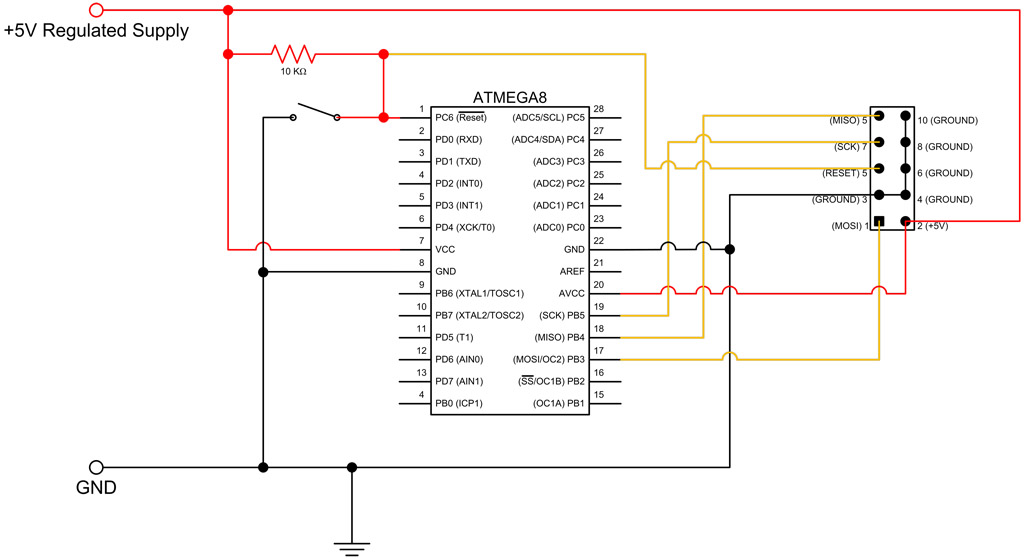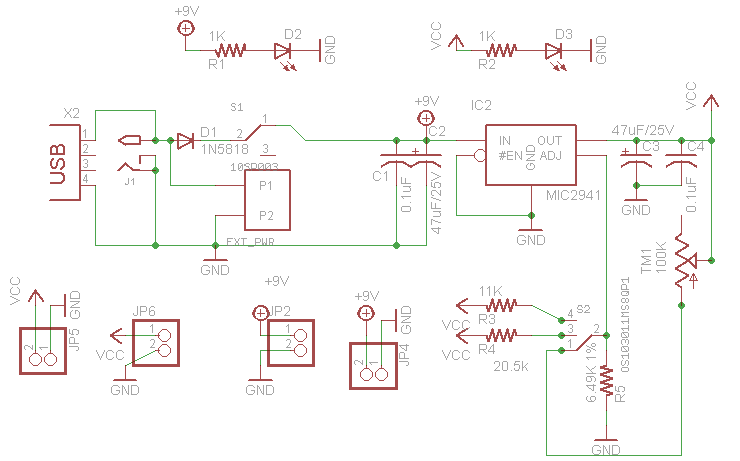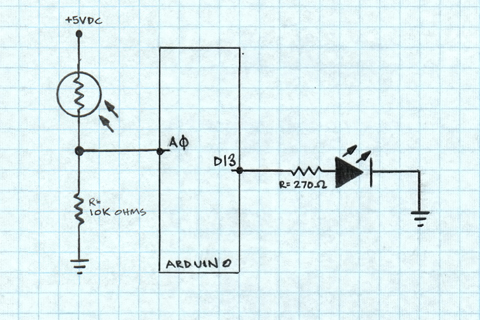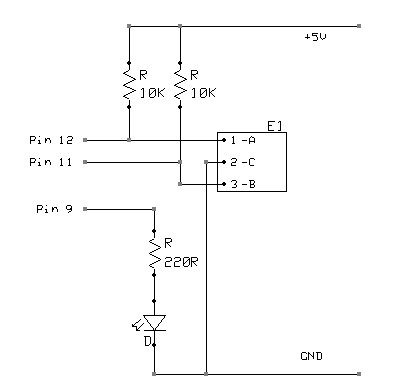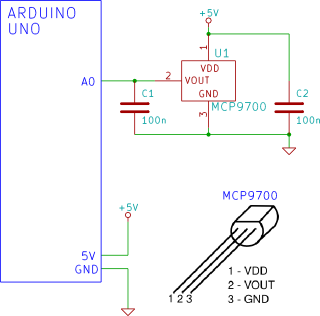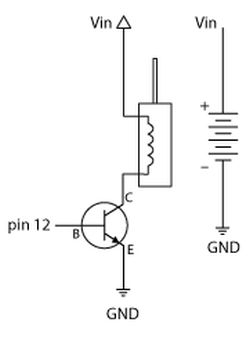arduino on breadboard
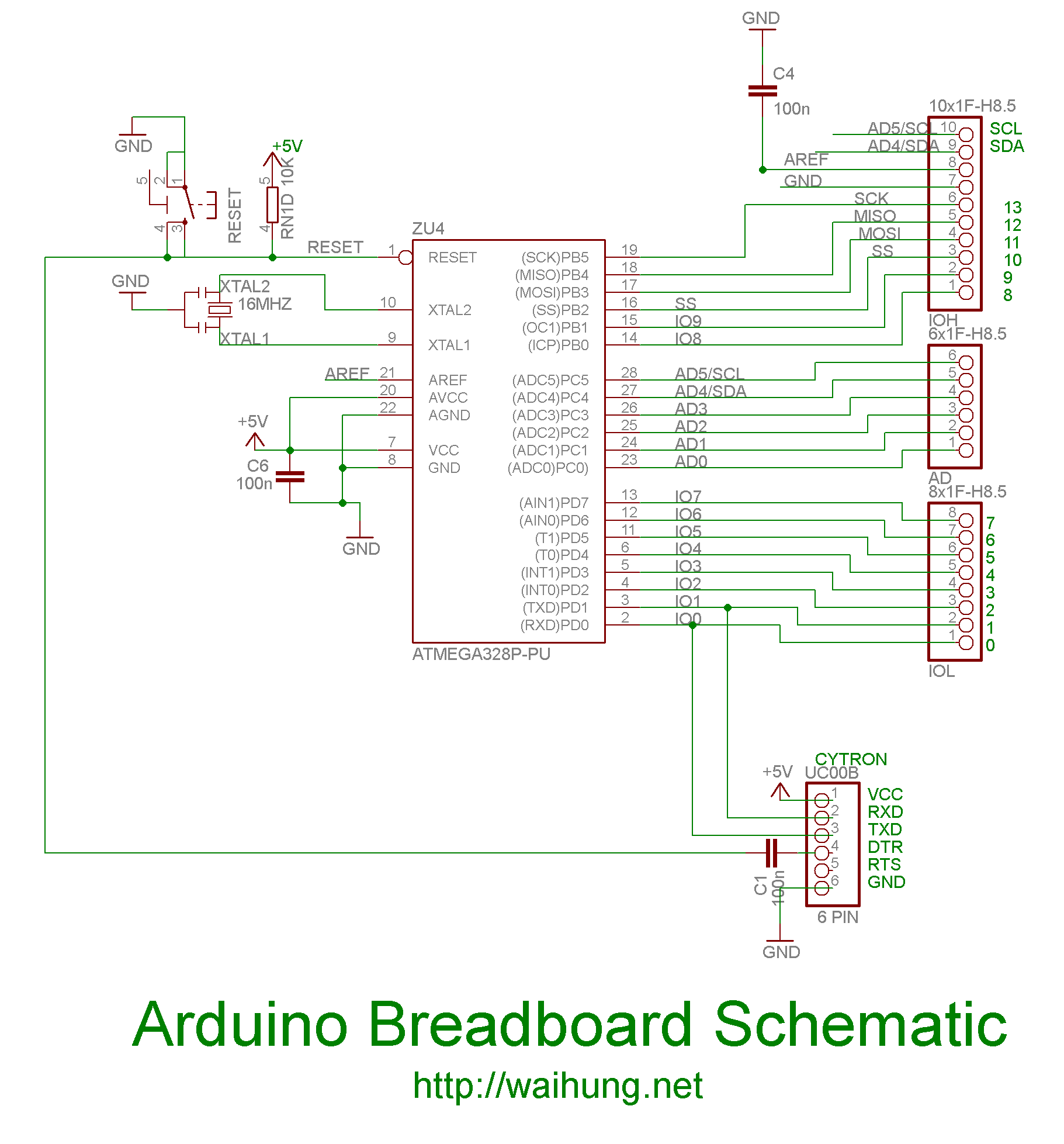
On the Uno boards, there is an integrated circuit (IC) that functions as a USB to serial converter, enabling programming and communication with the Arduino from a computer. This IC is a surface-mounted device (SMD). The R3 version utilizes an ATmega 16U2, while older revisions are equipped with an ATmega 8U2. Installation is straightforward; simply download the driver from Cytron's website and run the installer. After installation, the device manager will display the new device. Numerous schematics for building an Arduino on a breadboard are available online, and after extensive research and some modifications, a unique design has been developed.
The USB to serial converter IC is a critical component in the Arduino Uno architecture, facilitating the interface between the microcontroller and a host computer. The ATmega 16U2, used in the R3 version, enhances communication capabilities and offers improved performance over its predecessor, the ATmega 8U2. The SMD design of the IC allows for a compact form factor, which is essential in maintaining the small footprint of the Arduino Uno board.
The installation process for the driver is designed to be user-friendly. Upon downloading the driver from Cytron’s website, users will execute the installer, which configures the necessary settings for the operating system to recognize the Arduino board as a serial device. Once the installation is complete, the device manager will reflect the presence of the Arduino, confirming that the board is ready for programming and communication.
For those interested in constructing an Arduino on a breadboard, various schematics are accessible online. These schematics provide a foundation for building a custom Arduino setup that can be tailored to specific project requirements. The modifications made during the design process can optimize the circuit layout, enhance component accessibility, and improve overall functionality. The resulting design can serve as a valuable resource for both novice and experienced electronics enthusiasts looking to explore the capabilities of Arduino-based projects.On the Uno boards, there`s an IC which is responsible as a USB to serial converter and it makes it possible to program the Arduino and also communicate with it from the computer. The problem here is the IC is an SMD (Surface Mounted Device). The R3 uses an ATmega 16U2 while the older revisions uses the 8U2. Installation is pretty easy. Just download the driver from Cytron`s website and execute the installer. Here`s what you`ll see in the device manager after installation. There are many schematics available online for constructing an Arduino on a breadboard, but after an extensive research and some personal modifications, I`ve come up with this. 🔗 External reference
The USB to serial converter IC is a critical component in the Arduino Uno architecture, facilitating the interface between the microcontroller and a host computer. The ATmega 16U2, used in the R3 version, enhances communication capabilities and offers improved performance over its predecessor, the ATmega 8U2. The SMD design of the IC allows for a compact form factor, which is essential in maintaining the small footprint of the Arduino Uno board.
The installation process for the driver is designed to be user-friendly. Upon downloading the driver from Cytron’s website, users will execute the installer, which configures the necessary settings for the operating system to recognize the Arduino board as a serial device. Once the installation is complete, the device manager will reflect the presence of the Arduino, confirming that the board is ready for programming and communication.
For those interested in constructing an Arduino on a breadboard, various schematics are accessible online. These schematics provide a foundation for building a custom Arduino setup that can be tailored to specific project requirements. The modifications made during the design process can optimize the circuit layout, enhance component accessibility, and improve overall functionality. The resulting design can serve as a valuable resource for both novice and experienced electronics enthusiasts looking to explore the capabilities of Arduino-based projects.On the Uno boards, there`s an IC which is responsible as a USB to serial converter and it makes it possible to program the Arduino and also communicate with it from the computer. The problem here is the IC is an SMD (Surface Mounted Device). The R3 uses an ATmega 16U2 while the older revisions uses the 8U2. Installation is pretty easy. Just download the driver from Cytron`s website and execute the installer. Here`s what you`ll see in the device manager after installation. There are many schematics available online for constructing an Arduino on a breadboard, but after an extensive research and some personal modifications, I`ve come up with this. 🔗 External reference