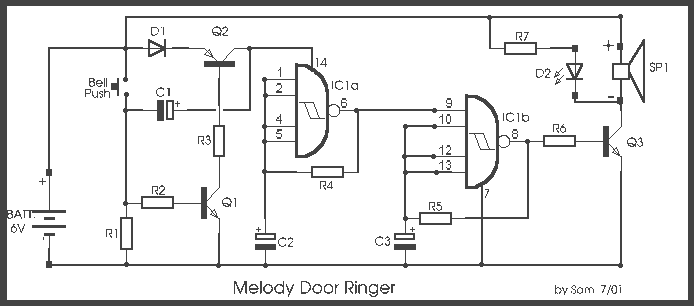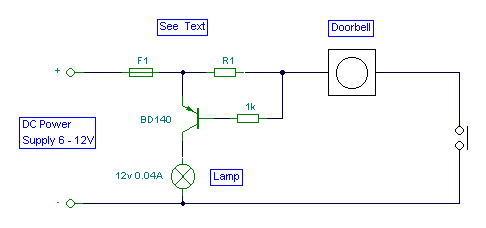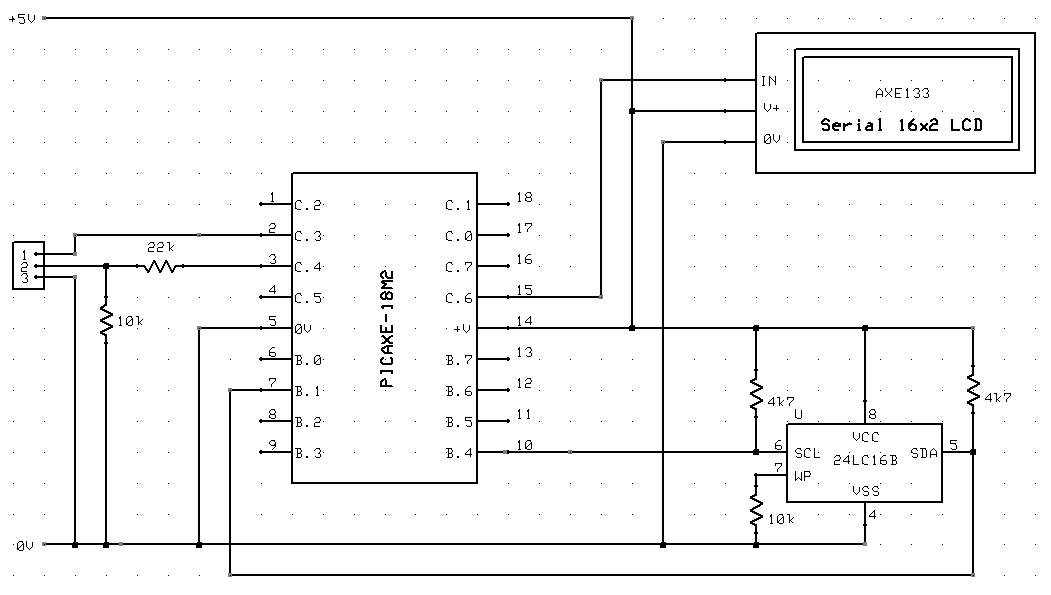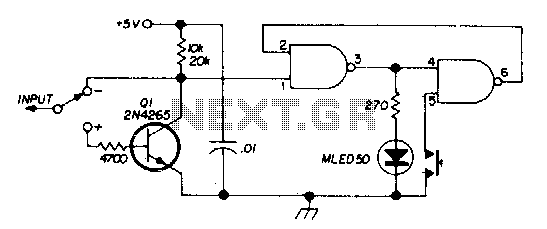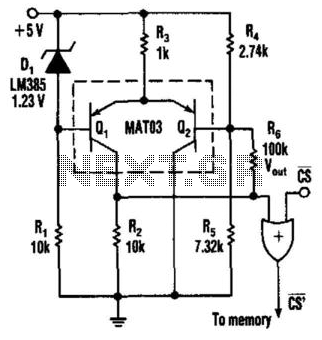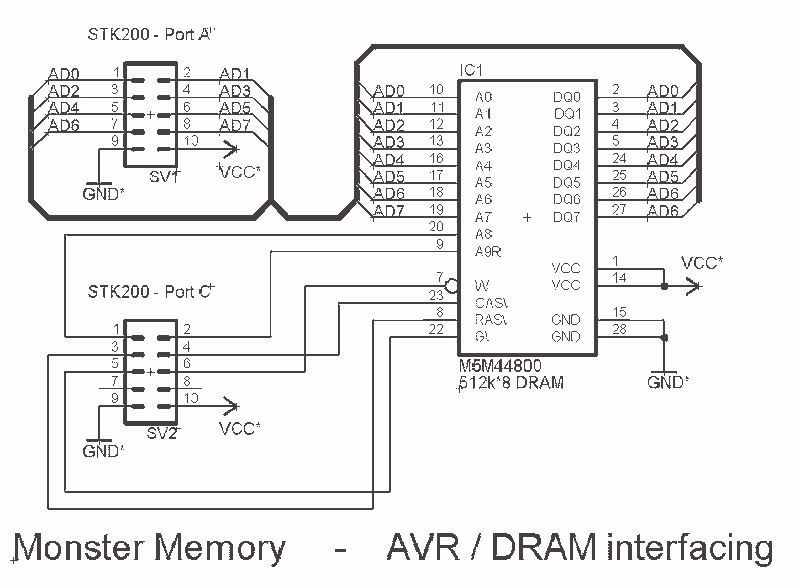Doorbell Memory
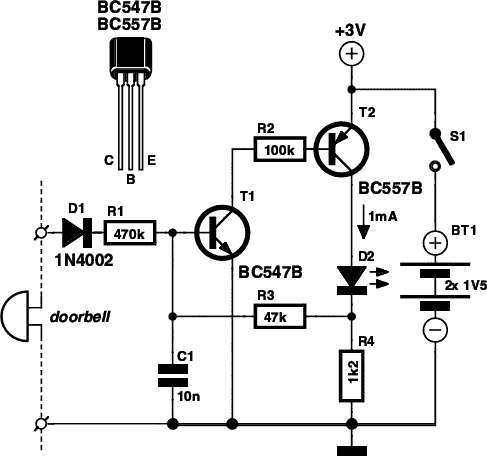
If expecting an important visitor but needing to step out for a moment, an electronic doorbell memory can be useful to check if someone rang while away. It may not indicate if the expected visitor arrived, but a quick call to their mobile can clarify. A doorbell memory also eliminates the need to go to the front door (especially if living upstairs) when unsure if the bell was heard. If purchasing one is not an option, it can be built easily with a few electronic components. This simple circuit includes an LED that indicates if the doorbell button was pressed. The common "ding dong" chime often distracts viewers during television commercials, making it easy to miss the doorbell. A glance at the LED will inform whether to answer the door or change channels. If expecting someone while briefly visiting a neighbor, the LED can indicate if the visitor has arrived. The circuit is straightforward and connects in parallel with the doorbell, powered by a 3-V supply from two 1.5-V penlight batteries in series. It consumes minimal current, allowing the batteries to last for years. The operation begins when the supply voltage is activated with switch S1, causing capacitor C1 (initially uncharged) to prevent transistors T1 and T2 from conducting. LED D2 remains off, indicating the memory is armed. When the doorbell button is pressed, the memory circuit receives an AC or DC voltage via diode D1, accommodating both types. This activates transistor T1, which conducts and subsequently activates T2, lighting the LED to indicate the doorbell has rung. The combination of transistor T2 and resistor R3 maintains T1's conduction even after the bell voltage ceases when the button is released. The memory stays in this state until switch S1 is opened, functioning as both a reset and power switch. The circuit can be compactly assembled on a small piece of perforated prototyping board, making it adaptable to various doorbell models. Transistors can be substituted with equivalent types, provided a mix of NPN and PNP types is used.
The electronic doorbell memory circuit serves as an efficient solution for individuals who may miss doorbell notifications due to brief absences or distractions. The design incorporates a minimalistic approach, utilizing basic electronic components, which makes it accessible for DIY enthusiasts. The circuit's primary components include a switch, capacitors, transistors, a diode, a resistor, and an LED indicator.
The circuit operates by first charging the capacitor (C1) when the voltage is applied through switch S1. This initial condition ensures that the transistors (T1 and T2) remain off, preventing any current flow to the LED (D2). When the doorbell button is pressed, the diode (D1) allows the AC or DC voltage to pass through, triggering T1. This transistor's activation causes T2 to conduct, illuminating the LED to signal that the doorbell has been pressed.
The design's efficiency is highlighted by the low current draw, which is crucial for battery-operated devices. The use of two 1.5-V penlight batteries in series not only provides the necessary voltage but also ensures longevity in operation. The combination of T2 and resistor R3 creates a feedback loop that keeps T1 conducting even after the button is released, effectively "remembering" the doorbell press until the circuit is reset by opening switch S1.
The circuit's compact nature allows for easy integration into existing doorbell systems, making it a versatile option for various applications. The ability to substitute different transistor types broadens the circuit's adaptability, enabling users to tailor the design to their specific needs. Overall, this electronic doorbell memory circuit presents a practical and efficient solution for enhancing doorbell functionality, ensuring that no visitor is missed due to brief absences or distractions.If you`re expecting an important visitor but you just have to step out for a moment, an electronic doorbell memory can come in handy so you can see whether someone rang while you were out. Of course, you can`t tell whether it was the visitor you were expecting who dropped by then, but a call to the mobile phone of the person concerned can quickly
answer that question. A doorbell memory can also save you the trouble of going to the front door (if you live upstairs) when you think you heard the bell but aren`t sure. And if you can`t buy one, then of course you can build one yourself! Read on to find out how. It takes only a handful of electronic components to build a handy tale-tale with an LED that indicates whether someone pressed the button of your doorbell.
How many times have you thought you heard your doorbell while watching television in the evening The sound of the well-known ding dong` chimes occurs all too often, especially during the many commercials that nowadays remind us at the most inconvenient times that the gripping film we`re watching is only a fantasy. A glance at the LED of the doorbell memory will tell you whether you have to go to the door or can try to escape the ads by zapping to a different channel.
Or if you`re expecting someone but have to make a quick trip to the neighbors to borrow a few beers for the occasion, it can be handy to be able to see whether your visitor already arrived while you were out. If so, you can always call him or her on the mobile to confess that you hadn`t properly prepared for the expected visit.
The circuit is as simple as it is effective. It is connected in parallel with the bell and powered by a 3-V supply formed by two 1. 5-V penlight batteries connected in series. The doorbell memory draws so little current that a set of batteries will last several years in normal use. The circuit works as follows. When the supply voltage is switched on with switch S1, capacitor C1 (initially uncharged) prevents transistors T1 and T2 from conducting.
LED D2 is off, and the memory is armed. When the doorbell button is pressed, the memory circuit receives an AC or DC voltage via diode D1, depending on the type of doorbell. It can handle either type. Transistor T1 thus receives a base current, so it starts conducting and drives T2 into conduction. The LED lights up as an indication that the doorbell has rung (i. e. was energized). The combination of transistor T2 and resistor R3 keeps T1 conducting after the bell voltage goes away (when the button is no longer pressed).
The memory remains in this state until switch S1 is opened. This switch thus acts as a reset switch as well as a power switch. The circuit can be assembled compactly on a small piece of perforated prototyping board, so it can be fitted into just about any model of doorbell. The transistors can be replaced by other, equivalent types as long as you use a combination of NPN and PNP types.
🔗 External reference
The electronic doorbell memory circuit serves as an efficient solution for individuals who may miss doorbell notifications due to brief absences or distractions. The design incorporates a minimalistic approach, utilizing basic electronic components, which makes it accessible for DIY enthusiasts. The circuit's primary components include a switch, capacitors, transistors, a diode, a resistor, and an LED indicator.
The circuit operates by first charging the capacitor (C1) when the voltage is applied through switch S1. This initial condition ensures that the transistors (T1 and T2) remain off, preventing any current flow to the LED (D2). When the doorbell button is pressed, the diode (D1) allows the AC or DC voltage to pass through, triggering T1. This transistor's activation causes T2 to conduct, illuminating the LED to signal that the doorbell has been pressed.
The design's efficiency is highlighted by the low current draw, which is crucial for battery-operated devices. The use of two 1.5-V penlight batteries in series not only provides the necessary voltage but also ensures longevity in operation. The combination of T2 and resistor R3 creates a feedback loop that keeps T1 conducting even after the button is released, effectively "remembering" the doorbell press until the circuit is reset by opening switch S1.
The circuit's compact nature allows for easy integration into existing doorbell systems, making it a versatile option for various applications. The ability to substitute different transistor types broadens the circuit's adaptability, enabling users to tailor the design to their specific needs. Overall, this electronic doorbell memory circuit presents a practical and efficient solution for enhancing doorbell functionality, ensuring that no visitor is missed due to brief absences or distractions.If you`re expecting an important visitor but you just have to step out for a moment, an electronic doorbell memory can come in handy so you can see whether someone rang while you were out. Of course, you can`t tell whether it was the visitor you were expecting who dropped by then, but a call to the mobile phone of the person concerned can quickly
answer that question. A doorbell memory can also save you the trouble of going to the front door (if you live upstairs) when you think you heard the bell but aren`t sure. And if you can`t buy one, then of course you can build one yourself! Read on to find out how. It takes only a handful of electronic components to build a handy tale-tale with an LED that indicates whether someone pressed the button of your doorbell.
How many times have you thought you heard your doorbell while watching television in the evening The sound of the well-known ding dong` chimes occurs all too often, especially during the many commercials that nowadays remind us at the most inconvenient times that the gripping film we`re watching is only a fantasy. A glance at the LED of the doorbell memory will tell you whether you have to go to the door or can try to escape the ads by zapping to a different channel.
Or if you`re expecting someone but have to make a quick trip to the neighbors to borrow a few beers for the occasion, it can be handy to be able to see whether your visitor already arrived while you were out. If so, you can always call him or her on the mobile to confess that you hadn`t properly prepared for the expected visit.
The circuit is as simple as it is effective. It is connected in parallel with the bell and powered by a 3-V supply formed by two 1. 5-V penlight batteries connected in series. The doorbell memory draws so little current that a set of batteries will last several years in normal use. The circuit works as follows. When the supply voltage is switched on with switch S1, capacitor C1 (initially uncharged) prevents transistors T1 and T2 from conducting.
LED D2 is off, and the memory is armed. When the doorbell button is pressed, the memory circuit receives an AC or DC voltage via diode D1, depending on the type of doorbell. It can handle either type. Transistor T1 thus receives a base current, so it starts conducting and drives T2 into conduction. The LED lights up as an indication that the doorbell has rung (i. e. was energized). The combination of transistor T2 and resistor R3 keeps T1 conducting after the bell voltage goes away (when the button is no longer pressed).
The memory remains in this state until switch S1 is opened. This switch thus acts as a reset switch as well as a power switch. The circuit can be assembled compactly on a small piece of perforated prototyping board, so it can be fitted into just about any model of doorbell. The transistors can be replaced by other, equivalent types as long as you use a combination of NPN and PNP types.
🔗 External reference