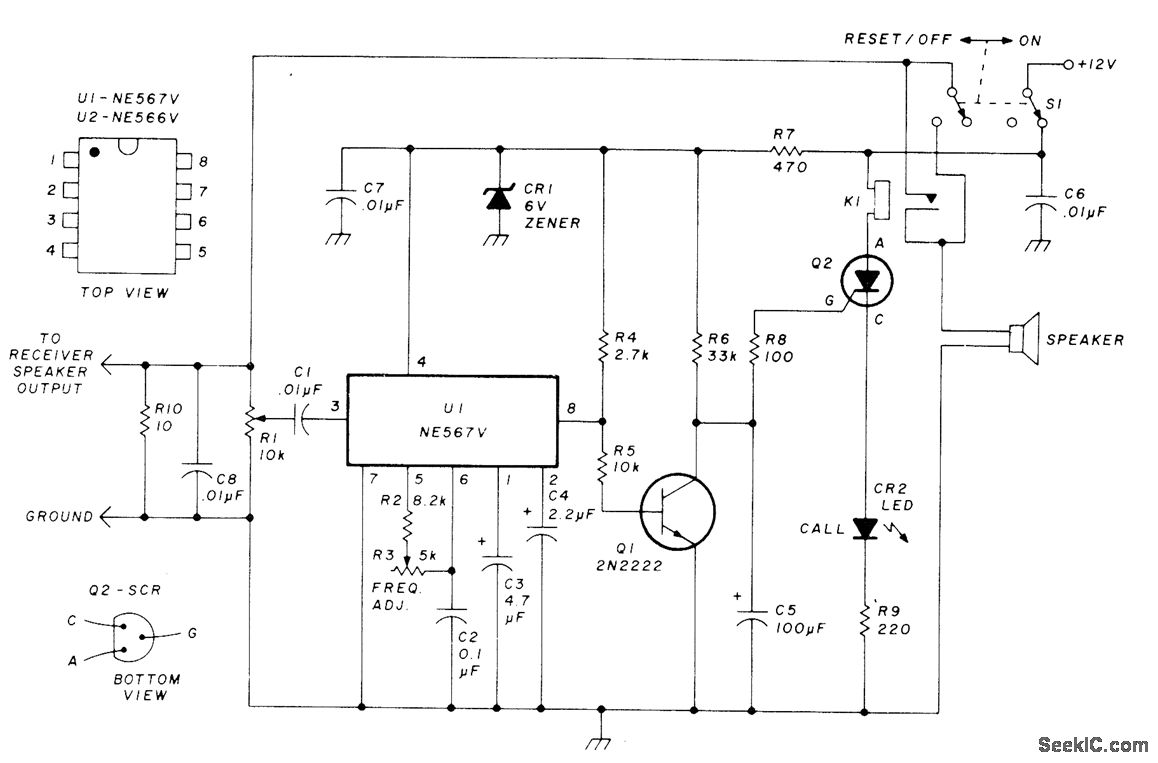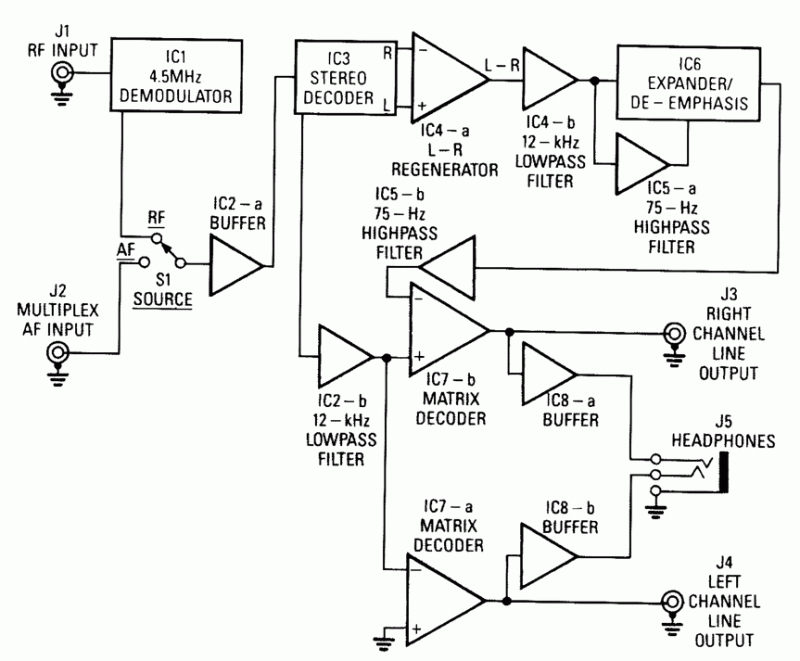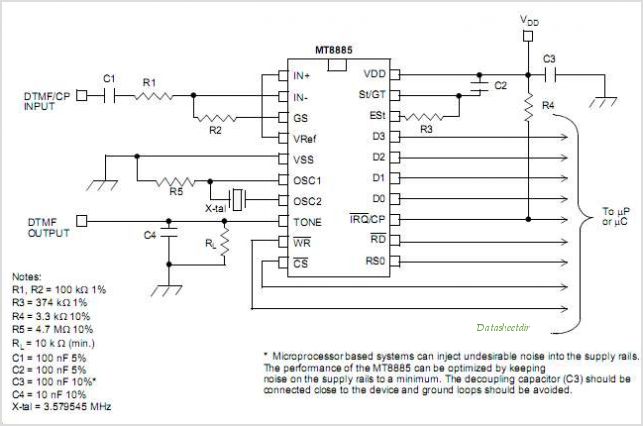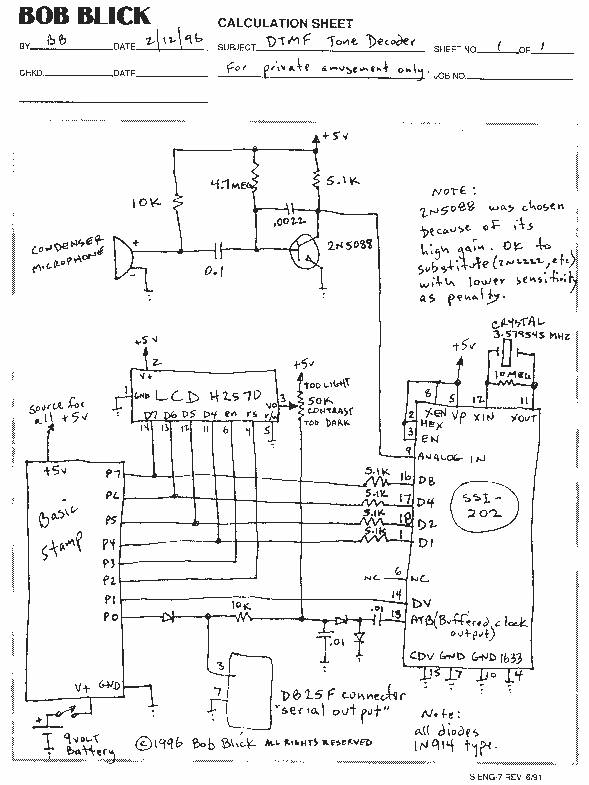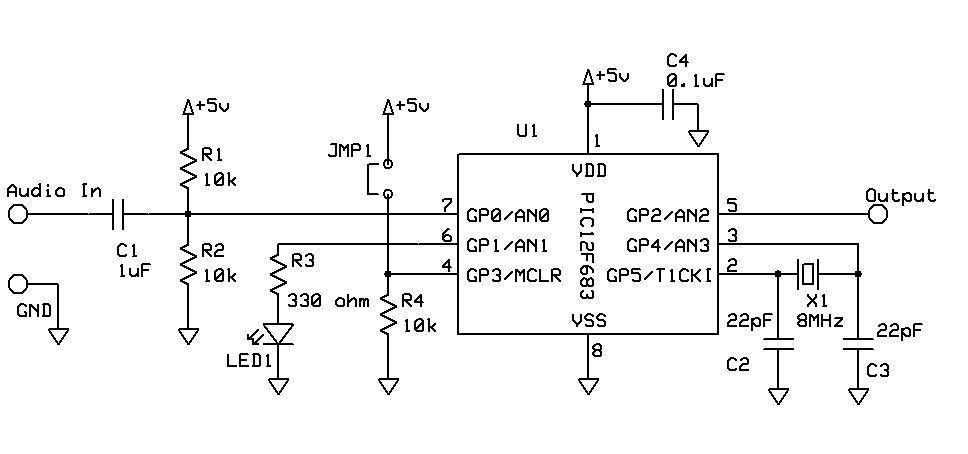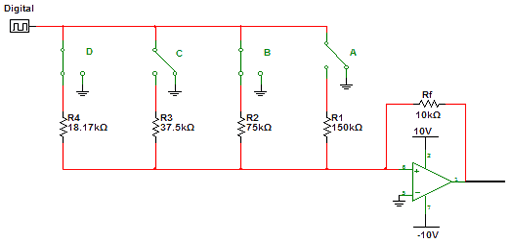DTMF Decoder
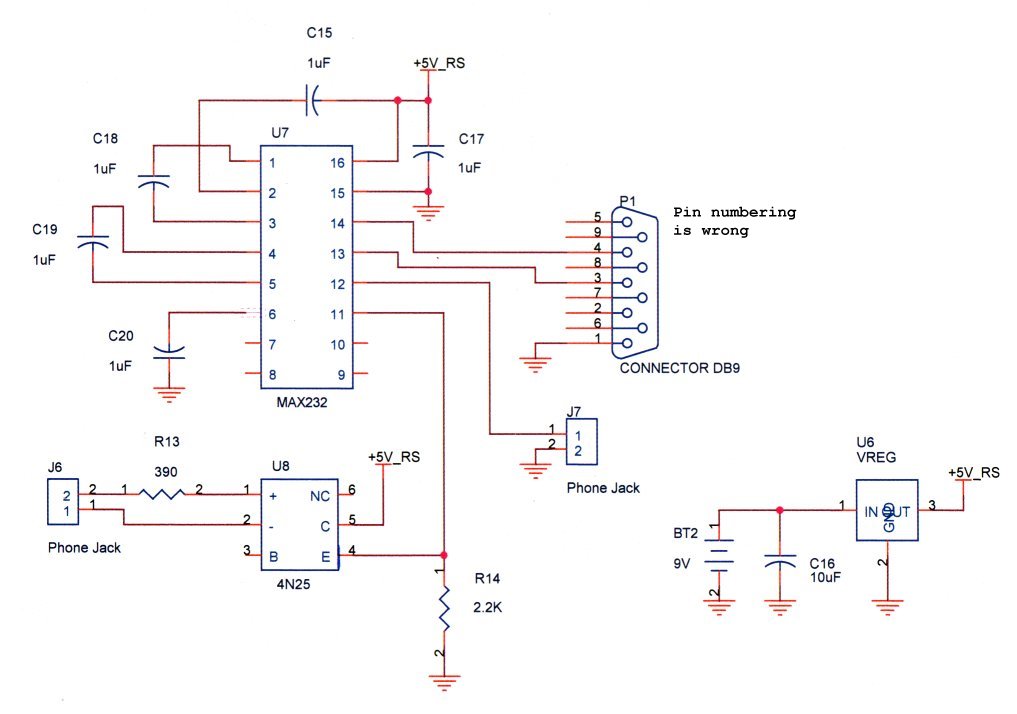
This device and all information contained on this website is intended for educational purposes only. It must be used in accordance with all local, provincial, and federal laws. The end user is responsible for compliance with all legal guidelines; therefore, any misuse of this product or any damages it may cause are not the responsibility of the provider. The DTMF decoder is a valuable tool for decoding Dual Tone Multi-Frequency (DTMF) signals generated by telephones. The decoded digits are displayed on a 16x2 LCD screen. An interface can be connected between the DTMF decoder and a serial port for viewing the digits in HyperTerminal on a computer. The decoder retains the last 255 received digits in EEPROM, which can be accessed via two scroll buttons on the LCD screen. The total power consumption is 17mA. The DTMF decoder features three inputs: an RJ11 jack for connecting to the phone line, a 1/8" audio jack for connecting to a scanner, tape recorder, or other audio output devices, and a microphone with a range of 6-12 inches. A PCB layout is provided for those who wish to construct their own PCB. The layout should be printed at a 1:1 scale onto an overhead transparency suitable for the type of printer being used. A kit from MG Chemicals (E-Sonic Search for 416-K) was utilized for PCB production. The smallest traces on the provided PCB layout are 15 mils wide. Holes for the headers should be drilled at 40 mils, while holes for the 20K potentiometer, buttons, and audio jack should be drilled at 35 mils. The remaining holes should be drilled at 30 mils. Drill bits can be found at most hobby stores. It is advisable to review the schematic and parts placement diagram before beginning assembly to ensure the correct orientation of diodes, integrated circuits (ICs), and capacitors. The assembly process should start with the installation of seven jumper wires, followed by soldering in all resistors and capacitors. Next, the buttons, phone and audio jack, two headers, 20K potentiometer, and crystal should be soldered in place. The 20-pin socket, ICs, diodes, and microphone should then be installed, ensuring that the microphone's ground (the tab connected to the microphone's case) is connected to the decoder's ground. Finally, the two seven-pin headers should be installed into the LCD (with the short side towards the LCD), and the longer side of the headers should be soldered into the DTMF decoder PCB. The LCD and decoder should be secured together with hot glue or an alternative method. At this stage, the decoder should be tested for +5V between pins 10 and 20 on the 20-pin socket. The final step involves programming the Atmel AVR AT90S2313. A programmer can be purchased from Digikey (search for STK500). The dtmf.hex file should be written to the 2313 microcontroller before installation into the DTMF decoder. Upon powering up the decoder, the contrast should be adjusted, and the message "DTMF Decoder" should appear on the screen. To operate the DTMF decoder, it should be connected to a 9V battery and the phone line. The DTMF decoder is capable of accepting isolated DC voltages ranging from 7 to 20V. Upon powering up, the message "DTMF decoder by" will display on the LCD screen and will remain until a DTMF digit is received or a scroll button is pressed. If a DTMF digit is received while scrolling through EEPROM, the LCD screen will revert, and the digit will be appended to the end of the displayed line. The LCD will auto-scroll at the end of each line. Two scroll buttons, UP and DOWN, are available to navigate through the last 255 digits displayed on the LCD screen, with UP scrolling towards the oldest received digit and DOWN towards the most recently received digit. A jumper is utilized to select between the phone line/audio jack input and the microphone. The 20K potentiometer should be adjusted for LCD contrast. To connect the DTMF Decoder to a computer, a serial interface board is employed. This interface includes a MAX232 and a 4N25 opto-isolator, functioning in a TX-only mode, allowing information to be transmitted from the DTMF decoder to the computer. A separate power source must be connected to the interface board, as the phone line must remain electrically isolated.This device and all information contained on this website is for educational purposes only. This device must be used in conjunction with any and all local, provincial and federal laws. It is up to the end user to comply with all legal guidelines, thus we are not and will not be held responsible for any misuse of this product or any damages that it may cause. The DTMF decoder is a useful tool used for decoding DTMF (Dual Tone Multi frequency) generated by telephones. The decoded digits are viewed on a 16x2 LCD screen. A interface can be connected between the DTMF decoder and a Serial port to view the digits in Hyperterminal on a computer.
The decoder stores the last 255 received digits in EEPROM. The contents of EEPROM can be viewed on the LCD screen via two scroll buttons. Total power consumption is 17mA. The DTMF decoder has three inputs. A RJ11 jack for connecting to the phone line. A 1/8" audio jack for connecting to a scanner, tape recorder or other audio output device. A microphone with a 6-12" range. A PCB layout is provided if one wishes to construct their own PCB. Simply print the file at 1:1 onto an overhead transparency. (Get the correct sheet for your type of printer) I used a kit by MG Chemicals ( E-Sonic Search for 416-K) to produce my PCB. The provided PCB layout`s smallest traces are 15 thou wide. Drill the holes for the headers at 40 thou. Drill the holes for the 20K POT, the buttons, and the audio jack at 35 thou. Drill the rest of the holes at 30 thou. Drill bits can be found a most hobby stores. Review the schematic and parts placement diagram before beginning assembly for proper orientation of diodes, ICs and capacitors.
Begin by installing the seven jumper wires. Next solder in all the resistors and capacitors. Then solder in the buttons, the phone and audio jack, the two headers, the 20K POT and the crystal. Solder in the 20 pin socket, ICs, diodes and Mic. Be sure that the Mic`s ground (tab that has traces connected to Mic`s case) goes to the decoder`s ground. Finally install the two, seven pin headers into the LCD (short side towards LCD). Solder the longer side of the headers into the DTMF decoder PCB. Attach the LCD and decoder together with hot glue or other means. At this point, test the decoder for +5V between pins 10 and 20 on the 20 pin socket. Programming the Atmel AVR AT90S2313 is the final step. A programmer can be bought from Digikey (Search for STK500). Here is a link to a simple AVR programmer. Simply Write dtmf. hex to the 2313 and then install the micro into the DTMF decoder. Power the decoder up, adjust the contrast, and the message "DTMF Decoder. " should appear on the screen. To use the DTMF decoder, simply connect it to a 9V battery and the phone line. The DTMF decoder will accept ISOLATED DC voltages from 7 to 20 V. Upon power up the Message "DTMF decoder by appears on the LCD screen. The message will remain there until a DTMF digit is received or a scroll button is pressed. If a DTMF digit is received while scrolling through EEPROM, the LCD screen is restored and the digit is appended to the end of the line.
The LCD will auto scroll at the end of each line. Their are two scroll buttons, UP and DOWN. They will shift the last 255 digits through the LCD screen 16 at a time. UP will move towards the oldest received digit while DOWN will move towards the most recently received digit. A jumper is used to select between the phone line / audio jack input and the microphone. Remember to set the 20K pot for LCD CONTRAST adjustment. To connect the DTMF Decoder to the computer a Serial interface board is used. The interface consists of a MAX232 and a 4N25 Opto-isolator. The interface is TX only. This means that the information can only be sent from the DTMF decoder to the computer. Connect a 9V battery to the interface board. A SEPARATE power source must be used from the DTMF decoder because the phone line must be electrically isol
🔗 External reference
The decoder stores the last 255 received digits in EEPROM. The contents of EEPROM can be viewed on the LCD screen via two scroll buttons. Total power consumption is 17mA. The DTMF decoder has three inputs. A RJ11 jack for connecting to the phone line. A 1/8" audio jack for connecting to a scanner, tape recorder or other audio output device. A microphone with a 6-12" range. A PCB layout is provided if one wishes to construct their own PCB. Simply print the file at 1:1 onto an overhead transparency. (Get the correct sheet for your type of printer) I used a kit by MG Chemicals ( E-Sonic Search for 416-K) to produce my PCB. The provided PCB layout`s smallest traces are 15 thou wide. Drill the holes for the headers at 40 thou. Drill the holes for the 20K POT, the buttons, and the audio jack at 35 thou. Drill the rest of the holes at 30 thou. Drill bits can be found a most hobby stores. Review the schematic and parts placement diagram before beginning assembly for proper orientation of diodes, ICs and capacitors.
Begin by installing the seven jumper wires. Next solder in all the resistors and capacitors. Then solder in the buttons, the phone and audio jack, the two headers, the 20K POT and the crystal. Solder in the 20 pin socket, ICs, diodes and Mic. Be sure that the Mic`s ground (tab that has traces connected to Mic`s case) goes to the decoder`s ground. Finally install the two, seven pin headers into the LCD (short side towards LCD). Solder the longer side of the headers into the DTMF decoder PCB. Attach the LCD and decoder together with hot glue or other means. At this point, test the decoder for +5V between pins 10 and 20 on the 20 pin socket. Programming the Atmel AVR AT90S2313 is the final step. A programmer can be bought from Digikey (Search for STK500). Here is a link to a simple AVR programmer. Simply Write dtmf. hex to the 2313 and then install the micro into the DTMF decoder. Power the decoder up, adjust the contrast, and the message "DTMF Decoder. " should appear on the screen. To use the DTMF decoder, simply connect it to a 9V battery and the phone line. The DTMF decoder will accept ISOLATED DC voltages from 7 to 20 V. Upon power up the Message "DTMF decoder by appears on the LCD screen. The message will remain there until a DTMF digit is received or a scroll button is pressed. If a DTMF digit is received while scrolling through EEPROM, the LCD screen is restored and the digit is appended to the end of the line.
The LCD will auto scroll at the end of each line. Their are two scroll buttons, UP and DOWN. They will shift the last 255 digits through the LCD screen 16 at a time. UP will move towards the oldest received digit while DOWN will move towards the most recently received digit. A jumper is used to select between the phone line / audio jack input and the microphone. Remember to set the 20K pot for LCD CONTRAST adjustment. To connect the DTMF Decoder to the computer a Serial interface board is used. The interface consists of a MAX232 and a 4N25 Opto-isolator. The interface is TX only. This means that the information can only be sent from the DTMF decoder to the computer. Connect a 9V battery to the interface board. A SEPARATE power source must be used from the DTMF decoder because the phone line must be electrically isol
🔗 External reference