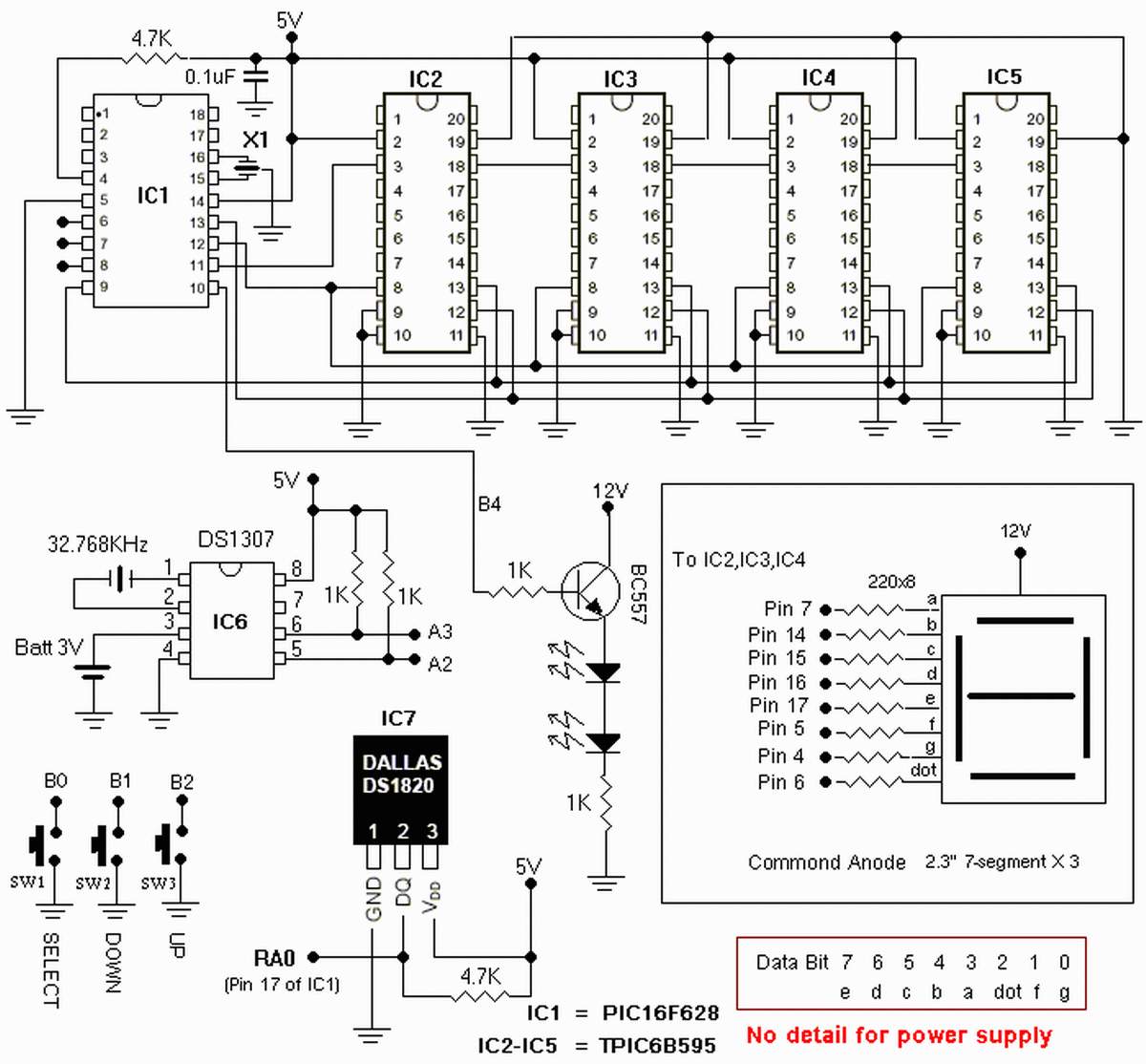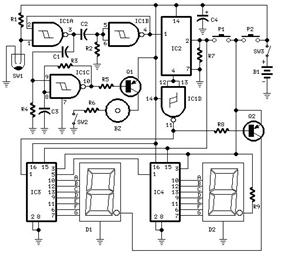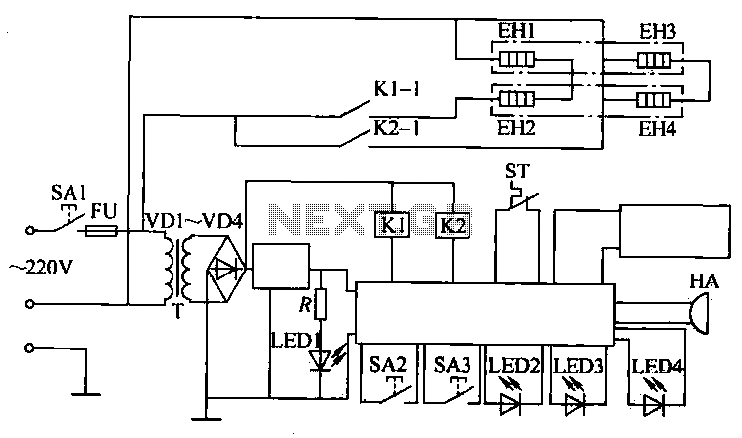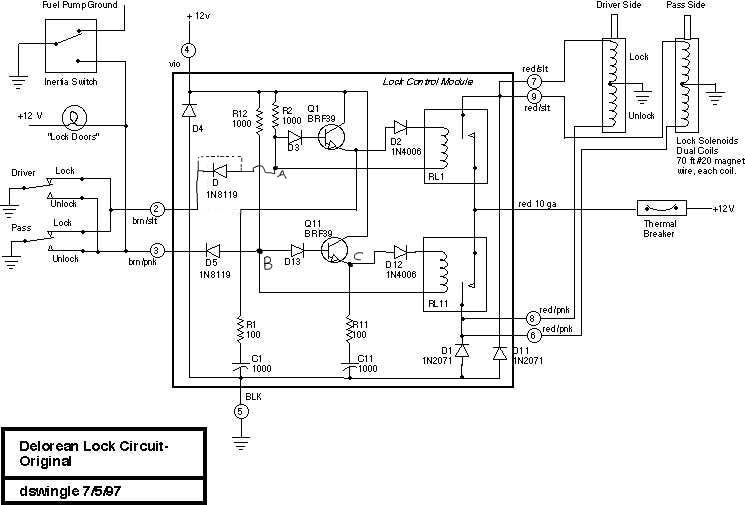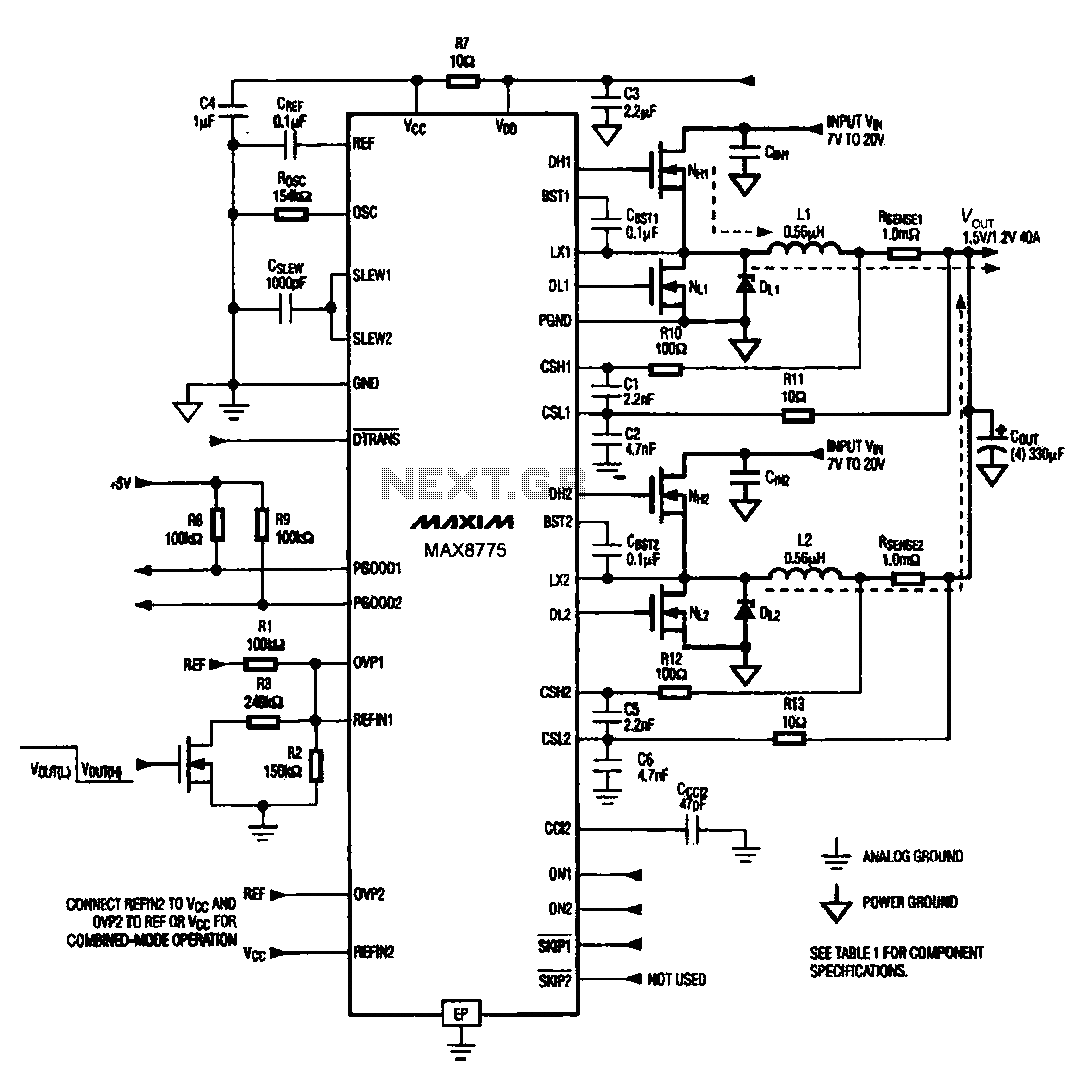FM Transmitter circuit
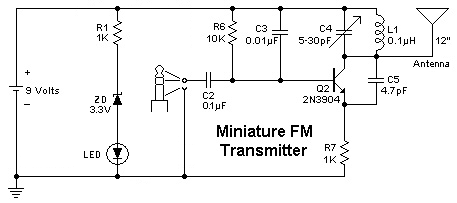
To replace a microphone with a 3.5" audio jack in a circuit, modifications will be necessary. The circuit currently utilizes an electret microphone, and adjustments must be made to accommodate the audio jack for audio transmission. The audio jack in question is sourced from an old radio and features seven pins, with four smaller knobs on one side and a larger knob on the opposite side. Additionally, there is an inquiry regarding the placement of a white LED in the circuit to indicate battery status, which is suspected to be around 3V, although it may be higher since the brightness appears dim when powered by a cell battery.
To implement the change from an electret microphone to a 3.5" audio jack, the following modifications should be considered. The electret microphone typically has two terminals: one for the audio signal and the other for power. The audio jack will require a similar configuration, where the tip of the jack carries the audio signal, and the sleeve provides a ground connection. It is essential to identify the corresponding pins on the audio jack to ensure proper connectivity.
1. **Wiring the Audio Jack**: The audio jack can be connected in place of the microphone. The signal pin from the microphone should be connected to the tip of the audio jack, while the ground pin should connect to the sleeve. If the original circuit includes any biasing resistors for the microphone, these may need to be adjusted or removed, as the audio jack will not require the same biasing.
2. **Adjusting Component Values**: Depending on the circuit design, it may be necessary to adjust component values such as resistors and capacitors that were tuned for the microphone's characteristics. The input impedance of the audio jack may differ, so it is advisable to test the circuit after modifications to ensure optimal performance.
3. **Incorporating a Battery Indicator LED**: To add a white LED for battery status indication, it is recommended to connect the LED in parallel with the battery. A current-limiting resistor should be included in series with the LED to prevent excessive current draw, which could damage the LED. The resistor value can be calculated using Ohm's law, taking into account the forward voltage drop of the LED and the supply voltage. For a 3V battery, a resistor value of approximately 150 to 330 ohms is typically suitable, but this may vary based on the specific LED used.
In conclusion, replacing the electret microphone with a 3.5" audio jack involves careful wiring and potential adjustments to circuit components to ensure compatibility. Additionally, integrating a battery status LED will provide a visual indication of battery health, enhancing the functionality of the circuit. Testing the circuit after modifications is crucial to verify that both audio transmission and battery indication operate as intended.I wanted to use a 3. 5" jack instead of a microphone, I would need to change something else in the circuit. What would be changed in order to use an audio jack instead of a electret microphone to transmit One like this: taken from an old radio. It has 7 pins, four small knobs on one side, and a bigger one on the other side. It does not have any model number. One more thing, I hope it doesn`t bother you: Where in the circuit could I add a white LED so I know the battery isn`t dead I think it`s 3V, but maybe it`s more, since it doesn`t look very bright on a cell battery. 🔗 External reference
To implement the change from an electret microphone to a 3.5" audio jack, the following modifications should be considered. The electret microphone typically has two terminals: one for the audio signal and the other for power. The audio jack will require a similar configuration, where the tip of the jack carries the audio signal, and the sleeve provides a ground connection. It is essential to identify the corresponding pins on the audio jack to ensure proper connectivity.
1. **Wiring the Audio Jack**: The audio jack can be connected in place of the microphone. The signal pin from the microphone should be connected to the tip of the audio jack, while the ground pin should connect to the sleeve. If the original circuit includes any biasing resistors for the microphone, these may need to be adjusted or removed, as the audio jack will not require the same biasing.
2. **Adjusting Component Values**: Depending on the circuit design, it may be necessary to adjust component values such as resistors and capacitors that were tuned for the microphone's characteristics. The input impedance of the audio jack may differ, so it is advisable to test the circuit after modifications to ensure optimal performance.
3. **Incorporating a Battery Indicator LED**: To add a white LED for battery status indication, it is recommended to connect the LED in parallel with the battery. A current-limiting resistor should be included in series with the LED to prevent excessive current draw, which could damage the LED. The resistor value can be calculated using Ohm's law, taking into account the forward voltage drop of the LED and the supply voltage. For a 3V battery, a resistor value of approximately 150 to 330 ohms is typically suitable, but this may vary based on the specific LED used.
In conclusion, replacing the electret microphone with a 3.5" audio jack involves careful wiring and potential adjustments to circuit components to ensure compatibility. Additionally, integrating a battery status LED will provide a visual indication of battery health, enhancing the functionality of the circuit. Testing the circuit after modifications is crucial to verify that both audio transmission and battery indication operate as intended.I wanted to use a 3. 5" jack instead of a microphone, I would need to change something else in the circuit. What would be changed in order to use an audio jack instead of a electret microphone to transmit One like this: taken from an old radio. It has 7 pins, four small knobs on one side, and a bigger one on the other side. It does not have any model number. One more thing, I hope it doesn`t bother you: Where in the circuit could I add a white LED so I know the battery isn`t dead I think it`s 3V, but maybe it`s more, since it doesn`t look very bright on a cell battery. 🔗 External reference
Warning: include(partials/cookie-banner.php): Failed to open stream: Permission denied in /var/www/html/nextgr/view-circuit.php on line 713
Warning: include(): Failed opening 'partials/cookie-banner.php' for inclusion (include_path='.:/usr/share/php') in /var/www/html/nextgr/view-circuit.php on line 713