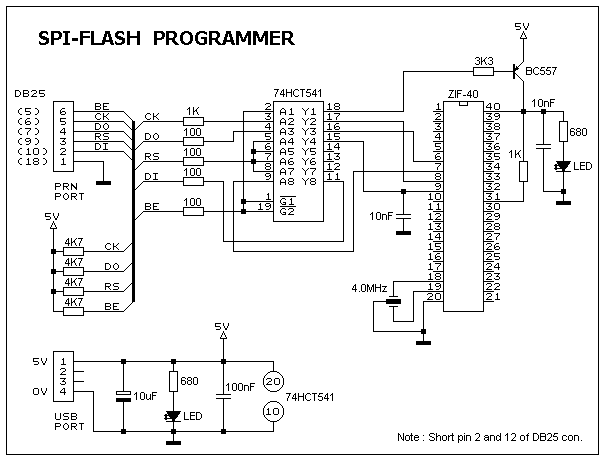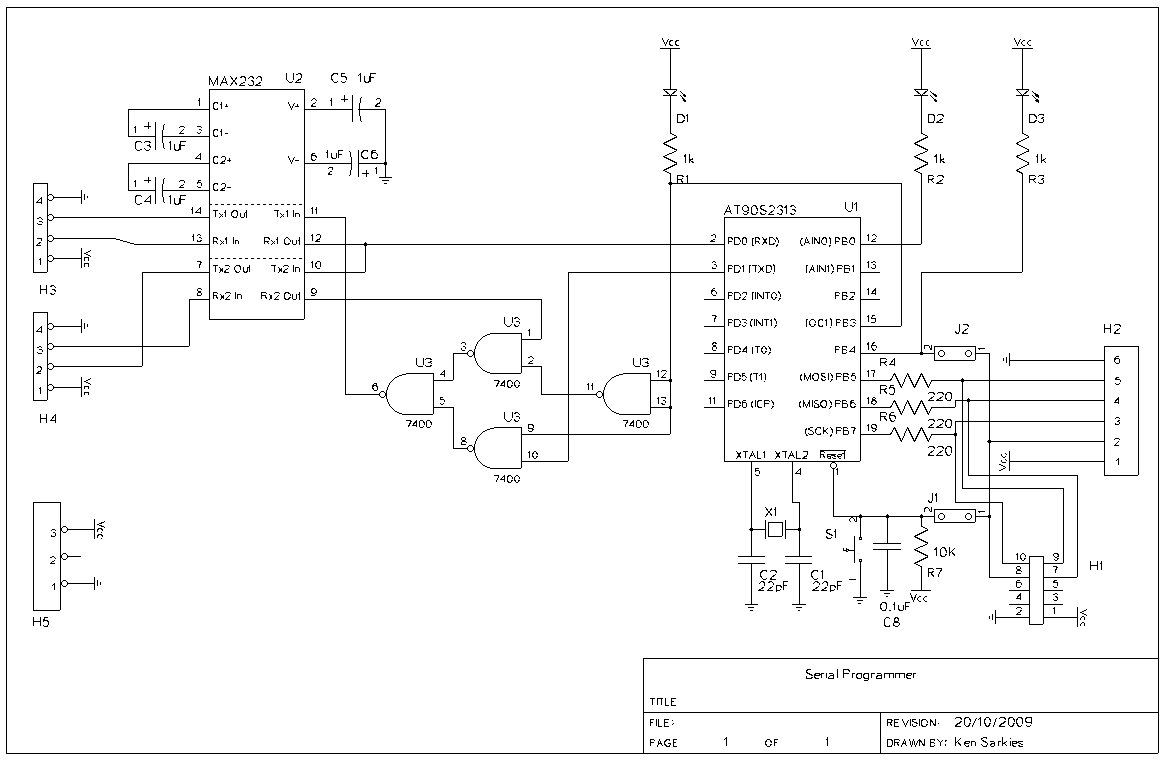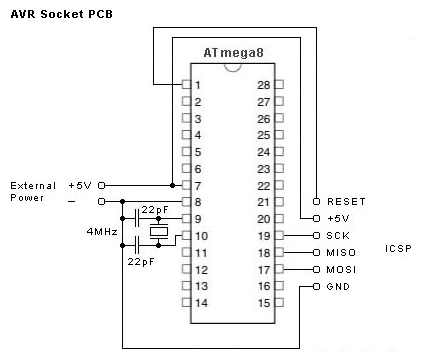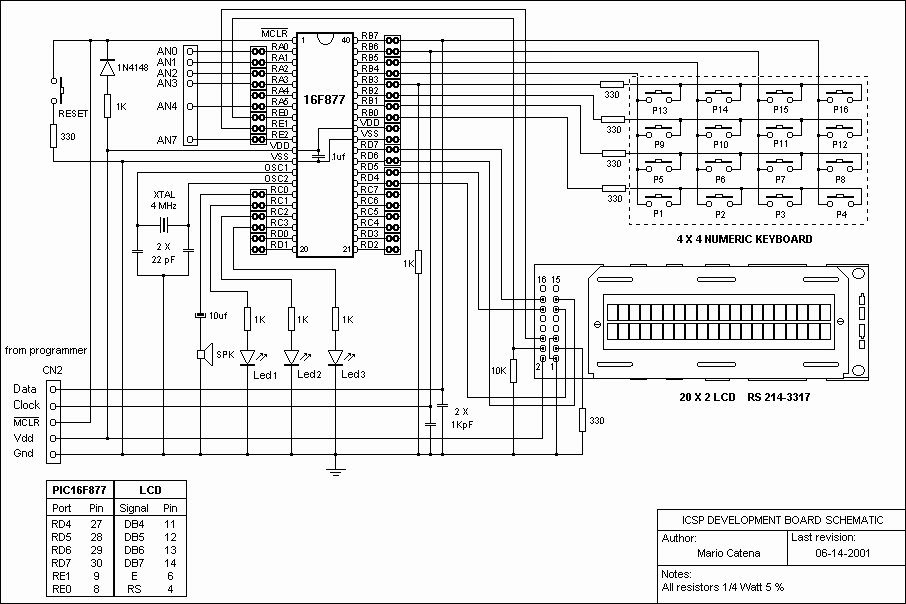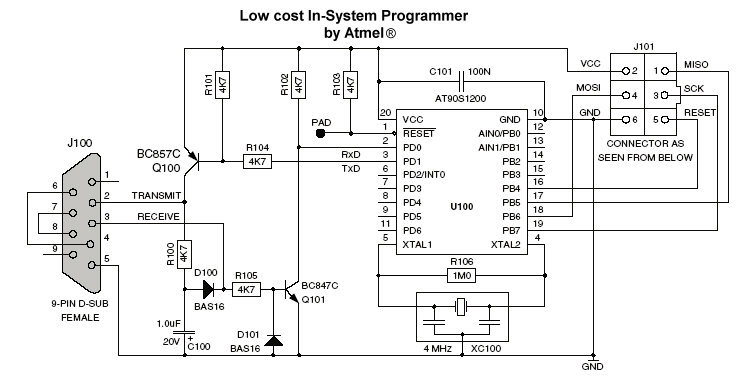M3850A Programmer
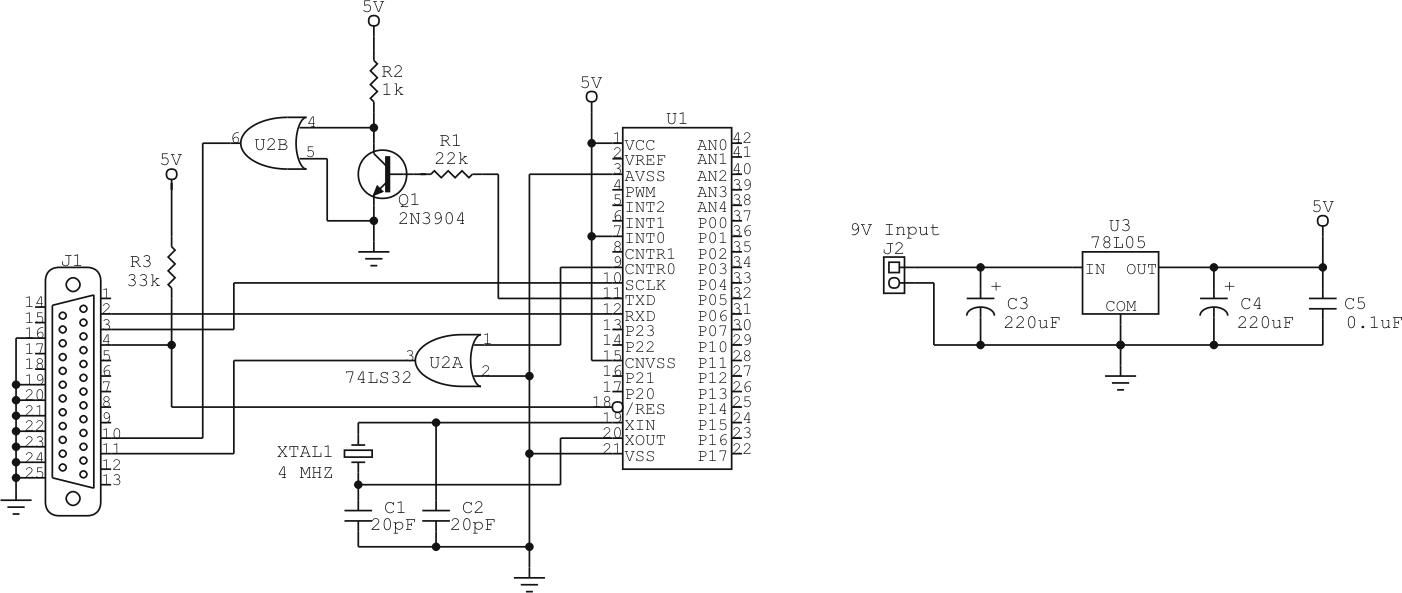
This page provides instructions for using the Innovatia Renesas M3850A microcontroller programmer. The design employs a DB-25 type parallel-port cable and requires MS-DOS 6.22 or earlier due to Microsoft Windows' restrictions on parallel-port access, which can only be achieved through the Windows API. Additionally, Windows is not suitable for real-time port operations. Initially, the programmer software was developed in Visual Basic for Windows; however, due to Windows garbage-collection routines, it failed to meet the time constraints for data reception time-outs (as briefly mentioned on page 64 of the data sheet, although the specific duration of the time-out is not specified). The programmer operates the microcontroller in Standard Serial I/O mode, as detailed on page 53 of the data sheet. The main screen displays all commands supported by the software. Below the command list is an "Open File" field that shows the location of the last file uploaded to or downloaded from the microcontroller, followed by the size of the file. The "Port Address" field indicates the I/O address of the computer's parallel port. At the bottom of the screen is the keyboard prompt, with a status label above it (which is blank in Figure 2) where status, error, and success messages are displayed. Upon launching the program, the keyboard prompt requests a command, which the user can type from the command list. Commands are case insensitive. One command allows the user to change the I/O address of the parallel port; after entering the command, the user inputs the address in hexadecimal and presses ENTER. If successful, the status label indicates the port address has been changed, and the port address field updates to reflect the new address. An incorrect port address may result in a "Failed to communicate with port" message after a port read or write operation, although this is not guaranteed. Another command prompts the user for a binary file and transfers the data to the microcontroller. After entering this command, a file selection tool appears for the user to choose a file from the hard drive. If the file size is not between 2 KB and 32 KB or is not a multiple of 256 bytes, the write operation cancels, and an error message is displayed. If the file size is valid, the programmer attempts to transfer the file to the microcontroller via the parallel port. The program memory on the microcontroller extends to page address 0xFF. The software calculates the starting address for transferring the file by subtracting the number of pages in the file from 0x100 (for example, a 16 KB file, or 64 pages, will start transferring at address 0xC0). The write operation occurs one page at a time. After each page transfer, the software reads back the page to verify that the data was correctly transferred. If verification fails, the write operation cancels, and an error message indicates the specific page and byte address where the failure occurred. Potential causes for transfer failure include an incorrect port address, a locked microcontroller, a file size exceeding the microcontroller's program memory capacity, or other hardware issues. During the transfer, the status indicates which page is currently being sent via the parallel port. If all page transfers succeed, the write operation concludes with a success message. This command enables the user to download the program.
The Innovatia Renesas M3850A microcontroller programmer is designed to facilitate the programming of microcontrollers through a parallel port interface, utilizing a DB-25 type cable. The requirement for MS-DOS 6.22 or earlier stems from the need for direct hardware access, which is limited under Microsoft Windows due to its reliance on the Windows API, rendering it unsuitable for real-time operations essential for microcontroller programming.
The software interface presents a user-friendly command line, allowing for straightforward interaction with the programmer. The command list includes essential functions such as changing the port address and transferring binary files to the microcontroller. A critical aspect of the operation is the validation of file size and format, ensuring that only compatible files are processed. The programmer's ability to read and verify each page after transfer enhances reliability, ensuring that data integrity is maintained throughout the programming process.
The operational flow of the programming sequence is meticulously designed; the user first selects a file, which is then validated for compliance with specified size constraints. Following successful validation, the software calculates the appropriate starting address for the transfer based on the file size, ensuring that the data is written correctly into the microcontroller's memory space. The process involves meticulous error handling, providing feedback on the status of operations and any issues encountered, thereby facilitating troubleshooting and ensuring user confidence in the programming procedure.
Overall, the Innovatia Renesas M3850A microcontroller programmer represents a robust solution for microcontroller programming, emphasizing direct hardware control, reliable data transfer, and comprehensive user feedback mechanisms.This page documents instructions for use of the Innovatia Renesas M3850A microcontroller programmer. The following design uses a DB-25 type parallel-port cable, and requires MS-DOS 6. 22 or earlier. This is because Microsoft Windows restricts access to the parallel-port except through Windows API, and also, Windows is inadequate for real-time port operation. A version of the programmer software was first written in Visual Basic on Windows, although because of Windows garbage-collection routines, the program was incapable of meeting the time constraint of the data reception time-out (mentioned briefly on page 64 of the data sheet, although the data sheet never mentions how long the data reception time-out is). The programmer operates the microcontroller in Standard Serial I/O mode, as described on page 53 of the data sheet.
The main screen displays all the commands supported by the programmer software. Below the list of commands, there is an "Open File" field, which indicates the location of the last file which has been uploaded to or downloaded from the microcontroller. Below that is the size of the file. The "Port Address" field indicates the I/O address of the parallel port on the computer. At the bottom of the screen is the keyboard prompt. The line above that (blank in Figure 2) is the status label for the program, where status, error, and success messages will show up.
When the program is launched, the keyboard prompt will ask for a command. At this point, the user will type in any of the commands listed in the command list. The commands are case insensitive. The commands are described in the following sections. Use this command is to change the I/O address of the parallel port. After entering the command, enter the address of the parallel port in Hexadecimal, and then press ENTER. If successful, the status label will indicate the port address has been changed, and the port address field will reflect the new address.
If the port address is incorrect, after a port read or write operation, the status may display the message "Failed to communicate with port", although this is not guaranteed. This command prompts the user for a binary file, and transfers the data to the microcontroller. After entering the command, a file selection tool will pop up. At that point, the user will select a file from the hard drive. If the file is not within the size range 2 KB to 32 KB, or if the size of the file is not a multiple of 256 bytes, the write operation will cancel, and the status will display an error message.
If the file size is valid, the programmer will begin to attempt to transfer the file to the microcontroller through the parallel port. On the microcontroller, the program memory extends until page address 0xFF. The software determines the program memory address at which to start transferring the contents of the file by subtracting the number of pages in the file from 0x100 (so if the file size is 16 KB or 64 pages, the file will be transferred to the microcontroller starting at page address 0x100 0x40=0xC0).
The write operation writes one page at a time. After each page has been transferred, the software then reads back the page and verifies that the data has been transferred correctly to the microcontroller. If a page verification fails, the write will cancel, and the status will display an error message indicating the page and byte address at which the write failed.
Possible reasons for the transfer to fail are the port address is incorrect, the microcontroller is locked, the selected file is too large for the microcontroller`s program memory, or there is some other hardware-related issue. During transfer, the status will indicate which page is currently being sent over the parallel port. If all page transfers are successful, the write operation will end, and the status indicator will display a success message.
This command allows the user to download the program 🔗 External reference
The Innovatia Renesas M3850A microcontroller programmer is designed to facilitate the programming of microcontrollers through a parallel port interface, utilizing a DB-25 type cable. The requirement for MS-DOS 6.22 or earlier stems from the need for direct hardware access, which is limited under Microsoft Windows due to its reliance on the Windows API, rendering it unsuitable for real-time operations essential for microcontroller programming.
The software interface presents a user-friendly command line, allowing for straightforward interaction with the programmer. The command list includes essential functions such as changing the port address and transferring binary files to the microcontroller. A critical aspect of the operation is the validation of file size and format, ensuring that only compatible files are processed. The programmer's ability to read and verify each page after transfer enhances reliability, ensuring that data integrity is maintained throughout the programming process.
The operational flow of the programming sequence is meticulously designed; the user first selects a file, which is then validated for compliance with specified size constraints. Following successful validation, the software calculates the appropriate starting address for the transfer based on the file size, ensuring that the data is written correctly into the microcontroller's memory space. The process involves meticulous error handling, providing feedback on the status of operations and any issues encountered, thereby facilitating troubleshooting and ensuring user confidence in the programming procedure.
Overall, the Innovatia Renesas M3850A microcontroller programmer represents a robust solution for microcontroller programming, emphasizing direct hardware control, reliable data transfer, and comprehensive user feedback mechanisms.This page documents instructions for use of the Innovatia Renesas M3850A microcontroller programmer. The following design uses a DB-25 type parallel-port cable, and requires MS-DOS 6. 22 or earlier. This is because Microsoft Windows restricts access to the parallel-port except through Windows API, and also, Windows is inadequate for real-time port operation. A version of the programmer software was first written in Visual Basic on Windows, although because of Windows garbage-collection routines, the program was incapable of meeting the time constraint of the data reception time-out (mentioned briefly on page 64 of the data sheet, although the data sheet never mentions how long the data reception time-out is). The programmer operates the microcontroller in Standard Serial I/O mode, as described on page 53 of the data sheet.
The main screen displays all the commands supported by the programmer software. Below the list of commands, there is an "Open File" field, which indicates the location of the last file which has been uploaded to or downloaded from the microcontroller. Below that is the size of the file. The "Port Address" field indicates the I/O address of the parallel port on the computer. At the bottom of the screen is the keyboard prompt. The line above that (blank in Figure 2) is the status label for the program, where status, error, and success messages will show up.
When the program is launched, the keyboard prompt will ask for a command. At this point, the user will type in any of the commands listed in the command list. The commands are case insensitive. The commands are described in the following sections. Use this command is to change the I/O address of the parallel port. After entering the command, enter the address of the parallel port in Hexadecimal, and then press ENTER. If successful, the status label will indicate the port address has been changed, and the port address field will reflect the new address.
If the port address is incorrect, after a port read or write operation, the status may display the message "Failed to communicate with port", although this is not guaranteed. This command prompts the user for a binary file, and transfers the data to the microcontroller. After entering the command, a file selection tool will pop up. At that point, the user will select a file from the hard drive. If the file is not within the size range 2 KB to 32 KB, or if the size of the file is not a multiple of 256 bytes, the write operation will cancel, and the status will display an error message.
If the file size is valid, the programmer will begin to attempt to transfer the file to the microcontroller through the parallel port. On the microcontroller, the program memory extends until page address 0xFF. The software determines the program memory address at which to start transferring the contents of the file by subtracting the number of pages in the file from 0x100 (so if the file size is 16 KB or 64 pages, the file will be transferred to the microcontroller starting at page address 0x100 0x40=0xC0).
The write operation writes one page at a time. After each page has been transferred, the software then reads back the page and verifies that the data has been transferred correctly to the microcontroller. If a page verification fails, the write will cancel, and the status will display an error message indicating the page and byte address at which the write failed.
Possible reasons for the transfer to fail are the port address is incorrect, the microcontroller is locked, the selected file is too large for the microcontroller`s program memory, or there is some other hardware-related issue. During transfer, the status will indicate which page is currently being sent over the parallel port. If all page transfers are successful, the write operation will end, and the status indicator will display a success message.
This command allows the user to download the program 🔗 External reference