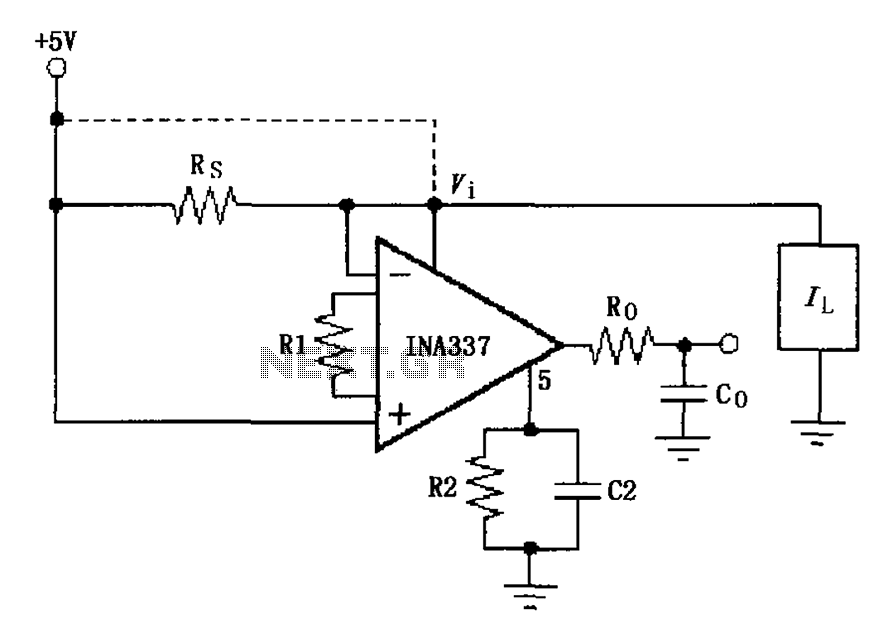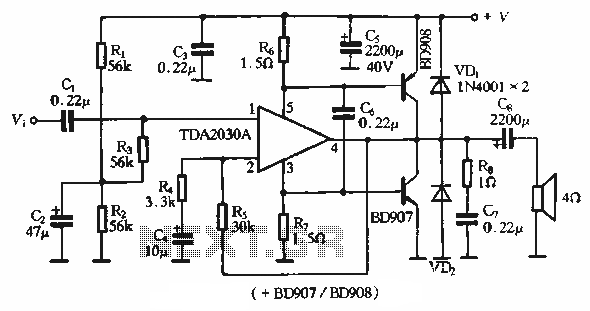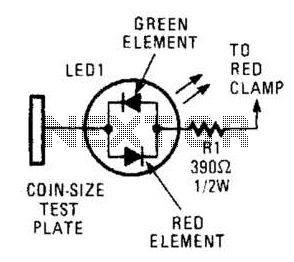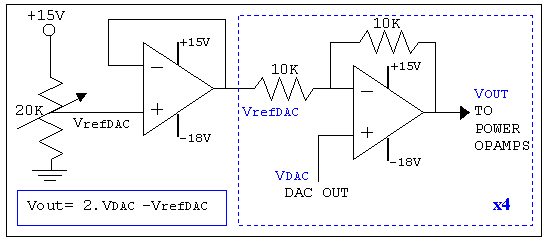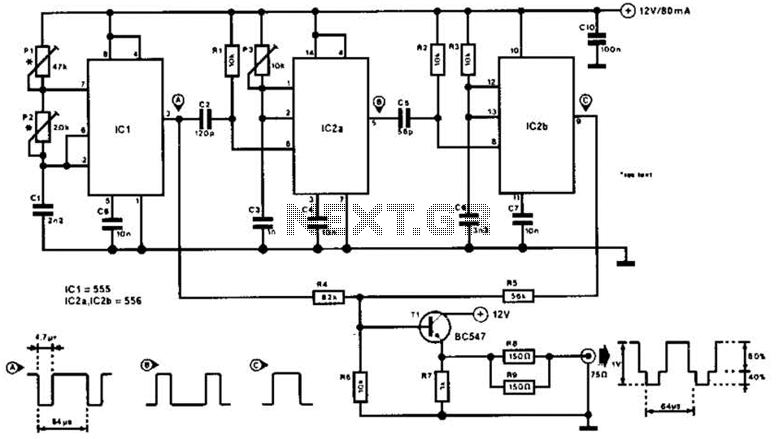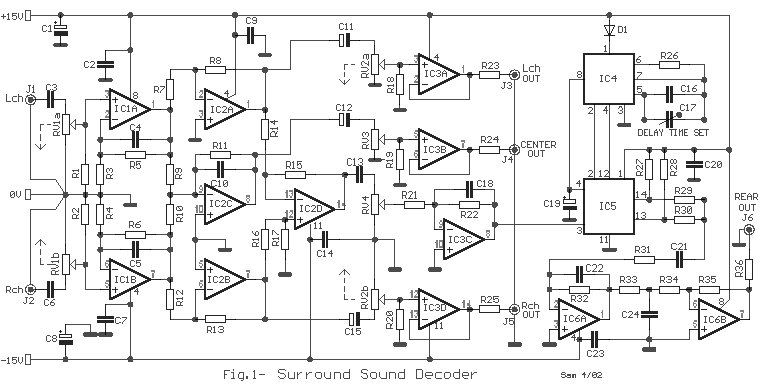MFOS Mini-Controller circuit

This circuit is similar to the one found in the Single Buss 1V/Octave Keyboard Controller. Refer to the circuit description there for more details. This board includes additional resistors used in the keyboard voltage divider. In a typical keyboard, pressing a key connects the resistor divider to the main bus; however, in this design, the bus is connected to the divider through the probe used to touch the PCB pads that represent the keyboard. The photos illustrate the integration of the MFOS Wall Wart Power Supply with the MFOS Mini-Controller, providing +12V, -12V, and Ground outputs via banana jacks, allowing convenient powering of the Sound Lab Mini-Synth. Users only need to connect the specified PCB points and the KBUS to the banana jacks to use the wand. There are several unused PCB connection points unless a real keyboard is obtained and this board is repurposed to build a standard keyboard. In such a case, connections for TLA (Trigger LED Anode), GLA (Gate LED Anode), and KBTP (keyboard top) may be utilized, as described in the Single Buss 1V/Octave Keyboard Controller article. For the Mini-Controller circuit, when using the touch pads, all necessary connections are pre-established on the PCB, and the specified PCB points should be connected without additional wiring to the unused connection points. If the PCB is repurposed for a keyboard, the LEDs and keyboard voltage ladder resistors would need to be removed.
This circuit serves as a versatile platform for creating a keyboard controller with touch-sensitive pads. The integration of resistors in the voltage divider allows for accurate voltage readings corresponding to the keys pressed. The approach of connecting the bus to the divider via touch probes enhances the user experience by enabling a more intuitive interaction with the circuit.
The MFOS Wall Wart Power Supply's compatibility with the MFOS Mini-Controller is notable, as it simplifies the power management for connected devices like the Sound Lab Mini-Synth. The banana jacks serve as convenient connection points for power distribution, ensuring that the system remains modular and easily adaptable.
The design also accommodates potential expansions, as indicated by the unused PCB connection points. These can be leveraged if the user decides to transition from a touch-pad interface to a traditional keyboard setup. The inclusion of TLA, GLA, and KBTP connections facilitates this transition, allowing for the integration of additional features such as LED indicators for triggering and gating signals.
In summary, this circuit not only provides a functional keyboard controller but also offers flexibility for future modifications and enhancements, making it suitable for various applications within electronic music synthesis.This circuit is identical to the one in the Single Buss 1V/Octave Keyboard Controller. See the circuit description there. This board has the addition of the resistors used in the keyboard voltage divider. Whereas in typical keyboard pressing a key brings the resistor divider in contact with the main buss we bring the bus to the divider via the probe used to touch the PCB pads that represent the keyboard. As you can see in the photos above I combined the MFOS Wall Wart Power Supply with the MFOS Mini-Controller and also fed the +12V, -12V and Ground out via banana jacks so I can power my Sound Lab Mini-Synth. It is very convenient. You only connect the PCB points shown here and of course KBUS to the banana jacks so you can connect the wand to them.
There are several PCB connection points that are not used unless you score a real keyboard and then use this board to build a regular keyboard. Then you might want to use TLA (Trigger LED Anode), GLA (Gate LED Anode), and KBTP (keyboard top) as described in this article Single Buss 1V/Octave Keyboard Controller.
As far as the Mini-Controller circuit is concerned when you plan to use the touch pads everything is already pre-connected on the PC board and you just leave these as they are. You only connect the PCB points shown here. There are several PCB connection points that are not used unless you score a real keyboard and then use this board to build a regular keyboard.
Then you might want to use TLA (Trigger LED Anode), GLA (Gate LED Anode), and KBTP (keyboard top) as described in this article Single Buss 1V/Octave Keyboard Controller. As far as the Mini-Controller circuit is concerned when you use the key-pads everything is already pre-connected on the PC board and you do not need to connect the PCB connection points you see here with no wires going to them.
Additionally if you use this PCB for a keyboard you would remove the LEDs, and the keyboard voltage ladder resistors. 🔗 External reference
This circuit serves as a versatile platform for creating a keyboard controller with touch-sensitive pads. The integration of resistors in the voltage divider allows for accurate voltage readings corresponding to the keys pressed. The approach of connecting the bus to the divider via touch probes enhances the user experience by enabling a more intuitive interaction with the circuit.
The MFOS Wall Wart Power Supply's compatibility with the MFOS Mini-Controller is notable, as it simplifies the power management for connected devices like the Sound Lab Mini-Synth. The banana jacks serve as convenient connection points for power distribution, ensuring that the system remains modular and easily adaptable.
The design also accommodates potential expansions, as indicated by the unused PCB connection points. These can be leveraged if the user decides to transition from a touch-pad interface to a traditional keyboard setup. The inclusion of TLA, GLA, and KBTP connections facilitates this transition, allowing for the integration of additional features such as LED indicators for triggering and gating signals.
In summary, this circuit not only provides a functional keyboard controller but also offers flexibility for future modifications and enhancements, making it suitable for various applications within electronic music synthesis.This circuit is identical to the one in the Single Buss 1V/Octave Keyboard Controller. See the circuit description there. This board has the addition of the resistors used in the keyboard voltage divider. Whereas in typical keyboard pressing a key brings the resistor divider in contact with the main buss we bring the bus to the divider via the probe used to touch the PCB pads that represent the keyboard. As you can see in the photos above I combined the MFOS Wall Wart Power Supply with the MFOS Mini-Controller and also fed the +12V, -12V and Ground out via banana jacks so I can power my Sound Lab Mini-Synth. It is very convenient. You only connect the PCB points shown here and of course KBUS to the banana jacks so you can connect the wand to them.
There are several PCB connection points that are not used unless you score a real keyboard and then use this board to build a regular keyboard. Then you might want to use TLA (Trigger LED Anode), GLA (Gate LED Anode), and KBTP (keyboard top) as described in this article Single Buss 1V/Octave Keyboard Controller.
As far as the Mini-Controller circuit is concerned when you plan to use the touch pads everything is already pre-connected on the PC board and you just leave these as they are. You only connect the PCB points shown here. There are several PCB connection points that are not used unless you score a real keyboard and then use this board to build a regular keyboard.
Then you might want to use TLA (Trigger LED Anode), GLA (Gate LED Anode), and KBTP (keyboard top) as described in this article Single Buss 1V/Octave Keyboard Controller. As far as the Mini-Controller circuit is concerned when you use the key-pads everything is already pre-connected on the PC board and you do not need to connect the PCB connection points you see here with no wires going to them.
Additionally if you use this PCB for a keyboard you would remove the LEDs, and the keyboard voltage ladder resistors. 🔗 External reference