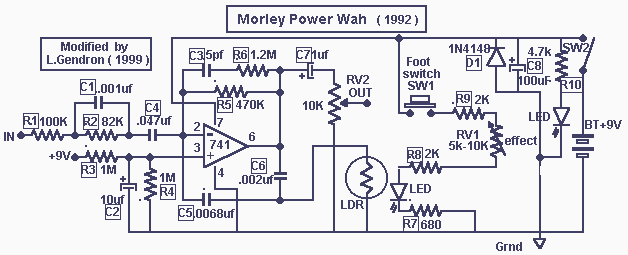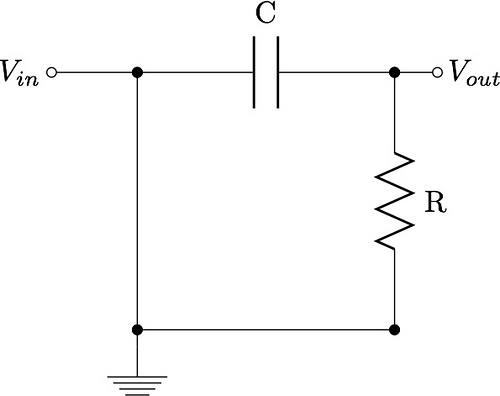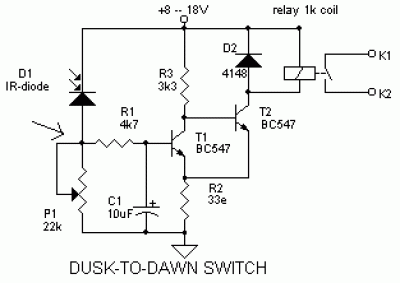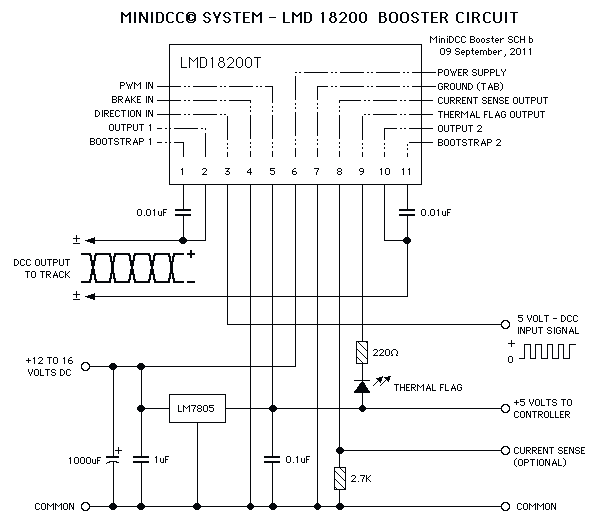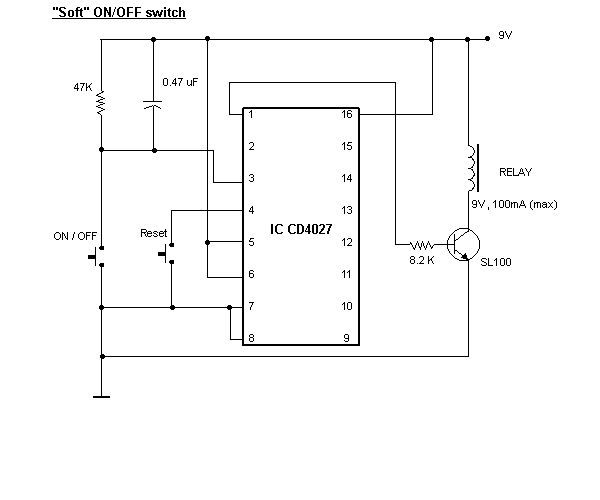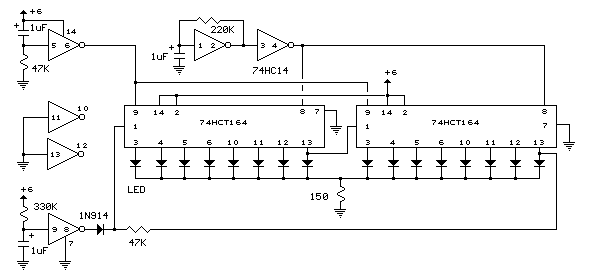Monitoring Voltages with Scaling Circuits
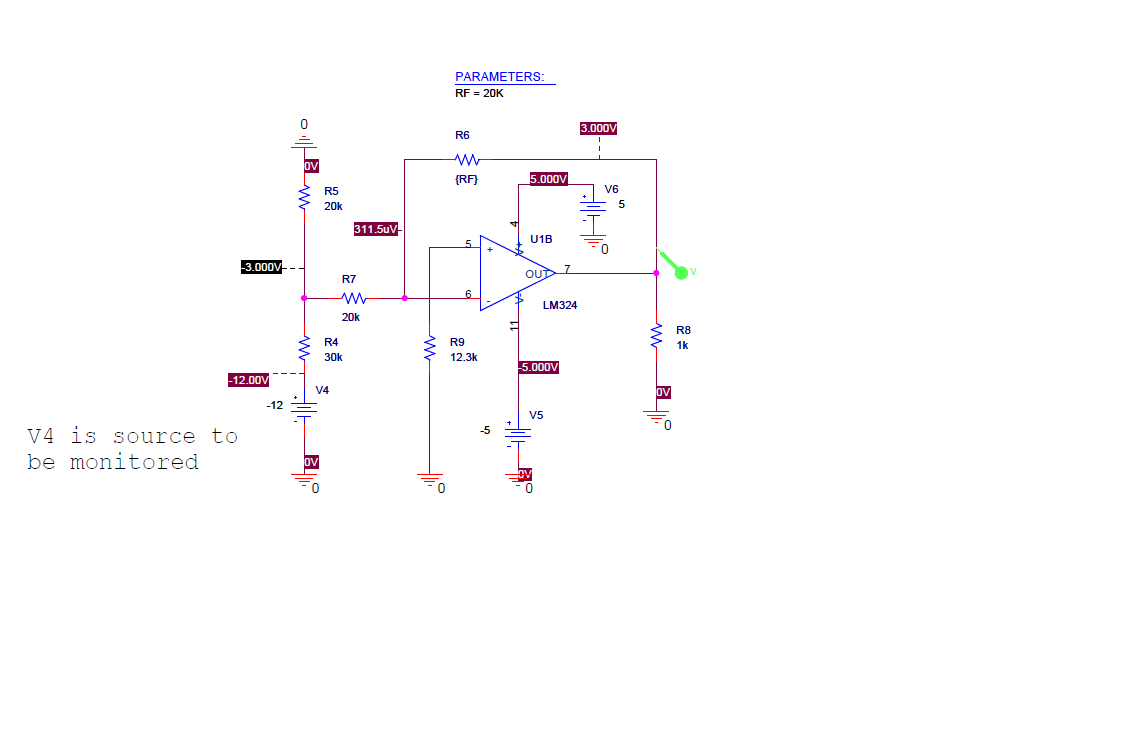
The UCD90124/A is utilized to monitor multiple voltages, some of which exceed 2.5V. Scaling circuits are implemented to prevent exceeding the 2.5V maximum on the MON inputs. The inquiry pertains to whether raw voltage values or scaled values should be entered into Fusion for over/under voltage fault/warning settings, and if there are provisions within Fusion to input scaling factors. The guidance provided indicates that actual raw values should be entered into Fusion, with "gain" and "offset" values set in the "Other Config" tab. For instance, if an external voltage divider has a divide by 2 (0.5), then 0.5 should be entered for the Vout Scale Monitor in the Other Config tab for the corresponding rail. A specific question arises regarding the setup of "Vout scale monitor" and "Vout Cal monitor" for a -5.2V power rail monitored by a UCD90120A device, where the input to the UCD90120A is scaled down with 6.04K and 8.25K resistors connected to +12V. The suggestion includes using an inverting op-amp to provide a positive voltage to the MON pin of the sequencer. Another scenario involves monitoring a 12V rail and a 1V rail, where the 1V rail is fed directly into the ADC and the 12V rail is divided down. The inquiry seeks clarification on entering the scaling for each rail, as there appears to be only one scale entry, and dividing the 1V rail down is not desired. Further instructions on accessing the "Other Config" tab and the "Scaling" section are provided, along with an explanation of the scaling factor's interpretation. For example, monitoring a 12V rail with a 34K and 4K resistor divider results in 1.26V at the ADC, leading to confusion over the scaling factor expected by the software.
The UCD90124/A and UCD90120A are advanced power management devices capable of monitoring multiple voltage rails and providing fault detection for over-voltage and under-voltage conditions. When implementing these devices, it is crucial to ensure that all monitored voltages are within the acceptable input range of the MON pins, typically limited to 2.5V. To achieve this, voltage scaling circuits, such as resistor dividers, are employed to reduce higher voltages to safe levels.
For configuring the UCD90124/A in the Fusion software, it is essential to input the actual raw voltage values of the monitored rails. The software allows for the adjustment of gain and offset parameters in the "Other Config" tab, ensuring that the monitoring system accurately reflects the desired voltage levels. For instance, if a voltage divider is used to scale down a 12V rail to a lower voltage that the UCD can handle, the scaling factor must be calculated correctly. The scaling factor is defined as the ratio of the output voltage from the divider to the input voltage being monitored. In the case of a voltage divider producing 1.26V from a 12V rail, the software expects the scaling factor to be expressed as a fraction, contrary to the intuitive understanding of scaling.
In scenarios involving negative voltage rails, such as a -5.2V rail, an inverting operational amplifier can be employed to convert the negative voltage to a positive value suitable for monitoring. This configuration allows the UCD90120A to accurately read the voltage while ensuring that the input remains within safe limits.
When monitoring multiple rails with different scaling requirements, such as a direct connection for a 1V rail and a divided connection for a 12V rail, it is important to ensure that the scaling factors are set appropriately for each rail. The Fusion software may only provide a single scaling entry, but careful management of the configuration settings can allow for accurate monitoring without compromising the integrity of the measurements.
The operation of these devices and the configuration in Fusion requires a clear understanding of the scaling principles and the electrical characteristics of the components involved. Proper setup ensures reliable monitoring and fault detection, contributing to the overall stability and performance of the power management system.I am using the UCD90124/A, among other things, to monitor multiple voltages. Several of these are > 2. 5v so I have scaling circuits so as not to violate the 2. 5v max on the Mon inputs. My question is, do I enter the raw voltage values in Fusion for such things as over/under voltage fault/warning or do I use the scaled values Are there provisions within Fusion to enter the scaling factors Enter the actual raw values into Fusion. You then set the "gain" and "offset" values in Fusion on the "Other Config" tab. For example, if your external voltage divider is a divide by 2 (0. 5), then you enter 0. 5 for Vout Scale Monitor on the other config tab for the subject rail. I have a question on the setting up "Vout scale monitor" and "Vout Cal monitor". I am monitoring a -5. 2V power rail with UCD90120A device. The Vin to UCD90120A is scaled down with 6. 04K and 8. 25K resistors (other end of the divider tied with +12V). How do I monitor the setting up the scale parameters on this scanario My first suggestion would be using an inverting Op amp between the negative rail and the UCD so that the monitoring input to the MON pin of the sequencer would be the Op amp output which is a positive voltage. I have the same question as the original post but I will elaborate more I have a 12v rail and a 1v rail I want to feed the 1v rail directly into the ADC and the 12v rail divided down.
How do I enter in the scaling for EACH rail (no scaling on 1v rail and 1/6 scaling on the 12v rail). I only see one scale entry. Surely you dont want me to divide the 1v rail down to 1/6 as well All my thresholds will be in the noise. 2. Now click on the `Other Config` tab, and scroll down to the "Scaling" section. The "Vout Scale Monitor" is the scaling factor that will be applied to the rail you selected in step 1.
BTW the scaling factor is completely opposite of how I think of a scaling factor. For example to monitor a 12V rail. I used a 34K and 4K resistor divider. This produces a 1. 26V at the ADC. I expected the scaling factor to be 12. 0/1. 26 or 9. 5, but the software expects 1/9. 5 or 0. 105. All content and materials on this site are provided "as is". TI and its respective suppliers and providers of content make no representations about the suitability of these materials for any purpose and disclaim all warranties and conditions with regard to these materials, including but not limited to all implied warranties and conditions of merchantability, fitness for a particular purpose, title and non-infringement of any third party intellectual property right. TI and its respective suppliers and providers of content make no representations about the suitability of these materials for any purpose and disclaim all warranties and conditions with respect to these materials.
No license, either express or implied, by estoppel or otherwise, is granted by TI. Use of the information on this site may require a license from a third party, or a license from TI. Content on this site may contain or be subject to specific guidelines or limitations on use. All postings and use of the content on this site are subject to the Terms of Use of the site; third parties using this content agree to abide by any limitations or guidelines and to comply with the Terms of Use of this site. TI, its suppliers and providers of content reserve the right to make corrections, deletions, modifications, enhancements, improvements and other changes to the content and materials, its products, programs and services at any time or to move or discontinue any content, products, programs, or services without notice.
🔗 External reference
The UCD90124/A and UCD90120A are advanced power management devices capable of monitoring multiple voltage rails and providing fault detection for over-voltage and under-voltage conditions. When implementing these devices, it is crucial to ensure that all monitored voltages are within the acceptable input range of the MON pins, typically limited to 2.5V. To achieve this, voltage scaling circuits, such as resistor dividers, are employed to reduce higher voltages to safe levels.
For configuring the UCD90124/A in the Fusion software, it is essential to input the actual raw voltage values of the monitored rails. The software allows for the adjustment of gain and offset parameters in the "Other Config" tab, ensuring that the monitoring system accurately reflects the desired voltage levels. For instance, if a voltage divider is used to scale down a 12V rail to a lower voltage that the UCD can handle, the scaling factor must be calculated correctly. The scaling factor is defined as the ratio of the output voltage from the divider to the input voltage being monitored. In the case of a voltage divider producing 1.26V from a 12V rail, the software expects the scaling factor to be expressed as a fraction, contrary to the intuitive understanding of scaling.
In scenarios involving negative voltage rails, such as a -5.2V rail, an inverting operational amplifier can be employed to convert the negative voltage to a positive value suitable for monitoring. This configuration allows the UCD90120A to accurately read the voltage while ensuring that the input remains within safe limits.
When monitoring multiple rails with different scaling requirements, such as a direct connection for a 1V rail and a divided connection for a 12V rail, it is important to ensure that the scaling factors are set appropriately for each rail. The Fusion software may only provide a single scaling entry, but careful management of the configuration settings can allow for accurate monitoring without compromising the integrity of the measurements.
The operation of these devices and the configuration in Fusion requires a clear understanding of the scaling principles and the electrical characteristics of the components involved. Proper setup ensures reliable monitoring and fault detection, contributing to the overall stability and performance of the power management system.I am using the UCD90124/A, among other things, to monitor multiple voltages. Several of these are > 2. 5v so I have scaling circuits so as not to violate the 2. 5v max on the Mon inputs. My question is, do I enter the raw voltage values in Fusion for such things as over/under voltage fault/warning or do I use the scaled values Are there provisions within Fusion to enter the scaling factors Enter the actual raw values into Fusion. You then set the "gain" and "offset" values in Fusion on the "Other Config" tab. For example, if your external voltage divider is a divide by 2 (0. 5), then you enter 0. 5 for Vout Scale Monitor on the other config tab for the subject rail. I have a question on the setting up "Vout scale monitor" and "Vout Cal monitor". I am monitoring a -5. 2V power rail with UCD90120A device. The Vin to UCD90120A is scaled down with 6. 04K and 8. 25K resistors (other end of the divider tied with +12V). How do I monitor the setting up the scale parameters on this scanario My first suggestion would be using an inverting Op amp between the negative rail and the UCD so that the monitoring input to the MON pin of the sequencer would be the Op amp output which is a positive voltage. I have the same question as the original post but I will elaborate more I have a 12v rail and a 1v rail I want to feed the 1v rail directly into the ADC and the 12v rail divided down.
How do I enter in the scaling for EACH rail (no scaling on 1v rail and 1/6 scaling on the 12v rail). I only see one scale entry. Surely you dont want me to divide the 1v rail down to 1/6 as well All my thresholds will be in the noise. 2. Now click on the `Other Config` tab, and scroll down to the "Scaling" section. The "Vout Scale Monitor" is the scaling factor that will be applied to the rail you selected in step 1.
BTW the scaling factor is completely opposite of how I think of a scaling factor. For example to monitor a 12V rail. I used a 34K and 4K resistor divider. This produces a 1. 26V at the ADC. I expected the scaling factor to be 12. 0/1. 26 or 9. 5, but the software expects 1/9. 5 or 0. 105. All content and materials on this site are provided "as is". TI and its respective suppliers and providers of content make no representations about the suitability of these materials for any purpose and disclaim all warranties and conditions with regard to these materials, including but not limited to all implied warranties and conditions of merchantability, fitness for a particular purpose, title and non-infringement of any third party intellectual property right. TI and its respective suppliers and providers of content make no representations about the suitability of these materials for any purpose and disclaim all warranties and conditions with respect to these materials.
No license, either express or implied, by estoppel or otherwise, is granted by TI. Use of the information on this site may require a license from a third party, or a license from TI. Content on this site may contain or be subject to specific guidelines or limitations on use. All postings and use of the content on this site are subject to the Terms of Use of the site; third parties using this content agree to abide by any limitations or guidelines and to comply with the Terms of Use of this site. TI, its suppliers and providers of content reserve the right to make corrections, deletions, modifications, enhancements, improvements and other changes to the content and materials, its products, programs and services at any time or to move or discontinue any content, products, programs, or services without notice.
🔗 External reference