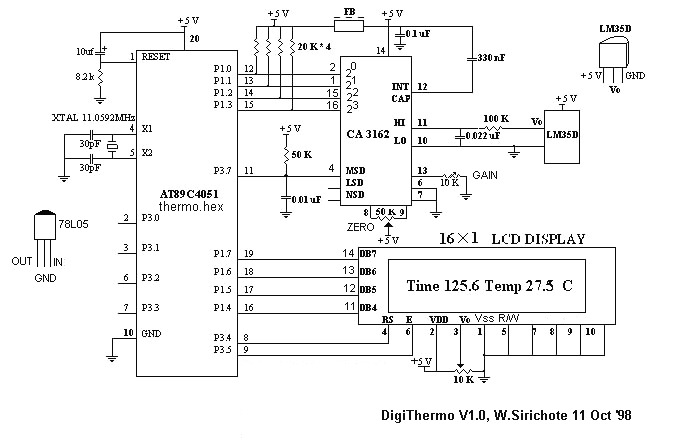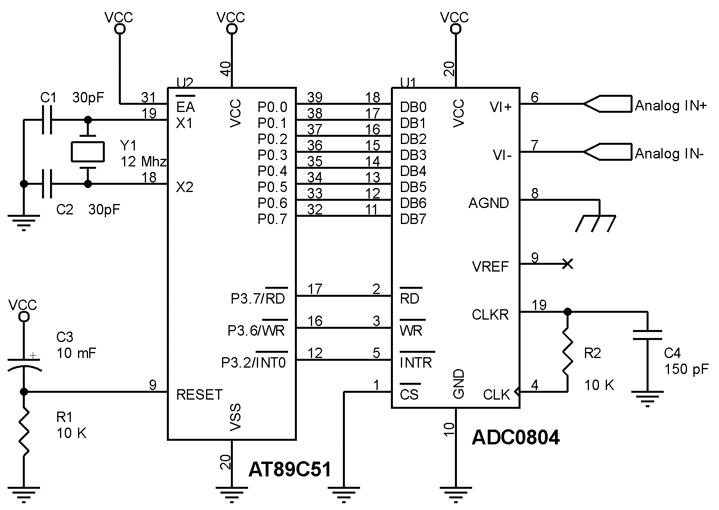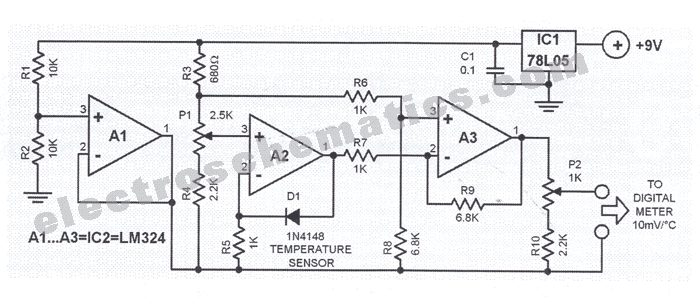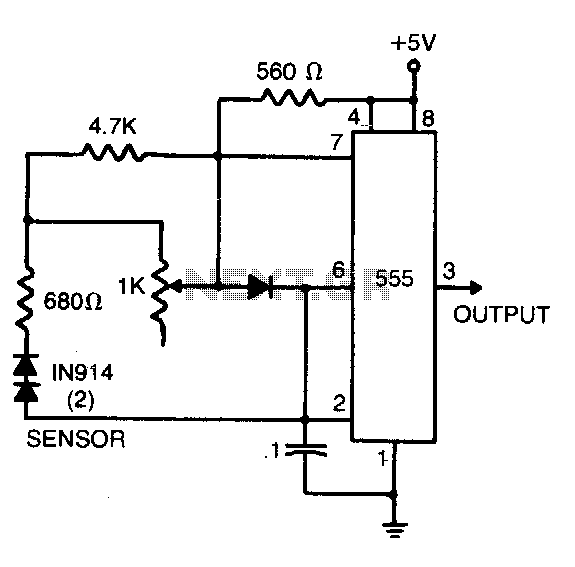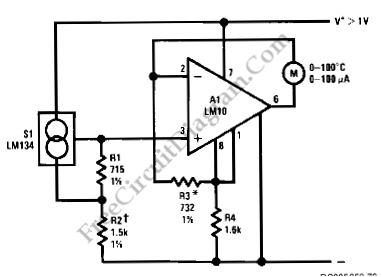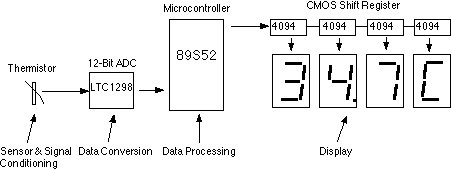PC-powered thermometer
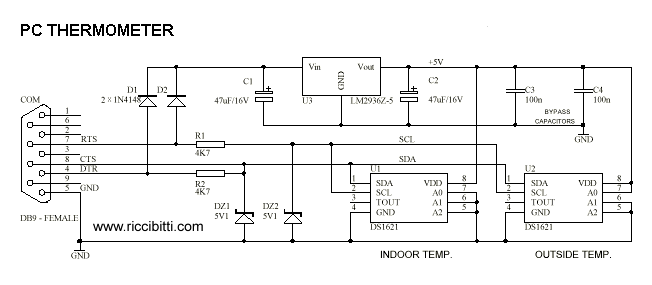
A real-size printout of the PCB is created to verify the dimensions of all components against it. If a component is too large or small to fit its PCB pads, adjustments to the PCB layout can be made, or a compatible part can be sourced before proceeding with the assembly. Once all components are confirmed, the PCB preparation begins. As the SMT layout is single-sided, it can be easily etched at home using common materials and methods in under an hour. The PCB must be thoroughly cleaned to remove any oxidation or fingerprints, which can be achieved with mild abrasives such as kitchen scrubs, steel wool, or a pen eraser. Soldering requires a fine-tip soldering iron, sharp tweezers, and a steady hand. The board is taped to the desk to maintain stability during soldering, often using the layout printout for reference. To prevent mix-ups, components should remain in their original packaging until needed. It is advisable to start with smaller components (resistors, diodes) and finish with larger ones (electrolytic capacitors), as taller components may obstruct access to smaller pins. Care should be taken not to apply excessive solder or overheat components, particularly diodes and integrated circuits (ICs). If necessary, allow components to cool before reworking. Most components are polarized, requiring attention to orientation; the cathode of a diode is indicated by a black ring, while the negative pin of an electrolytic capacitor is marked by a black stripe. Tantalum capacitors have reversed markings, with the black stripe indicating the positive leg. The soldering iron tip should be cleaned before each joint, and the smallest diameter soldering alloy should be used to minimize solder application. Solder should be applied to the pad for pin 1 only initially. The IC is positioned over the pads, and once aligned, the tip is applied to pin 1 until it is soldered. The positioning of the IC should be verified to ensure all pins are centered on their respective pads. If misalignment occurs, pin 1 should be reheated and the process restarted; otherwise, the remaining pins are soldered while maintaining the same cleaning and soldering practices. The final step involves resoldering pin 1 to ensure a secure connection. The LM2936Z5 voltage regulator requires special preparation for soldering; bending and cutting its pins is necessary for SMT application. The PCB is designed to accommodate the serial port connector pins, which is the last component to solder. A bridge must be created between pins 7 and 8 on the opposite side of the PCB. Residual solder flux should be cleaned with a solvent like acetone, allowing the circuit to dry completely before powering it. Once the board has been tested and confirmed to be operational, a coat of clear spray varnish is applied to protect the copper from oxidation. The final step involves downloading and installing the necessary software. In case of confusion with Microsoft Installer prompts (in Italian), reference screenshots are provided for clarification. The circuit is based on Claudio Lanconelli's PONYPROG programmer, with the primary component being the DS1621 temperature sensor from Dallas Semiconductor. This digital temperature sensor measures temperature and converts it into a digital value (binary number). By applying a stabilized 5V power supply, the DS1621 can transmit ambient temperature data via an IIC (Inter-Integrated Circuit) serial bus, a standard communication protocol developed by Philips Semiconductors for connecting multiple ICs using just two wires: a clock wire (SCL) and a data wire (SDA).I make a real-size printout of the PCB in order to verify dimensions of all parts against it. Should a part be too big or small to match its PCB pads, I can adjust PCB layout or try to findia compatible part before the hard work starts. Once all parts are verified, I prepare the PCB. As the SMT layout is sing le-sided, you can easily etch one yourself. It takes less than an hour and no special materials with the method described here. The PCB must be spotlessly clean (no trace of oxidation of fingerprints) in order to etch and solder well. Clean it with a mild abrasive until shiny (kitchen scrubs, steel wool, and even a pen eraser work). Soldering requires a fine-tip iron, sharp tweezers and a steady hand. I tape the board to the desk to keep it in place while soldering. Actually, I tape it to the parts layout printout so its easier to check during soldering. In order to avoid inadvertent swaps, keep parts in their original packaging until needed. I suggest you to start soldering smaller parts (resistors, diodes ) and to end with the cumbersome ones (electrolytic), as tall components can make difficult to access and solder small part`s pins.
Don`t apply too much solder, and be careful not to overheat parts (especially diodes and ICs). If necessary, let the part cool down before reworking. Most parts are polarised so be careful not to reverse them. Diode`s cathode (K) is marked by a black ring, and electrolytic capacitors negative pin is designated by a black strip. If you prefer to use tantalum capacitors, remember that their marking is reversed, with the black strip designating the positive leg!
I clean soldering iron tip before each solder joint, and use smallest diameter soldering alloy in order to apply as little solder as possible. I start applying a very small quantity of solder on the pad designed for pin 1 ONLY. I place the IC over the pads, and when all pads are perfectly aligned I clean the tip and put it on pin 1 until it gets soldered.
I verify that the IC is still correctly positioned (all pins centered and touching their respective pads). If it moved, I heat up pin 1 and restart, otherwise I continue soldering remaining pins, always cleaning soldering iron`s tip before each joint and applying very little solder.
Last step is soldering again pin 1 as its initial joint was made with very little solder. The LM2936Z5 voltage regulator needs special preparation for soldering. I had a through-hole part at hand, but I wanted it to solder on the SMT side of the board. The picture should make it clear how to bend and cut its pins for this purpose. The PCB is designed to fit between the pins of the serial port connector. This is the last part to solder. Don`t forget to bridge its pin 7 and 8 on the opposite side of the PCB. I usually clean residues of solder flux with a solvent like acetone, letting the circuit to dry completely before powering it. Once the board is tested and working, I apply a coat of spray clear varnish to protect the copper from oxidation.
Last step is to download and install the software. If you get confused by Microsoft Installer prompts (. in Italian) these screenshots ( first and second ) should make it clear. The circuit is derived from the Claudio Lanconelli`s PONYPROG programmer. The key component is Dallas Semiconductor`s DS1621 temperature sensor. It is a digital temperature sensor, meaning that it measures the temperature transforming it in a digital value (a binary number, that is a sequence of zeroes and ones as the bytes in your computer). Just apply 5V stabilized power, and the DS1621 is capable to transmit ambient temperature via an IIC (Inter-Integrated Circuit bus, also written I2C) serial bus.
This is a standard transmission scheme developed by Philips Semiconductors for connecting a moltitude of ICs together using just two wires: a clock wire (SCL) and a data wire (SDA). See the refe 🔗 External reference
Don`t apply too much solder, and be careful not to overheat parts (especially diodes and ICs). If necessary, let the part cool down before reworking. Most parts are polarised so be careful not to reverse them. Diode`s cathode (K) is marked by a black ring, and electrolytic capacitors negative pin is designated by a black strip. If you prefer to use tantalum capacitors, remember that their marking is reversed, with the black strip designating the positive leg!
I clean soldering iron tip before each solder joint, and use smallest diameter soldering alloy in order to apply as little solder as possible. I start applying a very small quantity of solder on the pad designed for pin 1 ONLY. I place the IC over the pads, and when all pads are perfectly aligned I clean the tip and put it on pin 1 until it gets soldered.
I verify that the IC is still correctly positioned (all pins centered and touching their respective pads). If it moved, I heat up pin 1 and restart, otherwise I continue soldering remaining pins, always cleaning soldering iron`s tip before each joint and applying very little solder.
Last step is soldering again pin 1 as its initial joint was made with very little solder. The LM2936Z5 voltage regulator needs special preparation for soldering. I had a through-hole part at hand, but I wanted it to solder on the SMT side of the board. The picture should make it clear how to bend and cut its pins for this purpose. The PCB is designed to fit between the pins of the serial port connector. This is the last part to solder. Don`t forget to bridge its pin 7 and 8 on the opposite side of the PCB. I usually clean residues of solder flux with a solvent like acetone, letting the circuit to dry completely before powering it. Once the board is tested and working, I apply a coat of spray clear varnish to protect the copper from oxidation.
Last step is to download and install the software. If you get confused by Microsoft Installer prompts (. in Italian) these screenshots ( first and second ) should make it clear. The circuit is derived from the Claudio Lanconelli`s PONYPROG programmer. The key component is Dallas Semiconductor`s DS1621 temperature sensor. It is a digital temperature sensor, meaning that it measures the temperature transforming it in a digital value (a binary number, that is a sequence of zeroes and ones as the bytes in your computer). Just apply 5V stabilized power, and the DS1621 is capable to transmit ambient temperature via an IIC (Inter-Integrated Circuit bus, also written I2C) serial bus.
This is a standard transmission scheme developed by Philips Semiconductors for connecting a moltitude of ICs together using just two wires: a clock wire (SCL) and a data wire (SDA). See the refe 🔗 External reference