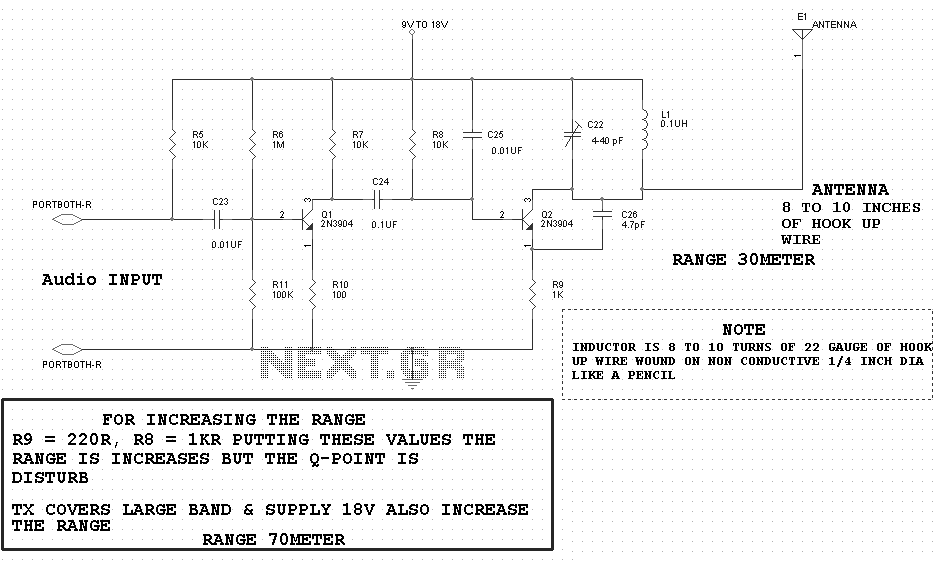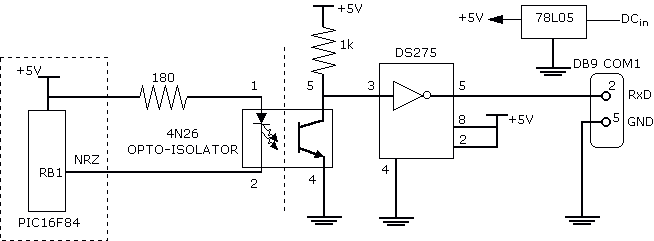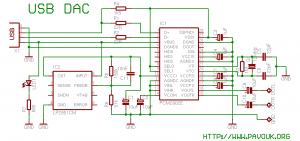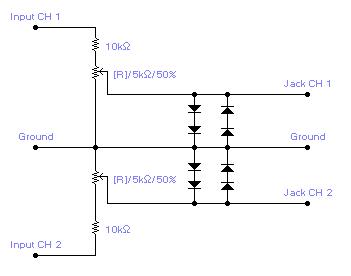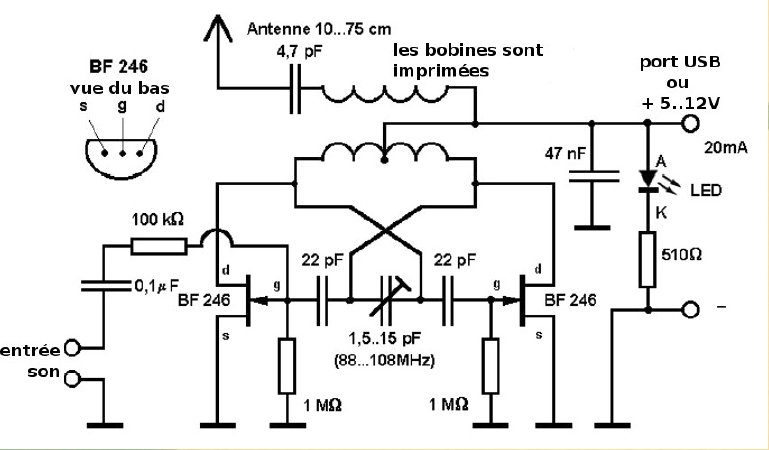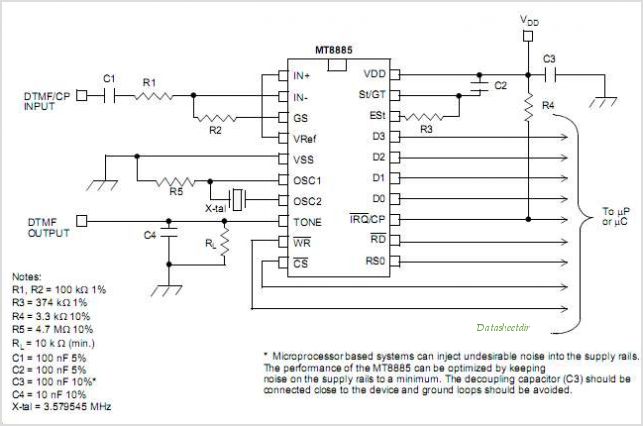PIC USB Interface
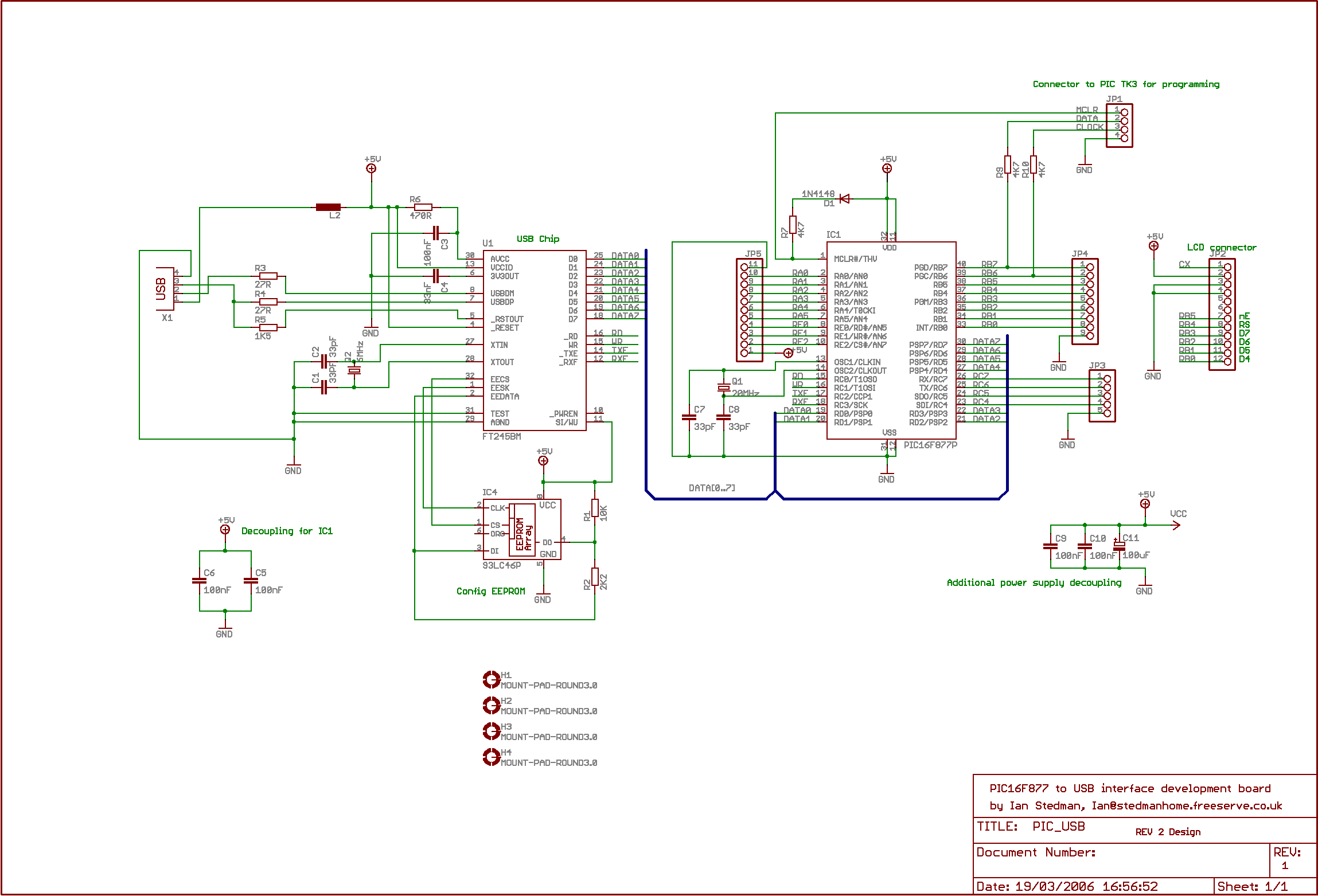
The second program sends "Hello world" to the PC. By default, the board utilizes the Virtual COM Port (VCP) driver, allowing output to be viewed using Hyperterminal or similar software; PuTTY is recommended. The setup is straightforward: upon connecting the PCB to the PC, it installs as COM3: (the designation may vary on different PCs). In the terminal program, a Baud rate of 9600 BPS, 8 data bits, no parity, and 1 stop bit (standard settings) should be selected for connection via COM3:. This assumes the USB board is configured accordingly.
The described system operates as a simple serial communication interface between a microcontroller-based board and a personal computer. The program running on the microcontroller is designed to transmit a basic text message, "Hello world," to the PC, demonstrating fundamental serial communication principles.
The Virtual COM Port driver facilitates this communication by emulating a traditional serial port over USB. When the PCB is connected to the PC, the operating system recognizes the device and assigns it a COM port number, typically COM3: in this case, although this may differ based on the system's configuration and available ports.
To establish communication, the user must configure a terminal emulator, such as PuTTY or Hyperterminal, to match the serial settings of the microcontroller. The specified parameters—9600 BPS Baud rate, 8 data bits, no parity, and 1 stop bit—are standard for many serial communication applications, ensuring compatibility and reliable data transmission.
It is essential that the USB board is correctly configured to support these settings. This may involve setting the appropriate registers in the microcontroller firmware to enable the UART (Universal Asynchronous Receiver-Transmitter) module, which handles the serial communication. Proper initialization of the UART is critical for successful data transmission and reception.
In summary, this setup provides a straightforward method for sending data from a microcontroller to a PC, suitable for debugging and testing applications where simple text output is required. This basic example serves as a foundation for more complex serial communication tasks that can be developed as needed.The second program just sends "Hello world" to the PC. By default my board uses the Virtual COM Port (VCP) driver so you can view the output using Hyperterminal or similar program, I recommend PuTTY. The setup is quite simple, when I plug the PCB into my PC, it installs as COM3: (it will be different on your PC).
In the terminal program you select a Baud rate of 9600 BPS, 8 bits, no parity and 1 stop bit (standard settings) and connect using COM3: easy! This assumes your USB board is configured like this. 🔗 External reference
The described system operates as a simple serial communication interface between a microcontroller-based board and a personal computer. The program running on the microcontroller is designed to transmit a basic text message, "Hello world," to the PC, demonstrating fundamental serial communication principles.
The Virtual COM Port driver facilitates this communication by emulating a traditional serial port over USB. When the PCB is connected to the PC, the operating system recognizes the device and assigns it a COM port number, typically COM3: in this case, although this may differ based on the system's configuration and available ports.
To establish communication, the user must configure a terminal emulator, such as PuTTY or Hyperterminal, to match the serial settings of the microcontroller. The specified parameters—9600 BPS Baud rate, 8 data bits, no parity, and 1 stop bit—are standard for many serial communication applications, ensuring compatibility and reliable data transmission.
It is essential that the USB board is correctly configured to support these settings. This may involve setting the appropriate registers in the microcontroller firmware to enable the UART (Universal Asynchronous Receiver-Transmitter) module, which handles the serial communication. Proper initialization of the UART is critical for successful data transmission and reception.
In summary, this setup provides a straightforward method for sending data from a microcontroller to a PC, suitable for debugging and testing applications where simple text output is required. This basic example serves as a foundation for more complex serial communication tasks that can be developed as needed.The second program just sends "Hello world" to the PC. By default my board uses the Virtual COM Port (VCP) driver so you can view the output using Hyperterminal or similar program, I recommend PuTTY. The setup is quite simple, when I plug the PCB into my PC, it installs as COM3: (it will be different on your PC).
In the terminal program you select a Baud rate of 9600 BPS, 8 bits, no parity and 1 stop bit (standard settings) and connect using COM3: easy! This assumes your USB board is configured like this. 🔗 External reference