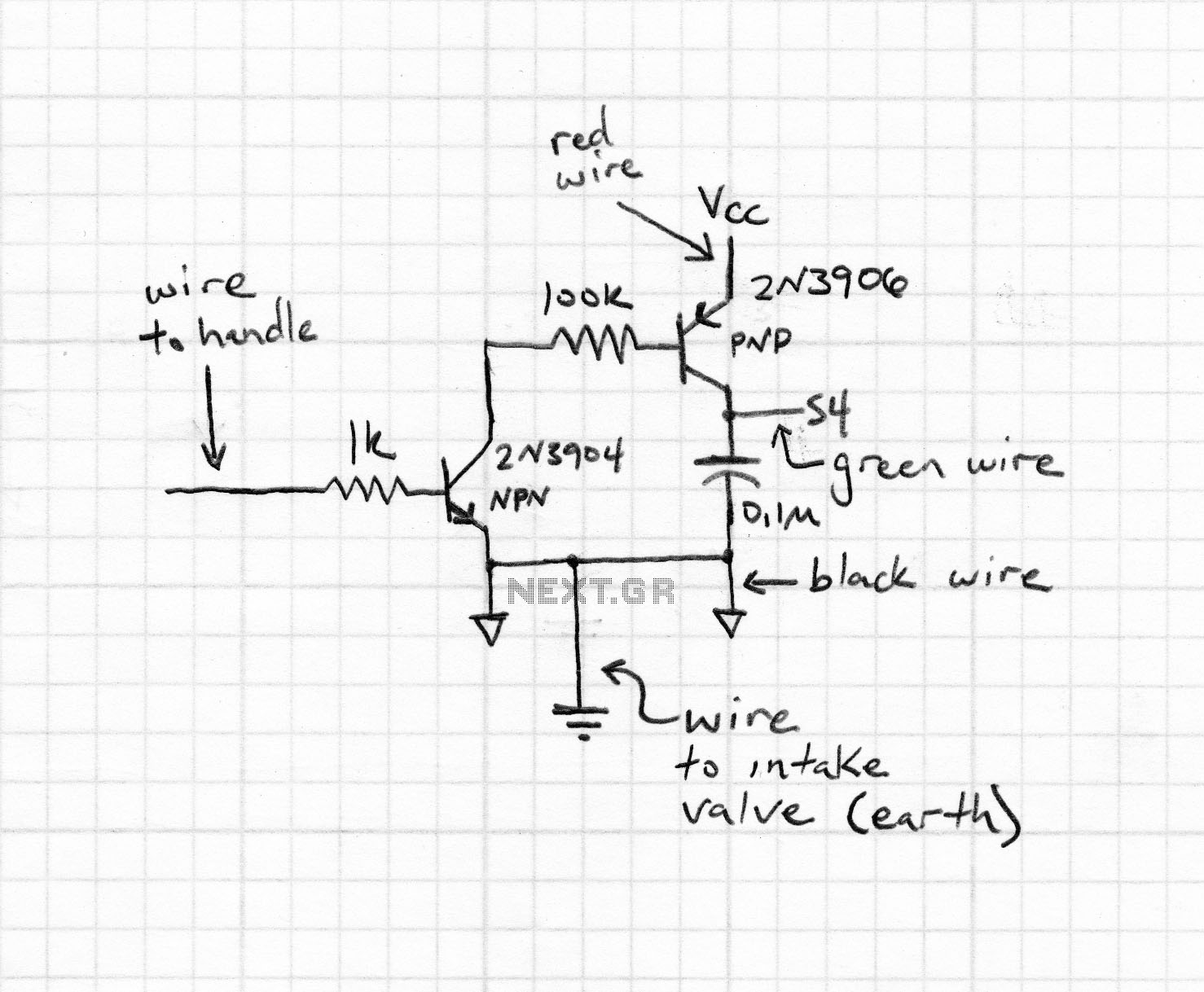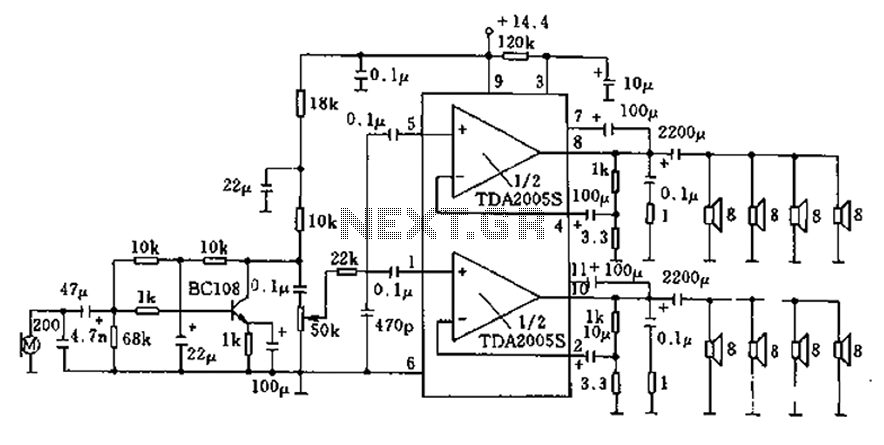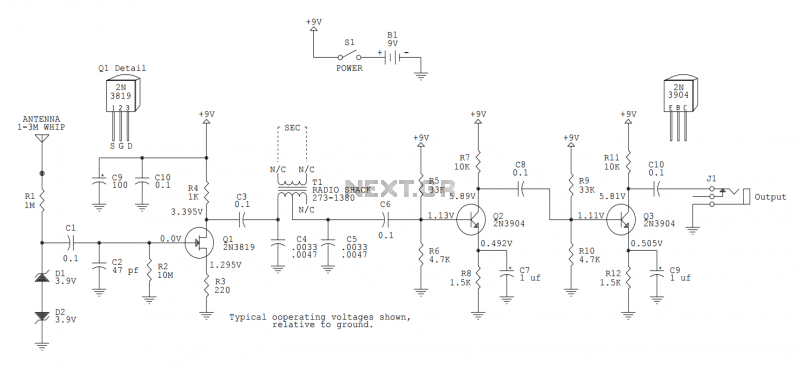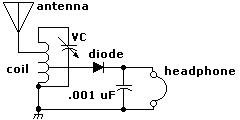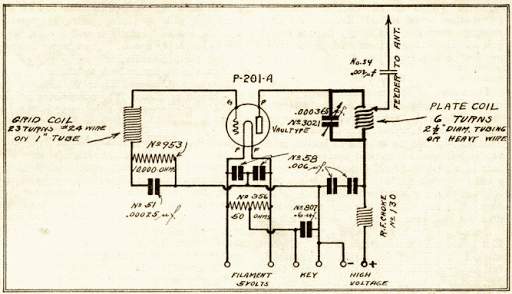radio if

This is a simple interface box designed to connect a radio to a PC, featuring several enhancements compared to similar projects widely available. Such interfaces are utilized to manage the transmission and reception of digital signals (RTTY, BPSK, and other digital modes) as well as CW (Morse) signals, often employing skimmers for decoding. Additionally, this interface is used to record QSOs on a PC, particularly during contests. Gain control is provided on both the receive and transmit chains to adapt the interface to various radios, ensuring a constant impedance on the audio lines for both the PC and radio. The primary motivation for designing this board, rather than opting for commercially available alternatives, stems from the need for galvanic isolation between the PC and radio to prevent ground loops that could introduce noise in the receiver and potentially damage both devices. For instance, a PC sound card was previously damaged, likely due to excessive current on its output line, possibly caused by low impedance on the radio side. The ability to adjust audio levels for compatibility with both the radio and PC is crucial to avoid distortion that may affect transmission and reception, particularly when using AFSK. Although digital interfaces like those produced by microHAM offer more features, they are significantly more expensive, while a good PC sound card can provide reasonable performance. The connection between the PC and radio is established via a serial port, managing PTT and RTTY/CW signals, as well as through the "line in" and "line out" ports of the PC sound card. A parallel port may also serve as an alternative connection if necessary. However, newer PCs often only provide serial or USB ports, with USB-to-RS232 adapters available at low cost. The circuit diagram includes insulation for the PTT and RTTY signals using two optocouplers (4N35), while audio signals are insulated with two 1:1 audio transformers. Two operational amplifiers (LM358) amplify the input and output signals, maintaining a constant impedance of approximately 1 kΩ at the input and output ports. Audio levels can be adjusted using potentiometers, but a fixed gain is preferred for the op-amps, which can be modified by changing the values of resistors R1 and R3 to match the radio's input/output levels. The circuit incorporates a voltage regulator, allowing it to be powered directly by a 12V AC transformer, chosen to avoid ground loops with the radio's 12V supply line. Alternatively, the circuit can be powered using the radio's stabilized 12V supply. The assembled board includes an ON/OFF switch, three LEDs (for ON/OFF, RTTY, and PTT status), and a DIN connector for the radio interface, accommodating cables for various radios. The rear features a CANON 9-PIN connector for PC interfacing, with a single shielded cable used for all signals. RS-232 and audio lines are separated within the RS-232 connector on the PC side. For those interested in creating their own interface, some PCBs are still available, and the transformers used can be purchased online from RS Components.
The interface circuit is designed to facilitate seamless communication between a radio transceiver and a personal computer, enhancing functionality for amateur radio operators. The integration of optocouplers ensures that digital control signals are electrically isolated from the radio, protecting both devices from potential damage due to ground loops or voltage spikes. The use of audio transformers serves to maintain signal integrity while isolating audio paths, which is critical for high-fidelity audio transmission and reception, especially in digital modes where signal clarity is paramount.
Operational amplifiers play a crucial role in signal amplification, allowing for appropriate signal levels to be maintained throughout the communication chain. The design's flexibility in adjusting gain via resistors offers users the ability to tailor the interface to their specific equipment and operational preferences, ensuring optimal performance across different radios and sound cards.
The inclusion of a voltage regulator allows for versatile power supply options, accommodating various operating environments and setups. The thoughtful layout of connectors and controls on the interface box enhances user experience, providing intuitive access to essential functions while minimizing the risk of connection errors.
Overall, this interface box represents a well-engineered solution for connecting radios to PCs, combining essential features with robust design principles for reliable operation in various amateur radio applications.This is a simple interface box to allow connecting a radio to a PC with some improvements with respect to similar projects available almost everywhere. Interfaces like this one are used to manage via PC the transmission and reception of digital signals (RTTY, BPSK and other digital modes) and of CW (morse) signals (using skimmers to decode them).
I also use this interface to record on the PC my QSOs in particular during contests. A gain control is provided both on the Rx chain and Tx chain to allow to adapt this interface to any kind of radio, providing a constant impedance on the audio lines, on both PC and radio sides. The reson why I realised this board and I did not choose one of those available on the market is mainly for the two above mentioned reasons.
Having a goog galvanic isolation between PC and radio is fundamental, to avoid ground-loops which may introduce noise in the receiver and at the same time this will protect both the radio and the PC. Just to make an example, I had a PC sound-card damaged probably by a too high current on its output line (probably the impedance on the radio side was too low).
The possibility to adjust the audio levels to fit with the radio and PC is important. In this way I can avoid distorsions that may compromise the transmission and reception, in particular when using AFSK. Obviously, you can buy a digital interface like one of those produced by microHAM. This kind of interfaces will give you much more functionalities, but the category of price is much different and from my point of view, a good PC sound-card works fine (or at least you can get reasonable performances).
The connection between the PC and the radio is performed via one serial port which manage the PTT and RTTY/CW signals and via "line in" and "line out" ports of the PC sound-card. Parallel port can be also used as an alternative to the serial port, in case needed. Probably all SW for contesting and for digital modes handle both ports, but the newest PC will provide only serial port and in some cases only USB ports are now available.
In the last case a USB-to-RS232 adapter can be bought at very low cost. This is the electrical diagram of the circuit. The insulation of the PTT and RTTY signals are obtained via two optocoupler 4N35 while the two audio signals (in and out) are insulated with two audio 1:1 transformers. Two op-amp (LM358) are used to amplifiy the in and out signals and to provide the constant impedance at the input and output ports of about 1kOhm.
The audio level can be adjusted by mean of the two potentiomenters, but I preferred to set a fixed gain on the two op-amp. This gain can be adjusted changing the value of R1 and R3 to fit with the radio in/out levels (it should be set to have a maximum signal level just a bit higher than the value expected by the sound-card and by the radio).
The circuit also include a voltage regulator to allow supply it directly with a 12V AC transformer. I preferred to use this solution to avoid ground-loops with the radio 12V supply line. In case you want you can also supply the circuit using the radio 12V stabilised supply. The assembled board and my interface box can be seen below. I put on the front panel the ON/OFF switch, three leds (ON/OFF, RTTY and PTT) and a DIN connector for the radio interface (this will allow to connect the cable of each radio I have). On the back-side I used a CANON 9-PIN connector to interface with the PC. I used a signle shielded cable for all signals. RS-232 and audio lines are split inside the RS-232 connector on the PC side, as you can see in picture below).
In case yuo want to realise your interface I have still some PCBs available (as shown in picture above). The transformer I used can be bought on-line on the RS Components site. Its order code is. You can find it directly here. I have also few available. 🔗 External reference
The interface circuit is designed to facilitate seamless communication between a radio transceiver and a personal computer, enhancing functionality for amateur radio operators. The integration of optocouplers ensures that digital control signals are electrically isolated from the radio, protecting both devices from potential damage due to ground loops or voltage spikes. The use of audio transformers serves to maintain signal integrity while isolating audio paths, which is critical for high-fidelity audio transmission and reception, especially in digital modes where signal clarity is paramount.
Operational amplifiers play a crucial role in signal amplification, allowing for appropriate signal levels to be maintained throughout the communication chain. The design's flexibility in adjusting gain via resistors offers users the ability to tailor the interface to their specific equipment and operational preferences, ensuring optimal performance across different radios and sound cards.
The inclusion of a voltage regulator allows for versatile power supply options, accommodating various operating environments and setups. The thoughtful layout of connectors and controls on the interface box enhances user experience, providing intuitive access to essential functions while minimizing the risk of connection errors.
Overall, this interface box represents a well-engineered solution for connecting radios to PCs, combining essential features with robust design principles for reliable operation in various amateur radio applications.This is a simple interface box to allow connecting a radio to a PC with some improvements with respect to similar projects available almost everywhere. Interfaces like this one are used to manage via PC the transmission and reception of digital signals (RTTY, BPSK and other digital modes) and of CW (morse) signals (using skimmers to decode them).
I also use this interface to record on the PC my QSOs in particular during contests. A gain control is provided both on the Rx chain and Tx chain to allow to adapt this interface to any kind of radio, providing a constant impedance on the audio lines, on both PC and radio sides. The reson why I realised this board and I did not choose one of those available on the market is mainly for the two above mentioned reasons.
Having a goog galvanic isolation between PC and radio is fundamental, to avoid ground-loops which may introduce noise in the receiver and at the same time this will protect both the radio and the PC. Just to make an example, I had a PC sound-card damaged probably by a too high current on its output line (probably the impedance on the radio side was too low).
The possibility to adjust the audio levels to fit with the radio and PC is important. In this way I can avoid distorsions that may compromise the transmission and reception, in particular when using AFSK. Obviously, you can buy a digital interface like one of those produced by microHAM. This kind of interfaces will give you much more functionalities, but the category of price is much different and from my point of view, a good PC sound-card works fine (or at least you can get reasonable performances).
The connection between the PC and the radio is performed via one serial port which manage the PTT and RTTY/CW signals and via "line in" and "line out" ports of the PC sound-card. Parallel port can be also used as an alternative to the serial port, in case needed. Probably all SW for contesting and for digital modes handle both ports, but the newest PC will provide only serial port and in some cases only USB ports are now available.
In the last case a USB-to-RS232 adapter can be bought at very low cost. This is the electrical diagram of the circuit. The insulation of the PTT and RTTY signals are obtained via two optocoupler 4N35 while the two audio signals (in and out) are insulated with two audio 1:1 transformers. Two op-amp (LM358) are used to amplifiy the in and out signals and to provide the constant impedance at the input and output ports of about 1kOhm.
The audio level can be adjusted by mean of the two potentiomenters, but I preferred to set a fixed gain on the two op-amp. This gain can be adjusted changing the value of R1 and R3 to fit with the radio in/out levels (it should be set to have a maximum signal level just a bit higher than the value expected by the sound-card and by the radio).
The circuit also include a voltage regulator to allow supply it directly with a 12V AC transformer. I preferred to use this solution to avoid ground-loops with the radio 12V supply line. In case you want you can also supply the circuit using the radio 12V stabilised supply. The assembled board and my interface box can be seen below. I put on the front panel the ON/OFF switch, three leds (ON/OFF, RTTY and PTT) and a DIN connector for the radio interface (this will allow to connect the cable of each radio I have). On the back-side I used a CANON 9-PIN connector to interface with the PC. I used a signle shielded cable for all signals. RS-232 and audio lines are split inside the RS-232 connector on the PC side, as you can see in picture below).
In case yuo want to realise your interface I have still some PCBs available (as shown in picture above). The transformer I used can be bought on-line on the RS Components site. Its order code is. You can find it directly here. I have also few available. 🔗 External reference