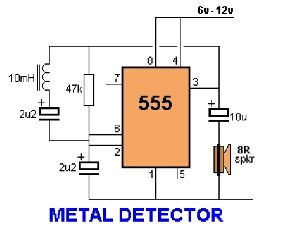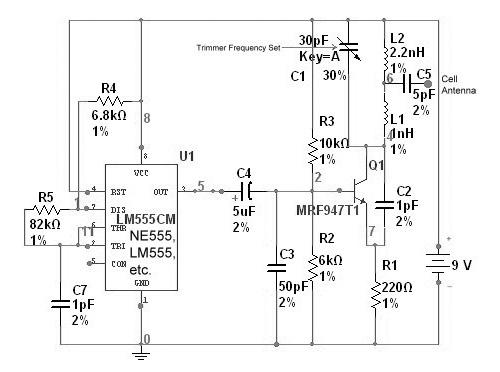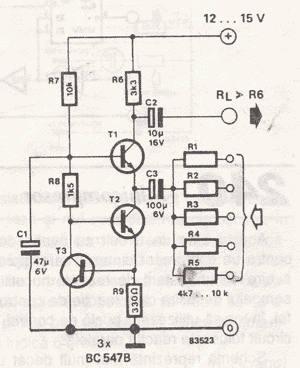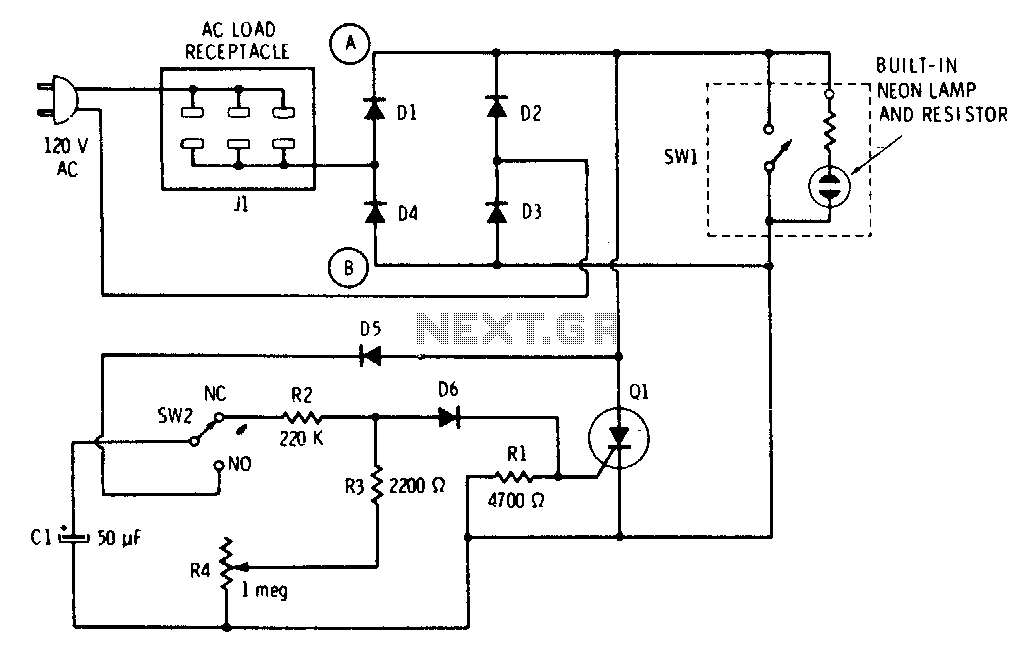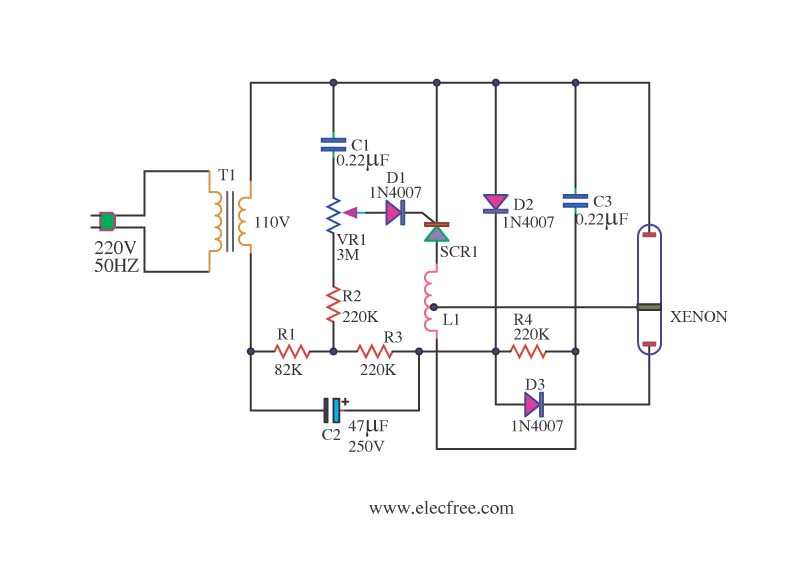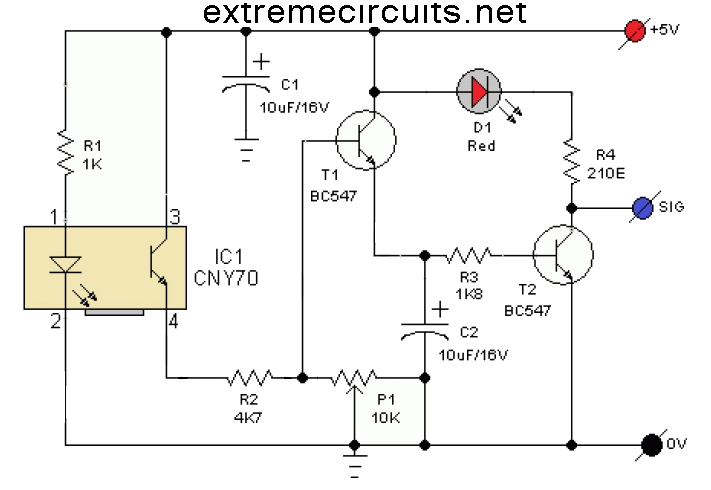Simple Light Seeking Robot
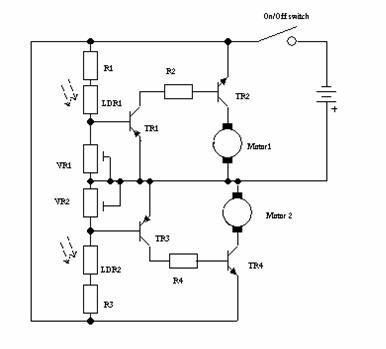
This robot was designed as a project for secondary school pupils to build during an activity day. The chassis was provided to the pupils pre-cut. The total cost of the components per robot was just under GBP 5, including the batteries. The robot is constructed on a small aluminum chassis and features two motors for lateral movement, along with two light-dependent resistors functioning as light sensors. When the left sensor detects light, the right motor is activated to turn the robot left, and vice versa. If both light sensors receive equal amounts of light, both motors are engaged to move the robot forward. Two variable resistors are incorporated to adjust the sensitivity of each channel. Transistors are utilized to amplify the small current flowing through the light-dependent resistors, enabling the current to drive the motors. The circuit diagram is illustrated in figure 1. The main circuitry for the robot is implemented on stripboard, which consists of an insulating board with a square grid of drilled holes. Copper strips connect each row of holes, allowing components such as resistors and transistors to be mounted on the plain side of the board, with connecting wires passing through the holes and soldered to the copper strips. To solder onto the stripboard, the wire ends of the components or connecting wires are passed through the appropriate holes. The ends of the leads can be bent slightly to prevent components from falling out when the board is inverted. The soldering iron is held against both the copper strip of the stripboard and the wire of the component. Resin-cored solder is then applied, ensuring it flows freely without overheating the components or board. After removing the soldering iron, the joint is allowed to cool, and any excess wire is trimmed close to the board, being cautious to hold the end of the wire to prevent it from flying away. The robot is built on a small piece of 0.1-inch matrix stripboard, measuring 13 strips by 17 holes. Some strips require breaks, as depicted in figure 2, which can be created using a twist drill; these breaks are pre-made. The switch is also soldered onto the board. The initial components to be soldered onto the stripboard are the wire links, followed by resistors, variable resistors, and transistors. Once the circuit is complete, connecting wires are soldered in place as indicated in figure 3. The circuit board can then be mounted onto the chassis using the provided nuts and bolts, as shown in figure 4. The battery holder can be secured to the chassis, with a short length of stiff wire positioned under the front of the battery box to support the light-dependent resistors. The motors can be affixed to the chassis using tie wraps, and all interconnecting wires should be soldered to their respective locations. The general layout, along with motor and battery wiring, is illustrated in figure 5. Attention must be paid to the polarity of the motors; incorrect connections may cause the robot to move in circles or even reverse. To enhance traction, tires must be fitted, consisting of a piece of PVC sleeving over the motor shaft, followed by a piece of rubber tubing, as shown in cross-section in figure 6.
The robot's design integrates basic robotics principles suitable for educational purposes, allowing students to engage in hands-on learning experiences. The use of light-dependent resistors as sensors introduces fundamental concepts of light detection and response mechanisms in robotics. The incorporation of variable resistors for sensitivity adjustment enables students to experiment with different configurations, thereby enhancing their understanding of circuit dynamics.
The stripboard construction method serves as an excellent introduction to PCB design and soldering techniques. Students learn to navigate the layout of components, ensuring proper connections while adhering to safety protocols during soldering. The detailed instructions regarding the soldering process, including the handling of excess wire and the importance of joint cooling, provide practical skills that are essential in electronics assembly.
In terms of mechanical design, the aluminum chassis offers a lightweight yet sturdy platform for the robot, facilitating mobility and stability. The strategic placement of motors and the use of tie wraps for securing components illustrate effective methods for managing space and ensuring structural integrity. Furthermore, the attention to motor polarity emphasizes the importance of correct wiring in achieving desired movement outcomes.
Overall, this project not only fosters technical skills but also encourages problem-solving and critical thinking, as students must troubleshoot issues related to sensor response and motor control. This comprehensive approach to robotics education equips students with foundational knowledge applicable to more advanced topics in electronics and engineering.This robot was designed as a project for secondary school pupils to build on an activity day. The chassis was provided to the pupils pre cut. The entire cost of the components per robot was just under GBP5 including the batteries. The robot is built on a small aluminium chassis and has two motors to move the robot left or right and two light depen dent resistors used as light sensors. If the robot senses light with the left sensor it will drive the right motor to turn the robot left and visa versa. If both light sensors receive equal amounts of light both motors will be driven to move the robot forward.
The two variable resistors are used to adjust the sensitivity of each channel. The transistors are used to amplify the small current flowing through the light dependent resistor to enable the current to drive the motor. The circuit diagram is shown in figure1. The main circuitry for the robot will be on stripboard. Stripboard consists of an insulating board with a square grid of holes drilled in it. Strips of copper link each row of holes, components such as resistors and transistors can be mounted on the plain side of the board with connecting wires passing through the holes.
These wires are then soldered to the copper strip. To solder onto the stripboard pass the wire ends of the components or connecting wire through the correct hole, you can bend the ends of the lead over slightly so that component does not fall out when you turn the board over. Hold the soldering iron so that the bit is against the copper strip of the stripboard and the wire of the component.
Touch both with the resin cored solder just long enough for the solder to flow freely. Be careful not to over heat the components or board, then remove the soldering iron and wait for the joint to cool. Now cut off the surplus wire as close to the board as possible. Be careful to hold the end of wire to stop it flying into the air. The robot is built on a small piece of 0. 1 ½ matrix stripboard 13 strips by 17 holes. Some of the strips need to have breaks in them as shown in figure 2. These breaks are made using a twist drill, these breaks are already made for you, the switch is also soldered onto the board.
The first items to be soldered to the stripboard are the wire links. The wire links are soldered onto the board first, followed by the resistors, variable resistors and transistors. Once the circuit is complete you will need to solder connecting wires to it, the position for these wires is shown in figure 3.
The circuit board can now be mounted on the chassis using the supplied nuts and bolts as shown in figure 4. The battery holder can now be bolted to the chassis, a short length of stiff wire is trapped under the front of the battery box to support the light dependent resistors.
The motors can the be fixed to chassis with tie wraps and all the interconnecting wires can be soldered to the relevant locations. The general layout and motor and battery wiring are shown in figure 5. Pay special attention to the polarity of the motors, if they are connected incorrectly the robot will go round in circle or may even go backwards.
To increase the traction of the robot, tyres need to be fitted these consist of piece of PVC sleeving over the motor shaft followed by a piece of rubber tubing as shown in cross section in figure 6. 🔗 External reference
The robot's design integrates basic robotics principles suitable for educational purposes, allowing students to engage in hands-on learning experiences. The use of light-dependent resistors as sensors introduces fundamental concepts of light detection and response mechanisms in robotics. The incorporation of variable resistors for sensitivity adjustment enables students to experiment with different configurations, thereby enhancing their understanding of circuit dynamics.
The stripboard construction method serves as an excellent introduction to PCB design and soldering techniques. Students learn to navigate the layout of components, ensuring proper connections while adhering to safety protocols during soldering. The detailed instructions regarding the soldering process, including the handling of excess wire and the importance of joint cooling, provide practical skills that are essential in electronics assembly.
In terms of mechanical design, the aluminum chassis offers a lightweight yet sturdy platform for the robot, facilitating mobility and stability. The strategic placement of motors and the use of tie wraps for securing components illustrate effective methods for managing space and ensuring structural integrity. Furthermore, the attention to motor polarity emphasizes the importance of correct wiring in achieving desired movement outcomes.
Overall, this project not only fosters technical skills but also encourages problem-solving and critical thinking, as students must troubleshoot issues related to sensor response and motor control. This comprehensive approach to robotics education equips students with foundational knowledge applicable to more advanced topics in electronics and engineering.This robot was designed as a project for secondary school pupils to build on an activity day. The chassis was provided to the pupils pre cut. The entire cost of the components per robot was just under GBP5 including the batteries. The robot is built on a small aluminium chassis and has two motors to move the robot left or right and two light depen dent resistors used as light sensors. If the robot senses light with the left sensor it will drive the right motor to turn the robot left and visa versa. If both light sensors receive equal amounts of light both motors will be driven to move the robot forward.
The two variable resistors are used to adjust the sensitivity of each channel. The transistors are used to amplify the small current flowing through the light dependent resistor to enable the current to drive the motor. The circuit diagram is shown in figure1. The main circuitry for the robot will be on stripboard. Stripboard consists of an insulating board with a square grid of holes drilled in it. Strips of copper link each row of holes, components such as resistors and transistors can be mounted on the plain side of the board with connecting wires passing through the holes.
These wires are then soldered to the copper strip. To solder onto the stripboard pass the wire ends of the components or connecting wire through the correct hole, you can bend the ends of the lead over slightly so that component does not fall out when you turn the board over. Hold the soldering iron so that the bit is against the copper strip of the stripboard and the wire of the component.
Touch both with the resin cored solder just long enough for the solder to flow freely. Be careful not to over heat the components or board, then remove the soldering iron and wait for the joint to cool. Now cut off the surplus wire as close to the board as possible. Be careful to hold the end of wire to stop it flying into the air. The robot is built on a small piece of 0. 1 ½ matrix stripboard 13 strips by 17 holes. Some of the strips need to have breaks in them as shown in figure 2. These breaks are made using a twist drill, these breaks are already made for you, the switch is also soldered onto the board.
The first items to be soldered to the stripboard are the wire links. The wire links are soldered onto the board first, followed by the resistors, variable resistors and transistors. Once the circuit is complete you will need to solder connecting wires to it, the position for these wires is shown in figure 3.
The circuit board can now be mounted on the chassis using the supplied nuts and bolts as shown in figure 4. The battery holder can now be bolted to the chassis, a short length of stiff wire is trapped under the front of the battery box to support the light dependent resistors.
The motors can the be fixed to chassis with tie wraps and all the interconnecting wires can be soldered to the relevant locations. The general layout and motor and battery wiring are shown in figure 5. Pay special attention to the polarity of the motors, if they are connected incorrectly the robot will go round in circle or may even go backwards.
To increase the traction of the robot, tyres need to be fitted these consist of piece of PVC sleeving over the motor shaft followed by a piece of rubber tubing as shown in cross section in figure 6. 🔗 External reference